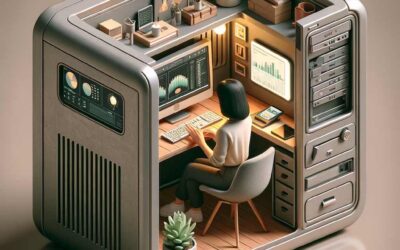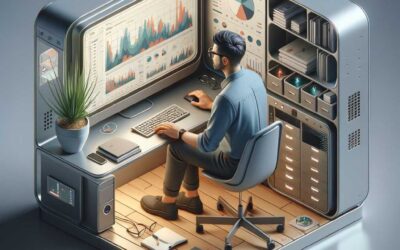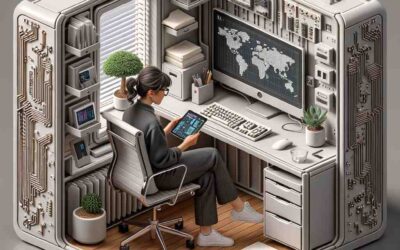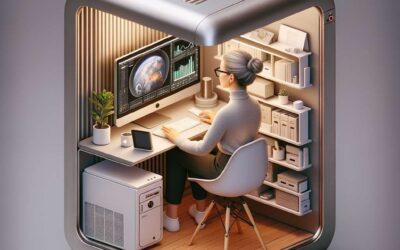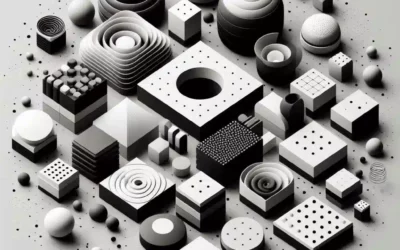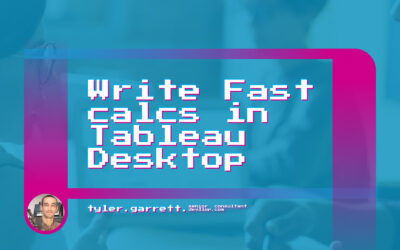Articles.
In 2016, DEV3LOPCOM, LLC began sharing informative articles and technical tutorials about software, methodologies, research and programming languages. Our articles are designed to be accessible and informative, drawing readers interested in solving technical problems and understanding concepts. Dive into our collection to learn how these technical articles may benefit you. Click a button transition to the content or start with a recent read.
Recent Articles
Machine Learning Model Interpretability Through Advanced Visualization
YIn today's rapidly evolving era of artificial intelligence, businesses evolve at the pace their data flows. Machine learning (ML) models unlock unprecedented opportunities for innovation and growth. Yet their black-box nature often leaves executives and stakeholders...
Voice-Activated Data Exploration: The Future of Hands-Free Analytics
Imagine analyzing massive data landscapes with just the power of your voice, commanding advanced analytical processes to deliver insights instantly, intuitively, and seamlessly. Voice-activated data exploration is no longer a futuristic fantasy—it's rapidly becoming...
Augmented Reality Dashboards: Overlaying Data on Physical Operations
Imagine standing on a bustling factory floor, peering through your AR goggles and instantly seeing vital production data floating seamlessly next to each machine. Glancing at a warehouse aisle, you effortlessly access real-time inventory status hovering right...
Blockchain Transaction Visualization: Mapping Distributed Ledger Activity
Imagine visualizing the invisible, tracing the paths of transactions that ripple across global networks instantly and securely. Blockchain transaction visualization unlocks this capability, transforming abstract data flows into clear, navigable visual stories....
Time Series Forecasting Visualization: Making Predictions Understandable
Predicting future trends has long captivated human imagination—from ancient astronomers mapping celestial paths to today's financial experts forecasting markets. Yet, while accurate time series forecasting is critical, communicating these predictions comprehensively...
Cultural Data Design: Adapting Visualizations for Global Audiences
In today's interconnected world, data visualization is more than just graphs, charts, and dashboards—it's a universal language that bridges barriers and communicates complex insights across diverse cultural audiences. If your visualizations aren't culturally attuned,...
IoT Sensor Data Streams: Real-Time Visualization Architecture Patterns
Imagine harnessing streams of data generated continuously from millions of IoT sensors spread across cities, factories, farms, and even personal devices, and instantly visualizing this information in powerful, actionable dashboards. To realize this vision and fully...
Data Lake Visualization: Making Sense of Unstructured Information
Imagine navigating through a vast, dense forest without a map or compass—sounds daunting, doesn't it? That's exactly how many businesses view their expansive data lakes. Overflowing with unstructured and diverse data types, extracting meaningful insights feels akin to...
Behavioral Analytics Visualization: Understanding User Journey Patterns
In today's digital ecosystem, the ability to visually track and interpret user behaviors is essential for companies aiming to deliver exceptional user experiences. Imagine clearly understanding how your users journey through your product or platform, knowing precisely...
Geospatial Intelligence: Military-Grade Mapping for Business Analytics
In our digital-first world, mapping has evolved from static paper charts to dynamic, interactive geospatial analytics powered by cutting-edge technology. It's no longer sufficient for businesses to simply glance at maps for basic logistics; today’s industry leaders...
Neural Network Architecture Visualization: Demystifying Deep Learning
Imagine peering directly into the "black box" of artificial intelligence, effortlessly dissecting complex deep learning models to reveal transparency and insight. Neural network architecture visualization is exactly this—a method that transforms enigmatic deep...
Supply Chain Transparency: Visualizing End-to-End Product Journeys
In today's competitive landscape, gaining real-time insight into your supply chain operations is no longer merely an advantage—it's essential. Industry leaders and decision-makers increasingly recognize the critical need for supply chain transparency, not just to...
Predictive Maintenance Dashboards: Preventing Equipment Failure
In today's rapidly evolving business landscape, reactive approaches to equipment maintenance are becoming obsolete. Forward-thinking enterprises increasingly leverage analytics-driven predictive maintenance dashboards to gain early insights and proactively mitigate...
Customer Sentiment Heat Maps: Visualizing Social Media Analytics
In an age dominated by real-time feedback and instant interactions, understanding your customer's sentiment becomes pivotal to shaping strategy, enhancing customer experience, and staying ahead of competitors. However, the complexity of today's digital ecosystem can...
Financial Risk Visualization: Monte Carlo Simulation Dashboards
Successful organizations no longer guess when it comes to managing financial risk; they visualize, simulate, and strategize. The ever-changing financial landscape demands precision, insight, and advanced analytics tools. Among these, Monte Carlo Simulation dashboards...
Healthcare Data Privacy: Anonymized Visualization Techniques
In today's data-driven healthcare environment, harnessing intelligence from vast pools of sensitive patient information is pivotal. Yet, these rich insights come with significant privacy responsibilities. Balancing valuable visualization with stringent anonymity...
Quantum Computing Visualization: Representing Superposition States
Quantum computing is no longer just a futuristic buzzword; it's a profound technological leap reshaping how organizations solve complex problems. At the heart of quantum computing is the concept of "superposition" — an ability of quantum bits, or qubits, to be in...
Cybersecurity Threat Maps: Real-Time Attack Visualization
Imagine witnessing the pulse of cyber threats across the globe with absolute clarity; seeing digital attacks streaming in real-time, visualized and mapped like a radar revealing storm clouds before they burst. For modern executives and tech strategists, cybersecurity...
ESG Reporting Dashboards: Sustainability Metrics That Matter
In an era where transparency and meaningful insights reign supreme, Environmental, Social, and Governance (ESG) reporting dashboards have emerged as a transformative tool. ESG reporting isn't a passing trend—it's a reflection of conscientious business decisions,...
Omnichannel Customer Analytics: Unified Journey Visualization
In today's fast-paced, digitally connected world, businesses operate across multiple channels, from websites and social media to point-of-sale systems, mobile apps, and customer support platforms. This complexity has given rise to omnichannel customer interactions and...
Digital Twin Visualization: Mirroring Physical Assets in Data
Imagine managing a physical manufacturing plant and simultaneously interacting with its exact digital replica from anywhere in the world—predicting outcomes, enhancing efficiencies, and optimizing performance in real-time. This isn't science fiction; it's Digital Twin...
Anomaly Detection Visualization: Spotting Outliers in Big Data
In today's era of explosive data growth, understanding the clues hidden within immense volumes of information has become crucial. Anomalies—those unexpected patterns or outliers—concealed within big datasets not only distort insights but also create critical...
Regulatory Compliance Dashboards: Automated Risk Assessment
In today's rapidly transforming digital landscape, navigating regulatory compliance is no longer a matter of manual checklists and static reports. Businesses require dynamic, intuitive, and automated analytics solutions that not only streamline compliance efforts but...
Market Microstructure Visualization: High-Frequency Trading Patterns
In today's financial markets, milliseconds can mean millions of dollars. High-Frequency Trading (HFT) leverages complex algorithms, fast data processing, and cutting-edge visualization techniques to gain a competitive edge. From exchanges to hedge funds, understanding...
Epidemiological Data Mapping: Public Health Visualization Strategies
In today's fast-moving landscape of global health, the ability to rapidly visualize, interpret, and act on epidemiological data makes the difference between proactive mitigation and crisis response. Modern public health challenges require more than vast databases and...
Recommendation Engine Visualization: Understanding Algorithm Decisions
Imagine being able to break down the mysterious "black box" of recommendation algorithms into intuitive visuals that everyone can grasp. Businesses routinely rely on recommendation engines to personalize user experiences, increase engagement, and drive revenue...
Satellite Imagery Analytics: Earth Observation Data Visualization
Ever wondered how strategic business decisions, global policies, or environmental strategies are guided by powerful insights from miles above the Earth's surface? Satellite imagery analytics has swiftly evolved from governmental classified operations to a...
Graph Database Visualization: Relationship Mapping at Enterprise Scale
In today's rapidly evolving digital landscape, enterprises face complex questions that traditional data systems can't effectively answer. Understanding relationships between various elements of your data isn't just helpful—it's essential. Enter graph database...
Energy Grid Visualization: Smart Grid Data Analysis Dashboards
Imagine having complete visibility into your entire energy distribution system, seeing not just numbers and limitations, but actionable insights in real-time—leading to smarter strategies, better decisions, and optimized performance. Smart grid data analysis...
Biometric Data Visualization: Wearable Device Analytics Platforms
Imagine walking into a high-stakes business meeting armed not just with intuition but real-time insights drawn directly from biometric data—instant analytics that literally reflect your physical state. Wearable devices aren't just smart gadgets anymore; they are vital...
Automation
Building Your CI/CD Pipeline – A Comprehensive Guide
A CI/CD pipeline (Continuous Integration/Continuous Delivery pipeline) is an automated DevOps workflow that streamlines software build, test, and deployment stages for faster and more reliable releases. It merges code changes and runs continuous testing, minimizing...
Increase Website Speeds: DALL·E images from PNG to JPEG or/and WEBP.
In todays article we will teach you how to trim your Dalle images and more than anything increase your load speeds on your websites, applications, and dashboards. Often when you load an image to a software, you're thinking about the load speed because that will...
Using Python for Named Entity Recognition (NER), A NLP Subtask
Named Entity Recognition (NER) is a subtask within natural language processing (NLP) with the objective of recognizing and organizing named entities in text. Think of a persons name, a company name, or a place. The ne_chunk() function in the nltk.chunk module...
Business
If You Use Excel To Solve a Problem, You’re in a Waterfall Project
You’ve probably heard it said that Excel is the “Swiss Army Knife” of business tools. It can crunch numbers, track budgets, and even spin up in-house dashboards. But when your organization relies on spreadsheet pivot tables to make key decisions, there’s a strong...
Driving Value in Quick API Consulting Engagements
In an age dominated by digital transformation, quick API consulting engagements are becoming more crucial than ever. Every organization, from emerging startups to established enterprises, is seeking efficient ways to integrate systems, leverage real-time data, and...
From Gut Feelings to Predictive Models: A Client Journey
Imagine standing on the edge of a data goldmine, uncertain how to tap into its riches. You sense the vast potential, but your instincts alone aren’t enough to navigate the complexities of modern analytics. That’s precisely where our data-focused software consulting...
TableauHelp
You Don’t Need Tableau — You Need to Learn SQL
In today's world, every business buzzword seems to center around Tableau or other visualization tools. Companies often rush towards flashy dashboards and visualization software without first addressing the fundamental foundation—robust data manipulation through SQL....
Why We Recommend Python Over Tableau Prep for Data Pipelines
When it comes to building scalable, efficient data pipelines, we’ve seen a lot of businesses lean into visual tools like Tableau Prep because they offer a low-code experience. But over time, many teams outgrow those drag-and-drop workflows and need something more...
How to write fast calculations in Tableau Desktop
Are you trying to write faster calculations in Tableau Desktop? Or are you interested in optimizing your calculations for improved speeds in Tableau Desktop? You're in good company. Dev3lop is an advanced analytics consultancy, that started our business helping...
Solutions
Building a Culture of Data Literacy in Your Organization
Imagine an organization where every department, from marketing to supply chain, confidently utilizes data-driven insights to make smarter decisions every day. Today’s most competitive organizations are propelled by robust data literacy, enabling their teams to not...
How to Transition from Traditional ETL to Modern Data Engineering
Businesses today live and breathe data, needing access not just to raw information but sophisticated insights that strategically empower decisions. Historically, companies relied on traditional Extract, Transform, Load (ETL) processes to develop data analytics...
Handling Streaming Data at Scale: Technologies and Patterns
In today's data-intensive landscape, waiting for static batch analyses to deliver actionable insights is no longer sufficient. Competitive businesses rely on real-time processing of data streams to monitor customer interactions, operational efficiency, security...
SQL
Differences between PostgreSQL and SQL Server
Did you know that PostgreSQL and SQL Server are two of the most popular databases for managing relational data worldwide? These databases are commonly used for enterprise edition applications, allowing developers to define primary key constraints and efficiently...
Comprehensive Guide to GROUP BY in SQL
The GROUP BY clause in SQL is a powerful feature that allows you to group rows based on the values in one or more columns. It enables you to perform aggregate functions on groups of data, producing summary results from large datasets. By using the GROUP BY clause...
GRANT: Granting Privileges and Permissions in SQL
The GRANT statement in SQL is a powerful command that allows you to provide specific privileges and permissions to users or user roles within a database. It enables you to control access to database objects and define what actions users can perform on those objects....