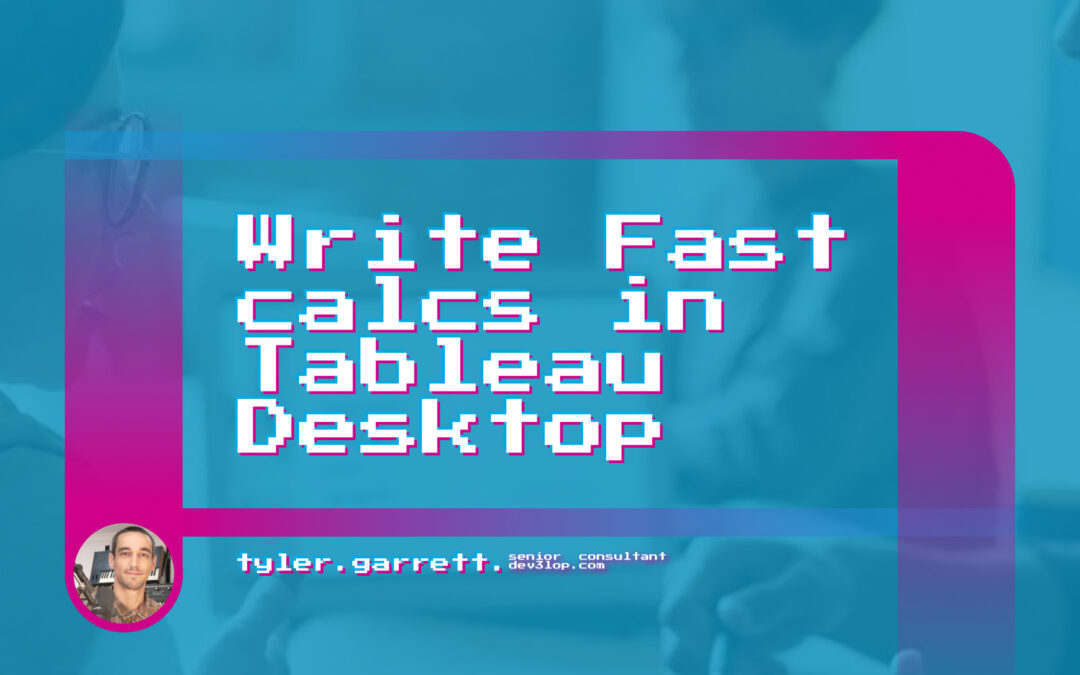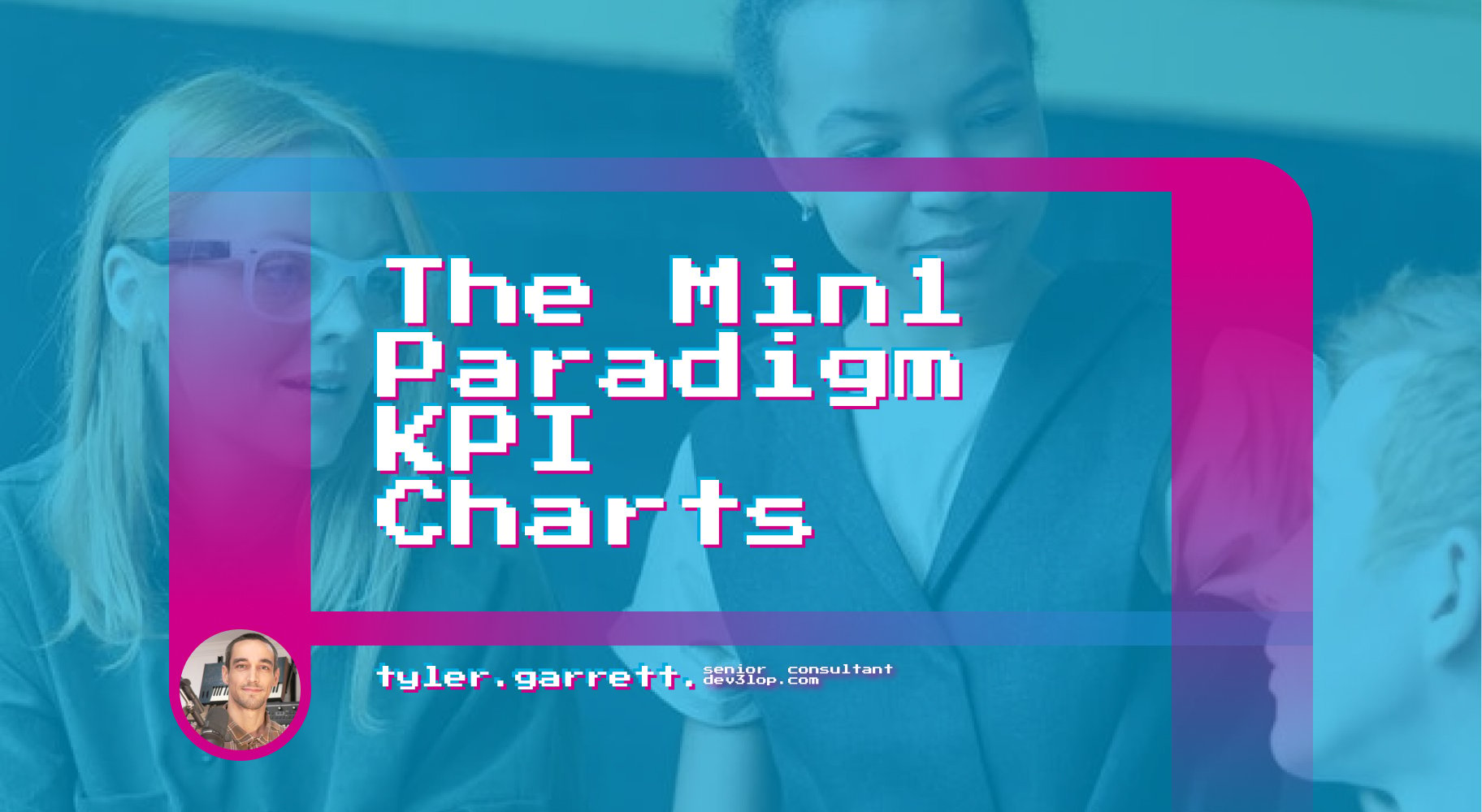Are you trying to write faster calculations in Tableau Desktop?
Or are you interested in optimizing your calculations for improved speeds in Tableau Desktop?
You’re in good company. Dev3lop is an advanced analytics consultancy, that started our business helping one client with Tableau Desktop.
Our article is here to assist you in:
- Enhancing the performance of your dashboards.
- Simplifying the support process.
- Ensuring that even the next data expert won’t find it too daunting.
To excel in quick calculations, it’s essential to identify and address slower ones.
#1 Problem with Slow Tableau Workbooks
Solving slow Tableau workbooks is often a calculation optimization game.
Then the migration of transformations, Boolean style calculations for example are easily pushed to SQL because SQL does Boolean logic with ease, so why make Tableau do this for you? This is a subtle win and as you continue you’ll find bigger wins in our blog below.
Think of Tableau as a tool you don’t need to over complicate. You can protype, transform, build a data product, and then stress about the “improvements” we discuss below in the near future.
Stressing these tiny details now will slow down your project, and stress out business users. Do it when no one is looking or when someone asks “why is this slow?”
During Tableau Consulting engagements, we see it’s easy to move your slow moving calculations into your database after the prototyping phase, and consider pushing heavily updated calculations to your SQL end the hardening phase that you do at the end. Anything being changed often is best to keep in your Tableau Workbook until everyone has completed their apples to apples.
Optimizing Calculations in Tableau Desktop for Better Performance
When it comes to Tableau Desktop, writing fast and efficient calculations isn’t just a nice-to-have—it’s a must for performance and scalability. A calculation that works is great, but one that works fast is better, especially as data grows. Let’s break down why certain choices in your calculations can have a massive impact on performance, focusing on the example provided.
The Problem: Slow String-Based Calculations
Here’s the first example:
if month(date) >= 5 then "blue"
else "orange"
endWhy is this slow? Strings.
- Strings Are Heavy: Every time Tableau processes this, it’s comparing strings instead of lighter, numeric values. Strings take up more space and are slower to process than integers.
- The
elseIsn’t Necessary: If your logic doesn’t need anelse, don’t add one just to fill in.elseassigns a default value—if that value isn’t relevant, you’re doing extra work.
The Improvement: Simplifying the Logic
Here’s a slightly improved version:
if month(date) >= 5 then "blue"
endThis avoids unnecessary processing by dropping the else. If the condition isn’t met, Tableau will simply return NULL. However, this still relies on strings, which slows things down.
The Better Option: Switch to Numbers
if month(date) >= 5 then 1 // blue
elseif month(date) <= 4 then 2 // orange
else 0 // filter out
endThis is a solid step forward. Why?
- Databases Love Numbers: Integer-based logic is much faster because databases and Tableau’s data engine process integers far more efficiently than strings.
- Strings have thousands of possible values.
- Integers have only 10 basic values (0-9) in a single digit, making calculations simpler and faster.
- Future-Proof Logic: By using integers, you’re not just optimizing today; you’re setting yourself (and your team) up for easier scaling and maintenance tomorrow. Want to add another category? It’s just another number.
- Ease of Filtering: Returning
0for filtering out irrelevant data reduces additional logic elsewhere, streamlining workflows.
Why Does This Matter?
When you write calculations that rely on strings, Tableau (and the underlying database) has to:
- Compare values character by character.
- Manage much larger datasets because strings require more storage.
- Perform extra lookups if you’re working with case-sensitive text.
Switching to numeric logic tells Tableau to focus on lightweight, easy-to-process values. Over time, this can lead to noticeable performance improvements, especially with large datasets or frequent dashboard updates.
Pro Tip: Comment for Clarity
This isn’t just about optimizing calculations; it’s about teaching better practices. Add comments like this:
if month(date) >= 5 then 1 // blue
elseif month(date) <= 4 then 2 // orange
else 0 // filter out irrelevant months
end
By documenting your choices:
- You make your logic easier for others to understand.
- You reduce the need for future troubleshooting.
- You create a shared knowledge base, improving team productivity.
The Bottom Line: Calcs need to be faster!
When building calculations in Tableau, think beyond “does this work?” to “how efficiently does this work?” Opt for integer-based logic over strings whenever possible. It’s a small change with a big payoff, especially as your dashboards grow more complex. Less work for Tableau = faster insights for you.
Got other optimization tips? Let me know in the comments!
A Faster Tableau Calculation
The simplest and fastest approach? Stick with numbers and Booleans:
if month(date) >= 5 then 1 // blue
else 0 // orange
end- Why It Works: You’re just typing numbers. The comments explain the logic for human readers without bogging down Tableau with unnecessary strings.
- Scalable: This approach is ideal for larger datasets and complex workbooks. As your project grows, you’ll appreciate the simplicity and speed of integer-based logic.
For an even lighter touch:
month(date) >= 5- Boolean Flag: This returns
TRUEorFALSEdirectly, which is incredibly efficient. Boolean logic is the leanest and fastest calculation type Tableau can process.
Why Writing Fast Tableau Calculations Matters
Writing fast calculations isn’t just a power move for your own dashboards—it’s a cornerstone for building a thriving Tableau community. Here’s why it matters:
- User Adoption: Fast calculations mean responsive dashboards. That translates to better user experiences and higher adoption rates for your work.
- Community Growth: When you optimize your calculations, you share best practices that help others master Tableau’s native features.
- Future-Proofing: Hundreds of slow calculations will drag your workbook down over time. Optimized logic ensures your dashboards remain scalable and maintainable.
Let’s keep the momentum going: Write fast Tableau calculations, build amazing dashboards, and grow the community together. Pretty dang fast, right? 🚀