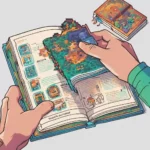Differences between PostgreSQL and SQL Server
Did you know that PostgreSQL and SQL Server are two of the most popular databases for managing relational data worldwide?
These databases are commonly used for enterprise edition applications, allowing developers to define primary key constraints and efficiently manage data. With the integration of Google Cloud, AWS, Azure, and others, developers can take advantage of the scalability and flexibility offered by these robust database management systems. But what sets them apart?
What is PostgreSQL?
PostgreSQL is an open-source relational database management system (RDBMS) developed by the world’s most advanced open-source relational database.
What is Microsoft SQL Server?
SQL Server is a proprietary software created by Microsoft. Both systems handle table data and are compatible with various operating systems.
DEV3LOP preference?
We prefer PostgreSQL due to functions like UPSERT, which permit us to develop and implement our data engineering solutions faster than MSQL, which tends to require more development for API engineering. This is excellent information; however, below, we focus more on differences and not our tastes.
Both databases support the Structured Query Language (SQL) for managing data.
Below, the table of contents will help you decide which direction to go next.
Critical Differences in Column Structure
When designing a database schema, understanding the differences in column structure, partitioning, rows, views, and replication between PostgreSQL and SQL Server is crucial. Let’s dive into the key differences in this aspect, specifically regarding partitioning, views, data type, and rows.
Custom Data Types vs Predefined Data Types
In PostgreSQL, columns can have custom data types, allowing greater flexibility in defining column structures for partitioning, replication, and open-source projects. This means you can create columns with specific data types tailored to your needs in MS SQL Server, Standard SQL, and PostgreSQL Server. Using these database management systems, you can also efficiently manipulate and retrieve data rows. On the other hand, SQL Server has a fixed set of predefined data types for columns, rows, replication, partition, and views. While these predefined data types cover a wide range of use cases, they may not provide the same level of customization as PostgreSQL regarding replication, rows, and views.
Array Support
PostgreSQL supports arrays as column types, which allows for replication and multiple views. On the other hand, SQL Server does not have native array support. In PostgreSQL, you can create a column that stores an array of values within a single row, allowing multiple views. This feature can be handy when dealing with structured data that requires storing various values in MS SQL Server and PostgreSQL Server. However, finding alternative approaches to achieve similar functionality in SQL Server would be best.
Handling Null Values
Both PostgreSQL and SQL Server allow null values in columns. However, PostgreSQL and servers handle storage and indexing differently. In PostgreSQL, null values take up additional space on disk compared to non-null values due to its implementation using variable-length storage techniques. On the other hand, SQL Server uses fixed-length storage techniques for null values and thus does not require extra space.
Identity Columns vs Serial Columns
In SQL Server, you can define an identity column using the IDENTITY property that automatically generates unique values for each new row inserted into the table. On the other hand, PostgreSQL provides a similar feature called serial columns, which automatically generate unique integer values for each new row inserted into the table.
Partitioned Views
Partitioned views are a notable feature available in SQL Server but not present in PostgreSQL. Partitioned views allow you to distribute large tables across multiple smaller tables, known as partitions, based on a specific column or set of columns in both MS SQL Server and PostgreSQL Server. This can significantly improve query performance in MS SQL Server and PostgreSQL Server by allowing the database to process only the relevant partitions instead of scanning the entire table.
Advanced Features and Clauses
Both PostgreSQL and SQL Server offer a range of advanced features and clauses that enhance their capabilities. However, regarding specific features, there are differences in what MS SQL Server provides. For example, PostgreSQL offers advanced features like full-text search, JSON support, and geospatial data types out-of-the-box. On the other hand, SQL Server delivers features such as XML support and integrated reporting services.

Comparison of Index Types in PostgreSQL and SQL Server
In both PostgreSQL and SQL Server, various index types are available to optimize query performance. Let’s look at the similarities and differences between these two databases: MS SQL Server.
Both Support Multiple Index Types
Both PostgreSQL and SQL Server support a range of index types that cater to different data scenarios. Some common index types in MS SQL Server include B-tree, Hash, GiST, and GIN. These MS SQL indexes help speed up data retrieval by organizing and structuring the data in a specific way.
Default Index Types
While both databases offer multiple index types, they have different default choices. In PostgreSQL, the default index type is B-tree. This type is well-suited for most scenarios and provides efficient searching capabilities for sorted or ordered data.
On the other hand, SQL Server’s default index type is the clustered index. A clustered index determines the physical order of rows in a table based on one or more columns. It is beneficial for retrieving large ranges of data efficiently.
Additional Optimization Options in Postgres
PostgreSQL goes beyond the default options by offering additional optimization features not found in SQL Server. Two notable examples are partial indexes and expression indexes.
Partial indexes allow you to create an index on a subset of rows based on specified conditions. This can be beneficial when dealing with large tables where only a portion of the data needs to be frequently accessed or queried.
As the name suggests, expression indexes allow you to create an index based on expressions rather than column values. This enables you to optimize queries that involve complex calculations or transformations on your data.
Filtered Indexes in SQL Server
While PostgreSQL has partial indexes, SQL Server introduces its unique filtered indexes feature. These indexes allow you to define conditions that specify which rows should be included in the index.
Filtered indexes can improve query performance by reducing the indexed data’s size and narrowing search operations to a subset of rows that meet specific criteria. This can be particularly useful when dealing with large tables where only a fraction of the data needs to be indexed.
Impact on Query Performance
The choice of index type can significantly impact query performance in both PostgreSQL and SQL Server. Each index type has its strengths and weaknesses, so it’s essential to consider the nature of your data and the types of queries you frequently run.
For example, B-tree indexes are generally efficient for range queries and equality searches, while Hash indexes excel at equality searches but may not perform as well for range queries. GiST and GIN indexes are well-suited for handling complex data types such as geometric or full-text search data.
In SQL Server, clustered indexes provide fast retrieval for large data ranges, especially when using the ORDER BY clause. Filtered indexes can improve query performance by reducing the amount of data that needs to be scanned during search operations.
It’s essential to analyze your workload and understand the characteristics of your data before choosing an index type. Experimenting with different index types and monitoring their impact on query performance can help you make informed decisions.
To summarize, both PostgreSQL and SQL Server offer various index types to optimize query performance. However, they differ in default choices (B-tree for PostgreSQL and clustered index for SQL Server) and additional optimization options (partial indexes and expression indexes in Postgres vs filtered indexes in SQL Server).
Common Issues in PostgreSQL and SQL Server
Performance Bottlenecks:
One common issue that can arise in both PostgreSQL and SQL Server is the presence of performance bottlenecks. These bottlenecks occur when the databases are not optimized for efficient query execution or lack proper indexing strategies. Inefficient queries can lead to slow response times and increased resource usage, negatively impacting overall performance.
Autovacuuming Issues in PostgreSQL:
PostgreSQL has a feature called autovacuuming, an automatic maintenance process that helps reclaim disk space and improve database performance. However, if autovacuuming is not configured correctly, it can become a source of issues. For example, if the auto vacuum thresholds are set too high or too low, it may result in excessive vacuuming or insufficient cleanup of dead tuples. This can lead to bloated tables, increased disk usage, and degraded query performance.
To address autovacuuming issues in PostgreSQL, monitoring its behavior regularly and adjusting the configuration parameters accordingly is essential. By setting appropriate values for parameters such as autovacuum_vacuum_scale_factor and autovacuum_analyze_scale_factor, you can fine-tune the autovacuum process to match your database workload. Understanding the impact of different vacuum-related settings like vacuum_cost_delay and vacuum_cost_limit can help mitigate any potential performance issues caused by autovacuuming.
PostgreSQL’s VACUUM command has to process each table regularly for several reasons:
- To recover or reuse disk space occupied by updated or deleted rows.
- To update data statistics used by the PostgreSQL query planner.
- To update the visibility map, which speeds up index-only scans.
- To protect against loss of ancient data due to transaction ID wraparound or multixact ID wraparound.
Deadlocks in SQL Server:
In SQL Server, deadlocks can be expected when multiple transactions compete for resources simultaneously. A deadlock occurs when two or more transactions wait for each other to release resources they hold exclusively. This results in a deadlock situation where no transactions can proceed further.
To handle deadlocks effectively in SQL Server, you must identify the root cause by analyzing deadlock graphs or using tools like SQL Server Profiler. Once the cause is placed, you can implement appropriate strategies to mitigate deadlocks, such as:
- Optimizing transaction isolation levels: Choosing the correct isolation level for your transactions can reduce the likelihood of deadlock occurrences. For example, using the READ COMMITTED isolation level instead of REPEATABLE READ or SERIALIZABLE can minimize locking conflicts.
- Implementing proper indexing: Inefficient or missing indexes can contribute to locking conflicts and increase the chances of deadlocks. Analyzing query execution plans and identifying missing indexes can help improve overall performance and reduce deadlock occurrences.
- Using lock hints: SQL Server provides hints that allow you to control how locks are acquired during query execution. By specifying appropriate lock hints in your queries, you can influence locking behavior and potentially avoid deadlocks.
It’s important to note that while these strategies can help mitigate deadlocks, they may also have trade-offs. For example, reducing isolation levels may increase concurrency but lead to inconsistent data in specific scenarios. Therefore, it’s crucial to carefully evaluate the impact of these strategies on your particular application requirements.

Stored Procedures: PostgreSQL vs SQL Server
Syntax Differences
Stored procedures in PostgreSQL and SQL Server have some syntax differences. In PostgreSQL, the syntax for creating a stored procedure is as follows:
CREATE OR REPLACE FUNCTION function_name() RETURNS return_type AS $$ BEGIN — Procedure logic here END; $$ LANGUAGE plpgsql;
On the other hand, in SQL Server, the syntax looks like this:
CREATE PROCEDURE procedure_name AS BEGIN — Procedure logic here END;
As you can see, there are slight variations in the syntax between the two databases.
Language Support
PostgreSQL supports multiple procedural languages such as PL/pgSQL, PL/Python, PL/Perl, PL/Tcl, and our personal favorite for data engineering consulting engagements would have to be nodejs. This provides flexibility to developers who prefer different programming languages for writing their stored procedures. Conversely, SQL Server primarily supports Transact-SQL (T-SQL) as its procedural language.
The availability of multiple procedural languages in PostgreSQL allows developers to choose the language they are most comfortable with and leverage its features while writing stored procedures.
Performance Considerations
Both PostgreSQL and SQL Server have their strengths and weaknesses.
In general, PostgreSQL tends to perform better when dealing with complex queries and large data sets. It has advanced optimization techniques that can significantly improve query execution time. PostgreSQL’s ability to create custom indexes gives developers more control over query performance.
On the other hand, SQL Server is known for its excellent performance when handling OLTP (Online Transaction Processing) workloads. It optimizes high-speed transaction processing and provides features like in-memory tables and columnstore indexes to boost performance in specific scenarios.
Ultimately, the choice between PostgreSQL and SQL Server should be based on your specific use case and performance requirements.
Security Features
PostgreSQL and SQL Server offer robust security features to protect your data within stored procedures.
PostgreSQL provides a variety of security mechanisms, including role-based access control (RBAC), row-level security, and SSL encryption. RBAC allows you to define roles and assign user privileges, ensuring that only authorized individuals can execute specific stored procedures. Row-level security adds a layer of protection by restricting access to particular rows based on predefined conditions.
SQL Server offers similar security features, such as user-defined roles, permissions management, and transparent data encryption (TDE). These features help safeguard your data and ensure that only authorized users can interact with the stored procedures.
Compatibility with Other Systems
Another important consideration when choosing between PostgreSQL and SQL Server for stored procedures is their compatibility with other systems or frameworks you may be using.
PostgreSQL has gained popularity in the open-source community and integrates well with various frameworks like Django, Ruby on Rails, and Node.js. It also supports multiple third-party tools and libraries to enhance your development experience.
As a Microsoft product, SQL Server strongly integrates with other Microsoft technologies such as .NET Framework, Azure services, and Visual Studio. If you already use these technologies in your stack or prefer Microsoft products, SQL Server might be your most suitable choice.
Performance Analysis: PostgreSQL vs SQL Server
Performance
Both PostgreSQL and SQL Server have their strengths and weaknesses. Let’s dive into a comprehensive analysis of their performance capabilities and the tuning process for each.
PostgreSQL Performance
PostgreSQL is known for its robust performance and scalability. It can handle large amounts of data efficiently, making it suitable for high-traffic applications. One of its key advantages is its ability to support parallel processing, allowing it to execute multiple queries simultaneously. This feature significantly improves query performance and reduces response times.
Another factor contributing to PostgreSQL’s excellent performance is its advanced indexing options. It offers various indexing techniques such as B-tree, hash, GIN (Generalized Inverted Index), GiST (Generalized Search Tree), and SP-GiST (Space-Partitioned Generalized Search Tree). These indexing methods enable faster data retrieval by optimizing query execution plans.
PostgreSQL provides extensive support for advanced SQL features like window functions, common table expressions (CTEs), and full-text search capabilities. These features enhance query flexibility and allow developers to write complex queries efficiently.
SQL Server Performance
SQL Server also delivers impressive performance capabilities. It efficiently handles large databases with millions or even billions of records. Its architecture optimizes resource management and ensures smooth operation even under heavy loads.
One standout feature of SQL Server is its query optimizer that generates efficient execution plans based on statistics gathered from the database. This optimizer analyzes the structure of the query and selects the most optimal execution plan, resulting in improved performance.
SQL Server also offers a range of indexing options, such as clustered indexes, non-clustered indexes, filtered indexes, and columnstore indexes. These indexes help accelerate data retrieval operations by minimizing disk I/O.
Furthermore, SQL Server provides native support for in-memory OLTP (Online Transaction Processing) technology. By storing frequently accessed data in memory rather than on disk, SQL Server can significantly enhance performance for transactional workloads.
Tuning Process
A tuning process is necessary to optimize PostgreSQL and SQL Server performance. This involves identifying bottlenecks, analyzing query execution plans, and making appropriate adjustments to improve overall performance.
PostgreSQL Tuning Process
The tuning process in PostgreSQL typically involves the following steps:
- Analyzing Query Performance: Identify slow-running queries using tools like pg_stat_statements or query profiling tools. Use EXPLAIN ANALYZE to understand the execution plan and find areas for improvement.
- Index Optimization: Review existing indexes and consider adding or modifying them based on query patterns. Experiment with different indexing techniques to achieve optimal performance.
- Configuration Settings: Adjust PostgreSQL’s configuration parameters according to system resources and workload requirements. Fine-tuning parameters like shared_buffers, work_mem, and max_connections can significantly impact performance.
Use Cases for Each Database System
Use Cases for PostgreSQL
PostgreSQL is a powerful and versatile database management system well-suited for many use cases. Here are some specific scenarios where PostgreSQL shines:
- Complex Data Structures: If your application requires complex data structures, such as arrays, JSON documents, or spatial data, PostgreSQL provides extensive support. It offers a rich set of data types and allows you to define custom functions and operators to work with these data structures efficiently.
- Highly Concurrent Workloads: PostgreSQL handles concurrent access from multiple users or applications. It employs a multi-version concurrency control (MVCC) mechanism that allows read consistency while maintaining high performance even under heavy load.
- Data Integrity and Reliability: PostgreSQL is an excellent choice. It supports various transaction isolation levels, including serializable transactions, which provide the highest level of data consistency.
- Advanced Querying Capabilities: PostgreSQL offers advanced querying capabilities, including support for window functions, common table expressions (CTEs), recursive queries, and full-text search. These features enable you to write complex queries efficiently and retrieve the desired results quickly.
- Geospatial Applications: If your application deals with geospatial data or requires spatial analysis capabilities, PostgreSQL’s PostGIS extension is a valuable tool. PostGIS adds support for geographic objects and provides numerous functions for performing spatial operations.
Use Cases for SQL Server
SQL Server is another popular database system widely used in various applications and industries. Let’s explore some specific use cases where SQL Server excels:
- Windows Ecosystem Integration: SQL Server integrates deeply with Microsoft’s Windows ecosystem, making it an ideal choice for developing Windows-based applications. It seamlessly integrates with other Microsoft products like Azure, Visual Studio, and Active Directory, providing a cohesive development and deployment experience.
- Enterprise-Level Scalability: SQL Server is well-suited for enterprise-level applications that require high scalability and performance. It supports advanced features like partitioning, data compression, and in-memory OLTP (Online Transaction Processing) to efficiently handle large volumes of data.
- Business Intelligence and Reporting: SQL Server offers robust business intelligence (BI) capabilities through its components of Analysis Services, Integration Services, and Reporting Services. These tools enable you to analyze complex data, build ETL (Extract, Transform, Load) processes, and create interactive reports and dashboards.
- Security and Compliance: SQL Server provides robust security features to protect your data at rest and in transit. It supports various authentication methods, encryption algorithms, auditing mechanisms, and compliance standards like GDPR (General Data Protection Regulation) and HIPAA (Health Insurance Portability and Accountability Act).
- Integration with .NET Framework: SQL Server offers seamless integration if you develop applications using the .NET framework or other Microsoft technologies like ASP.NET or C#. You can leverage features like Entity Framework for object-relational mapping (ORM) or use stored procedures to encapsulate business logic within the database.
Pros and Cons of PostgreSQL and SQL Server
Pros of PostgreSQL:
- Open-source Flexibility: PostgreSQL is an open-source database system, which means it can be freely used, modified, and distributed. This flexibility allows developers to customize the software according to their specific needs.
- Advanced Features: PostgreSQL offers a wide range of advanced features, making it a powerful choice for complex data management tasks. It supports complex queries, indexing, full-text search, and geospatial data processing, among other features.
- Scalability: PostgreSQL is highly scalable and can handle large amounts of data and high traffic loads without sacrificing performance. It supports horizontal scaling through sharding and can be easily integrated into cloud-based environments.
- Data Integrity: PostgreSQL ensures data integrity by supporting various constraints such as primary keys, foreign keys, unique constraints, and check constraints. These constraints help maintain the accuracy and consistency of the data stored in the database.
- Community Support: Being an open-source project with a large community of developers and users, PostgreSQL benefits from extensive community support. Users can find resources like forums, mailing lists, documentation, tutorials, and plugins created by the community.
Cons of PostgreSQL:
- Learning Curve: While PostgreSQL offers many advanced features that make it a robust database system, it also comes with a steep learning curve compared to other databases like SQL Server. Developers may need to invest time in understanding its complexities before becoming proficient in using it effectively.
- Limited GUI Tools: Compared to SQL Server’s rich ecosystem of graphical user interface (GUI) tools for database management and administration tasks, PostgreSQL has fewer options available in this regard. This can make specific tasks more challenging or require additional effort when working with PostgreSQL.
- Less Market Share: Although gaining popularity over time, PostgreSQL still has a smaller market share than SQL Server in the enterprise space. This may result in fewer job opportunities or a smaller pool of developers with expertise in PostgreSQL.
Pros of SQL Server:
- Seamless Integration with Microsoft Ecosystem: SQL Server is developed by Microsoft and seamlessly integrates with other Microsoft products and technologies, such as .NET framework, Azure cloud services, and Power BI. This integration provides a cohesive environment for developers working within the Microsoft ecosystem.
- Robust GUI Tools: SQL Server offers various graphical user interface (GUI) tools for database management and administration tasks. These tools simplify tasks like creating databases, managing security, monitoring performance, and generating reports.
- Strong Community Support: SQL Server has a large user community that provides extensive support through forums, blogs, tutorials, and official documentation. Developers can easily find resources to help them troubleshoot issues or learn new techniques.
- Enterprise-level Features
Stored Procedures Differences: PostgreSQL vs SQL Server
Syntax Variations
Stored procedures in PostgreSQL and SQL Server have some syntax variations. In PostgreSQL, the syntax for creating a stored procedure is as follows:
CREATE OR REPLACE FUNCTION function_name(parameter1 datatype, parameter2 datatype) RETURNS return_datatype AS $$ BEGIN — Procedure logic goes here END; $$ LANGUAGE plpgsql;
On the other hand, in SQL Server, the syntax for creating a stored procedure looks like this:
CREATE PROCEDURE procedure_name @parameter1 datatype, @parameter2 datatype AS BEGIN — Procedure logic goes here END;
As you can see, there are differences in the keywords used (FUNCTION vs PROCEDURE) and the way parameters are declared (RETURNS vs @). When migrating or working with stored procedures across different database systems, these syntax variations must be considered.
Language Support
PostgreSQL supports multiple procedural languages such as PL/pgSQL (similar to Oracle’s PL/SQL), PL/Python, PL/Tcl, and more. This allows developers to choose the most comfortable language for writing stored procedures.
On the other hand, SQL Server primarily supports T-SQL (Transact-SQL) as its procedural language. While T-SQL is powerful and widely used, it may not offer the same language diversity as PostgreSQL.
Exception Handling
Exception handling mechanisms also differ between PostgreSQL and SQL Server. In PostgreSQL, exceptions can be handled using a combination of BEGIN, EXCEPTION, and RAISE statements. Developers have fine-grained control over how exceptions are managed within their stored procedures.
In contrast, SQL Server uses a TRY…CATCH block for exception handling. The TRY block contains the code that might raise an exception, while the CATCH block handles any exceptions within the TRY block. This approach simplifies exception handling by providing a structured and consistent way to deal with errors.
Transaction Control
Transaction control is another area where PostgreSQL and SQL Server differ in their approaches. In PostgreSQL, stored procedures can define transactions using the BEGIN, COMMIT, and ROLLBACK statements. This allows developers to have granular control over transaction boundaries within their procedures.
In SQL Server, stored procedures do not define their transactions by default. Instead, they inherit the transaction context from the calling code or can be explicitly wrapped within a transaction using the BEGIN TRANSACTION, COMMIT, and ROLLBACK statements.
Cross-Platform Compatibility
PostgreSQL has an advantage over SQL Server. PostgreSQL is open-source and can be easily installed on various operating systems such as Windows, macOS, and Linux. This makes it more accessible for developers working on different platforms.
SQL Server, on the other hand, is primarily designed for Windows-based environments.
Fulltext Search Differences: PostgreSQL vs SQL Server
Ranking and Scoring Mechanisms
PostgreSQL and SQL Server have different ranking and scoring mechanisms. PostgreSQL ranks based on term frequency and inverse document frequency (TF-IDF). This means that the more frequently a term appears in a document, the higher its relevance score. On the other hand, SQL Server uses a ranking algorithm called BM25 (Best Match 25), which considers factors such as term frequency, document length, and average document length. This algorithm aims to provide more accurate and relevant search results.
Language Support
Another difference between PostgreSQL and SQL Server regarding full-text search is their language support. PostgreSQL offers built-in support for multiple languages, including English, French, German, Spanish, Portuguese, Italian, Dutch, Danish, Swedish, Norwegian, Finnish, Russian, Chinese (Simplified), Japanese and Korean. This wide range of language support allows users to perform full-text searches in different languages without additional configuration or customization.
On the other hand, SQL Server has limited language support out-of-the-box. By default, it supports only English-language searches. However, additional language packs can be installed to enable full-text searching in other languages, such as French or German.
Indexing Options
PostgreSQL and SQL Server also differ. In PostgreSQL’s case-sensitive text search configuration (pg_catalog.pg_ts_config), users can choose from various index types like GIN (Generalized Inverted Index) or GiST (Generalized Search Tree). These index types offer different trade-offs in terms of performance and storage requirements.
In contrast to PostgreSQL’s flexible indexing options for full-text search tables’ columns individually or all together with tsvector type indexes – SQL Server provides only one index designed explicitly for full-text search: the full-text index. This index is created on a table column and enables fast and efficient searching of text data.
Query Syntax
The syntax for querying full-text search in PostgreSQL and SQL Server also differs. PostgreSQL uses the @@ operator to perform full-text searches, allowing users to specify search terms and modifiers within the query. For example:
SELECT * FROM articles WHERE to_tsvector(‘english’, content) @@ to_tsquery(‘english’, ‘search term’);
In contrast, SQL Server uses the CONTAINS or FREETEXT functions for full-text search queries. These functions take the search term as an argument and can be used with other operators like AND, OR, or NOT. For example:
SELECT * FROM articles WHERE CONTAINS(content, ‘search term’);
Performance Considerations
PostgreSQL and SQL Server have strengths and considerations when using full-text search.
PostgreSQL’s full-text search performance can be enhanced by carefully selecting appropriate indexing options based on specific use cases.
Column Differences: PostgreSQL vs SQL Server
Nullable Columns: PostgreSQL vs SQL Server
One significant difference between PostgreSQL and SQL Server is how they handle nullable columns. In PostgreSQL, columns are nullable by default, meaning they can contain NULL values unless specified otherwise. On the other hand, in SQL Server, columns are non-nullable by default, requiring you to determine if a column can accept NULL values explicitly.
This distinction has implications for data integrity and query behavior. When working with PostgreSQL, consider whether a column can accept NULL values. If a column allows NULLs and you don’t provide a value during an insert operation, the column will be assigned a NULL value automatically. However, an error will occur if the column doesn’t allow NULLs and you attempt to insert a row without providing a value for that column.
In contrast, SQL Server’s non-nullable columns enforce stricter data integrity by default. When creating tables or modifying existing ones in SQL Server, you must specify explicitly whether a column can accept NULL values. If you try inserting a row without providing a value for a non-nullable column in SQL Server, it will also throw an error.
Default Values: PostgreSQL vs SQL Server
Another difference between PostgreSQL and SQL Server is how they handle column default values. In PostgreSQL, you can assign default values directly to columns during table creation or alteration. The default value will be used if no explicit value is provided for a particular column during an insert operation.
SQL Server also supports default values but requires them to be defined separately from the table definition using constraints or triggers. This approach provides more granular control over when and how default values are applied.
The key takeaway is that while both databases support default values for columns, their implementation differs slightly. With PostgreSQL, you can assign default values directly to columns, whereas with SQL Server, you need to define constraints or triggers to achieve the same result.
Identity Columns: PostgreSQL vs SQL Server
Identity columns, called auto-incrementing columns, are commonly used to generate unique record identifiers. PostgreSQL and SQL Server handle identity columns differently.
You can create an identity column in PostgreSQL using the SERIAL data type and the PRIMARY KEY constraint. This automatically generates a unique value for each new row inserted into the table.
SQL Server uses the IDENTITY property to achieve similar functionality. Specifying the IDENTITY property on a column allows you to generate sequential numeric values automatically for each new row inserted into the table.
It’s worth noting that while both databases offer ways to create identity columns, their syntax and usage may differ. Therefore, it’s essential to consult the documentation specific to your database management system when working with identity columns.
Naming Conventions: PostgreSQL vs SQL Server
Naming conventions can vary between different database management systems. PostgreSQL and SQL Server have their preferred naming conventions for tables, columns, and other database objects.
PostgreSQL generally follows a convention called “snake_case,” where words in object names are separated by underscores (e.g., customer_orders).
Index Type Differences: PostgreSQL vs SQL Server
B-Tree Index
A B-tree index is used in both PostgreSQL and SQL Server. It is efficient for searching data in a balanced tree structure. However, there are some differences between the two databases.
In PostgreSQL, B-tree indexes can be created on any column or expression, including text, numeric, and date types. On the other hand, SQL Server only allows B-tree indexes on columns with fixed-length types like integer or char.
Pros of B-Tree Index in PostgreSQL:
- Supports indexing on various data types.
- Efficient for range queries and equality searches.
Cons of B-Tree Index in SQL Server:
- Limited to fixed-length data types.
- It may not be as efficient for specific queries as other index types.
Hash Index
Hash indexes are another index type available in both PostgreSQL and SQL Server. They use a hash function to map keys to specific locations within the index structure. However, there are some differences between the two databases regarding hash indexes.
In PostgreSQL, hash indexes can be used for equality-based queries, not for range queries or inequality comparisons. On the other hand, SQL Server does not support hash indexes at all.
Pros of Hash Index in PostgreSQL:
- Efficient for equality-based queries.
- Faster lookup performance compared to other index types for specific scenarios.
Cons of Hash Index in SQL Server:
- Not supported by SQL Server.
GiST (Generalized Search Tree) Index
GiST (Generalized Search Tree) indexes are an advanced index type available only in PostgreSQL. They allow indexing on complex data types like geometric shapes or full-text documents. These indexes provide fast search capabilities using specialized algorithms tailored to specific data types.
Pros of GiST Index in PostgreSQL:
- Supports indexing on complex data types.
- Enables efficient searching based on specialized algorithms tailored to specific data types.
GIN (Generalized Inverted Index) Index
GIN (Generalized Inverted Index) indexes are another advanced index type available only in PostgreSQL. They are designed for full-text search and allow efficient indexing and searching of text-based data. GIN indexes use inverted lists to map words or phrases to the documents that contain them.
Pros of GIN Index in PostgreSQL:
- Efficient for full-text search.
- Enables fast indexing and searching of text-based data.
BRIN (Block Range Index) Index
BRIN (Block Range Index) indexes are a unique feature of PostgreSQL unavailable in SQL Server. These indexes divide the table into blocks and store summary information about each block, allowing for faster querying on large tables. BRIN indexes are handy for range queries on large datasets.
Pros of BRIN Index in PostgreSQL:
- Efficient for range queries on large tables.
- Requires less storage compared to other index types for large datasets.
Query Language and Syntax: PostgreSQL vs SQL Server
Query Language
PostgreSQL and SQL Server use a query language based on the SQL standard. However, each database has some differences in syntax and features.
SQL Standard
The SQL standard provides a set of rules for writing queries that can be used across different database management systems. It defines a query’s basic structure and syntax and the available functions and operators that can be used.
PostgreSQL Query Language
PostgreSQL uses a query language called “psql” (short for PostgreSQL). Psql offers a rich set of features and advanced capabilities for querying databases. It supports complex queries with multiple joins, subqueries, and window functions. Psql also supports procedural programming languages like PL/pgSQL, allowing you to write custom functions and procedures within your queries.
SQL Server Query Language
On the other hand, SQL Server uses a query language known as “Transact-SQL” or simply “T-SQL.” T-SQL extends the SQL standard with additional features specific to Microsoft’s database management system. It includes support for stored procedures, triggers, user-defined functions, and more.
Syntax Differences
While both psql and T-SQL share similarities in their syntax due to their adherence to the SQL standard, there are still some notable differences between them.
Function Names and Operators
One difference lies in the naming conventions for functions and operators. For example, in psql, you would use the concatenation operator ||, whereas, in T-SQL, you would use +. Similarly, function names may differ between the two databases. For instance, psql uses substring() while T-SQL uses SUBSTRING().
String Concatenation
Another difference is how string concatenation is handled. In psql, you can concatenate strings using the || operator, while in T-SQL, you would use the + operator. For example, to concatenate the first name and last name columns in a table, the psql syntax would be SELECT first_name || ‘ ‘ || last_name, whereas in T-SQL, it would be SELECT first_name + ‘ ‘ + last_name.
Date and Time Functions
Date and time functions also have some differences between psql and T-SQL. While both databases provide a range of functions for manipulating dates and times, the specific function names and syntax may vary. For instance, to get the current date in psql, you can use the current_date function, whereas in T-SQL, you would use GETDATE().
Problems Encountered in PostgreSQL and SQL Server
Version Concurrency
One of the critical differences between PostgreSQL (psql) and SQL Server is how they handle version concurrency. In PostgreSQL, each transaction operates on a snapshot of the database when it began. This means that even if other transactions modify the same data concurrently, your transaction will see a consistent view of the data as it existed when it started.
On the other hand, SQL Server uses a different approach called multi-versioning concurrency control (MVCC). With MVCC, each transaction sees a snapshot of the data as it existed at the start of the transaction, just like in PostgreSQL. However, SQL Server maintains multiple versions of each row to support concurrent modifications. This allows different transactions to read and write to the same table simultaneously without blocking each other.
The advantage of PostgreSQL’s approach is that it provides high isolation and consistency for each transaction. You can perform complex operations without worrying about other transactions modifying or locking the same data. However, this comes at a cost in terms of performance since maintaining separate snapshots for each transaction requires additional overhead.
SQL Server’s MVCC approach offers better scalability by allowing concurrent access to data. Multiple transactions can read and write to the same tables simultaneously without blocking each other. This can significantly improve performance in scenarios with high levels of concurrency. However, it may result in occasional conflicts when two transactions try to modify the same row simultaneously.
Scalability: PostgreSQL vs SQL Server
Scalability
One of the fundamental factors to consider when comparing PostgreSQL and SQL Server is their scalability. Scalability refers to the ability of a system to handle increasing workloads without compromising performance or stability. PostgreSQL and SQL Server have mechanisms to support scalability but differ in their approaches.
PostgreSQL’s Scalability
PostgreSQL is known for its robust scalability features. It offers several options for scaling your database, including:
- Horizontal Scaling: Also known as sharding, this approach involves distributing data across multiple servers. Each server handles a portion of the workload, allowing for increased capacity and improved performance. PostgreSQL provides built-in support for horizontal scaling through features like table partitioning and foreign data wrappers.
- Vertical Scaling: In vertical scaling, you increase a single server’s resources (CPU, memory) to handle larger workloads. PostgreSQL can be vertically scaled by upgrading hardware components or utilizing cloud-based services that offer higher computing power.
PostgreSQL’s flexibility allows you to choose the most suitable scaling method based on your needs. Whether you need to accommodate more users or process larger datasets, PostgreSQL provides options to help you scale your database effectively.
SQL Server’s Scalability
Like PostgreSQL, SQL Server also offers various scalability options:
- Horizontal Scaling: SQL Server supports horizontal scaling through technologies such as database mirroring and Always On Availability Groups. These features allow you to replicate your database across multiple servers and distribute the workload evenly.
- Vertical Scaling: Similar to PostgreSQL, SQL Server can be vertically scaled by upgrading hardware resources or using cloud-based solutions with higher computing capabilities.
SQL Server’s scalability features provide flexibility in handling growing workloads. Leveraging horizontal or vertical scaling techniques ensures your database remains performant even as user demands increase.
High Availability
High availability is another essential aspect when evaluating PostgreSQL and SQL Server differences. High availability refers to the ability of a system to remain operational and accessible even in the event of failures or disruptions.
PostgreSQL’s High Availability
PostgreSQL offers several mechanisms for achieving high availability:
- Streaming Replication: This feature allows you to replicate your database in real-time to one or more standby servers. In the event of a primary server failure, one of the standby servers can be promoted as the new primary, ensuring continuous availability.
- Logical Replication: PostgreSQL also supports logical replication, which enables selective replication of specific tables or data subsets. This approach provides flexibility in replicating only the necessary data, reducing network bandwidth requirements.
- Automatic Failover: By combining streaming replication with tools like Patroni or PgBouncer, you can automate failover processes, minimize downtime, and ensure uninterrupted access to your database.
SQL Server’s High Availability
SQL Server offers robust high availability features as well:
- Always On Availability Groups: This technology allows you to create database groups replicated across multiple servers. In case of a failure, one of the replicas takes over seamlessly, providing continuous access to the data.
- Database Mirroring: Database mirroring establishes an exact copy (mirror) of a database on another server.
History of PostgreSQL and MySQL Databases, Choosing the Right Database
In relational databases, two popular options are PostgreSQL (often called “psql”) and MySQL. Both databases have a rich history and are widely used for managing relational database systems. Understanding their origins and features is essential to make an informed decision.
Relational Databases: The Backbone of Data Management
Relational databases serve as the backbone of data management in various industries. They provide a structured way to store and organize data, making retrieving and manipulating information easier. These databases use tables with rows and columns to represent data relationships, allowing for efficient querying and analysis.
The Rise of PostgreSQL: A Powerful Open-Source Solution
PostgreSQL is an open-source relational database management system that has gained popularity over the years. It was first developed at the University of California, Berkeley, in the 1980s as a successor to Ingres. Since its inception, PostgreSQL has evolved into a robust database solution known for its stability, scalability, and extensibility.
One key advantage of PostgreSQL is its adherence to SQL standards. It supports complex queries, advanced indexing techniques, and transactional integrity. PostgreSQL offers a wide range of built-in data types, allowing developers to store diverse information efficiently.
The Emergence of MySQL: Simplicity with Speed
Michael Widenius and David Axmark created MySQL in the mid-1990s as an open-source alternative to existing database solutions. It quickly gained popularity due to its simplicity and speed. MySQL was designed with performance in mind, making it an ideal choice for applications that require rapid data retrieval.
While initially focused on small-scale applications, MySQL has grown into a scalable solution capable of handling large datasets. It offers features such as replication for high availability and clustering for improved performance. MySQL also provides a variety of storage engines, allowing developers to optimize their databases for specific use cases.
Choosing the Right Database: Factors to Consider
When deciding between PostgreSQL and MySQL, there are several factors to consider. Each database has its strengths and weaknesses, so it’s essential to evaluate your requirements before choosing.
Data Integrity and Consistency
PostgreSQL is known for its robustness in maintaining data integrity and consistency. It offers strict transactional support, ensuring that changes made to the database follow the ACID (Atomicity, Consistency, Isolation, Durability) properties. This makes PostgreSQL an excellent choice for applications that require strict data integrity.
MySQL, on the other hand, prioritizes performance over strict consistency. While it supports transactions, it uses different isolation levels that may allow some inconsistencies in specific scenarios. However, this trade-off often results in faster execution times for read-heavy workloads.
Conclusion of the Difference Between psql and SQL Comprehensive Guide
Congratulations! You’ve reached the end of our comprehensive guide on the difference between psql and SQL. Throughout this journey, we’ve explored various aspects such as column structure, index types, stored procedures, performance analysis, use cases, pros and cons, query language syntax, and more. By now, you should have a solid understanding of the nuances between these two database systems.
So what’s next? It’s time to put your newfound knowledge into action! Whether you’re a developer looking to optimize your database queries or a business owner deciding which system to choose for your project, remember that psql and SQL have unique strengths and weaknesses. Consider your specific requirements and goals when making a decision.
FAQs
Which database system is more suitable for large-scale applications?
SQL Server is often preferred for large-scale applications requiring high scalability and performance due to its robust features like clustering and partitioning. However, PostgreSQL also offers excellent scalability options with its support for sharding and parallel execution.
Can I migrate my data from psql to SQL Server?
Yes! There are several tools available that can assist in migrating data from PostgreSQL (psql) to Microsoft SQL Server. These tools ensure a smooth transition while preserving data integrity.
Are stored procedures supported in both psql and SQL Server?
Yes, both psql (PostgreSQL) and SQL Server support stored procedures to encapsulate commonly used logic on the database server side. However, the two systems may have some syntax or functionality differences.
Which database system has better community support?
PostgreSQL (psql) and SQL Server have active communities providing support through forums, documentation, tutorials, etc. However, PostgreSQL has gained popularity for its open-source solid community, where developers actively contribute enhancements and bug fixes.
Can I use psql and SQL Server together in a single project?
Yes, using both psql (PostgreSQL) and SQL Server within the same project is possible. This can be achieved by connecting to each database system separately and leveraging their respective strengths for different aspects of your application.
Now that you have answers to some common questions, you can make informed decisions about using psql or SQL Server based on your specific needs. Happy coding!