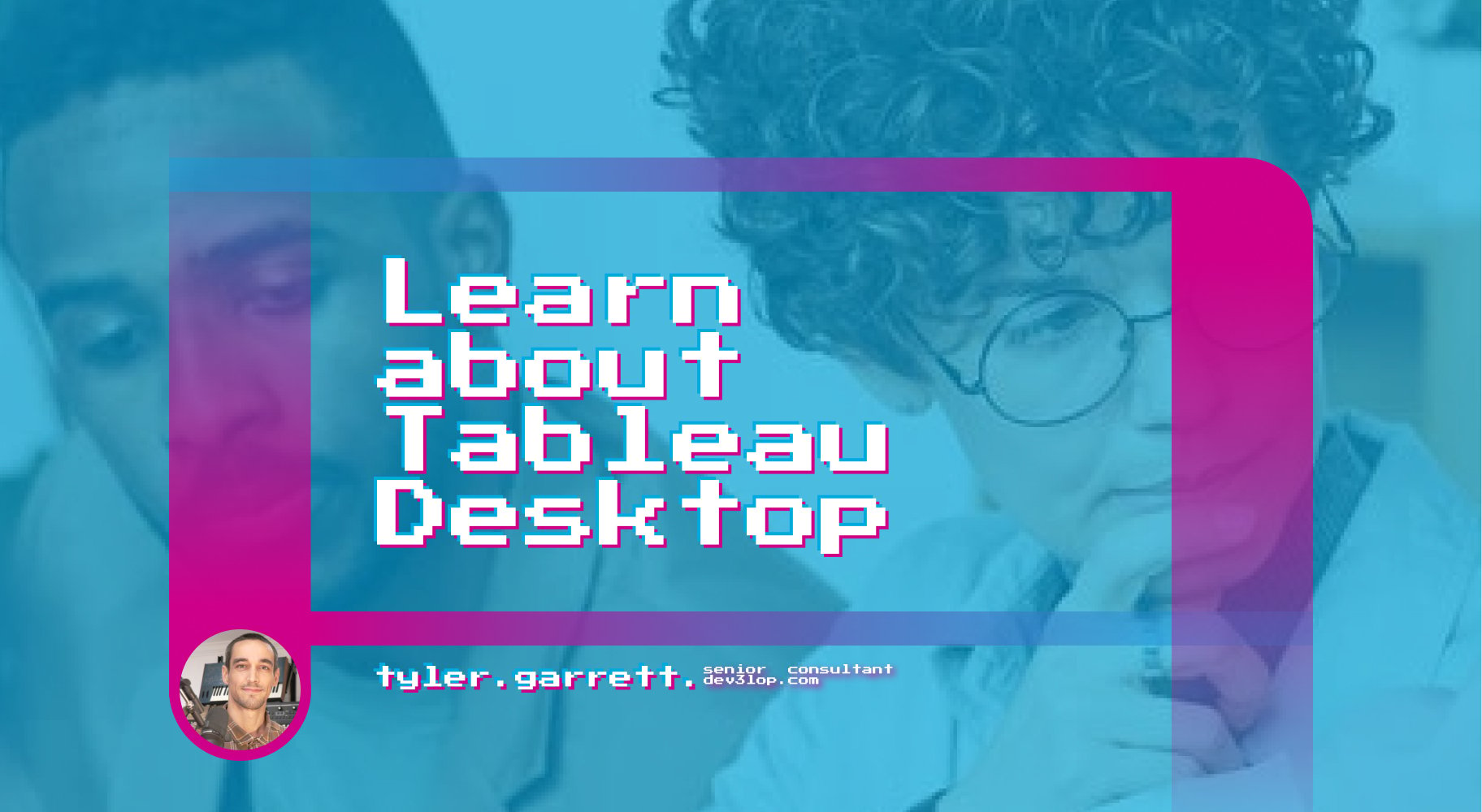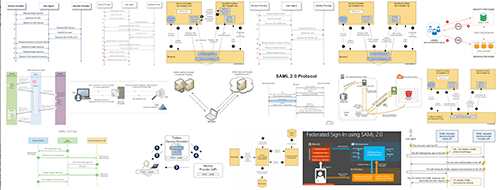Tableau Server is the stomping ground for Tableau Desktop Dashboards! Also, welcome to the fastest growing business intelligence tool ever.
Tableau Server has very natural user functionality and security measures for any enterprise setup. We have experience implementing 80+ tableau servers and these are 1 week engagements, onsite, helping customers like Kroger, Boston Scientific, and many more. For more info ping our Tableau Consulting page.
Tableau Server is where end users come to consume reports, dashboards, administrate over metadata usage, and conduct data discovery.
Tableau Server is an application developed by Tableau Software. Tableau Server is self-service analytics at scale.
Share Tableau Desktop Dashboards on Tableau Server
If you need to share Tableau visualizations, with company data, across your corporation, Tableau Server is a great option. Tableau workbooks shared between desktop licenses, Tableau Reader, on Tableau Public, Tableau Online, and Tableau Server.
If you need to share Tableau visualizations, with company data, across your corporation, Tableau Server is a great option. Tableau workbooks can be shared between Tableau Desktop licenses, Tableau Reader, on Tableau Public, Tableau Online, and Tableau Server.
Tableau Server keeps your proprietary data behind whatever firewall you want or need; Tableau Online is a cheaper alternative that is hosted by Tableau Software. Tableau Public is a public space to share content, and we recommend not posting your company data on Tableau Public.
Last but not least, Tableau Reader can consume a TWBX workbook. It’s a free means of consuming packaged workbooks. Some companies use Tableau Reader as a free workaround to Tableau Server or Online.
Install Tableau Server Internally or Externally?
VPS and Cloud servers will always be a slower options VS Dedicated hardware. A dedicated machine can be a costly expense and also not as easy to scale more hardware on the computer. A double edged blade, choose wisely!
Tableau Server on a Third-party host?
Tableau server can be Installed internally or with hosting company.
If you don’t have a tech team, owning Tableau Server may be difficult. Tableau server is the option when you need to keep your install in-house or on a flexible deployment like Microsoft Azure, Amazon Web Services, or Google Cloud Platform.
Can Tableau Server be used as a Data source?
Yes indeed!
Tableau Data Source, aka TDS, can be used as a data source. A major data governance buff to all database admins. A TDS is a viable replacement for database credentials if you’re ever concerned about any users locking up the database with corrupt queries.
Tableau Server is your Safe Place in Business Intelligence
Tableau Server is a safe place to share Tableau Dashboards, and Tableau Server can be used as a data source! Tableau Server as a data source leads to an interesting topic and great workaround for IT teams.
Server is the safe space for end users to consume approved data sources, without the need to put the end user in a development environment and give them database access, Tableau cut through the usual processes.
Tableau Server as a data source removes the need to give anyone database access; you can schedule refreshes at an appropriate time and give users access to the Tableau Server layer versus the database layer.
How Does Tableau Server Generate Less Support?
Tableau Server as a data source also removes support for end users running rogue queries.
A rogue query is built by anyone who doesn’t understand the database outage schedule. They run a query that will never end and lock up the data source. The rogue query runs during lunch or while they go home. Everyone comes back to work and turns out none of the database jobs worked, and everything is out of sync. What happened?
Less Data Downtime with Tableau Server
Your information technology team can plug this in, and hand it off to the business quickly. Everything is documented online, and if you follow all the steps everything will work! If it doesn’t work, contact the support, and they will help you out quickly and efficiently.
Less Downtime in Business Intelligence?
Less downtime would be great and a challenging business intelligence platform that requires countless hours of training is not beneficial to a fast paced company. Well, this is again where Tableau shines because Tableau Server is an easy GUI platform and you don’t need to be a developer to use it.
Tableau server is revolutionary because it’s not hard to use. Let your IT support the hardware and let the business support Tableau Server. TS now puts the company in action mode. And users can jump in and make instant traction on projects without the usual slow wheel of the IT teams.
Tableau server admins now work harmoniously with end users on a simple web portal. Now, on the front end, just plugging into the web portal, with a user experience easier than any business intelligence product software alive.
Tableau Server is Easy to Install. If you aren’t dealing with a fake team…
Tableau Server is a simple .exe, a few clicks, and installs in a few minutes if you’re passing minimum requirements. Because it’s simple, anyone is taking clients with fake teams!
Do you want to know who is fake? Contact us and we will show you on video chat!
Fake companies onshore and offshore are now pretending to take on clients, but the truth is they outsource their work and clients are starting to complain to us a lot about this new addition of fake firms.
Be on the lookout for blogs that do not explain impacts as we do below. Hundreds if not thousands are using spam metrics to inflate their rank but they are all offshore faking onshore teams. We’ve found several in the top 10 ranking across every top searches on Google.
Our opinion on business intelligence.
If any SAP architect, consultancy, or company ever sat down and did a single hour of making a change in the actual software. Then asked me to do it in Tableau – they would understand why I’ve made a living doing simple solutions in a beautiful product.
Instead of a six-month project to build a single data warehouse, we can generate powerful reporting suites in hours, and because of that I went and worked at the company immediately.
Why Tableau Server?
Tableau Server is a great business intelligence win if you want to avoid unnecessary technology solutions that constantly require support and remediation. And better yet, it allows for front end data warehousing and the expensive ETL suites are typically never necessary.
Installing Tableau Server the First Time
Okay, before you buy it, just test it out. Get IT involved, get networking involved, get database guru involved, and get the administrators taking over the install involved!
All failed projects surrounding the basics fail due to poor project management skills and lack of communication to the important parties.
Check with your IT team to determine if your environment can support it. Check with your local data guru to see if they can determine the connectivity between the data source, Tableau desktop, and Tableau server.
Things to consider before installing Tableau Server.
Let’s start with the first step. Do not rush into the setup clicking next-next-next. I’ve had to reinstall a lot of these after consultants and clients rushed through this process. There are a couple of things to consider before beginning.
Can Tableau Server be Installed on the same machine as the Database?
Tableau Server should not be competing for resources with a Database on the same computer. TS with the Database on the same computer is not a good practice.
Where Can I Install Tableau Server?
Install Tableau Server on the D drive and not the C drive.
Tableau Server native install suggests you install it under program files. Do not do that and always avoid installing software on the same drive as your operating system.
If you installed it on the C drive, it also installs content under the program data directory. /Program Data/ is a hidden directory. If you ever do a reinstall and want to put it on the D drive. Be sure to remove that drive.