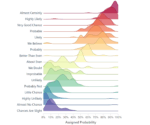by tyler garrett | Jul 12, 2023 | SQL
Structured Query Language (SQL) provides powerful aggregate functions that allow you to perform calculations on a set of values in a database table. These functions, such as MIN, MAX, AVG, and SUM, enable you to retrieve valuable insights and summary statistics from your data. In this guide, we will explore the usage and syntax of these aggregate functions, empowering you to extract meaningful information and perform calculations efficiently in SQL.
- MIN and MAX Functions: The MIN function returns the minimum value, while the MAX function returns the maximum value from a specified column. The basic syntax for both functions is similar:
SELECT MIN(column_name) AS min_value
FROM table_name;
SELECT MAX(column_name) AS max_value
FROM table_name;
For example, to retrieve the minimum and maximum prices from the “products” table, you would use the following queries:
SELECT MIN(price) AS min_price
FROM products;
SELECT MAX(price) AS max_price
FROM products;
These queries will return the minimum and maximum prices, respectively, from the “products” table.
- AVG Function: The AVG function calculates the average value of a numeric column. The syntax is as follows:
SELECT AVG(column_name) AS average_value
FROM table_name;
For example, to calculate the average age of customers in the “customers” table, you would use the following query:
SELECT AVG(age) AS average_age
FROM customers;
This query will return the average age of the customers.
- SUM Function: The SUM function calculates the sum of values in a numeric column. The syntax is as follows:
SELECT SUM(column_name) AS sum_value
FROM table_name;
For instance, to calculate the total sales amount from the “orders” table, you would use the following query:
SELECT SUM(sales_amount) AS total_sales
FROM orders;
This query will return the sum of the sales amounts from the “orders” table.
- COUNT Function: The COUNT function is used to count the number of rows or non-null values in a column. It has multiple variations:
- COUNT(*): Counts the total number of rows in a table.
- COUNT(column_name): Counts the number of non-null values in a specific column.
For example, to count the number of orders in the “orders” table, you can use the following query:
SELECT COUNT(*) AS order_count
FROM orders;
This query will return the total count of rows in the “orders” table.
- GROUP BY and HAVING Clauses: Aggregate functions can also be used in conjunction with the GROUP BY clause to perform calculations on groups of data. The HAVING clause allows you to filter the results based on aggregate function results. Here’s an example:
SELECT category, AVG(price) AS avg_price
FROM products
GROUP BY category
HAVING AVG(price) > 100;
In this query, the AVG function is used to calculate the average price for each product category. The HAVING clause filters the results to only include categories with an average price greater than 100.
Aggregate functions in SQL, such as MIN, MAX, AVG, SUM, and COUNT, provide powerful capabilities for analyzing and summarizing data. By leveraging these functions, you can retrieve valuable insights, perform calculations, and gain a deeper understanding of your data. Remember to combine aggregate functions with the appropriate clauses, such as GROUP BY and HAVING, to perform calculations on specific groups and filter results based on aggregate function results. With mastery of these aggregate functions, you can unlock the full potential of SQL in data analysis and reporting.

by tyler garrett | Jul 12, 2023 | SQL
When working with large datasets, it’s often necessary to retrieve only a subset of the data that meets specific criteria. SQL provides the SELECT TOP statement, which allows you to limit the number of rows returned by a query. In this guide, we will explore the usage and syntax of SELECT TOP, enabling you to retrieve the desired number of rows efficiently and effectively.
- Retrieving a Specific Number of Rows: The SELECT TOP statement enables you to specify the maximum number of rows to be returned in the query result. The basic syntax is as follows:
SELECT TOP [number] column1, column2, ...
FROM table_name;
For example, to retrieve the top 10 rows from the “customers” table, you would use the following query:
SELECT TOP 10 *
FROM customers;
This query will retrieve the first 10 rows from the table, based on the default order defined by the database.
- Specifying Order for SELECT TOP: By default, SELECT TOP returns the first n rows based on the default order of the table. However, you can specify a specific order by combining SELECT TOP with the ORDER BY clause. For instance:
SELECT TOP 5 *
FROM products
ORDER BY price DESC;
In this example, the top 5 rows with the highest prices from the “products” table will be returned, as specified by the ORDER BY clause with descending order (DESC).
- Using SELECT TOP with Percentages: In addition to specifying a fixed number of rows, you can use SELECT TOP with a percentage value to retrieve a portion of the data. The syntax is as follows:
SELECT TOP [percentage] PERCENT column1, column2, ...
FROM table_name;
For example, to retrieve the top 20% of customers based on their total purchase amount, you would use the following query:
SELECT TOP 20 PERCENT *
FROM customers
ORDER BY total_purchase_amount DESC;
This query will return the top 20% of customers with the highest total purchase amounts, based on the descending order specified in the ORDER BY clause.
- Handling Ties in SELECT TOP: In situations where there are ties in the values being used to determine the top rows, the behavior of SELECT TOP may vary across database systems. Some systems may return all tied rows, while others may break ties arbitrarily. To ensure consistent results, it is recommended to use additional columns in the ORDER BY clause to establish a definitive order.
The SELECT TOP statement in SQL is a powerful tool for retrieving a specific number or percentage of rows from a table. By using SELECT TOP in conjunction with the ORDER BY clause, you can refine your queries to retrieve the desired data efficiently. Whether you need to fetch a fixed number of rows or a percentage of the data, SELECT TOP allows you to retrieve the necessary subset for your analysis or application. Remember to consider the ordering of the results and handle ties appropriately for consistent and reliable outcomes.

by tyler garrett | Jul 11, 2023 | SQL
Structured Query Language (SQL) provides powerful tools for managing and analyzing data stored in relational databases. One such tool is the ability to combine data from multiple tables using joins. If you’re new to SQL and want to learn about joining tables, you’ve come to the right place. In this beginner’s guide, we’ll demystify SQL joins, explain their purpose, and provide examples to help you understand how to combine data effectively.
- Understanding SQL Joins: SQL joins allow you to combine rows from different tables based on a related column between them. By joining tables, you can retrieve data that spans across multiple entities and create meaningful connections. The two most common types of joins are the INNER JOIN and the LEFT JOIN.
- INNER JOIN: The INNER JOIN retrieves only the rows that have matching values in both tables being joined. It combines the rows from both tables where the specified column values match. The basic syntax of an INNER JOIN statement is as follows:
SELECT column1, column2, ...
FROM table1
INNER JOIN table2 ON table1.column = table2.column;
For example, if you have two tables, “customers” and “orders,” and you want to retrieve the customer name and their respective orders, you can use the following INNER JOIN statement:
SELECT customers.name, orders.order_number
FROM customers
INNER JOIN orders ON customers.customer_id = orders.customer_id;
This statement combines the “customers” and “orders” tables based on the customer_id column, returning the customer name and order number for each matching row.
- LEFT JOIN: The LEFT JOIN retrieves all the rows from the left table and the matching rows from the right table. If there are no matches in the right table, it returns NULL values for the columns from the right table. The basic syntax of a LEFT JOIN statement is as follows:
SELECT column1, column2, ...
FROM table1
LEFT JOIN table2 ON table1.column = table2.column;
For example, if you want to retrieve all customers and their orders, including customers who have not placed any orders, you can use the following LEFT JOIN statement:
SELECT customers.name, orders.order_number
FROM customers
LEFT JOIN orders ON customers.customer_id = orders.customer_id;
This statement combines the “customers” and “orders” tables, returning the customer name and order number for each matching row. If a customer has not placed any orders, the order_number column will contain NULL.
- Other Join Types: Besides INNER JOIN and LEFT JOIN, SQL also supports other join types like RIGHT JOIN, FULL JOIN, and CROSS JOIN. Each join type has its specific use case, but INNER JOIN and LEFT JOIN are the most commonly used ones.
SQL joins are a vital feature for combining data from multiple tables in a relational database. By mastering the concept of joins and understanding their syntax, you can efficiently retrieve and analyze data across related tables. Remember to pay attention to the column relationships when joining tables and choose the appropriate join type based on your requirements. With practice and experimentation, you’ll become proficient in utilizing SQL joins to unlock valuable insights from your data. Happy joining!

by tyler garrett | Jul 11, 2023 | SQL
Pattern matching is a crucial aspect of querying databases, enabling users to search for data based on specific patterns or criteria. In SQL, wildcards serve as versatile tools for pattern matching, allowing you to search for text values that partially match a specified pattern. In this guide, we will explore the power of SQL wildcards, their syntax, and various use cases. Understanding how to leverage wildcards will empower you to perform dynamic and flexible searches in your SQL queries.
- Introduction to SQL Wildcards: SQL provides three main wildcards: the percentage sign (%), the underscore (_), and the square brackets ([]). These wildcards can be used with the LIKE or NOT LIKE operators to search for patterns within text data.
- The Percentage Sign (%): The percentage sign represents zero or more characters in a pattern. It can be used to match any sequence of characters within a text value. For example:
SELECT * FROM customers WHERE customer_name LIKE 'J%' will retrieve all customer names that start with “J”.SELECT * FROM products WHERE product_name LIKE '%apple%' will retrieve all products with “apple” anywhere in their name.
The percentage sign is a powerful wildcard for flexible pattern matching.
- The Underscore (_): The underscore represents a single character in a pattern. It can be used to match a single character at a specific position within a text value. For example:
SELECT * FROM customers WHERE customer_name LIKE '_ing' will retrieve all customer names with three characters ending in “ing”, such as “King” or “Sing”.
The underscore allows for more precise pattern matching by specifying the exact position of a character.
- The Square Brackets ([]) and Dash (-): The square brackets allow you to specify a range of characters to match within a pattern. The dash (-) is used to indicate a character range within the brackets. For example:
SELECT * FROM customers WHERE customer_name LIKE '[A-C]%' will retrieve customer names starting with “A”, “B”, or “C”.SELECT * FROM products WHERE product_name LIKE '[0-9]%' will retrieve products with names starting with a digit.
The square brackets provide a way to define a specific set or range of characters to match.
- Combining Wildcards: You can combine wildcards to create more complex patterns. For instance:
SELECT * FROM customers WHERE customer_name LIKE 'J__n%' will retrieve customer names that start with “J”, followed by any two characters, and ending with “n”. Examples include “John” and “Jane”.
By combining wildcards, you can construct highly specific pattern matching conditions.
SQL wildcards are powerful tools for pattern matching in queries, allowing you to search for text values based on flexible patterns. By using the percentage sign (%), underscore (_), and square brackets ([]), you can create dynamic and precise searches. Experiment with different wildcard combinations and leverage the pattern matching capabilities of SQL to retrieve the data you need. With practice, you will become proficient in utilizing wildcards to unlock valuable insights from your database.

by tyler garrett | Jul 11, 2023 | SQL
The FROM clause is a fundamental component of SQL queries, serving as the foundation for table selection and joining. By specifying the tables to retrieve data from, you can manipulate and analyze information from one or more sources. In this article, we will delve into the intricacies of the FROM clause, exploring its syntax, table selection techniques, and join operations. Understanding how to effectively use the FROM clause will empower you to harness the full potential of SQL for data retrieval and analysis.
- Syntax and Basic Usage: The FROM clause is typically included immediately after the SELECT statement in an SQL query. Its syntax is simple: SELECT [columns] FROM [table(s)]. You can specify one or more tables from which to retrieve data, separated by commas. The order of the tables can influence the outcome of the query, especially when joining multiple tables.
- Selecting Data from a Single Table: When working with a single table, you can specify the table name directly in the FROM clause. For example, to retrieve all columns from the “customers” table, you would use the following syntax:
SELECT *
FROM customers;
You can also specify specific columns by listing their names instead of using the asterisk (*).
- Joining Tables: To combine data from multiple tables, SQL provides various join operations. The most common join types are INNER JOIN, LEFT JOIN, RIGHT JOIN, and FULL JOIN. These joins allow you to establish relationships between tables based on common columns.
- INNER JOIN: Retrieves rows with matching values in both tables being joined.
- LEFT JOIN: Retrieves all rows from the left table and matching rows from the right table.
- RIGHT JOIN: Retrieves all rows from the right table and matching rows from the left table.
- FULL JOIN: Retrieves all rows from both tables, including non-matching rows.
The basic syntax for joining tables is as follows:
SELECT *
FROM table1
JOIN table2 ON table1.column = table2.column;
- Alias and Self-Joins: SQL also allows you to assign aliases to tables and use them for improved readability or when joining a table to itself (self-join). Aliases provide shorthand names for tables within the query. Here’s an example of using aliases in a self-join:
SELECT e1.employee_name, e2.manager_nameFROM employees e1
JOIN employees e2 ON e1.manager_id = e2.employee_id;
In this query, the “employees” table is referenced twice, with aliases e1 and e2, to establish a relationship between employees and their managers.
The FROM clause is a vital component of SQL queries, enabling you to select tables and join them to retrieve and combine data effectively. By understanding its syntax and various join types, you can perform powerful operations on your database tables. Remember to consider the relationships between tables and choose the appropriate join type based on your desired outcome. With practice and exploration, you will gain confidence in using the FROM clause to extract valuable insights from your data.