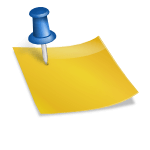To send XML data to Google BigQuery using Node.js, you will need to use the BigQuery API.
Here’s an example of how you can do this:
- First, you will need to set up a project in the Google Cloud Console and enable the BigQuery API.
- Install the Google Cloud client library for Node.js by running the following command:
npm install @google-cloud/bigquery- Import the
BigQueryclient and authenticate your application by creating a JSON key file and setting theGOOGLE_APPLICATION_CREDENTIALSenvironment variable:
const {BigQuery} = require('@google-cloud/bigquery');
const bigquery = new BigQuery();- Next, you can create a dataset and table in BigQuery to hold the XML data. You can do this using the
createDatasetandcreateTablemethods of theBigQueryclient:
async function createDatasetAndTable() {
// Create a dataset
const dataset = bigquery.dataset('xml_dataset');
await dataset.create();
// Create a table in the dataset
const table = dataset.table('xml_table');
await table.create({
schema: 'xml:string',
});
}- To insert the XML data into the table, you can use the
insertmethod of theTableobject:
async function insertXMLData(xml) {
const rows = [{xml}];
const options = {
raw: true,
};
const [insertErrors] = await table.insert(rows, options);
if (insertErrors) {
insertErrors.forEach(console.error);
}
}That’s it! You should now be able to send XML data to Google BigQuery using Node.js and the BigQuery API.