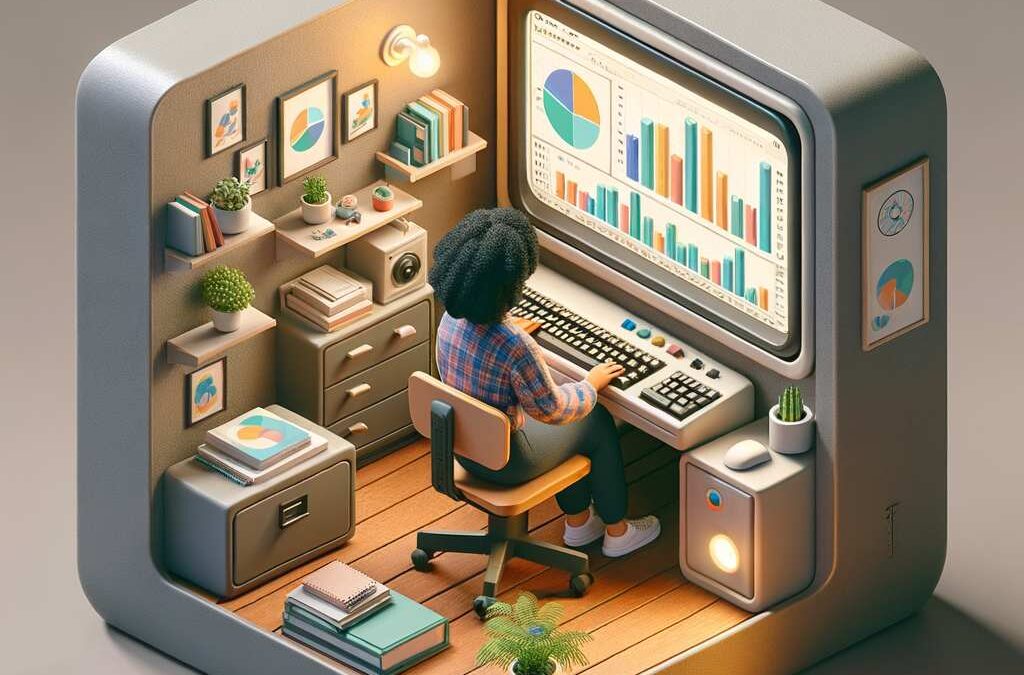Imagine navigating a densely populated urban landscape without street signs, traffic lights, or directional cues—complete chaos, right? The same challenge exists in the design and presentation of business analytics dashboards. Strategically structuring visual information and optimizing information hierarchy is critical to deliver insights swiftly and intuitively to end-users. Without a clearly defined information hierarchy, dashboard users face clutter, misleading conclusions, and strategic misalignment. As specialists in data analytics and innovation, our team at Dev3lop understands how critical dashboard layout optimization is to effective business decision making. Let’s explore how information hierarchy works, practical strategies for implementing it, and innovative approaches to crafting dashboards that drive insightful, data-driven decision-making.
Understanding the Importance of Information Hierarchy
In dashboard layout design, information hierarchy represents the framework that determines how different pieces of information are presented and prioritized. A strong hierarchy guides user focus, ensuring that the most critical data is quickly visible and easily interpreted. When well-executed, the hierarchy will naturally lead users to insights, eliminating the confusion caused by poorly structured visualizations or ambiguous layouts.
Consider information hierarchy as a visual storytelling strategy. Your dashboard is intended to clearly communicate specific insights, and effectively designed hierarchies show users what is most important in the context of their tasks. Without a hierarchical structure, dashboards risk overwhelming users with irrelevant details, causing them to disengage or misunderstand presented information. At Dev3lop, we address this by combining proven UX/UI best practices and advanced analytics techniques to help our clients create dashboards that truly resonate with their business objectives.
Businesses prioritizing a clear information hierarchy in dashboards substantially improve decision-making efficiency. For instance, by strategically optimizing hierarchical relationships within dashboards, we recently helped clients quickly identify and respond to important KPI changes. Leveraging our deep expertise from GCP consulting services, we’ve shown how clouds-based visualization tools can strengthen information hierarchy structures, offering an agile and intuitive data analytics experience tailored to your needs.
Defining Strategic Dashboard Goals and Uses
Before jumping into aesthetic choices or widget placements, it’s wise to clearly identify strategic objectives your dashboard is intended to achieve. Ask yourself, how will the analytics dashboard support users in making more informed decisions? Which KPIs will have the most significant impact? By answering these strategic inquiries clearly, you naturally establish an initial structure of your information hierarchy.
Effective dashboards incorporate data relevant to specific user roles and tasks. Executive-level leaders, financial analysts, and front-line managers may need varying levels of insights—each requiring tailored hierarchical prioritization. Understanding user intent and priorities early in the process offers clarity when structuring dashboard layouts, ensuring high-impact data and visualizations sit prominently, and less critical elements complement but never overshadow essential information.
At Dev3lop, our approach always begins with stakeholder interviews to ensure our clients’ dashboards reflect their strategic goals and user expectations. Our recently developed Google Analytics Tableau Dashboard Colibri, for example, demonstrates custom hierarchy values prioritized around marketing stakeholders, allowing users faster validation of insights and clear KPI tracking. This clarity is possible only when strategic dashboard goals are clearly defined from inception—making information hierarchy genuinely purposeful and valuable.
Visual Grouping and Logical Structure Implementation
Visual grouping arises as one of the strongest pillars of information hierarchy in dashboard layout design. Closely related data elements and visuals should form purposeful grouping clusters within your dashboard design. Structuring these data groups logically helps users intuitively grasp relationships among data points, metrics, and visualizations. It also reduces user cognitive load by limiting unnecessary searching for key data among unrelated insights or findings.
Applying consistent proximity and alignment standards in dashboard group design ensures users easily assess data interdependencies. Within analytics dashboards, factors like data series, functions, timing cycles, or KPIs that collectively form a user narrative should be placed intentionally together. For a deeper exploration of logical grouping based on timing cycles and data windows, our guide covering source-aligned vs processing-time windowing provides vital insights to implement smarter visual grouping strategies.
Also, employing visual differentiation methods like whitespace, line separation, color-coding, or boundary lines enhances readability and conveys meaningful distinctions between visual groupings. Employing robust visual groupings for information hierarchy is not mere aesthetics—it’s an essential approach used by our team to make complex dashboards intuitive, efficient, and decision-focused for our clients.
Prioritizing Information with Size, Positioning and Visualization Type
Leveraging artful visualization choice, size hierarchy, and strategic positioning is crucial in emphasizing information importance within dashboards. The human eye naturally moves from top-left towards bottom-right (in Western context dashboards)—thus positioning priority visualizations and KPIs strategically can significantly accelerate dashboard analytics interpretation.
Quantitative data with significant importance should use prominent numeric displays or visually impactful visualizations like bar charts, trend lines, or heat maps positioned near the top or center of dashboard screens. Supplementary details or contextual breakdowns can appear smaller, below or beside primary visualizations, maintaining relevance but decreasing visual prominence. Our expertise in performance tuning for dashboards has also helped clients present priority-level visualizations quickly and seamlessly—essentially supporting clearer insight articulation.
Using subtle visual indicators like font size, typography styles or bold visual icons also helps to accentuate priority narrative or metrics instantly. For example, effective use of color and emphasis is critical for highlighting significant positive or negative variances from baseline metrics—elements crucial when coupling visualization choice with hierarchical positioning. Our team helps clients select visualization types and sizes that best align with strategic business objectives, guiding users to interpret critical insights rapidly and reliably.
Incorporating Interactivity and User-Driven Hierarchies
The evolution of interactive business dashboards has transformed typical linear information hierarchies into dynamic, user-driven hierarchies. Today’s dashboard designs increasingly integrate interactivity such as drill downs, filters, sorting, and informational tooltips that allow users deeper, more customized exploratory analytics. Interactivity fundamentally removes pre-conceived constraints of a static hierarchical structure, granting users the agility to define their own hierarchy based upon emergent insights and dynamic data-driven needs.
Interactive dashboards allow business leaders to control hierarchy dynamically—navigating across performance patterns, drilling deeper into underlying data, adjusting trends and analyses according to strategic needs. When combined with advanced analytical models, such as sentiment analytics found in our guide Using Analytics to Measure Brand Sentiment across Channels, interactive dashboards empower stakeholders to survey multi-dimensional insights effectively.
Designing interactive hierarchy requires careful balancing: ensuring sufficient visual clarity, user-friendliness, and intuitive access to information layers without creating complexity or high cognitive load. Dashboard performance should always be an essential consideration, read more about performance improvements in our troubleshooting piece on disabled service update orchestrator service usosvc. By aligning user experiences, interactive functionality, and strategic intent effectively, we bring dramatic increases to user adoption rates and information hierarchy effectiveness.
Constant Evolution: Leveraging Innovation in Dashboard Design
Information hierarchy within dashboard layouts continues rapidly evolving with emerging data visualization trends, technology innovations, and enhanced analytics approaches. Industry innovations—from the mastery of advanced pattern matching techniques as explained in our SQL-focused guide Mastering Pattern Matching with the LIKE Operator in SQL to futuristic explorations like our thoughtful look at applications of quantum computing—demonstrate fresh opportunities for producing deeper dashboard analytics capabilities and improving hierarchical structures.
At Dev3lop, we closely track cutting-edge innovations, analytics technologies, and trends impacting information hierarchy design. Businesses leveraging these insights can continually refine dashboards, ensuring they remain strategic, engaging, and relevant—even as business requirements shift, new data streams emerge, or user habits evolve. Information hierarchy thus transforms from a design consideration to a strategic differentiator for BI and analytics success.
Thank you for your support, follow DEV3LOPCOM, LLC on LinkedIn and YouTube.