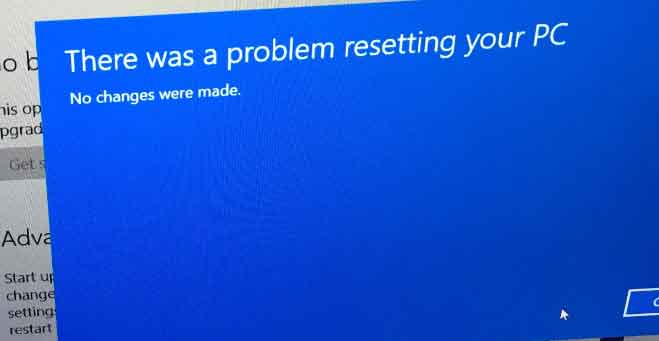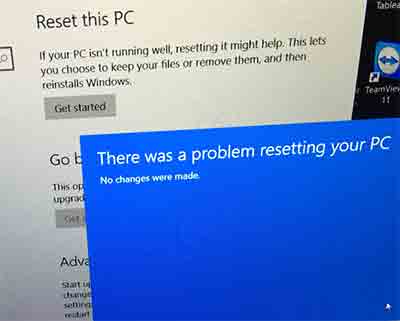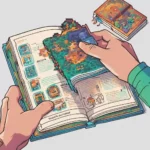Starting Windows 10 in Advanced Boot options, using your mouse and keyboard. Hold shift, right click windows restart button, and continue to hold shift.
You will then boot your system to the following options.
Steps explained below.

- Left click your windows button.
- Hold shift from now until the computer restarts
- Left click (while holding shift) the power button.
- Left click restart (while holding shift).
- The computer will start with options, choose the option that starts the machine safely with network connectivity (if you need to get online.)
Next step;
Back to original blog;