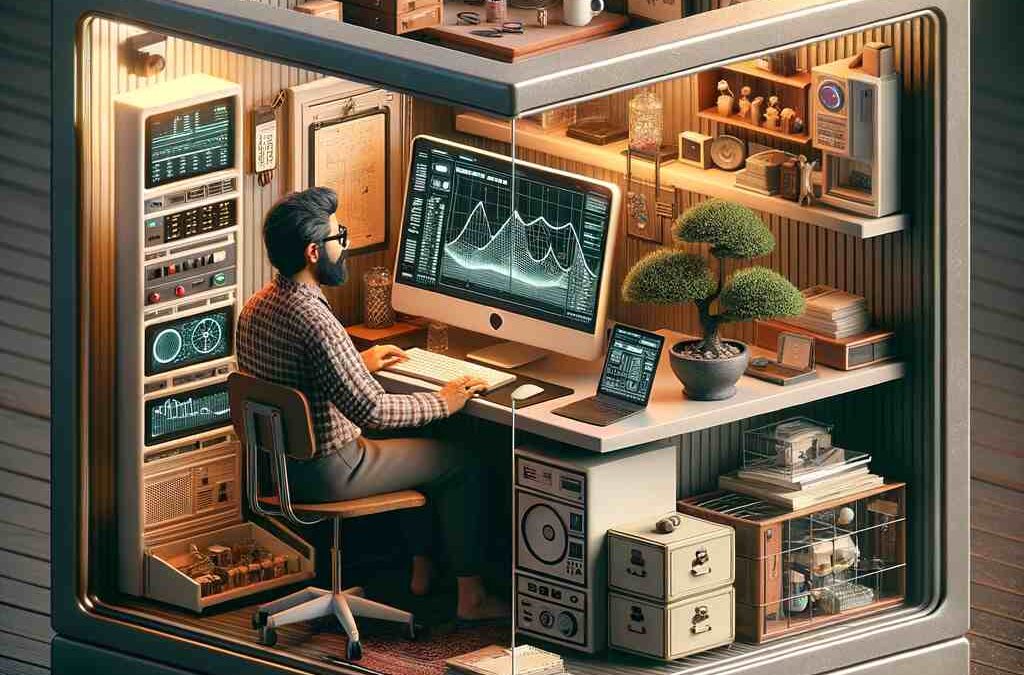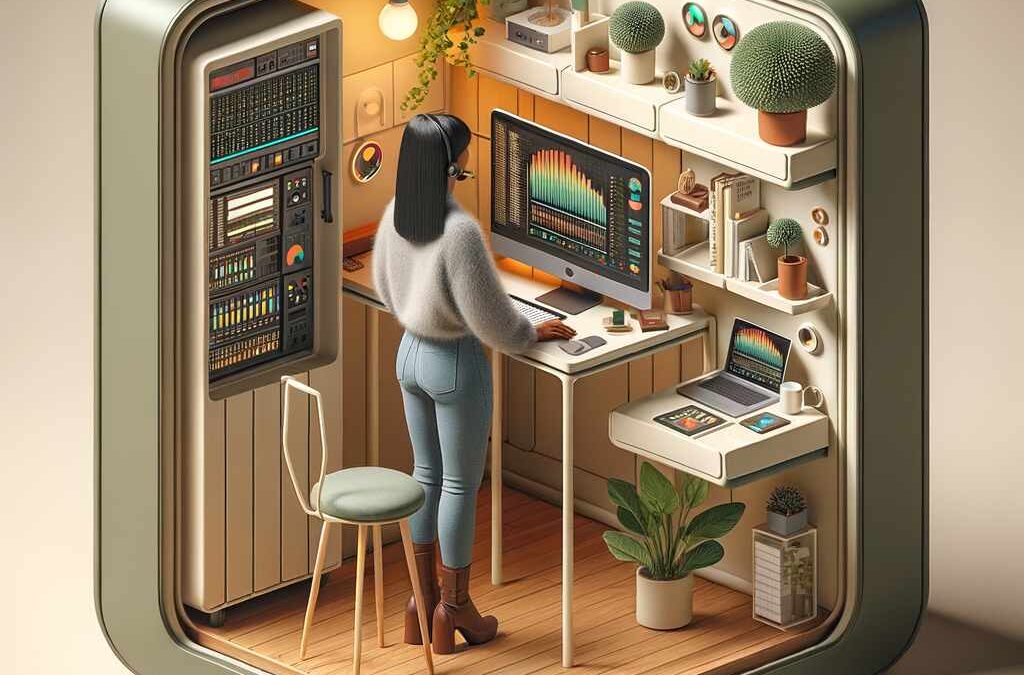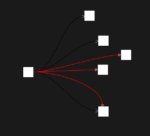by tyler garrett | Jun 25, 2025 | Data Visual
In today’s dynamic digital landscape, businesses depend heavily on microservices to achieve scalability, agility, and rapid innovation. As organizations scale their applications, Application Programming Interfaces (APIs) emerge as essential connectors enabling seamless communication across different microservice components. However, a robust strategy for API performance monitoring and visualization isn’t just beneficial—it’s indispensable. Without meaningful visualization and monitoring tools in place, technical leaders and decision-makers risk flying blind into operational turbulence. At Dev3lop, we guide our clients through the maze, harnessing advanced data analytics, thoughtful innovation, and strategic consulting to translate raw API performance data into clear, actionable visual insights. Let’s explore powerful strategies to effectively monitor microservices APIs and harness the full potential of visualization tools in optimizing your organization’s software infrastructure.
Understanding the Importance of API Performance Monitoring in Microservices
Microservices architecture allows businesses flexibility, agility, and faster deployment cycles by breaking down complex applications into smaller, independent services. However, these benefits come at a cost—complexity in monitoring interactions among multiple APIs. APIs drive critical interactions between individual microservices—ensuring these components communicate efficiently—and therefore API performance directly affects overall system health and user experience. A single failing or suboptimal API can quickly propagate problems throughout your distributed environment.
Proactively monitoring API performance metrics—such as response time, error rates, throughput, and availability—is essential to detect and resolve bottlenecks early. Robust monitoring informs decisions on scaling, load balancing, and optimizing resources. For decision-makers responsible for aligning technical strategies within evolving infrastructures, transparent and efficient API performance monitoring helps mitigate risks and enhances trust across software development and operations teams.
Leveraging performance visualization combined with expert Azure consulting services significantly boosts understanding and management of these complex microservices ecosystems. Visual dashboards translate data into valuable insights, empowering engineers and executives alike to quickly diagnose issues and make data-driven improvements promptly and confidently.
Critical Metrics for Effective API Monitoring
To measure API efficacy, it’s crucial to identify and track meaningful metrics specific to your organization’s microservices environment. Focusing solely on response time doesn’t fully capture API health—leaders should instead adopt a composite suite of metrics for balanced insight:
Latency and Response Times
API latency—the time it takes for an API call to respond—is a fundamental indicator of user experience. High latency decreases customer satisfaction and signals potential performance bottlenecks. Key metrics include average response times, percentiles, and maximum latency spikes.
Error Rates and Failures
Tracking error rates—including HTTP response codes (such as 4xx and 5xx)—secures early detection of issues. High-level visualization dashboards highlighting error codes help teams rapidly locate problems and apply targeted solutions. Proactive analysis of error patterns also feeds directly into continuous improvement strategies.
Throughput and Request Volumes
Throughput—requests processed per second by your APIs—illustrates system capacity. Tracking throughput helps teams gauge the system’s baseline behavior and plan for scaling infrastructure during peak usage. Understanding regular traffic patterns assists with accurately forecasting future resource allocation needs.
By clearly measuring these critical dimensions, teams gain the comprehensive view required for reliable decision-making. Accurate metrics combined with advanced visualization allow technical leadership to quickly pinpoint anomalies and contextually interpret performance issues, enabling proactive optimization.
Advanced Data Visualization Techniques for Root Cause Analysis
API performance data is powerful only when communicated effectively. Raw data tables and numbers alone cannot reliably surface meaningful patterns, trends, or anomalies. Technical leaders require intuitive visual dashboards to quickly interpret real-time API health. This is where advanced data visualization techniques become indispensable.
Time-series visualizations offer visibility into performance patterns, helping teams discover trends, seasonality, and operational anomalies. Utilizing effective strategies such as Entropy-based Anomaly Detection provides innovative ways to proactively detect subtle patterns signaling potential disruptions.
Interactive visualizations allow quick drill-down analyses, enabling specialists to uncover deeper root causes efficiently. Furthermore, tree maps, heatmaps, and geo-distributed visualizations enable rapid understanding of complex problems linked to geography, microservice interactions, or resource bottlenecks. These visual tools complement exploratory techniques such as recursive viewing patterns explored in our past article: Recursive Materialized Views for Hierarchical Analytics.
Harnessing sophisticated visualization platforms—such as custom-built dashboards or analytics solutions integrated into cloud platforms—can significantly reduce the time to meaningful insights and accelerate issue resolution. Investing in these advanced visualization strategies transforms raw API performance data into actionable intelligence for broader strategic decision-making.
Implementing Continuous Improvement and Real-time Alerting Systems
Visibility without action is insufficient. Establishing a proactive monitoring strategy involves a continuous improvement mindset combined with real-time performance alerts triggered by key threshold breaches. By configuring automated monitoring and alerting, development and operations teams promptly receive actionable notifications regarding performance deviations—enabling faster recovery and downtime reduction.
Incorporating real-time monitoring alerts into your CI/CD Pipeline delivers critical operational benefits seamlessly, ensuring faster delivery cycles without compromising performance quality. Leveraging automated alert tools integrated directly into existing operational workflows ensures adherence to pre-defined service-level agreements (SLAs) and reduces manual intervention.
Strategic API performance visualization coupled with alerting capabilities provides comprehensive benefits, significantly impacting overall operational excellence. Continuous monitoring helps teams stay ahead of emerging issues and fosters proactive operational behaviors, solidifying a culture of continuous learning and agile improvement within organizations—as discussed in our careful approach to continuous improvement in predictive analytics: Continuous Learning for Demand Forecasting.
API Governance, Data Quality, and Deprecation Management
Effective monitoring strategies encompass more than merely tracking real-time API performance metrics. Forward-thinking leaders understand the critical importance of API governance—a robust framework that establishes clear data quality standards, lifecycle management, and communication of API health across the organization.
API endpoints inevitably evolve, requiring thoughtful management and proactive deprecation plans. Organizations must implement structured processes ensuring API deprecation minimizes disruption to developers and end-users. Detailed insights into API consumption patterns assist organizations in making informed decisions around when and how APIs are deprecated, as discussed in our detailed breakdown: Implementing Data Asset Deprecation Workflows.
Additionally, establishing strong data quality standards within your APIs proactively ensures trustworthiness and reliability—crucial factors forming the foundation of data-informed decision-making. Data quality monitoring allows companies to assess API health beyond basic uptime measures by applying clearly defined thresholds identifying potential data degradation or anomalies.
Together, API governance, data quality management, and sophisticated performance monitoring visualization frameworks empower organizations to evolve microservice APIs without risk or ambiguity continuously. They form essential building blocks for maintaining resilient API-driven ecosystems—supports innovation, accelerates software velocity, and enables robust digital transformation journeys.
Building Expertise: Enhancing Your Microservice Infrastructure
Successfully managing APIs within complex microservices environments necessitates ongoing technical refinement and talent development. Many organizations find substantial value partnering with experienced technical strategists to enhance their data environments—clarifying complexities and navigating future challenges expertly.
Understanding what it’s like hiring engineers specialized in data environments ultimately simplifies the journey toward adopting increasingly agile API performance monitoring and visualization frameworks. Such specialized expertise is essential for identifying constraints, designing powerful visualizations, and integrating scalable monitoring frameworks into your technology stack.
Organizations choosing thoughtful strategic investment in specialized consulting services gain practical clarity around API performance metrics, optimize visualization features, and effectively implement governance structures. Ultimately, expert knowledge combined with data-driven strategies generates significant business value, reduces associated technology risk, and accelerates long-term capability development.
Our team at Dev3lop specializes in supporting organizations through every step of data maturity, from initial monitoring strategies to refined performance visualizations, crafting powerful analytical experiences that drive innovation, scalability, and excellence in digital capabilities.
Thank you for your support, follow DEV3LOPCOM, LLC on LinkedIn and YouTube.
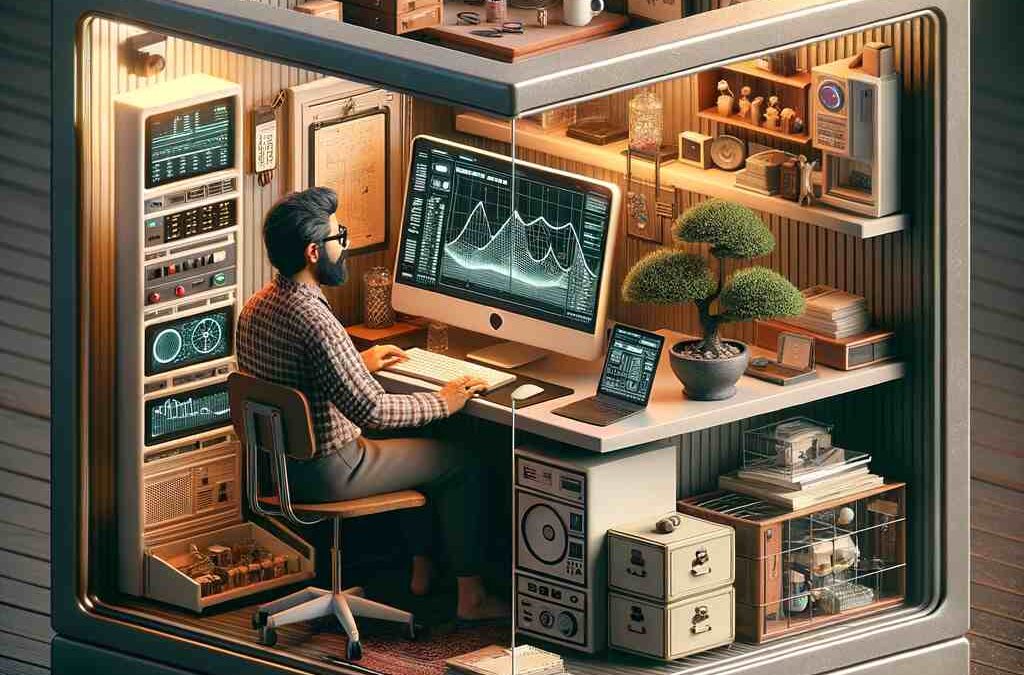
by tyler garrett | Jun 25, 2025 | Data Visual
In the rapidly evolving world of innovation, patents represent a strategic leverage point that can make or break an organization’s competitive advantage. Patents hold immense value, but they can also be overwhelming to analyze. How do technology leaders efficiently navigate through thousands of dense patent filings to identify market trends, uncover technological opportunities, and make informed strategic decisions? Enter patent landscape visualization tools—a cutting-edge data analytics approach designed precisely for visualizing and interpreting the sprawling and complex world of intellectual property (IP). Leveraging advanced analytics and visualization techniques allows decision-makers to focus on actionable insights rather than cumbersome data processing. As seasoned software consultants dedicated to empowering clients through targeted Nodejs consulting services, we know how transformative strategic IP visualization can be. Let’s dive beneath the surface of patent visualization and uncover why it matters, the tools that accelerate the process, and practical strategies for harnessing patent landscape insights to drive successful innovation.
What Is Patent Landscape Visualization?
Patent landscape visualization is an analytical methodology that systematically captures and processes patent data, rendering intricate intellectual property domains into intuitive visual formats. Historically, patent analysis was burdensome, involving manual reading, summarizing, and interpreting copious textual data. With the advent of patent landscape visualization tools, however, analysts can quickly traverse complex data sets by converting patent portfolios into clear visual narratives. These tools offer graphical dashboards, heat maps, and interactive data visualizations, reducing complexity so decision-makers can accurately identify competitive threats, emerging technology trends, and white spaces ripe for innovation.
Advanced visualization techniques help stakeholders pinpoint patent clusters, technology hotspots, and influential industry players, allowing streamlined strategic planning and enhanced agility in innovation management. Organizations across sectors utilize such visualization tools to gain clarity on their IP position relative to competitors, assessing both potential opportunities and infringement risks. Beyond simple metrics and categories, visualizing patent landscapes enables a deeper understanding of technology trends, strategic gaps, and innovation trajectories that are otherwise obscured in conventional textual analysis.
This visualization approach leverages methodologies often seen in interactive dashboard architectures with non-blocking data loading patterns, enabling real-time, responsive insights even when analyzing large patent datasets.
Why Intellectual Property Visualization Matters for Strategic Decisions
Intellectual property represents an organization’s core innovation assets and significantly impacts competitive positioning, driving substantial operational and financial value. Yet, traditional patent analysis methods often limit leaders’ visibility into strategic insight, delaying decisions around resource allocation, licensing opportunities, R&D priorities, and risk management. Patent landscape visualization cuts through complexity, translating dense textual datasets into actionable strategic intelligence.
With patent visualization, decision-makers are empowered to ask and answer higher-order strategic questions: What technological areas should we invest in next? How does our IP portfolio compare against competitors? Are there innovation gaps in the market where patents can create distinct competitive advantages? Leaders equipped with patent visualization tools can visualize both the current state and potential evolution of technology domains. Thus, insights become predictive and proactive rather than purely reactive.
Just as organizations rely on streamlined database management automation to optimize backend processes, patent landscape visualization optimizes strategic IP management, helping executives quickly identify valuable innovation avenues, understand shifts in competitive dynamics, and mitigate infringement risks effectively.
Key Features of Patent Landscape Visualization Tools
To maximize impact, patent visualization tools generally include capabilities for powerful pattern recognition, interactive dashboard exploration, advanced filtering, and intuitive drill-down navigation. Many cutting-edge tools feature sophisticated clustering functionalities and multidimensional analyses, enabling identification of technology sectors experiencing rapid growth or incipient disruption. These tools also offer flexible visualization forms, including treemaps, bubble charts, timelines, geographic patent distributions, and citation network diagrams.
Integrating diverse patent databases, machine learning algorithms, and natural language processing (NLP) capabilities, modern visualization tools accurately identify technology themes, classify patents, and measure their strategic or competitive significance. An advanced patent visualization platform provides meaningful analytics dashboards, usually integrated seamlessly with enterprise data pipelines, analytical workflows, and BI systems.
The effectiveness of these powerful visual tools echoes best practices found in advanced data techniques, including using efficient SQL BETWEEN operator techniques for range filtering, facilitating precise and actionable data navigation. Moreover, just as businesses strengthen data processes with business rules engines in their transformation logic, patent visualization depends on sophisticated rules-driven classification algorithms for clarity and consistency.
The Role of AI and Analytics in Unveiling Patent Insights
Artificial intelligence and advanced analytics elevate patent landscape visualization significantly beyond traditional manual analyses, transforming patent databases into knowledgeable innovation engines. AI-driven algorithms leverage NLP models to parse patent text, summarize key concepts, identify technology clusters, and automatically categorize filings by priority, relevance, and strategic positioning.
Moreover, predictive analytics applied to patent visualizations support anticipation of technology displacement, highlight potentially disruptive innovations, and identify promising trends long before they become obvious to conventional analysts. Thus AI enables businesses to act with preemptive agility, precisely aligning innovation initiatives with anticipated market shifts. These robust analytical capabilities differentiate effective patent visualization products from trivial visualization solutions.
To evaluate the analytical strength of patent visualization tools, consider methodologies akin to best practices found in visual diagnostics for regression model evaluation, assessing predictive power, precision, and interpretability. By encoding AI and analytics-driven innovation into visualization-driven IP analyses, organizations gain lasting strategic and competitive advantages, effectively positioning themselves ahead of industry dynamics and competitors’ strategies.
Integrating Patent Visualization into Your Innovation Strategy
Successfully deploying patent visualization requires interpreting insights within a broader strategic context. Begin by defining solid key performance indicators (KPIs) and clear organizational objectives around innovation. Choose visualization tools supporting robust strategic decision-making capabilities, customizable data feeds, and interactive user experiences. Integration with backend data ecosystems—including patent databases, proprietary data sources, and analytics pipelines—is critical for smooth, real-time access to the latest patent information.
Additionally, training and support resources equipped with expertise in modern software consulting, complex data visualization, and analytics will streamline adoption and maximize tool utilization efficiency. Incorporate patent visualization within innovation workshops, research initiatives, cross-functional strategy sessions, and competitive benchmarking exercises. Moreover, ensure continuous tool enhancement through feedback and aligning visualization features with evolving strategic interests and technology focus areas.
Mobilizing patent visualization tools within your innovation strategy aligns closely with encouraging cutting-edge perspectives aligned with emerging technologies, such as detailed analytical exploration techniques or preparing for the revolutionary potential of quantum computing applications. Visualization integration into strategic frameworks brings competitive clarity, improved decision-making quality, rapid strategic adjustments, and enhanced organizational intelligence.
Conclusion: Patents Visualization—Driving Innovation Forward
Patent landscape visualization tools offer far more than attractive dashboards and graphical representations; they are essential strategic enablers that provide invaluable clarity, precision, and insight to propel your organization forward. In a competitive environment where protecting and leveraging intellectual property decisively impacts success, visualization tools not only simplify strategic decision-making but also transform patent data into powerful innovation guidance.
As a trusted technical partner providing expertise in data, analytics, and cutting-edge software development innovation, we fully recognize the necessity and urgency of effective patent landscape visualization. Leveraging strategic visualization tools enhances your organizational intelligence, builds competitive resilience, and positions companies ahead of future market developments.
The question is no longer if you should pursue IP visualization but how you must effectively integrate it into your broader innovation strategy. Embrace patent landscape visualization now; your organization’s innovation future depends on it.
Thank you for your support, follow DEV3LOPCOM, LLC on LinkedIn and YouTube.
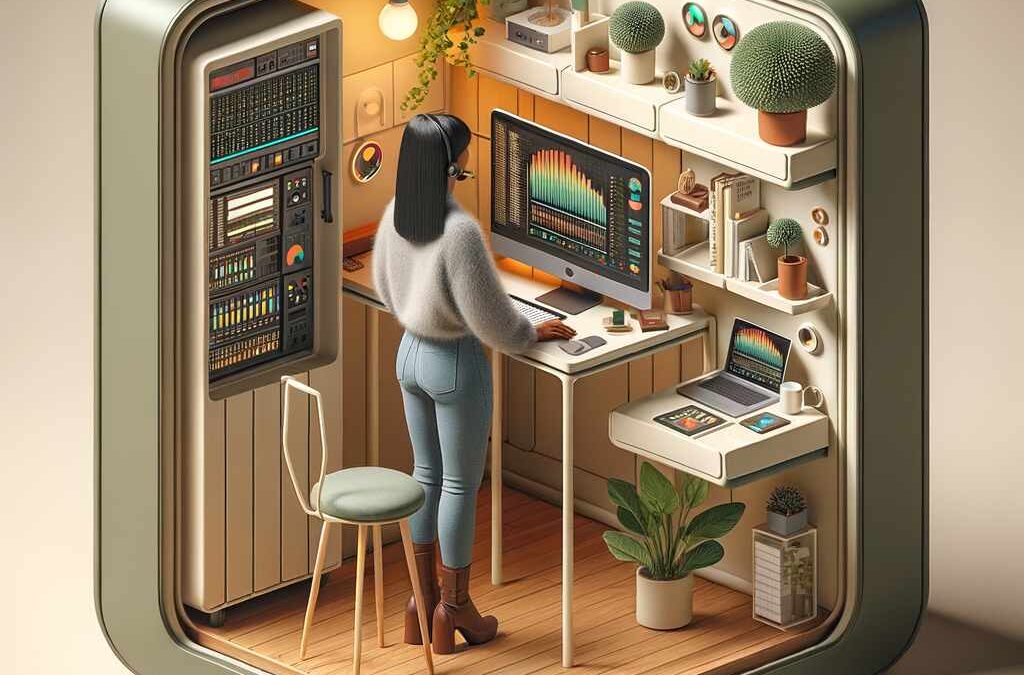
by tyler garrett | Jun 25, 2025 | Data Visual
Imagine having unhindered visibility into your production line—knowing precisely what causes defects, forecasting issues proactively, and gaining control that turns insights into immediate improvements. In today’s hyper-competitive manufacturing environment, leveraging data-driven solutions like Statistical Process Control (SPC) Dashboards is no longer optional; it’s an essential strategy for quality-centric innovation. SPC dashboards combine analytics, visualization capabilities, and real-time insights to ensure manufactured items maintain highest standards, reduce waste, and generate optimal ROI. Leaders empowered with effective dashboards are better equipped to maintain streamlined operations, improve decision-making speed, and sustain an unyielding competitive edge. Let’s dive deeper into how Statistical Process Control Dashboards can revolutionize your manufacturing quality control strategy.
Strategic Importance of Statistical Process Control Dashboards in Manufacturing
In today’s competitive, data-driven manufacturing environment, leveraging Statistical Process Control Dashboards can spell the difference between market leadership and trailing behind competitors. SPC dashboards represent an innovative approach that harnesses powerful analytics and visualization tools to reveal insights in production processes previously hidden behind numbers and manual investigation. These dashboards offer decision-makers real-time insights, proactively pinpointing potential defects, verifying process stability, and identifying root causes of production anomalies. Such a proactive strategy significantly reduces downtime, defective products, and resource waste.
With products becoming increasingly complex and consumer expectations climbing higher than ever before, integrating comprehensive analytics dashboards becomes crucial. SPC dashboards provide transparency into manufacturing KPIs and enable manufacturing teams to consistently monitor process capability indices, measure process variability, establish data-driven control limits, and drive continuous improvement initiatives. Unlike manual quality control, which tends toward reactionary measures—addressing defects post-production—SPC dashboards enable predictive capability, alerting teams before a problem becomes costly.
The transition toward automated, analytics-focused quality control isn’t limited to operational efficiency alone. Deploying intelligent SPC dashboards also enhances strategic leadership by providing visibility into performance metrics with executive-level clarity. This empowers leadership with quantifiable intelligence, leading to informed decisions, improved product consistency, and reputational confidence—crucial components for success.
The Core Principles of Statistical Process Control (SPC)
Statistical Process Control involves the use of statistical methods to monitor and control production processes. SPC is underpinned by several foundational principles that focus on improving quality, increasing efficiency, and minimizing production risks. At its heart, SPC emphasizes detecting variability within production processes—special-cause variations (irregularities) and common-cause variations (expected variation). Understanding this distinction enables manufacturers to act promptly where necessary without unnecessarily overreacting and interfering with normally functioning workflows.
The primary tool in SPC is the control chart, a statistical visualization designed to signal abnormal process deviations promptly. Control charts display real-time data with upper and lower control limits calculated from historical process performance data. Whenever a data point breaches these predetermined control limits, quality engineers are alerted quickly, prompting immediate investigation and corrective action. SPC methodologies thereby deliver valuable insights that foster intelligent decision-making, reduce guesswork, and improve process reliability.
Another key principle underpinning SPC is continuous improvement. It’s not enough to merely track quality metrics; SPC encourages using accumulated information and insights to drive sustainable and meaningful enhancements over time. This aligns perfectly with creatively designed Dashboard visualizations, which make data easily comprehensible and actionable, supporting real-time adjustments and improvements in the field.
Harnessing Real-Time Insight: Creating Statistical Process Control Dashboards
The primary strength of SPC dashboards lies in their ability to offer manufacturers real-time feedback and predictive insights into complex manufacturing processes. Real-time analytics dashboards can collate data from disparate sources throughout the production line, enabling swift identification and diagnosis of issues before they transform into severe operational interruptions. Such an intelligent, timely approach to quality management allows decision-makers to mitigate risk strategically and productively.
Quality-focused teams that leverage advanced dashboard technologies can integrate innovative solutions such as real-time input validation strategies to maintain data accuracy across continuously streaming production data. Furthermore, companies dealing with data arriving asynchronously or delayed can implement advanced analytical techniques to efficiently handle and interpret these challenges—as explored in our guide on processing temporal data and late-arriving events.
With dashboards built on robust data engineering foundations—such as those we provide through our specialized data engineering consulting services—businesses can derive meaningful conclusions directly from their operational data. The intuitive and dynamic visualization capabilities enable anyone in the leadership or engineering teams to quickly grasp significant trends or anomalies, breaking free from complex spreadsheets and cumbersome manual analysis.
Implementing Your SPC Dashboard: Best Practices and Pitfalls to Avoid
Successful implementation of SPC dashboards is not merely about selecting a software tool; it involves aligning methodology, technology platform, data readiness, and internal organizational practices. Businesses must carefully construct a thoughtful plan integrating their SPC dashboard into quality processes, ensuring stakeholder involvement, proper training, and enabling seamless integration into daily workflows.
Companies may face challenges in effective implementation if operating on legacy data systems or outdated technological infrastructure. In such scenarios, organizations can establish clear and progressive transformation strategies by implementing a well-defined deprecation policy for legacy data assets. Addressing these challenges explicitly will permit smoother adoption of advanced analytics systems and alleviate resistance to newer innovations.
Potential pitfalls in dashboard implementation often involve data governance issues, insufficient stakeholder training, or inadequate documentation. Organizations that do not provide self-service reporting capabilities frequently find their data teams overwhelmed. Hence, investing resources into building robust self-service analytics platforms allows broader accessibility, decreased analyst dependence, and fosters a culture of agile decision-making throughout your manufacturing teams.
Long-term Benefits and Competitive Advantage SPC Dashboards Provide
Effective SPC dashboards provide an unmatched long-term competitive advantage through enhanced manufacturing efficiency, lower operational risk, and consistent product quality. By aggregating structured, timely data monitoring, these dashboards offer a solid foundation that helps manufacturing executives better understand performance drivers, thereby enabling informed decision-making and strategic cost controls.
Data-savvy executives capable of leveraging advanced analytics tools ensure operational decisions remain impactful and proactive. Gaining insights like defect probability, predictive maintenance requirements, or potential bottlenecks fundamentally transforms decision-making dynamics within your business. Understanding these critical concepts is covered extensively in our resource 20 tips executives need to understand about data warehousing.
Additionally, effective SPC dashboards drive organizational agility in responding promptly to changing customer expectations or emergent competitive threats. Timely, accurate data injections allow organizations to pivot quickly, ensuring continuous alignment with evolving industry trends and increasing customer satisfaction. Ultimately, this critical capability positions businesses ahead of rivals who still rely on outdated, manual methods.
Looking Ahead: Future Trends in Statistical Process Control Dashboards
Modern SPC dashboards build a foundation for growth, innovation, and technological progression within manufacturing environments. Looking toward the future, the evolution of SPC technology will increasingly rely on sophisticated predictive analytics, artificial intelligence, and machine learning techniques. These advanced capabilities will further streamline quality management, proactively solving issues before they emerge from massive historical process data collections.
Incorporating Internet of Things (IoT) devices, sensor networks, and real-time automated scanning and inspection data will add scalability and complexity to future dashboard iterations. Moreover, moving toward advanced cloud analytics, SPC dashboards will empower scalable, secure, multi-site deployments, driving innovative data-sharing capabilities and efficient cross-organizational collaboration.
Manufacturers aspiring toward operational excellence must stay ahead of these emerging trends, embracing new methods and strategies proactively. Solutions like SPC dashboards demonstrate the profound impact that data-driven innovations continue bringing to manufacturing success, reinforcing competitive dominance and fueling further technological discovery.
If your organization is looking to strategically execute data-driven manufacturing improvements, our expert team at Dev3lop provides comprehensive support that aligns your quality goals with effective analytics implementations. Embrace the innovation, efficiency, and competitive edge that SPC dashboards offer, equipping your manufacturing teams to thrive in an increasingly complex industry landscape.
Thank you for your support, follow DEV3LOPCOM, LLC on LinkedIn and YouTube.

by tyler garrett | Jun 25, 2025 | Data Visual
Imagine navigating through a complex web of relationships, effortlessly seeing hidden patterns emerge. Social Network Analysis (SNA) and its powerful visualization techniques allow decision-makers to decode these interconnected relationships quickly and effectively. Whether you’re tackling business analytics, healthcare optimization, or technology development, community detection methods within social networks offer invaluable insights. At our software consulting LLC, we specialize in leveraging data, analytics, and innovation to help our clients navigate uncertainty, capitalize on untapped opportunities, and strategize effectively. Let’s delve deep into community detection visualization and how leveraging the right visualization tools can radically transform your analytics capabilities.
Understanding Social Network Analysis and Community Detection
Social Network Analysis (SNA) is more than just mapping connections—it involves a systematic approach for studying relationships between actors, such as people, organizations, or digital entities. The goal is to uncover the underlying structure, dynamics, and potential within these vast interconnected systems. One key aspect within SNA is community detection—the process of identifying distinct groups or clusters where actors are strongly interconnected or share similar characteristics. These communities provide invaluable insights into behavior patterns, influence, communication flows, and potential areas for innovation.
Community detection isn’t just limited to academic research; it has robust practical applications far beyond academia. Businesses utilize it to segment customers accurately, predict market trends, and optimize collaboration internally or externally. For instance, in healthcare, effective visualization of communities can enhance patient care outcomes significantly, as explained in our detailed analysis on how data analytics is transforming the healthcare industry. The insights derived from these community structures help decision-makers craft targeted strategies and innovative solutions tailored specifically to each identified community.
Popular Methods for Community Detection
When performing community detection analysis, the methods you choose directly impact the visualization output and the overall efficacy of your analytical results. The main categories include modularity-based, hierarchical clustering, label propagation, and graph partitioning. Modularity-based techniques, such as the Louvain algorithm and Leiden method, are incredibly popular due to their ability to detect communities at scale quickly and accurately, making them ideal for large-scale social networks or business datasets.
Hierarchical clustering offers an alternative approach by organizing nodes into nested clusters based on defined similarity metrics. This hierarchical organization can provide granular insights, enabling analysts to zoom in or out based on strategic requirements. On the other hand, label propagation techniques utilize iterative processes to spread community labels based on neighbors, lending simplicity and scalability for dynamic networks requiring responsive adaptations. Understanding how your data scientists and analysts leverage these methods aligns with our approach to innovation and technological flexibility, as we discuss extensively in our article on why hourly software consulting is the future of adaptive, scalable innovation.
Why Visualization Matters: Making Communities Intuitive
Visualizing detected communities is where the value of Social Network Analysis truly shines. Even the most precise community detection method falls flat if decision-makers can’t intuitively interpret or act upon the results. Visualization transforms complex data into an actionable format by activating our brain’s preattentive visual processing skills, facilitating rapid understanding and better-informed decision-making.
Effective visualizations align closely with human cognition principles and advanced visualization best practices to rapidly spotlight meaningful relationships or clusters. This empowerment directly leads to strategic decisions—such as refining marketing campaigns, optimizing customer segmentation, enhancing operational efficiency, or identifying innovation opportunities previously hidden in dense datasets. Knowing the essentials of visual perception can radically increase the effectiveness of your analytical dashboards and reporting.
Top Community Detection Visualization Methods and Tools
Force-Directed Graph Layouts
Force-directed layouts remain fundamentally popular because they effectively represent clusters visually through node attraction (connections) and repulsion (non-connections). Platforms like Gephi and Cytoscape use variations of this visualization approach to offer dynamic, intuitive views of community structures. This type of graph visualization is immensely helpful when dealing with exploratory data analysis where unknown relationships and clusters need quick discovery capabilities.
Heat Maps and Adjacency Matrices
When compactness and clarity matter most, heat maps and adjacency matrices offer compelling advantages. These visual methods highlight densities and connections efficiently by mapping values to colors, significantly improving readability for decision-makers who prefer concise snapshots of data interactions. This structured approach complements advanced data engineering approaches such as embracing Node.js for scalable data pipeline engineering, giving granular yet comprehensible insights at scale.
Dendrograms and Hierarchical Trees
The hierarchical approach to community detection lends itself naturally to dendrograms (tree-like diagrams). Dendrogram visuals demonstrate clusters of entities organized by proximity or similarity. Decision-makers receive intuitive access to granular or macro-level information by simply moving up or down the tree hierarchy, allowing efficient strategic decisions tailored to business needs. Often, advanced data strategies like creating and managing effective data catalogs significantly enhance the accuracy and interpretability of insights obtained through hierarchical visualization methods.
Optimizing Data Performance with Visualization
Clear insights require optimal data accessibility and computational efficiency—areas that directly benefit from innovative optimization methods. One such technique, known as projection pushdown optimization in data access patterns, enhances data retrieval efficiency, significantly streamlining visualizations of large networks, and making your Social Network Analysis substantially quicker and more effective.
Real-time and responsive visualizations help businesses stay adaptable in volatile markets or rapidly evolving social landscapes. Moreover, these optimized visualization processes not only save time but enable analysts to experiment freely, develop hypotheses quickly, and carry out interactive visual analyses. Companies implementing optimized data visualization strategies maximize their analytical agility, making data-driven decisions effortlessly.
Leveraging Best-in-Class Visualization Tools
To make your community detection analytics truly transformative, pairing them with industry-leading visualization software is essential. Our analysis finds solutions outlined in our guide on the top 5 data visualization tools for 2025. Advanced data visualization tools like Tableau enable analysts to visually navigate through communities with interaction and drill-down capability, ensuring decision-makers gain clarity, depth, and actionable insights quickly. Engaging advanced Tableau consulting services ensures your organization leverages expertise for enhanced analytical and strategic outcomes.
Visualization tools significantly contribute flexibility and scalability, facilitating better decision-making capabilities, intuitive understanding, and rapid insights—key elements that modern businesses demand from their analytics investments. Being deliberate about visualization choice gives strategic advantages regarding speed, performance, accuracy, and depth of insights.
Closing Thoughts: The Strategic Advantage of Community Visualization
Community detection visualization in Social Network Analysis transcends mere data exploration—it serves as a powerful decision-making tool that delivers actionable insights. The ability to visualize community structures enables analysts and strategists to anticipate trends, effectively allocate resources, fine-tune communication strategies, and accelerate innovation. A strategic approach to visual community detection allows businesses to move beyond guesswork to objective, data-driven actions.
At our software consulting LLC, we see firsthand how such actionable insights can reshape industries, empower businesses, and drive significant growth. By mastering visualization tools and methodologies, organizations equip themselves to respond optimally during uncertainty, transforming raw data into strategic clarity. Partnering effectively with technological experts reinforces innovation and adaptability in your analytics journey, positioning you ahead in the rapidly evolving digital landscape.
Let meaningful, intuitive visualizations be your competitive differentiator in navigating complexity and driving innovation forward.
Thank you for your support, follow DEV3LOPCOM, LLC on LinkedIn and YouTube.

by tyler garrett | Jun 25, 2025 | Data Visual
Agriculture is undergoing a radical transformation driven by data analytics and innovative technology. As farms become increasingly digitized, the collection and visualization of agricultural data are transforming traditional practices into precision farming. By leveraging powerful analytics, farmers and agricultural businesses can optimize productivity, enhance resource management, and make proactive, data-informed decisions about their operations. At the intersection of data analytics and modern farming, visualization becomes the key tool for dissecting complex data, discovering insights, and improving overall outcomes. With the right approach to choosing the appropriate chart types and analytics methods, stakeholders receive actionable insights that drive sustainable agriculture. Join us as we delve into the strategic impact of data visualization in precision farming and explore how innovative agricultural analytics are reshaping the landscape of agriculture today.
Harnessing the Power of Precision Agriculture Analytics
Precision agriculture involves utilizing technology and data analytics to manage crop production more effectively, minimize waste, and maximize overall yield. At its core, precision farming analytics involves capturing vast amounts of data, from soil moisture and nutrient levels to weather patterns and machinery performance, and translating this data into detailed visualizations that farmers can understand intuitively. Advanced analytics techniques, such as regression analysis and machine learning, drive deeper insights from data collected in the field. Employing techniques like visual diagnostics for regression model evaluation allows farmers to pinpoint variables significantly impacting crop performance. As modern technology becomes increasingly decentralized, visual dashboards delivered via cloud-based solutions provide farmers real-time access, granting immediate oversight and dynamic responsiveness to changing conditions.
Software consulting and innovative solutions providers like ours recognize that strategic visualization of precision farming analytics must be both intuitive and insightful, enabling quick yet informed actions. With clearly consolidated insights gathered through detailed maps, dashboards, and real-time representations, farming enterprises transition seamlessly from reactive oversight to proactive management that anticipates challenges before they arise. In doing so, agricultural businesses accelerate their capacity for problem-solving and enhance overall productivity, thereby positioning themselves firmly ahead of conventional farming practices.
Customizing Visual Analytics for Actionable Insights
To realize the full potential of agricultural analytics, visualizations must be tailored to the specific needs and goals of farming stakeholders. For example, visual representations of soil health metrics, plant vigor, or real-time equipment sensor data require unique representations that effectively communicate complex multidimensional data sets. Customized visualization allows users to move beyond surface-level insights toward actionable decision insights that are contextually relevant. Here, practitioners and stakeholders are guided in properly choosing the right chart type for their agricultural data, ensuring clarity and accuracy in communicating insights. A carefully chosen visualization not only simplifies complex analyses but also significantly enhances decision-making processes on the farm.
From geo-spatial heatmaps that indicate nutrient depletion zones, to dashboards providing machinery downtime and operational optimization data, the effort in visualization significantly simplifies complex data streams. Furthermore, customizable user interfaces allow different stakeholders—from farm operators on the ground to strategic planners and even supply chain partners—to interact seamlessly with visualization tools. With thoughtful customization, we embrace complexity and distill it down to actionable insights, a specialty provided by analytical solutions targeted precisely to farming enterprises eager for strategic guidance.
Efficiency and Automation through Advanced Data Pipeline Techniques
Precision farming accumulates tremendous data volumes; processing, analyzing, and visualizing this data manually becomes nearly impossible and hugely inefficient. Consequently, the implementation of flexible, adaptable data pipelines is essential. Today, several advanced data management methodologies increase efficiency and ensure robust analytics. For instance, the adoption of self-healing data pipelines with circuit breaker patterns can prevent delays from system errors, ensuring continuous, efficient flow of critical farm data.
Additionally, modern data architectures often involve innovative approaches like recursive materialized view patterns, which provide efficient analytical hierarchies. Such methodologies can effectively tackle common agricultural data complexity, like multiple dependent variables or hierarchical farming datasets. Combining automation and sophisticated pipeline techniques, expertly managed through modern analytics infrastructure, precision agriculture analytics become dramatically more responsive—allowing for better agility and faster decision-making, thereby drastically reducing operational risks and enhancing productivity.
Empowering Farmers with Big Data and Innovative Technology
Modern analytics solutions rooted in big data platforms and advanced data transformation techniques are crucial in unlocking new opportunities for farmers. Technologies such as machine learning applications and artificial intelligence models create powerful synergies by turning vast datasets into real-time actionable insights. Utilizing high-performance code generation for data transformations significantly accelerates analytical processes, enabling farmers to extract transformative insights from large-scale agricultural data with unparalleled efficiency.
Precision agriculture’s effectiveness relies heavily on managing complex, large-volume datasets with ease, flexibility, and speed. By leveraging cutting-edge big data technologies, farmers efficiently scale up data processing capabilities to accommodate expanding plantations, navigate heavy seasonal needs, or manage data acquired from IoT-equipped machinery. This scalability dramatically improves decision-making timeliness and financial performance. Furthermore, as computational capabilities rapidly advance, opportunities in computing are evolving, including revolutionary innovations like quantum computing. Understanding and harnessing the potential of quantum computing power will redefine agricultural analytics, providing real-time predictive models and optimization strategies that were previously unimaginable.
Integrated AI Solutions for Smarter Precision Agriculture
Artificial intelligence integration not only enhances data processing capabilities but also effectively elevates precision agriculture’s automation potential. With hybrid AI systems that combine data analytics, expert reasoning, and real-time decision-making feedback loops, farms can drastically improve their operational strategies. Using strategic AI consulting services, such as our AI agent consulting services, farmers gain integrated solutions designed specifically to elevate decision support systems through intelligent, context-aware analytics.
AI integration provides unique capabilities ranging from predictive analytics for weather or disease threats to personalized farming recommendations, automated crop health monitoring, and highly adaptive resource management systems. AI-based agents assess historical and real-time data, interpret complex relationships within agricultural data sets, and transform this knowledge into actionable, visually intuitive insights for farmers. By effectively harnessing these intelligent systems driven by scalable computing, farmers can engage in proactive management rather than reactive troubleshooting, dramatically optimizing overall productivity and significantly reducing operational risks.
Future Outlook: Agriculture Analytics and Visualization Revolutionized
As agricultural digital transformation progresses, precision farming and data-driven analytics are set to radically redefine agricultural productivity and sustainability. The continuous evolution of advanced analytics, artificial intelligence, machine learning, and novel computational methods promises vast improvements in farming efficiency and effectiveness. New visualization techniques will unlock previously untapped insights, empowering farmers like never before and allowing farmers to deeply understand operational complexities.
Innovations such as artificial intelligence integration, big data automation, data pipeline optimization, and quantum-driven analytics revolutionize what farmers can achieve, creating thriving interconnected information systems able to adapt dynamically to real-world agricultural challenges. Agricultural visualization is not a siloed discipline—it’s part of a broader data analytics ecosystem constantly evolving toward excellence. The future of precision agriculture holds immense opportunities for stakeholders ready to leverage powerful analytics, innovative data visualization, and technology advancements. Agricultural stakeholders equipped with data expertise, strategic consulting, and cutting-edge visualization tools will define the future farming landscape.
Thank you for your support, follow DEV3LOPCOM, LLC on LinkedIn and YouTube.

by tyler garrett | Jun 25, 2025 | Data Visual
Imagine wielding the power to see every stop, shipment, and delay within your transportation logistics network—not simply as numbers buried in spreadsheets but as dynamic visual representations that clarify, optimize, and enhance your strategic decisions. Today’s route optimization visualization platforms transform intricate logistics data into intuitive visuals, empowering organizations with capabilities that were traditionally reserved for industry giants. As business leaders demand increasingly precise logistics management to remain competitive, data-driven solutions leveraging innovative visualization have become indispensable for achieving operational efficiency, customer satisfaction, and profitability. Let’s explore the strategic value of route optimization visualizations and how they bridge complex logistical data into actionable insights.
Understanding Route Optimization Visualization’s Strategic Role
In transportation logistics, every mile traveled translates directly into time, fuel, vehicle utilization, and ultimately cost. Understanding visualization purpose and intended audience lays the foundation for harnessing the true potential of route optimization technology. These visual platforms leverage historical and real-time logistics data to display optimized routes, identify bottlenecks, and allow users to simulate alternative scenarios swiftly.
With interactive route visualization tools, transportation professionals no longer need to wade through cumbersome statistical reports or complex spreadsheets. Instead, they can intuitively grasp critical operational insights—such as identifying underutilized vehicle assets or recognizing habitual inefficiencies like repetitive delivery delays. Route visualization dynamically integrates diverse data points, including traffic conditions, routes taken, fuel usage, delivery windows, and real-time driver location into cohesive interactive visuals.
Furthermore, route optimization visualization platforms serve a strategic communication role. For management teams, clearly visualized logistics networks illustrate areas for improvement, encourage informed decision-making, and strengthen alignment with organizational KPIs. Leaders empowered with visually engaging platforms can confidently articulate strategies, plan necessary adjustments, and effectively communicate these to stakeholders, delivering clarity and stakeholder buy-in through compelling evidence-based visuals.
Core Features of Effective Transportation Logistics Visualization Platforms
A successful visualization platform transcends simple data packaging. To effectively optimize transportation logistics routes, platforms require certain core features designed with innovation, scalability, and user-friendliness in mind.
Real-time Tracking and Monitoring
The integration of real-time tracking data enables companies to visualize shipments as they’re executed, highlighting delays, traffic congestion, or unexpected events proactively. Companies can respond instantaneously rather than retrospectively, reducing missed delivery windows and costs associated with inefficiencies. Real-time dashboards ensure stakeholders gain immediate visibility into transportation operations, improving transparency, responsiveness, and decision-making agility.
Interactive and Intuitive Maps
Dynamic, interactive maps replace static resources, enhancing user engagement and strategic exploration. Users can zoom, pan, customize views, drill down into details, and investigate routes optimally suited for each shipment type. These maps are especially valuable in pinpointing frequent issues within certain routes or regions, providing vital cues for allocating resources and improving predictability.
Analytics Integration
Today’s visualization tools also integrate advanced analytics frameworks. Analytics-driven capabilities like predictive analytics leverage historical data and current trends, enabling users to anticipate performance bottlenecks, possible disruptions, and build routes resilient against them. Insights derived through predictive capability drastically upgrade decision precision when planning routes or considering capacity optimization.
Configurable Scenario Simulation
To optimize resource allocation and operational decisions, an effective transportation optimization visualization system must offer configurable scenario simulation functionalities. Businesses can simulate potential changes—such as altered fleet sizes, delivery windows, or routes—visualizing the direct impacts on operational effectiveness. By promptly visualizing “what-if” scenarios, logistics managers confidently test hypotheses and implement changes, mitigating risks and maximizing performance efficiency.
Advantages and Opportunities Unlocked by Route Visualization Optimization
Investing in sophisticated route optimization and visualization platforms provides immediate and long-term strategic benefits. Organizations leveraging innovative logistics visualization technology routinely enjoy improvements across customer satisfaction, operational performance, profitability, and competitive advantage.
A significant advantage of visualization platforms is improved decision accuracy through insightful visual data encoding. Well-designed visuals—guided by intelligent visual encoding channel selection—eliminate noise and focus direct attention on critical logistics data insights. Efficient route visualization enables smoother logistics workflows, reducing late deliveries while maximizing vehicle performance and driver productivity.
Another unprecedented opportunity is ensuring comprehensive workflow-integrated data quality validation gates. Visualization platforms aid in confirming data accuracy during data collection and processing stages. Additionally, such a systematic approach significantly reduces costly errors that impede accurate decision-making.
Further, proactive identification and resolution of bottlenecks—often discovered uniquely through intuitive visuals—elevate customer satisfaction metrics. Positive customer experiences stem from faster, timelier deliveries, contributing directly to brand reputation. This correlation is further explored in enhancing customer experience using analytics and data engineering.
Overcoming Data Challenges for Fueling Visualization Platforms
While implementing powerful transportation optimization visualization platforms promises substantial rewards, businesses face inherent data-related challenges. Two critical areas requiring attention include transitioning adequately from legacy data methods to sophisticated data environments and attaining unified, validated data assets essential for visualization.
Organizations often begin their journey reliant on isolated and manual processes, frequently depending on common tools such as Microsoft Excel. For those organizations on this migration journey, we advocate directly addressing transformation milestones and thoughtfully considering evolving from Excel to data warehousing solutions. Establishing a modernized data environment significantly enhances visualization effectiveness while fortifying scalable decision-making foundations.
Moreover, a successful transition demands robust processes and corporate commitment to federated data governance implementation across business units. Strong data governance ensures quality, integrity, consistency, and validated standards—each fundamental for accurate, trustworthy visualization outputs used to optimize logistics operations.
Organizations leveraging Microsoft SQL server and other robust database solutions greatly benefit from specialized expertise and tailored optimization strategies. Companies looking for assistance optimizing their Microsoft data ecosystems can leverage professional guidance through trusted Microsoft SQL Server consulting services.
Building Future-Proof Logistics with Advanced Data Integration Strategies
The future of transportation logistics visualization strategies points toward increased data integration sophistication. Next-generation visualization platforms will leverage advanced techniques such as change data capture topologies for event-driven analytics and robust streaming architectures. These evolving capabilities further accelerate organizations’ ability to shift quickly—an absolute advantage in a highly competitive landscape.
Advanced data integration will also increasingly adopt techniques including data pipeline parameterization for multi-tenant processing, effectively supporting regional or departmental scalability. As visualization becomes increasingly complex, embedded parameters enhance internal customizability, reducing maintenance overhead and speeding adaptation to shifting strategic priorities.
In the coming years, visualization platforms will seamlessly ingrain machine learning integrations, predictive route analytics, autonomous vehicle control insights, and ever-increasing prescriptive insights. By initiating foundational strategies for advanced data integration now, transportation businesses position themselves strategically in the vanguard of logistics innovation and performance breakthrough.
Conclusion: Driving Logistics Innovation Through Visualization
Today’s transportation logistics visualization platforms offer powerful strategic tools enabling accurate, data-driven decision-making at speed—an effectiveness previously elusive to most companies. By vividly bridging operational complexity through intuitive visual insights, data visualization technology empowers organizations to enhance customer service, reduce logistical costs, and operate more sustainably and profitably in today’s rapidly evolving market.
As companies chart their pathway towards agile logistics frameworks and intelligent route optimization visualization, understanding the full data landscape, its evolutions, and potentials prove mandatory. Innovative leadership embracing visualization-driven logistics solutions will consistently outperform competitors bogged down by outdated logistics practices and isolated data silos.
Embrace the strategic power embedded within visual analytics for route optimization and transform your logistics network capabilities today—unlocking a future where visualization places your organization decisively ahead of the logistics curve.
Thank you for your support, follow DEV3LOPCOM, LLC on LinkedIn and YouTube.