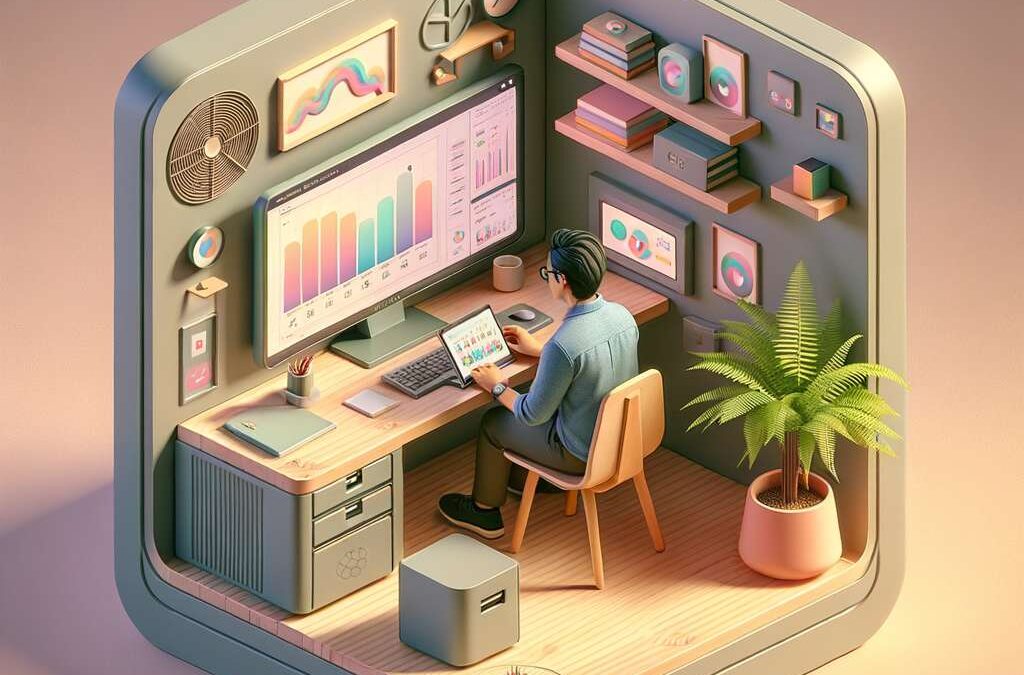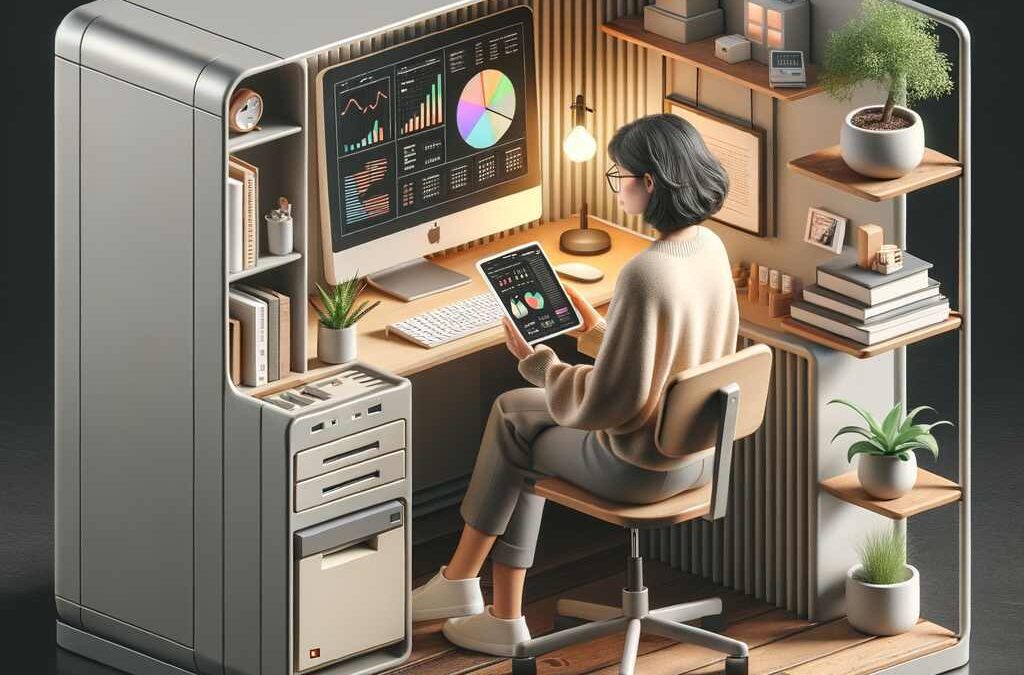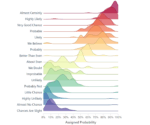by tyler garrett | May 18, 2025 | Data Visual
Understanding complex data can seem daunting without the appropriate tools. Decision-makers and analysts alike strive to visualize data effectively, gaining meticulous insights into data distribution and patterns. Violin plots emerge as a robust solution in exploratory data analysis, providing remarkable clarity by presenting density estimation alongside traditional boxplot statistics. Visualizing distributions with violin plots amplifies your business intelligence capabilities, allowing stakeholders to realize quick yet insightful decisions. Whether discerning customer sentiment distributions or enabling lightweight dashboards through streamlined visualizations, implementing violin plots aligns seamlessly with modern analytical strategies focused on accuracy, clarity, and innovation.
Understanding Violin Plots and Their Strategic Value
A violin plot integrates the functionality of a box plot and the density information of a kernel density plot. This versatile visualization method illustrates not only summary statistics—such as medians, quartiles, and potential outliers—but also the underlying structure and intricacies of your dataset. Unlike standard boxplots, violin plots show distribution curves, giving analysts and decision-makers a more detailed understanding of their data. This enhanced understanding supports high-level strategic decision-making and precisely reflects complex information insights crucial for your organization’s analytical accuracy.
In today’s data-driven environment, displaying detailed distributions clearly and concisely is vital for executives making pivotal organizational decisions. Business intelligence in employee retention initiatives, for instance, can profoundly benefit from the nuanced visualization offered by violin plots. Identifying subtle variations in employee performance, satisfaction, and engagement through distributed visualizations provides decision-makers an agile and comprehensive understanding, guiding strategic interventions more precisely.
For leadership teams to reap the benefits of data visualization methodologies like violin plots, knowledge of foundational analytics principles provides significant strategic value. Informed visual choices and clearly communicated insights streamline interpretation processes, ensuring clarity and timeliness—both vital in leveraging data’s maximum potential company-wide.
Technical Steps in Implementing Violin Plots for Precise Analytics
Selecting Appropriate Data and Preparing It for Visualization
The initial step for any visualization tool is meticulous data selection and preparation. Violin plots are extremely effective when employed to depict continuous or numerical data distributions clearly. Decision-makers aiming for insightful business intelligence should first collate data attributes relevant to their focused analytics and ensure proper data cleaning and preparation processes. By minimizing biases and inconsistencies through precise data preprocessing, steps can be taken toward generating informative and reliable visualizations.
Additionally, considering data scaling and normalization may significantly impact resulting violin plots’ interpretability and accuracy. By paying careful attention to data transformations, normalization, and outlier detection, you avoid misleading conclusions or decisions based on distorted data. For comprehensive guidance, familiarize yourself with best practices in accurately representing data through appropriate scales and axes. Following these practices will help you visualize and present distributions effectively, informing data-driven decisions and strategic planning.
Choosing the Right Tools and Python Libraries
Implementing violin plots within analytics workflows typically involves powerful statistical programming languages such as Python. Leveraging well-documented libraries and industry-standard visualization frameworks enables robust and high-quality distribution visualization. Python provides versatile plotting libraries such as Matplotlib, Seaborn, and Plotly, empowering consulting teams and executives with extensive visualization capabilities, including powerful violin plotting functionality.
These libraries offer comprehensive methods for customizing visual aspects to communicate your message clearly to executive stakeholders. Examples include the Seaborn library, known for simplified and high-quality aesthetics, and Plotly, which facilitates interactive violin plots. These tools are particularly effective for critical applications, from enhancing customer satisfaction dashboards through improved analytical density plots to better informing data-driven leadership strategies supported by thorough visual data distribution modeling.
Leveraging Violin Plots to Enhance Analytical Decision-Making
Violin plots provide a strategic advantage for businesses and organizations striving to leverage an analytically-driven approach, granting stakeholders unparalleled distribution insights to identify subtle patterns quickly and accurately. This comprehensive perspective provides crucial insights for management, helping them confidently distinguish anomalies, outliers, or even slight variations critical for strategic decision-making.
Additionally, imagining scenarios, such as applying violin plots for sentiment analysis distributions, can further enhance business decision-making. Decision-makers exploring sentiment patterns through structured customer feedback or employee survey data can utilize violin plots to evaluate distributions accurately. Leveraging visualization to understand distributional nuances can strategically inform leadership decisions in workforce engagement strategies or customer-facing programs. To gain further technical understanding and capabilities in this direction, explore sentiment analysis in Python using NLTK library, which streamlines implementation into analytics-based decision-making frameworks.
Overcoming Common Challenges with Violin Plots Implementation
While violin plots offer extraordinary value, decision-makers need awareness around potential implementation pitfalls. One common challenge relates to interpreting visual densities accurately and communicating the proper context. Without clear communication, inexperienced stakeholders might misconstrue densities as probabilities, conflating their representation meanings. Ensuring teams understand the statistical meaning behind density estimates prevents misinterpretations and maintains data accuracy.
Likewise, optimized data movement practices become central when dealing with large or complex datasets. Decision-makers benefit from adopting innovative strategies like zero-copy integrations aimed at minimizing data movement costs. Efficient data logistics coupled with clear communication and refined analytical visualizations, such as violin plots, significantly streamline data analytics processes, minimizing potential cost overheads and accelerating pivotal business insights dissemination.
Additionally, executives need to understand carefully structured data warehouses to enhance visualization clarity and achieve strategic objectives through analytics implementations. We recommend reviewing our proven insights in tips executives need to understand about data warehousing, to efficiently integrate comprehensive visualizations such as violin plots into their daily operational and decision-making processes.
Elevating Visualization Capabilities with Knowledge Distillation
Violin plots align well with advanced analytical techniques, including model compression methods like knowledge distillation. By integrating lightweight machine learning models within dashboards, organizations can efficiently process real-time distribution data. Visualized through violin plots, distilled models offer executives deeper interpretability while maintaining scalability.
Adopting knowledge distillation techniques for lightweight dashboard models complements practical visualization strategies. This strategy empowers consulting teams and executives to analyze complex distribution data efficiently, promoting intelligent insights derived from violin plot visuals without operational overhead. In turn, leadership significantly benefits from faster interpretability and optimized decision-making processes, ultimately driving sustained innovation through effectively leveraging analytics.
Strategic Recommendations and Conclusion
Effectively utilizing violin plots requires intentional strategies, accurate implementation, and informed interpretation. Violin plots enhance executives’ ability to visualize analytical distribution clearly, positioning organizations advantageously within competitive ecosystems. To capitalize fully on violin plot capabilities, be mindful of robust data preprocessing, precise interpretation, and clear visualization communication. Employ strategic and optimized analytics practices—such as impactful business intelligence frameworks, efficient data warehousing setups, sentiment analysis methodologies, meaningful data transformations, and data-driven decision support.
For a comprehensive understanding and expert assistance, considering industry-standard services such as Dev3lop’s Google Cloud Platform (GCP) Consulting Services can prove valuable. Harnessing modern, cloud-enabled analytical processes prepares your operations for optimal implementation, visualization effectiveness, and competitive insight realization. Consequently, violin plot implementation coupled with informed data strategies and practices equips forward-thinking organizations to face analytical challenges proactively, delivering clear and accelerated data visualization successes.
Thank you for your support, follow DEV3LOPCOM, LLC on LinkedIn and YouTube.
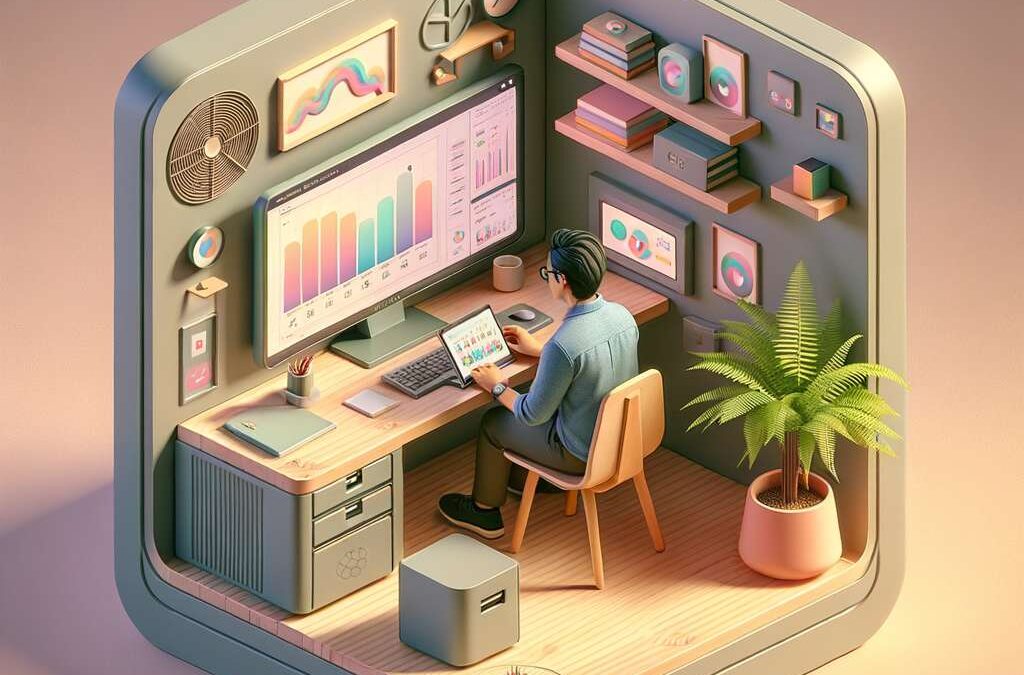
by tyler garrett | May 18, 2025 | Data Visual
Imagine being at the command center of a bustling city, where every movement, interaction, and event creates ripples impacting the broader ecosystem. To effectively anticipate outcomes and coordinate responses, you need sophisticated visualization tools that clearly depict sequences and dependencies in data over time. This challenge is not unlike the reality modern businesses face every day, managing complex temporal datasets to uncover strategic insights. Enter event droplines—a visualization technique specifically designed to clarify temporal sequencing, making it easier and faster to interpret data stories and act decisively. When paired with advanced analytical insights—such as those enabled through advanced Tableau consulting services—event droplines turn complex timelines into intuitive narratives. In this article, we’ll unpack how event droplines work, their strategic value, and how you can maximize their potential for impactful decision-making.
What are Event Droplines and Why Are They Essential?
In its simplest form, an event dropline is a vertical line drawn from a data mark down to a baseline time axis, clearly pinpointing precise temporal markers along a timeline visualization. These droplines help analysts identify the exact timing of specific events or actions quickly, especially valuable when datasets become complex with overlapping or closely spaced events. Unlike conventional timelines or line charts, event dropline visualizations can express clarity in chronological ordering—instantly helping users discern the flow of events and highlight critical moments immediately.
At a strategic level, clear and concise temporal visualizations are indispensable tools for leaders making rapid and informed decisions. Whether coordinating supply chain activities, tracing customer engagement journeys, or examining detailed digital marketing attribution models, dissecting timelines with precision clears the ambiguity around event-centric data. Without clarity, crucial insights can disappear in overwhelming visual noise. Employing event droplines can transform the way stakeholders digest temporal information, enabling them to swiftly comprehend dependencies, precedents, and consequences embedded within datasets.
Moreover, event droplines empower your data analytics team—whether comprised of a data analyst or a data engineer—to better visualize complex transactional logs or operational metrics. As a result, they can easily isolate events of interest, derive actionable solutions, and align team responsibilities with precision and efficiency.
Use Case Scenarios Where Event Droplines Excel
Effective Incident Management in IT and Technical Operations
Within technical operations or DevOps teams, swiftly visualizing sequences of actions, implementations, and system failures is crucial for optimal operations. Event droplines provide necessary clarity to instantly correlate system performance changes to recent software deployments. For example, visualizing network incidents or server requests through droplines quickly communicates event relationships, significantly shortening root cause analysis timelines. Combined with smart practices like adopting a distributed snapshot algorithm implementation, technical leaders can pinpoint faults precisely, drastically speeding up incident resolution.
Optimizing Customer Journey and Marketing Campaign Timelines
Marketing leaders can utilize event droplines to crunch timelines of customer interactions, from email opens to website visits and purchase completions. Traditionally overwhelming multi-touch attribution models suddenly become intuitive data stories. These visualizations aid sales and marketing teams in evaluating strategy effectiveness in real-time, rapidly enabling campaigns adjustment towards ROI optimization. Clearly defined event droplines provide insights into precisely when customer behaviors shifted, related to various campaign touchpoints, nullifying confusion and helping marketing strategists redirect budgets toward more promising initiatives confidently.
Similarly, event dropline visuals map user journeys with high granularity to track application usage and engagement trends across platforms. Leveraging these visualizations helps teams proactively address emerging customer pain points or behavior changes, enhancing user satisfaction and retention significantly.
Integrating Event Droplines in Your Existing Visualization Strategy
Introducing event droplines doesn’t necessarily require reinventing existing visualization practices. The strength of event droplines lies in complementing established timelines and other temporal charts like Gantt charts or traditional timelines. By pairing droplines with other visual tactics, data teams empower analysts to rapidly verify timestamps, relationships, and causal links without compromising detail or clarity.
Adopting event droplines often leverages your existing analytic tools such as Tableau, Power BI, or custom visualization libraries. For example, through structured guidance from Tableau consulting experts, your analysts can quickly integrate event dropline visualizations into dashboards, significantly enhancing communication of temporal stories and strategic decisions across your organization for faster alignment, collaboration and actionability.
Ensure best practices are well-documented internally and consistently applied across various data teams. Encouraging collaboration between technical team members, such as data engineers developing pipeline processes, and analytics team members responsible for interpreting and visualizing final datasets, ensures a seamless integration strategy. Understanding clearly the different skillsets and role specifics involved—such as explained in this exploration of data engineers vs analysts—facilitates smooth internal transitions and quicker uptake of event dropline visualizations.
Common Challenges in Temporal Visualizations and How Event Droplines Address Them
Analyzing temporal data often carries significant complexity. Common visualization graphics become crowded, unclear, or misinterpreted if events are closely spaced, frequent, or overlapping significantly. Traditional charts struggle to highlight precise event sequencing or accurately represent event density and clustering over time. Event droplines tackle these issues head-on by clearly delineating individual temporal marks and emphasizing exact occurrences, thus removing confusion and misinterpretation.
For instance, while troubleshooting complex software issues, such as resolving issues like the common “error 1084 – service running in safe mode”—accurately pinpointing the exact sequence and timing of related system events is critical. Event droplines eliminate uncertainty in interpreting timelines of technical logs, allowing you to swiftly isolate the sequence of occurrences leading up to your issue.
Additionally, event droplines strongly enhance resource management and capacity planning efforts. Leaders utilizing cloud services can better monitor significant events like spikes in resource use, scaling events, or billing periods impacting costs directly. Effective visualizations complemented by clear sequencing tools become integral to more informed and accurate cloud data services cost optimization strategies.
Unlocking Strategic Insights from Temporal Data with Event Droplines
Utilizing event droplines to dissect, simplify, and effectively communicate temporal data marks a strategic shift in decision-making capabilities. Droplines unlock deeper insights into how events relate over time, letting stakeholders focus on actionable conclusions rather than spending excessive time deciphering raw data sets. Furthermore, effectively visualizing temporal context helps organizations rapidly spot underlying trends or rapidly respond to risks and opportunities.
When optimized accessibility and user-friendliness meets deep analytic insight, event droplines become a powerful visual strategy. They clearly visualize a more diverse and complex flow of information, contributing significantly to organizational intelligence. As previously discussed in our comprehensive exploration of data diversity and its strategic value, embracing diverse data representation techniques helps ensure organizations leverage all available insights effectively.
Incorporating event droplines into your temporal data visualization practices positions your analytics program as a strategic enabler. It actively enhances the visibility of issues, optimizes operations, and contributes meaningfully to cross-departmental agility and informed decision-making practices. Partnering with knowledgeable visualization and analytics experts ensures seamless integration and maximized returns.
Conclusion
Event droplines deliver clarity and precision to temporal visualizations, empowering executives, operational managers, and technical specialists with quick, actionable insights previously buried in confusing visuals. Whether dealing with customer journey analytics, technical operations logs, IT troubleshooting, or complex business strategy analysis, event droplines radically simplify understanding temporal sequences. Embracing event dropline visualization, along with strategic expert consulting support, enriches your data strategy arsenal—driving smarter decisions and a significant competitive edge.
Ready to elevate your temporal visualization strategy? Reach out to analytics consultants at Dev3lop today.
Thank you for your support, follow DEV3LOPCOM, LLC on LinkedIn and YouTube.
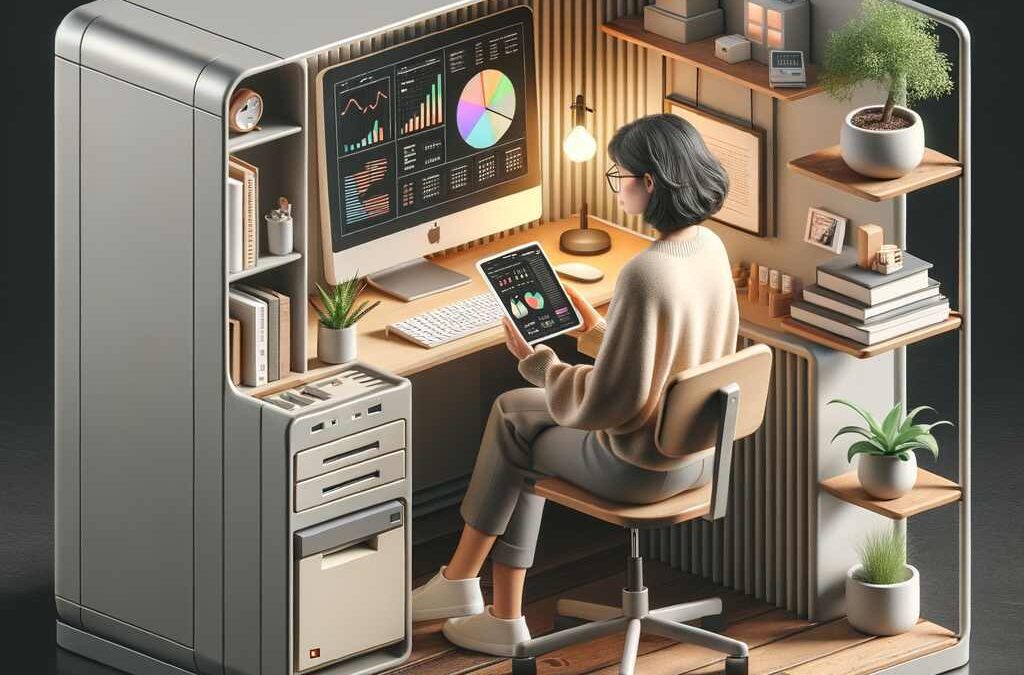
by tyler garrett | May 18, 2025 | Data Visual
Consider standing before a vast ocean of data charts, tables, and interactive dashboards—each packed with vital insights, yet dauntingly complex, and overwhelming to navigate. Decision-makers and end-users often face such predicaments when interacting with comprehensive visualization platforms. Progressive disclosure offers a strategic approach to complexity, ensuring users have intuitive pathways, revealing data layers gradually as needed. As experts in data analytics and innovative software consulting, we’ve seen first-hand how employing progressive disclosure techniques can vastly improve user experiences, streamline decision-making, and maximize the effectiveness of data visualization interfaces. Let’s unlock the potential of progressive disclosure in managing user experience and making complex visualizations effortlessly navigable.
Understanding Progressive Disclosure and Its Role in Visualization Interfaces
Progressive disclosure is a user experience (UX) principle focusing on presenting only essential information initially, while allowing users to access deeper layers of detail as they interact further with your platform. In complex visualization interfaces, such as interactive dashboards that process real-time analytics in dynamic business environments, the cognitive load for users can quickly become overwhelming. By progressively revealing information as users demand it, you empower them to digest data more comfortably—improving comprehension and retention.
In practice, the principle means initially showcasing a high-level view—whether dashboards summarizing key performance indicators or high-level comparison charts. The user then drives further interaction to drill down, opening detailed sub-views, specific data points, or enhanced contextual information sets. This method establishes an intuitive navigation path for users, gradually immersing them in detailed analytics without overload.
For example, in interactive dashboards designed around context-aware data processing, the user initially encounters only the most critical information based on environmental cues. Additional granular data is purposefully hidden or subtly available, unfolding only upon explicit user actions. For complex visualization interfaces, applying progressive disclosure principles becomes central to promoting effective interaction paths that align wit the goals, priorities, and cognitive limitations of busy professionals.
The Key Benefits of Implementing Progressive Disclosure Strategies
Enhanced User Experience through Reduced Complexity
Complex visualization interfaces often risk overwhelming users with too much information at once. Information overload can quickly undermine the usability and engagement users have with visualization platforms. Progressive disclosure effectively combats this issue, reducing complexity, keeping interfaces approachable, organized, and user-friendly. By carefully designing interactions that expose layers of detail only as needed, users are spared the confusion and frustration caused by excessive data and visual elements.
Improved Decision Making with Strategic Data Presentation
User interactions guided by progressive disclosure principles empower decision-makers with structured, context-driven, and actionable insights. Consider executives who need high-level performance dashboards to maintain strategic oversight. With progressive layouts, they start at high-level summaries, then click-through or drill-down into increasingly detailed layers of data precisely aligned to their immediate questions or analyses. Incorporating effective non-blocking data loading patterns further enriches this strategy, keeping interface response times quick and non-disruptive as users explore data insights more thoroughly.
Efficient Performance Through Optimized Data Processing
Displaying massive volumes of intricate data simultaneously can degrade user interface performance, impacting user perception negatively. Progressive disclosure strategies work particularly well when combined with advanced back-end optimization practices such as applying proven dataset sampling techniques and intelligent data caching strategies. These practices contribute substantially to performance enhancements, resulting in smoother, faster-loading visualizations tailored explicitly to fulfill users’ needs for speed and fluidity.
Implementing Progressive Disclosure: Tactical Steps for Data Visualization Projects
Prioritize User-Centric Information Hierarchy
The foundation of progressive disclosure begins with strategic prioritization based on thorough user research. Consider carefully: which information do your users need immediately, versus the data they might explore later? Align your initial interface design to present relevant summary visuals or essential KPIs initially, enhancing accessibility and comfort for your audience. As users explore further, additional details, enriched visualizations, and contextual tooltips can smoothly emerge in response to interactions, offering depth without overwhelm.
Design Well-Defined Interactive Journeys
A robust progressive disclosure strategy requires thoughtfully designed engagement paths that clearly communicate available next steps. Data teams should collaborate closely with UX/UI developers to create interactive elements—such as intuitive filters, expandable panels, and drill-through links—that feel natural to users, gently guiding them through progressively revealed views of rich datasets.
Utilize a Strong Technical Infrastructure
The complexity of advanced visualization platforms demands a highly robust backend infrastructure crafted carefully to support dynamic rendering and data exploration interactions. Advance your backend capabilities by utilizing tools such as Azure to build scalable architectures capable of delivering responsive user experiences under complex data interactions. Our experienced team recommends leveraging expert Azure consulting services to strategize and build the best-suited cloud infrastructures, proven effective in various analytics use-cases. Coupling robust frontend disclosure designs with a supporting backend ensures streamlined interactivity within sophisticated visual interfaces.
Considerations and Challenges When Adopting Progressive Disclosure
While progressive disclosure offers substantial advantages in user interaction management with complex visualizations, careful consideration is required when implementing it. Progressive disclosure can hide critical information if executed poorly—causing confusion rather than clarity. Users could potentially miss important insights, leading to misguided analysis. To mitigate this risk, effective techniques for user action hints, signaling hidden information availability clearly, become crucial components within progressive disclosure strategies.
Additionally, a thoughtful approach to data management, privacy, and governance remains vital. Many visualization interfaces rely on highly sensitive data, particularly in finance and healthcare, making data privacy and ethical implications particularly critical when deciding the depth and timing of information disclosure. Issues of user data sensitivity are addressed extensively in our write-ups on data privacy in fintech and related ethical considerations of data analytics. Ensuring your progressive disclosure tactics comply with privacy and ethical expectations should always remain prioritized during your implementation process.
Empowering Visualization Interfaces Through Strategic Integration
Progressive disclosure can be further augmented through integration with strategically employed technologies like feature stores and data preprocessing frameworks. Feature stores underpin machine learning operations (MLOps) by offering engineering teams reliable access to historical and fresh features consistently. Combining progressive disclosure methods with proven feature store architectures significantly improves responsiveness, enhancing user navigation fluidity in visualization environments.
Likewise, to leverage value from diverse datasets, effective ETL (extract, transform, load) methodologies offer critical support. Implementing comprehensive data preparation processes utilizing reliable and consistent data pipelines can, for example, simplify cleaning and transforming messy datasets—thus optimally supporting visualization displays and progressive disclosure journeys. Strategic integration across tools and disciplines best positions visualization interfaces to deliver detailed analytics seamlessly, promoting insightful decision-making across the enterprise.
Progressive Disclosure: Crafting an Optimal User Experience
When leveraged correctly, progressive disclosure profoundly enhances how visualization interfaces foster effective interactions, ultimately driving informed decisions. By systematically presenting data layers contextually, your teams can reduce complexity, enhance clarity, and improve user satisfaction exponentially. As data analytics consultants, we’ve witnessed firsthand how progressively disclosed interfaces help users comfortably engage with data even in highly dynamic, complex environments. Employ strategic progressive disclosure implementations and catalyze data-driven success within your organization.
Thank you for your support, follow DEV3LOPCOM, LLC on LinkedIn and YouTube.

by tyler garrett | May 18, 2025 | Data Visual
The word cloud, a beloved yet often overlooked tool in data visualization, captures our imagination effortlessly. However, for many organizations, word clouds rarely evolve beyond a colorful jumble of randomly scattered keywords. At the intersection of analytics, design, and communication, a more intentional approach can transform word clouds into powerful storytelling visuals that convey nuanced insights instantly. In today’s data-driven environment, your visualizations need to resonate with stakeholders and decision-makers. Whether you’re shaping executive presentations or embedding word clouds into reporting dashboards, moving beyond random layouts and applying advanced design techniques can help your data speak volumes. In this guide, we will navigate through sophisticated strategies, helping you leverage intelligent, visually compelling word cloud techniques aligned with your project’s overarching analytics goals.
Why Go Beyond Random? The Case for Strategic Visualization
Social media tags, survey questionnaires, product research—word clouds surface regularly due to their popularity and simplicity. However, while traditional methods randomly scatter words to generate an eye-catching design, randomization alone does not equate to clear insights or effective communication. Today’s leaders and stakeholders require targeted analysis, meaningful outcomes, and actionable steps from every visualization. Random word clouds typically obscure the narrative and overwhelm viewers, detracting from comprehension and actionable insights. By thoughtfully designing your word cloud, you strategically position critical words, highlight actionable terms, and guide the viewer’s eyes to key insights effortlessly.
Transitioning from random to intentional layouts aligns visualization styles with enterprise analytics standards. This shift moves your team beyond producing reports that stakeholders rarely utilize—a common challenge addressed comprehensively in our previous post “No One Looks at Your Reports? Ouch!”. When stakeholders recognize data visualizations crafted with intentionality, directives become clearer and adoption increases significantly. Emphasizing impactful keywords through calculated placement ensures connections are immediate and insights actionable.
Design Considerations: Principles for Intentional Word Cloud Visualization
Semantic Grouping For Enhanced Cognition
Forming clusters of related keywords strengthens the data narrative and improves human cognition. Instead of random placements, intelligent grouping organizes words by common themes, categories, or meaning. Semantic clustering helps the audience rapidly discern patterns, trends, and anomalies without cognitive overload. This method complements analytical dashboards effectively, allowing quick identification of significant narratives within complex datasets. Tools like Tableau Desktop, which can be downloaded easily (download Tableau Desktop), provide intuitive controls for designing and fine-tuning visualizations to maintain clarity and structure in your semantic groupings.
Color Coding With Purpose
Colors in visualizations communicate distinct meanings instantly. Leveraging color intelligently within word clouds signals relationships, priority, sentiment, or other classifications. For instance, use color gradients and palettes consistently aligned with corporate analytics standards. If your team leverages platforms like Power BI for internal analytics, ensure color-coding aligns strategically with your analytics and reporting approaches—a well-described concept detailed further in our expert Power BI consulting services. Effective usage of color coding can drastically improve viewer comprehension, leading to quicker analytical decisions based on robust visual cues.
Sizing & Weighting for Impact
Size indicates value, frequency, or another quantitative dimension in word clouds. However, strategic sizing involves more than just assigning bigger sizes to commonly occurring words. Consider utilizing weighting algorithms that balance keyword frequencies, importance metrics, or other meaningful dimensions defined by your analytics strategy. This approach ensures your audience quickly recognizes critical terms and concepts crucial to decision-making and resonates with organizational priorities, advancing away from overly simplistic visuals that stakeholders tend to disregard.
Advanced Layout Techniques: Pushing Word Clouds Further
Integrating Polyglot Visualization Approaches
Sometimes, using one visualization style isn’t enough to communicate complex insights clearly. By marrying the simplicity of word clouds with additional visual elements, such as networks, bubble charts, or radar graphs, your dashboards become more valuable analytical instruments. We discussed combining visual libraries extensively in our guide “Polyglot Visualization: Combining Multiple Libraries for Richer Insights”. This approach capitalizes on the benefits of different analytics libraries and methods, highlighting correlations and interactions between key concepts and metrics effectively.
Temporal or Chronological Word Clouds
Including a time dimension is critical in data storytelling. A chronological word cloud design enables stakeholders to track the evolution of keywords, themes, or public sentiment over various periods. Whether you segment date buckets by months, quarters, or annual reporting cycles—a practical technique discussed in our blog Tableau Quick Win: Date Buckets—temporal word cloud visualization provides insights into market shifts, consumer trends, and competitive dynamics, helping teams better navigate critical decision timelines and adapt strategies responsively.
Leveraging Interactivity for Deeper Exploration
Static word clouds limit analytical effectiveness. Introducing elements like hover effects, clickable features, or searchable keywords significantly enhances interactivity and user engagement. Advanced data visualization platforms, like Tableau Server occasionally require comprehensive upgrades (see our guide on upgrading Tableau Server), but the additional capabilities are invaluable. Strategic interactivity allows decision-makers to navigate complex datasets efficiently, investigate trends dynamically, and produce richer insights that directly benefit their decision-making processes across different departments.
Technical Deployment: Enhancing Your Cloud with the Right Architecture and Development Best Practices
CI/CD and Automated Testing Integration
Implementing Continuous Integration and Continuous Delivery (CI/CD) pipelines ensures consistency and agility in your visual outputs. Integrating word cloud designs into a robust deployment pipeline guarantees rapid iterations, immediate feedback, and seamless delivery into production dashboards or interactive analytics apps. Our expert guide on automated data testing strategies for continuous integration can empower your development team to integrate stringent testing protocols, ensuring your richly designed word clouds remain robust and reliable even in complex analytics environments.
Environment-Specific Configurations and Cross-Pipeline Data Sharing
Not all pipelines behave similarly across distinct data architectures or deployment environments. Manage environment-specific configuration diligently by leveraging best practices discussed in our analytics DevOps guide, Pipeline Configuration Management: Environment-Specific Settings. Understanding configuration differences enhances capability, ensuring smooth operations between testing, quality assurance, and production environments. Furthermore, integrating robust cross-pipeline data exchange mechanisms enables efficient data flow consistency, versatile exchange patterns, and supports optimized performance, as presented in our detailed exploration of cross-pipeline data sharing exchange patterns and formats.
Leaning on AI Automation for Quality Deployment
For complex deployments, Artificial Intelligence-driven automation tools provide advanced quality control and consistency. Integrating AI-powered code review techniques significantly enhances deployment reliability and enhances your development pipeline, helping reduce human error while improving output quality. For deep-diving into this transformative trend, our comprehensive guide on AI Code Review: A Comprehensive Guide synthesizes valuable insights necessary to streamline and revolutionize your visualization deployment strategies.
Conclusion: Elevate Word Clouds to Strategic Analytics Assets
Word clouds no longer need to remain random collections of briefly intriguing keywords. Moving beyond random designs toward intentional and strategic visualizations amplifies their power and usefulness in your analytics and reporting work streams. Whether you’re improving platform capabilities, your analytics pipeline, or leveraging advanced methods to enhance user interactions, adopting intentional visualization techniques transforms word clouds into essential strategic analytics assets. Instead of simple decoration, enable your stakeholders to confidently act on targeted insights derived from intelligent, high-quality design choices, thus elevating your data strategy from mundane to memorable.
Thank you for your support, follow DEV3LOPCOM, LLC on LinkedIn and YouTube.

by tyler garrett | May 18, 2025 | Data Visual
Picture this scenario: your organization recently implemented significant operational changes, launched a new web redesign, or introduced advanced AI capabilities. How do you confidently articulate the resulting improvements and justify continued investments in progress? Strategic before-and-after visual comparisons play a vital role for decision-makers in clearly demonstrating value from transformations, innovations, and performance enhancements. Embracing these visual techniques enables your team to make empirically-founded decisions, communicate effectively across stakeholders, and continuously refine your strategy using informed insights. In this post, we’ll unpack powerful visualization techniques highlighting their strategic implications—positioning you as a technical strategist who transforms raw data into insightful storytelling.
The Crucial Role of Visual Comparisons in Data-Driven Decisions
In today’s hyperconnected landscape, understanding the tangible impact of business decisions through analytics is more critical than ever before. While intricate datasets and advanced analytics tools provide decision-makers access to tremendous volumes of data, the real challenge lies in conveying the crux of this information concisely. This is where visual comparisons become invaluable. They offer clarity, context, and simplicity, which help accelerate understanding of complex findings. Effective visual comparison removes ambiguity by simplifying data into visual stories stakeholders easily interpret.
Leveraging visual comparisons is central to fostering a culture ready for innovation. Whether your goal is measuring brand sentiment across digital channels, highlighting your success in optimizing data processing speed through relational theory and normalization strategies, or communicating multidimensional data via density contour visualization techniques, visual comparisons streamline your analytics pathways. They provide a tangible, evidence-driven basis for dialogue and decisions, emphasizing significant trends and highlighting evolving situations in business contexts.
A strategic way to leverage visual comparisons is to demonstrate the impacts of new software deployment, process improvements, or recent changes strategically. Visualizing “before” and “after” conditions reduces cognitive load, making it an essential tool for reporting to stakeholders who allocate budgets, facilitate project support, and drive strategic transformations.
Comparing Temporal Data with Time-Series Visualizations
Perhaps no visual analytics format conveys progress over time as effectively as a powerful temporal data visualization. The inherent nature of business-oriented analytics typically involves measuring progress or performance variance over key periods. “Before-and-after” visual analysis using time-series visualizations allows stakeholders to swiftly grasp positive or negative trends occurring after significant business decisions or market interventions.
Line charts or area charts are traditional examples, often utilized due to their intuitive readability. However, innovative, visually rich options like streamgraphs for temporal flow visualization elevate how organizations consume data storytelling by efficiently visualizing multiple categories concurrently, even within large datasets. Diverging bar or column charts, illustrating the percentage change over time intervals, reinforce clarity, allowing decision-makers to quickly discern patterns or anomalies.
The functionality of these visualizations is magnified when integrated with technologies such as automated workflows, machine learning automation, and AI agent technology. With innovative approaches, such as employing advanced tools with expert guidance through AI agent consulting services, organizations can create dynamic, responsive analytics solutions that automatically update temporal visualizations, leading to quicker recognition and adaptive responses that precisely match the demands of a fast-paced competitive landscape.
Spatial Visualization: Elevating Geographical “Before-and-After” Comparisons
Business activities often manifest geographically, from sales performance analytics and resource allocation to user adoption metrics for digital products. Geospatial visual comparison techniques illuminate differences across geographical regions swiftly and confidently. For instance, heatmaps depicting infrastructure upgrade impacts or market penetration before and after new strategic investments enable granular understanding of how different geographical locations have responded to corporate initiatives.
Advanced spatial analytics and GIS platforms empower visual comparisons by automatically capturing spatial data transformations. You can quickly pinpoint distributional shifts, spot untapped market opportunities, or identify geographical anomalies requiring deeper investigation using these intuitive geographic visuals. Pairing these techniques with analytics innovations, such as modeling consumer spatial behavior or spatial regression analysis, fosters a robust spatial analytics platform, ensuring strategic insights remain localized and actionable.
Whether managing client products, infrastructure performance enhancement, or analyzing user experience metrics spatially, geographical visualizations support stakeholders’ decisions in highly targeted and actionable ways. This clarity enables more confident resource deployments, timely responses, and precise interventions influenced directly by clear spatial insights.
The Power of Side-by-Side Data Dashboards
While individual charts provide clear evidence points, strategic visual comparison gains significant strength when harnessed within interactive data dashboards. Side-by-side dashboards quickly display “before” scenarios alongside the “after” conditions, offering a more immediate cognitive recognition of success factors leading transformations. Dashboards also provide flexibility by enabling stakeholders to toggle specific data subsets, allowing personalized exploration of variations observed before and after periods.
Visualization in dashboards is especially powerful when integrating temporal, spatial, and categorical data points simultaneously. For example, organizations that visualize the performance of newly adopted software platforms or AI-integrated solutions often benefit greatly from customizable business dashboards. Technical practices such as SQL pattern matching enable sleek data interactions, allowing teams to segment data quickly and thoughtfully to display precise before-and-after insights. Moreover, proactive management of dashboard performance by strategically optimizing and maintaining analytical software through best practice configurations, such as disabling unnecessary Windows services like Usosvc, ensures your visual comparisons remain rapid, responsive, and relevant.
Advanced Comparisons with Multivariate Distribution Visualizations
Going beyond basic two-dimensional elements, visual comparison techniques for complex multivariate data reveal nuanced changes through rich visualizations, such as density contours or violin plots. For example, density contour visualizations illustrate multidimensional relationships and make it practical to uncover subtle yet impactful distribution changes in the before-and-after scenarios.
When interpreting complex market research data, customer segmentations, or financial risk assessments, multivariate comparison visualizations significantly enhance your organization’s capacity to discern strategic patterns and shifts. Overlaying distributions using intelligent data summaries and contour density visualizations enables nuanced interpretation and helps differentiate between user or customer cohorts effectively.
Further, these visualizations output significant insights to support strategic investment decisions in new technology, staffing, marketing initiatives, and more. Importantly, evolving insights from multivariate visualizations demand evolving strategic roles. As described in our recent investigation into the evolving role of data scientists, these visualizations necessitate analytical talent prepared to merge statistical robustness with powerful graphic storytelling techniques.
Driving Future Outcomes with AI-Powered Visual Analysis
Artificial Intelligence further enriches “before-versus-after” visual analysis by surfacing insights hidden within large datasets and enabling dynamic, predictive insights to inform the next steps. AI-driven analytics, combined with visual comparisons, moves beyond historical knowledge and proactively identifies opportunity spaces or risks before they materialize.
Partnering with AI strategies such as AI agent consulting services establishes strategic analytics capabilities, actively leveraging predictive visual scenarios. The skills garnered from expert guidance in AI can reveal predictive comparative visualizations dynamically, transforming data-driven decisions into forward-looking strategies rather than simply retrospective reviews. Such advancements mean stakeholders predict scenarios with confident visualizations anticipating strategy shifts, optimal resource allocation, and robust market positioning.
Embracing AI-powered comparative visualization techniques doesn’t only uphold your analytics maturity but significantly enhances competitive positioning through proactive decision-making. This synthesis of artificial intelligence, expert strategic guidance, and compelling visualization further establishes organizations at the forefront of innovation.
Transforming Insights into Action with Visual Comparisons
Ultimately, adopting increased sophistication within visual comparison techniques fuels smarter business decisions and innovation-driven organizational cultures. These visual mechanisms are not merely tools of analysis; they’re powerful strategic instruments shaping executives’ ability to understand results, communicate progress, and chart future trajectories.
For executives and technology decision-makers, skillfully leveraging visual comparisons transforms raw analytics into actionable insights—clearly illustrating successes or uncovering critical gaps requiring immediate action. With each visualization, your organization secures sharper insights, deeper analytical competencies, and agile strategic capabilities.
Unlocking this potential starts by investing in best-in-class visual analytic strategies. Ready to elevate your analytics capabilities and unlock visual storytelling? Consider exploring advanced analytics strategies, visual storytelling excellence, and collaborative, innovative solutions today.
Thank you for your support, follow DEV3LOPCOM, LLC on LinkedIn and YouTube.

by tyler garrett | May 18, 2025 | Data Visual
In today’s data-driven world, visually compelling and intuitive visualizations aren’t just beneficial—they’re essential. However, creating beautiful dashboards or analytics reports is futile if your audience—the end-users—cannot derive value from them. That’s why designing an interactive onboarding experience for visualization newcomers isn’t just an added bonus; it’s a strategic imperative. Effective onboarding can transform hesitant users into empowered decision-makers, confident in their ability to harness visualizations to drive insights and improve organizational outcomes. As technology strategists specializing in data analytics, we’ve learned that an intelligently planned interactive tour sets the tone for successful stakeholder adoption and long-term user engagement. In this article, we’ll unpack the critical elements necessary to craft effective data visualization onboarding experiences that empower users and drive analytical maturity across your organization.
The Importance of Interactive Tour Design in Analytics Adoption
Introducing new visualization tools or dashboards to an organization often leads to mixed responses ranging from enthusiasm to hesitation or even anxiety. Experienced analysts might readily adapt, but new visualization users frequently struggle, overwhelmed by the complexity or intimidated by unfamiliar technology features. This is where targeted interactive tours serve a crucial role in bridging the gap. A thoughtful onboarding experience not only guides users through the basic functionality but also helps them understand the tangible value the visualization platform provides in their day-to-day decision-making activities.
According to the insights shared in our article about analytics reshaping the fintech ecosystem, effective visualization adoption can unlock significant competitive advantages in fast-paced industries. A well-designed introductory tour significantly reduces the learning curve and accelerates the broader organizational adoption of visualization solutions. Interactive tours establish user confidence quickly, eliminating initial hesitation and laying a clear and inviting path towards deeper data understanding.
Moreover, a user-friendly onboarding experience also presents an opportunity for your organization to reinforce its commitment to a strong data-driven culture. Helping users visualize data effectively enhances their confidence in analytical processes, stimulating deeper inquiries into critical decision-making questions and moving beyond reliance on intuition or outdated methodologies. As explored in our blog post “From Gut Feelings to Predictive Models: A Client Journey,” incorporating intuitive analytics tools significantly strengthens data-driven initiatives, something strategic interactive onboarding supports directly.
Key Elements of a Successful Interactive Visualization Tour
Prioritize Simplicity and Clarity
A successful interactive tour for visualization beginners highlights essential functionality clearly and concisely. Avoid overwhelming new users by including only the most important features they initially require. Guide users seamlessly through every step of the process—from initial platform entry to recognizing and interpreting visual indicators. For example, when demonstrating KPI utilization, consider referencing our resource on “The Min(1) Paradigm for KPI Charts” to reinforce simplicity and clarity in design and interpretation.
Too many options visible upfront can lead to cognitive overload. Instead, structure tours with progressive disclosure—methodically revealing advanced features after users have comfortably navigated and understood foundational features. Remember, your primary goal is empowering users to feel mastery early and naturally. Mastery inspires their willingness to further explore depth within dashboards and visualization tools, maximizing user value and organizational insight-driven outcomes.
Interactive and Hands-On Approach
Encourage user interaction throughout your visualization onboarding. Passive guided tours with static screenshots and explanatory text alone rarely create meaningful engagement. Instead, integrate instructional pointers with interactive tasks that allow users hands-on practice, enabling experiential learning. Consider dynamic simulation scenarios that mirror critical business contexts, such as visualizing traffic patterns similarly discussed in “Using Data Analytics to Improve Transportation in Austin, Texas“.
By enabling users to interact directly with platform elements while navigating the tour, they rapidly build familiarity and confidence. This active approach positions visualization beginners as the masters of their analytical environment, transforming the tour experience from intimidating to empowering, directly enhancing skills they can immediately apply in real-world business contexts.
Customization Based on User Role and Needs
A thoughtfully designed interactive tour recognizes various end-user roles across your organization. Sales, marketing, finance, or engineering professionals all utilize data visualization differently. Rather than delivering a generic onboarding experience to everyone, tailor your visualization introductory tours based on clearly identified user personas and their distinct role-based needs. Each tour segment should showcase specific dashboard views or functionality specifically relevant to different user groups, ensuring usability aligned with their respective decision-making processes.
Organization-specific customization is essential, something we at Dev3lop emphasize regularly in our Data Engineering Consulting Services. Customization ensures necessary relevancy, increasing users’ willingness to adopt the visualization features immediately, rather than feeling uncertain about their inherent practical value in day-to-day tasks. Effective customization increases onboarding engagement significantly, producing tangible ROI improvements in your organization’s analytics investments.
Common Pitfalls to Avoid When Designing Interactive Tours
Overloading Users With Advanced Features Early
It can be tempting to showcase the powerful high-end features of your analytics platform upfront. However, pushing extensive advanced capabilities to beginners can overwhelm them, creating resistance rather than excitement about visualization adoption. As discussed in “Why Your First Data Hire Shouldn’t Be a Data Scientist“, the approachability of your team’s data learning curve significantly influences long-term analytics success.
Begin with fundamental features critical for everyday use, ensuring early mastery before gradually introducing intermediate or advanced content. Aim to support users step-by-step at a pace that feels challenging yet comfortably achievable. By establishing user confidence early, your organization can benefit from sustained engagement, improved governance, and stronger analytics performance.
Neglecting Continuous User Feedback Loops
An effective onboarding experience isn’t static—it evolves based on continuous user feedback. Capture user feedback regularly throughout the onboarding process using in-platform questions and satisfaction measurements. Continuously refining the interactive tour with ongoing improvement ensures you continually meet evolving user needs, enhancing organizational analytical maturity and capability over time.
Incorporating timely feedback helps identify common points of confusion; for example, users struggling to comprehend concepts such as “date buckets,” a topic we’ve covered comprehensively in “Tableau Quick Win: Date Buckets“. Addressing these identified issues promptly refines future onboarding effectiveness and keeps your visualization tools adaptable and user-friendly.
Future-Proofing Your Visualization Onboarding Experience
Interactive tours shouldn’t simply solve immediate adoption hurdles—they should also prepare your users for emerging data visualization trends, such as real-time streaming analytics. Our article, “Batch is Comfortable, but Stream is Coming for Your Job“, demonstrates the necessity of preparing users for analytics technology transitions. Future-proof onboarding experiences anticipate analytical evolutions while maintaining agility for continuous improvement.
Additionally, embrace flexible architecture such as detailed in “Polyglot Persistence Architectures“, ensuring your visualization onboarding remains scalable and adaptable. Proactively structuring onboarding content and delivery enables your visualization tools to accommodate ongoing business transformations, continually empowering users while remaining aligned to evolving organizational analytics maturity goals.
Ultimately, successful interactive visualization tour design fosters confidence, accelerates analytics adoption, transitions your organization towards data-driven decision-making practices, and positions users to embrace ongoing innovations confidently.
Thank you for your support, follow DEV3LOPCOM, LLC on LinkedIn and YouTube.