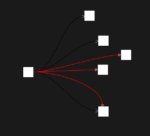As business intelligence and data analytics continue to evolve, interactive visualizations have become indispensable tools for understanding complex datasets efficiently. Leaders and decision-makers not only require visual clarity but also interactivity that allows deeper exploration of data narratives. Among the core interactions, zoom and pan stand out as critical components, enabling users to seamlessly drill into details or navigate vast landscapes of information effortlessly. At our consulting team, we specialize in maximizing the potential of your data journey, from refining user experiences to leveraging detailed analytics. Enhancing user interactivity through intuitive zooming and panning is a vital aspect of our tailored solutions, which you can explore further through our comprehensive data warehousing consulting services. Implemented properly, zoom and pan features empower decision-makers to uncover richer insights, optimize user interfaces, and foster an analytics-driven organizational culture.
Understanding the Importance of Zoom and Pan in Visualizations
Interactive data visualizations have transformed the way stakeholders interact with large-scale datasets. Including zoom and pan functionality within such visualizations adds intuitive capabilities that significantly enhance user experience and comprehension. Zoom functions allow individuals to zero in on key data points or clusters that might otherwise be obscured, enabling precise analysis. Conversely, panning capabilities let users navigate across expansive information landscapes without losing context. Together, these tools form the cornerstone for productive data exploration, driving faster decision-making and more nuanced analytic insights—an essential requirement for organizations who aim to stay ahead in an increasingly competitive data-driven marketplace.
Without proper zooming and panning mechanisms, visualization platforms risk presenting too much information at once, overwhelming users and obscuring critical insights. Thoughtful implementation of these interactive features acts like natural navigation in data visualizations, helping users contextualize details more fluidly and better identify trends, outliers, or patterns. For instance, zoom functionality is indispensable when evaluating geographical analytics or detailed scientific visualizations, while effective panning creates intuitive navigation through timelines or large-scale charts. At our consultancy, we often highlight these interactive visual elements when assessing analytics tools. An excellent example of detailed platform comparison, where interactive capabilities are weighed, is our article on Tableau vs Power BI, providing a clearer understanding of the current analytics landscape.
Technical Mechanisms Behind Zoom and Pan Functionality
The behind-the-scenes technology enabling seamless zoom and pan operations is critical. Effective implementation involves combining graphical programming techniques with responsive user interface principles. Typically, zoom functionality leverages coordinate transformations, where scale and translation are applied dynamically in response to user interactions. Libraries like D3.js or Chart.js in JavaScript provide built-in methods to manage such transformations and facilitate interactive behaviors smoothly, regardless of data complexity.
On a technical level, zoom interactions alter the visual scaling of graphical elements, effectively magnifying or shrinking visual representations without loss of clarity. Pan interactions shift the visible viewport horizontally or vertically, allowing users to move through visualizations and maintain logical contexts. Ensuring these interactions occur smoothly and intuitively requires careful consideration of user input controls such as mouse-scroll, pinch gestures on touchscreens, or click-dragging movements. These precise UI engineering principles are one of numerous specialized capabilities that our innovative experts deliver through our flexible data warehousing consulting services.
To enhance backend efficiency and responsiveness in interactive applications, we utilize advanced techniques like data subsetting, sampling, and asynchronous loading. These backend optimizations ensure performance doesn’t degrade as individuals zoom into detailed slices of information. Our expertise extends to high-performance analytics approaches like thread-local storage optimization, critical for parallel data processing tasks required in more technical interactive visualizations contexts.
Effective Design Principles for User-Centered Interactivity
The effectiveness of zoom and pan depends heavily on user-centric design considerations. Such principles include smooth transition animations, intuitive controls, clear UI cues, and instant user feedback to encourage ongoing exploration. Responsiveness is key; sluggish or confusing interactions can frustrate users, deterring further data engagement. When designing interactive visualizations, decision-makers and designers must prioritize fluidity and ease-of-use to maximize adoption and effectiveness.
Implementing clear visual indicators such as zoom-in icons, sliders, or reset view controls can significantly improve the user experience. Leaders in analytics-driven organizations recognize the value of these design considerations, ensuring decision-makers are guided seamlessly through complex visual narratives. At Dev3lop, we apply strategic design thinking to our clients’ interactive analytics, making sure these visualizations do more than merely communicate—they actively engage end users in meaningful exploration. This aligns well with our advanced analytics approach outlined in building holistic data monitoring systems, where we prioritize unobstructed visibility, usability, and interactivity within visualization components.
Ultimately, effective implementation of zoom and pan features should consider accessibility and flexibility for diverse audiences, from executive leaders to technical analysts. Offering accessible controls (keyboard shortcuts, gesture support) and fully responsive views across mobile, desktop, and tablet devices will enhance organizational capabilities and insight accessibility on both strategic and operational levels.
Use Cases and Industry Applications of Zoom and Pan
Zoom and pan functionalities are crucial across various industries, each with distinct visualization challenges and objectives. For instance, geographic information systems (GIS) routinely rely on these interactive capabilities, allowing users to delve deeper into specific regional patterns to gain targeted insights. Similarly, financial analytics dashboards often include zoom interactions to pinpoint significant market events or fluctuations with granularity. Implementing robust interactive exploration mechanisms supports better decision-making through tailored insights provided within user journeys.
In sectors like social media analytics, zooming and panning let businesses sift through massive audience interaction datasets to uncover valuable insights. When used strategically alongside techniques such as those discussed in our article on leveraging social media data, these features significantly enhance analytics accuracy and usability. Similarly, companies employing complex entity resolution algorithms rely on interactive zooming and panning tools for detailed debugging and understanding of linkage outcomes and patterns.
Additionally, in areas such as IoT-driven edge computing, interactive visualizations empowered by zoom and pan can facilitate real-time operational decisions at the data origin, as outlined in our recent coverage on edge analytics mesh. Thus, implementing interactivity goes beyond visual engagement—it translates directly into actionable, informed business strategies.
Future Trends and Innovations in Interactive Visualization
As interactive data visualization technology matures, innovations continue to reshape possibilities in zooming and panning functionality. Advanced gesture recognition, VR/AR integration, and AI-enhanced adaptive zooming are becoming increasingly prevalent trends. With improvements in computing resources and sophisticated backend optimizations, such as our approach to leveraging Python programming techniques, organizations are pushing limits of interactivity and performance.
Future interactive visualization solutions will increasingly leverage AI-optimized interactions, predicting user intentions and dynamically adapting visualization content and detail levels based on prior navigation behavior. Robust data backends, supported by optimized analytics workflows including our highly effective parallel processing, will ensure seamless experiences even for enormous datasets.
Ultimately, organizations investing strategically into scalable, user-centric interactivity—including zoom and pan functionalities—will foster greater analytics adoption, build a robust data-driven culture, and unlock long-term strategic advantages.
Thank you for your support, follow DEV3LOPCOM, LLC on LinkedIn and YouTube.