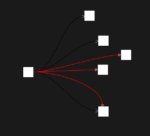The word cloud, a beloved yet often overlooked tool in data visualization, captures our imagination effortlessly. However, for many organizations, word clouds rarely evolve beyond a colorful jumble of randomly scattered keywords. At the intersection of analytics, design, and communication, a more intentional approach can transform word clouds into powerful storytelling visuals that convey nuanced insights instantly. In today’s data-driven environment, your visualizations need to resonate with stakeholders and decision-makers. Whether you’re shaping executive presentations or embedding word clouds into reporting dashboards, moving beyond random layouts and applying advanced design techniques can help your data speak volumes. In this guide, we will navigate through sophisticated strategies, helping you leverage intelligent, visually compelling word cloud techniques aligned with your project’s overarching analytics goals.
Why Go Beyond Random? The Case for Strategic Visualization
Social media tags, survey questionnaires, product research—word clouds surface regularly due to their popularity and simplicity. However, while traditional methods randomly scatter words to generate an eye-catching design, randomization alone does not equate to clear insights or effective communication. Today’s leaders and stakeholders require targeted analysis, meaningful outcomes, and actionable steps from every visualization. Random word clouds typically obscure the narrative and overwhelm viewers, detracting from comprehension and actionable insights. By thoughtfully designing your word cloud, you strategically position critical words, highlight actionable terms, and guide the viewer’s eyes to key insights effortlessly.
Transitioning from random to intentional layouts aligns visualization styles with enterprise analytics standards. This shift moves your team beyond producing reports that stakeholders rarely utilize—a common challenge addressed comprehensively in our previous post “No One Looks at Your Reports? Ouch!”. When stakeholders recognize data visualizations crafted with intentionality, directives become clearer and adoption increases significantly. Emphasizing impactful keywords through calculated placement ensures connections are immediate and insights actionable.
Design Considerations: Principles for Intentional Word Cloud Visualization
Semantic Grouping For Enhanced Cognition
Forming clusters of related keywords strengthens the data narrative and improves human cognition. Instead of random placements, intelligent grouping organizes words by common themes, categories, or meaning. Semantic clustering helps the audience rapidly discern patterns, trends, and anomalies without cognitive overload. This method complements analytical dashboards effectively, allowing quick identification of significant narratives within complex datasets. Tools like Tableau Desktop, which can be downloaded easily (download Tableau Desktop), provide intuitive controls for designing and fine-tuning visualizations to maintain clarity and structure in your semantic groupings.
Color Coding With Purpose
Colors in visualizations communicate distinct meanings instantly. Leveraging color intelligently within word clouds signals relationships, priority, sentiment, or other classifications. For instance, use color gradients and palettes consistently aligned with corporate analytics standards. If your team leverages platforms like Power BI for internal analytics, ensure color-coding aligns strategically with your analytics and reporting approaches—a well-described concept detailed further in our expert Power BI consulting services. Effective usage of color coding can drastically improve viewer comprehension, leading to quicker analytical decisions based on robust visual cues.
Sizing & Weighting for Impact
Size indicates value, frequency, or another quantitative dimension in word clouds. However, strategic sizing involves more than just assigning bigger sizes to commonly occurring words. Consider utilizing weighting algorithms that balance keyword frequencies, importance metrics, or other meaningful dimensions defined by your analytics strategy. This approach ensures your audience quickly recognizes critical terms and concepts crucial to decision-making and resonates with organizational priorities, advancing away from overly simplistic visuals that stakeholders tend to disregard.
Advanced Layout Techniques: Pushing Word Clouds Further
Integrating Polyglot Visualization Approaches
Sometimes, using one visualization style isn’t enough to communicate complex insights clearly. By marrying the simplicity of word clouds with additional visual elements, such as networks, bubble charts, or radar graphs, your dashboards become more valuable analytical instruments. We discussed combining visual libraries extensively in our guide “Polyglot Visualization: Combining Multiple Libraries for Richer Insights”. This approach capitalizes on the benefits of different analytics libraries and methods, highlighting correlations and interactions between key concepts and metrics effectively.
Temporal or Chronological Word Clouds
Including a time dimension is critical in data storytelling. A chronological word cloud design enables stakeholders to track the evolution of keywords, themes, or public sentiment over various periods. Whether you segment date buckets by months, quarters, or annual reporting cycles—a practical technique discussed in our blog Tableau Quick Win: Date Buckets—temporal word cloud visualization provides insights into market shifts, consumer trends, and competitive dynamics, helping teams better navigate critical decision timelines and adapt strategies responsively.
Leveraging Interactivity for Deeper Exploration
Static word clouds limit analytical effectiveness. Introducing elements like hover effects, clickable features, or searchable keywords significantly enhances interactivity and user engagement. Advanced data visualization platforms, like Tableau Server occasionally require comprehensive upgrades (see our guide on upgrading Tableau Server), but the additional capabilities are invaluable. Strategic interactivity allows decision-makers to navigate complex datasets efficiently, investigate trends dynamically, and produce richer insights that directly benefit their decision-making processes across different departments.
Technical Deployment: Enhancing Your Cloud with the Right Architecture and Development Best Practices
CI/CD and Automated Testing Integration
Implementing Continuous Integration and Continuous Delivery (CI/CD) pipelines ensures consistency and agility in your visual outputs. Integrating word cloud designs into a robust deployment pipeline guarantees rapid iterations, immediate feedback, and seamless delivery into production dashboards or interactive analytics apps. Our expert guide on automated data testing strategies for continuous integration can empower your development team to integrate stringent testing protocols, ensuring your richly designed word clouds remain robust and reliable even in complex analytics environments.
Environment-Specific Configurations and Cross-Pipeline Data Sharing
Not all pipelines behave similarly across distinct data architectures or deployment environments. Manage environment-specific configuration diligently by leveraging best practices discussed in our analytics DevOps guide, Pipeline Configuration Management: Environment-Specific Settings. Understanding configuration differences enhances capability, ensuring smooth operations between testing, quality assurance, and production environments. Furthermore, integrating robust cross-pipeline data exchange mechanisms enables efficient data flow consistency, versatile exchange patterns, and supports optimized performance, as presented in our detailed exploration of cross-pipeline data sharing exchange patterns and formats.
Leaning on AI Automation for Quality Deployment
For complex deployments, Artificial Intelligence-driven automation tools provide advanced quality control and consistency. Integrating AI-powered code review techniques significantly enhances deployment reliability and enhances your development pipeline, helping reduce human error while improving output quality. For deep-diving into this transformative trend, our comprehensive guide on AI Code Review: A Comprehensive Guide synthesizes valuable insights necessary to streamline and revolutionize your visualization deployment strategies.
Conclusion: Elevate Word Clouds to Strategic Analytics Assets
Word clouds no longer need to remain random collections of briefly intriguing keywords. Moving beyond random designs toward intentional and strategic visualizations amplifies their power and usefulness in your analytics and reporting work streams. Whether you’re improving platform capabilities, your analytics pipeline, or leveraging advanced methods to enhance user interactions, adopting intentional visualization techniques transforms word clouds into essential strategic analytics assets. Instead of simple decoration, enable your stakeholders to confidently act on targeted insights derived from intelligent, high-quality design choices, thus elevating your data strategy from mundane to memorable.
Thank you for your support, follow DEV3LOPCOM, LLC on LinkedIn and YouTube.