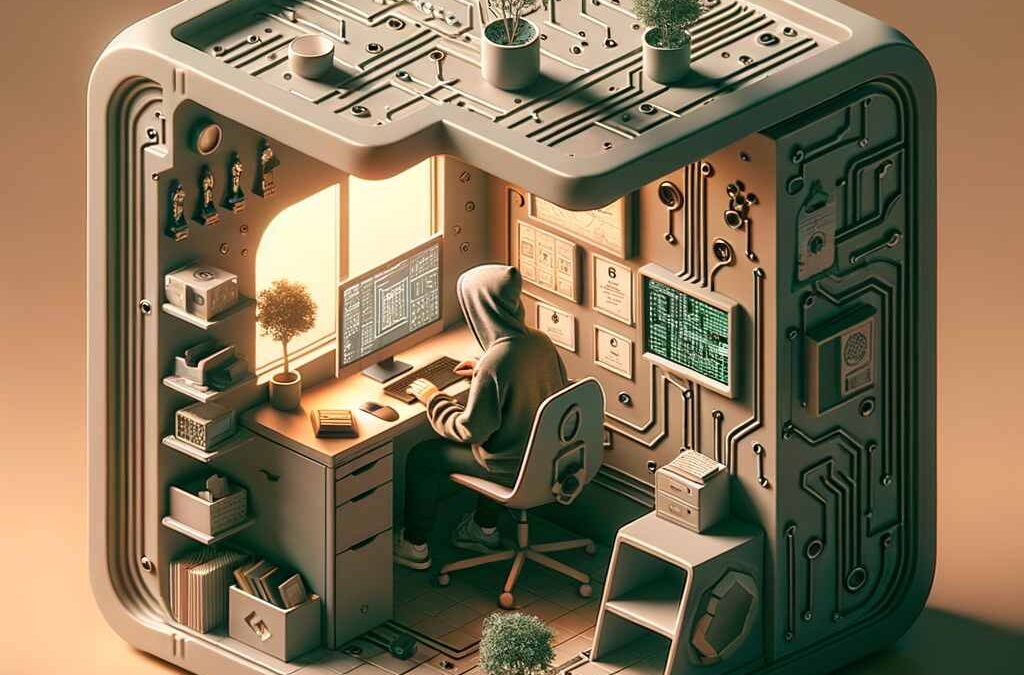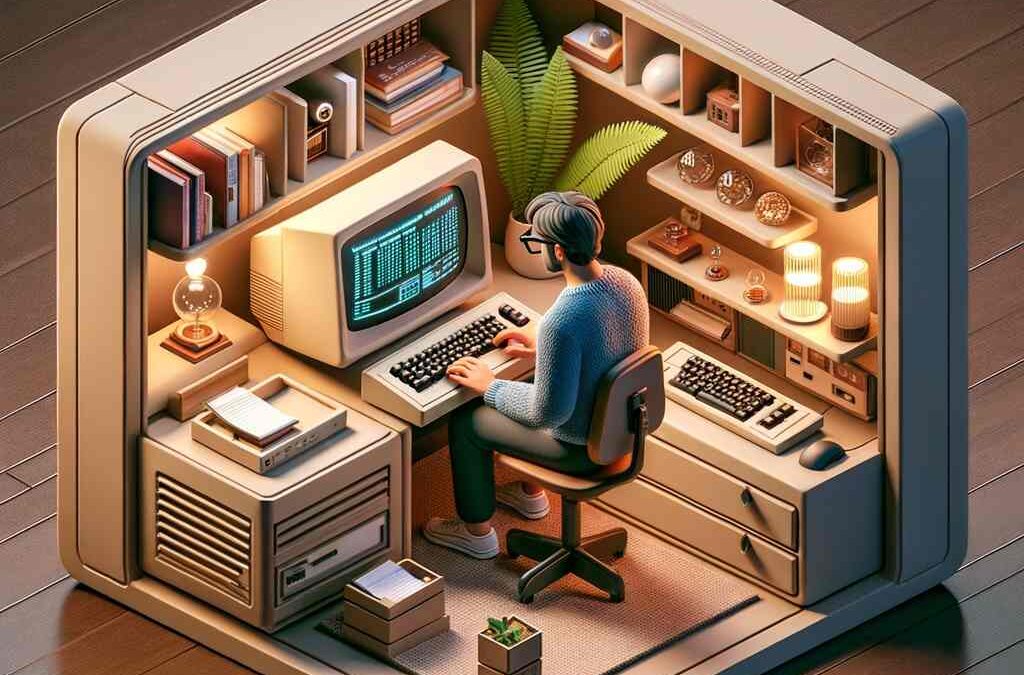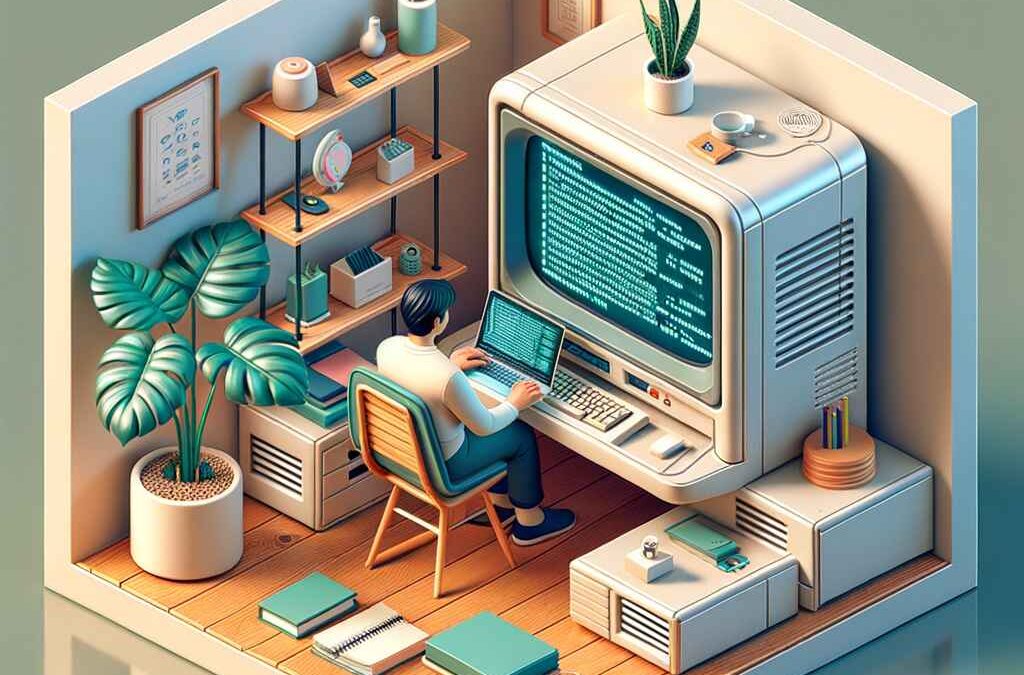by tyler garrett | May 30, 2025 | Data Management
In our increasingly interconnected digital world, the complexity of data integration across various systems is evolving rapidly. Business leaders are navigating intricate data landscapes, facing constant challenges of data fragmentation and inconsistency. Implementing a Data Element Cross-Reference Registry is the strategic answer for visionary organizations, harmonizing disparate data sources efficiently. Designed effectively, this registry provides clarity and powerful oversight into your business’s information ecosystem. Let’s dissect why building a dependable Data Element Cross-Reference Registry should be central in your organization’s data operations journey.
Understanding the Data Element Cross-Reference Registry Concept
A Data Element Cross-Reference Registry serves as a centralized system that catalogs and harmonizes equivalent data elements across disparate applications and databases. Think of it as a master blueprint enabling your business to translate and connect data effectively, enhancing consistency and coherence across your operations. For organizations struggling with multiple, isolated data sources—each with its unique terminology and definitions—this registry is a critical component for maintaining corporate and regulatory compliance.
The registry primarily addresses inconsistencies caused by system silos, non-standardized data definitions, and redundant or overlapping data elements. By establishing cross-reference maps, businesses can quickly locate, define, and reuse data elements across platforms. This significantly reduces complexity while accelerating analytics and reporting processes. A well-structured cross-reference registry seamlessly aligns with the innovative concepts described in our prior discussion of cross-modal data alignment techniques for unified analysis.
Essentially, this registry becomes the shared “key” enabling your organization to unlock powerful synergy across the full landscape of your data assets. From metadata management to informed decision-making, clarity in data reference points directly influences the efficiency of your overall data strategy.
The Strategic Importance of Implementing a Data Element Cross-Reference Registry
Why should senior decision-makers prioritize this implementation? Organizations today operate across diverse data ecosystems—cloud, on-premises, hybrid—while ensuring they meet stringent compliance standards. For any company striving to function as a data-driven business, establishing a meaningful cross-reference registry is strategically critical.
Firstly, implementing such a registry supports accurate business reporting and analytics. As data volumes and variety increase, analysts spend valuable time matching data elements manually for reports. With a registry clearly mapping data elements across systems, personnel become efficient and effective, leaving more time for valuable strategic analysis and insight generation. This aligns perfectly with effective strategies outlined in our review of polyrepo vs. monorepo for data platform management, comparing optimal code and data management practices to avoid redundancy and misalignment.
Secondly, organizations implementing a Data Element Cross-Reference Registry position themselves proficiently with respect to evolving data legislation. Data definitions and mappings maintained centrally help businesses remain compliant while responding swiftly to regulatory inquiries and audits. Enhanced transparency of data lineage and easier access to documentation supports robust compliance and governance initiatives—as advised in our comprehensive guide on the future of data regulation and data ethics standards.
Technical Considerations for Registry Implementation
When diving into implementation, technology leaders must understand critical considerations guaranteeing successful registry functionality. Choosing the appropriate underlying infrastructure and architectural blueprint is fundamental. Businesses have three primary approaches: centralized, distributed, or federated architectures. For enterprises dealing extensively with distributed data systems such as data lakes and warehouses, a federated architectural style leveraging powerful cloud solutions such as Amazon Redshift may offer optimal performance, scalability, and reliability.
The registry implementation should also integrate closely with existing data solutions like data warehouses and data lakes. Notably, a hybrid approach involving data lakehouses could offer ideal structural integration for metadata and data definitions. To bridge your lakes and warehouses effectively, we suggest considering expert insights from our detailed data lakehouse implementation guide.
Additionally, don’t neglect optimized query performance; the registry must remain highly performant under demanding analytical workloads. Here, adopting vectorized query processing can significantly accelerate response times and minimize infrastructure overhead.
Data Governance, Privacy, and Ethical Considerations
Data governance, ethics, and privacy are vital components of implementing a cross-reference registry solution. Each registry element must be meticulously governed throughout its lifecycle—from creation, modification, deprecation, to eventual retirement. Your data governance strategy must therefore clearly outline defined roles, responsibilities, and automated workflows ensuring oversight across these lifecycles.
With regulatory frameworks increasingly stringent, such as GDPR and CCPA, organizations must proactively embed data privacy considerations into the registry’s architecture. This includes rigorous controls over personal identifying information (PII) and sensitive data elements to maintain compliance. Aligning your registry practices with global data protection measures ensures your business maintains trust and avoids hefty penalties. For detailed insights, refer to our guide on the latest business data ethics and privacy standards.
Ultimately, strong ethical and privacy considerations within the registry deliver not just regulatory compliance but build organizational trust and promote employee confidence, enhancing workforce satisfaction as described in our analysis of business intelligence’s role in employee retention.
Maximizing Value Through Cross-Reference Dashboards and Interactive Reporting
Once you’ve established your Data Element Cross-Reference Registry, showcasing robust reporting and interactive data dashboards can revolutionize the way your team leverages intelligence. Users gain insights through intuitive multi-chart reports empowered with interactive cross-filtering capabilities. This allows analysts and stakeholders to dynamically explore data relationships and mappings visually, highlighting significant analytical perspectives and consolidating the registry’s value. If interactive reporting solutions interest you, our article on interactive cross-filtering for multi-chart dashboards provides comprehensive insights into implementation methods.
By visualizing interconnected and harmonized data, executives gain clearer strategic insights, analysts accelerate decision-making and accuracy, and technologists simplify their data governance tasks. From drill-down reporting to complex data lineage analysis, a robust registry integrated closely with BI tools and dashboards delivers substantial returns across your organizational workflow.
Planning Your Registry Implementation Roadmap
Launching a successful registry solution requires a clear implementation roadmap facilitating refined and actionable steps from inception to completion. At its core, implementation involves initial data component analysis and the classification phase, followed by the federation and mapping of data elements across platforms. Define precisely the standards your registry must meet, carefully detailing your business-specific data challenges, management requirements, and future scaling plans.
Once the registry infrastructures and frameworks are selected, design the registry management processes, and adopt governance and lifecycle control practices to maintain reliability and compliance. Choosing the right implementation partner ensures technical expertise and tailored advice, easing your organization’s journey. Our experienced data consultants can assist you through challenges, providing strategic clarity toward registry implementations leveraging cloud-based solutions like Amazon Redshift.
Once thoroughly planned and executed, your Data Element Cross-Reference Registry accelerates business growth, simplifies analytics, and establishes fundamental data management consistency across your ecosystem effectively. Prepare your organization today, positioning your business for sustainable success and enhanced competitive advantage.
Conclusion – Moving Forward Confidently With Your Data Element Cross-Reference Registry Implementation
Implementing a Data Element Cross-Reference Registry serves as a foundational step towards intelligent and compliant data-driven decision-making. From strategic significance to technical considerations, from centralized governance to trustworthy reporting dashboards, this registry approach positions your company to act proactively—enhancing decision-making speed and agility.
Unlock the full business value concealed within your data ecosystem through careful registry implementation designed for sustainability, flexibility, and compliance. With insightful planning and strategic execution, your business stands ready to embrace a bright, data-informed future.
Thank you for your support, follow DEV3LOPCOM, LLC on LinkedIn and YouTube.

by tyler garrett | May 30, 2025 | Data Management
In a modern analytics environment, data doesn’t stay stationary—it constantly transforms, integrates, and morphs to deliver strategic insights. However, as data moves and evolves, its classification tags—privacy, sensitivity, compliance, and ownership—must remain consistent. Businesses that successfully propagate these data classification tags through transformations not only safeguard their operations but also optimize their decision-making capacity. Without rigorous procedures, data flows become opaque, risking non-compliance, inefficient governance, and a compromised ability to harness valuable insights. Here, we’ll delve into why propagating data classification tags through data transformation processes is critical, detailing the methods, challenges, and solutions savvy organizations implement to keep data governance and ethics front and center throughout evolving data landscapes.
Understanding the Importance of Data Classification Tags
Data classification tags enable organizations to systematically categorize data according to its sensitivity, type, risk, and required treatments. These labels define not only the nature of the information—such as PII (Personally Identifiable Information), confidential business metrics, or publicly accessible market data—but also dictate the standards and processes applied during analytics pipelines, sharing, insights generation, and reporting activities. Reliable classification tags allow businesses to consistently identify and apply responsibility and governance standards throughout data lifecycles.
Proper tagging becomes especially pertinent during data analytic workflows, whether in traditional ETL processes or modern data lakehouse frameworks. In data lakehouse implementations, for example, combining structured data from warehouses with raw data lakes significantly increases efficiency while introducing heightened complexity. Explicitly propagated tags enable analysts and data engineers to maintain consistent internal compliance levels, ensuring sensitive data continues to carry appropriate protection as it flows through diverse storage environments.
Moreover, dependable data classification is crucial from an ethical standpoint. Keeping data sensitive labels aligned wherever data journeys ensures organizations respect privacy, manage confidentiality effectively, and mitigate bias risks. These considerations are foundational for responsible data analytics practices, highlighted further in our recent discussion of ethical considerations in data analytics. Maintaining meticulous classification protocols enables data-driven organizations to engender trust both internally and externally.
Challenges Faced in Tag Propagation Through Data Transformations
Despite understanding their importance, organizations often encounter technical and procedural hurdles when propagating data classification tags at scale. One key challenge lies in the complexity of modern analytical environments, which blend structured and unstructured datasets across multiple platforms and applications. Frequently, metadata describing data sensitivity and privacy risks doesn’t get passed along consistently, becoming diluted or lost throughout data transformations. As data assets traverse diverse systems—such as Apache Spark environments, databases like PostgreSQL (something we specialize in through our PostgreSQL consulting services), operational stores, and cloud platforms—ensuring consistent metadata propagation is challenging yet critical.
An ineffective propagation approach leads to reduced visibility into the true nature of data assets downstream. Analysts, compliance officers, and business stakeholders can lose track of their responsibilities, inadvertently mishandling or misusing sensitive or confidential information. A disconnect between data classification and usage introduces compliance challenges that yield financial penalties, potential data breaches, and diminished consumer trust.
A significant technical obstacle also emerges from transformations themselves—data aggregation, anonymization, and modification can obscure the original sensitivity level. Without stringent protocols and sophisticated tagging mechanisms, recognizing data sensitivity becomes difficult post-transformations, potentially exposing companies to risks described in our detailed exploration of handling sensitive data in ETL processes. Resolving this challenge requires thoughtful strategy, tooling, metadata frameworks, and robust governance practices across an organization’s data ecosystem.
Strategies for Effective Tag Propagation Across Data Transformation Pipelines
With awareness around these concerns, progressive organizations adopt initiatives that seamlessly integrate classification tags into every step of transformative data workflows. Robust data governance frameworks incorporating standardized metadata schemas—evolving into processes such as a comprehensive pipeline metadata registry implementation—play a crucial role. Such metadata registries explicitly track data lineage and sensitivity attributes, facilitating more transparent and automated propagation of tags across technical teams and stakeholders.
Automation and clear data lineage tracking form the backbone of efficient tag propagation strategies. Modern platforms and custom-built frameworks increasingly handle tag propagation lifecycle management, leveraging metadata-driven automation to reduce manual tagging error and ensure accuracy. Newer tools like Dev3lop’s Canopys Task Scheduler can help further orchestrate and automate tagging processes, improving seamless governance across complex data cycles.
Additionally, applying hosted metadata registries as architectural foundations simplifies managing metadata propagation throughout data deployments, including cloud databases, data lakes, and advanced analytical systems. From comprehensive classification schemas to intelligent metadata mapping across transformations, comprehensive strategies ensure robust governance around data flow visibility, compliance checks, and transparent data-driven insights.
Leveraging Metadata to Improve Data-driven Decision-Making
Consistently propagated data classification tags directly influence an organization’s capacity for strategic, ethical, and trustworthy data-driven decisions. Integrating clear tagging ensures traceable data origins, well-understood sensitivity levels, and uninterrupted compliance statuses, enabling business leaders to confidently support decisions based on accurate, transparent, and ethically sourced insights. As established in our recent post exploring methods for enabling data-driven decision-making in 2023, organizations embracing rigorous metadata management frameworks gain significant competitive leverage by standardizing and automating their data classification schema propagation.
Systematic tag propagation also significantly enhances the quality and accessibility of analytics across teams of varying technical competencies. For example, creating visualizations that can clearly represent sensitive datasets requires consistency in tag propagation—particularly critical when designing accessible visualizations suitable for audiences with diverse abilities and data understanding. Proper data classification supports analytic storytelling by enabling better context setting in visual presentations, as highlighted in our previous insights around the art of storytelling through data visualization.
In short, proper metadata propagation results in clear variable context, enabling analysts, executives, and other stakeholders across all enterprise levels to make confident, informed, and ethically responsible decisions.
Balancing Data Classification with Privacy and Consent
Effective data classification practices tied into business transformations naturally improve overall compliance and responsible data privacy management efforts. Thoughtful propagation of tags connects classification schemas to privacy policies, permission management, and consent management systems seamlessly. Incorporating privacy-conscious data classification approaches into transformations ensures that an organization keeps clear records of data collection practices alongside specific identifiers on permissions and user consents, a key topic explored further in our blog on balancing data collection and user privacy with consent management.
Automated metadata propagation can further streamline internal auditing functions and regulatory reporting, drastically reducing the burdens of manual compliance tasks while ensuring audit trails remain detailed and readily accessible. Transparent data lineage coupled with accurate sensitivity tagging enables compliance and security teams to identify privacy concerns proactively, driving preventive corrective actions before exposures turn into risks or violations.
Throughout the planning and execution of data transformations, embedded systems that propagate data classification tags effectively align business strategies with ethical practices, ultimately creating a foundation of trust among users, internal stakeholders, and regulators.
Conclusion: Future-Proofing Through Consistent Tag Propagation
In today’s data-intensive landscape, transforming structured and unstructured data into actionable intelligence remains foundational for innovation-driven enterprises. Approaching those transformations intentionally with consistently propagated data classification tags secures privacy, enforces compliance, and supports ethically robust analytics. As regulations evolve and consumers grow increasingly sensitive about their data’s usage, organizations who prioritize metadata-driven governance will stay a confident step ahead—safeguarding their operations, fostering stronger stakeholder trust, and reaping greater competitive insight from data assets.
Thank you for your support, follow DEV3LOPCOM, LLC on LinkedIn and YouTube.
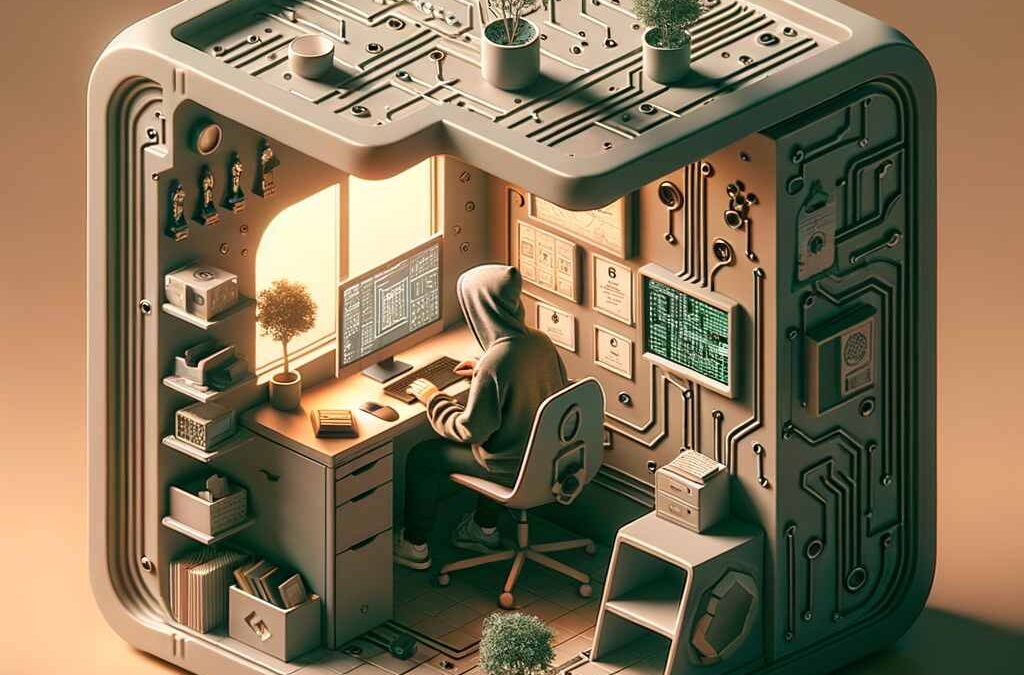
by tyler garrett | May 30, 2025 | Data Management
Imagine you’re staring into a seemingly endless ocean of data—the pulse of your organization flowing constantly, carrying insights, opportunities, and inevitably, risks. Each row within your database contains valuable information, yet without effective record-level security (RLS), these insights could easily fall into unauthorized hands, risking compliance breaches and loss of stakeholder trust. Implementing record-level security based on data content allows businesses to precisely control who can access each piece of information at a granular level, dramatically reducing risks and enhancing organizational agility. To compete strategically in today’s data-rich market, it’s essential to ensure your security model is as dynamic, responsive, and intelligent as the data it protects.
Understanding the Need for Data-Driven Record-Level Security
The proliferation of Big Data, cloud solutions, and complex data-driven workflows has made traditional column-level or table-level security insufficient. Today, businesses require more than just broad-brush access controls. Organizations need a nuanced security approach where permissions dynamically reflect the actual contents of data rows themselves. If your data contains sensitive information such as customer identifiers, protected health information (PHI), financial details, or proprietary business logic, multiple compliance guidelines mandate strict controls at the individual record level.
Data-driven RLS provides significant advantages compared to traditional access controls by evaluating permissions at runtime based on content-specific rules or logic. For instance, organizations managing financial databases could restrict access to sensitive transactions to only authorized teams or individuals based explicitly on the transaction attributes themselves—transactions classified as confidential would automatically inherit essential restrictions. Likewise, healthcare organizations might dynamically restrict patient data access based on caregivers’ roles and the specific patient records they’re authorized to view.
Successfully executing effective RLS demands deep expertise not only in database administration but also within extract-transform-load processes. Engaging seasoned professionals through services such as Advanced ETL Consulting Services ensures organizations define, develop, and maintain robust, compliant RLS implementations customized to meet precise regulatory and data governance requirements.
The Mechanics: Creating Rules-Based Policies for RLS
Designing an effective record-level security model requires creating robust policies that define exactly how data access is decided. These rules-based RLS policies typically fall into two categories: policy-driven (“static”) or logic-driven (“dynamic”).
Policy-driven RLS relies on clear, predefined rules that explicitly dictate which roles or users have access privileges to each record. These rules typically utilize metadata or classification criteria previously defined. For example, employee records tagged in a column based on their region could enforce access so that regional managers may view only employee details within their respective territories.
Dynamic or logic-driven RLS, however, evaluates access permissions based on real-time conditions during query execution. This strategy might factor in detailed SQL logic using contextual details such as active user attributes, runtime variables, or data content within records, allowing more flexible and tailored access restrictions. An understanding of this logic-driven approach can be deepened via resources like our article on Understanding Table Selection and Joining Clause in SQL that sheds light on crafting advanced SQL permissions.
Combining both policy-driven and logic-driven approaches ensures your organization maintains fine-grained security, reducing both internal and external risks. Partnering with data engineering specialists can streamline building and maintaining complex logic-based rules effectively and reliably.
Data Visualization: Clearly Understanding Security Dynamics
Implementing robust record-level security isn’t simply about setting up rules—it also involves the continuous ability to visualize and monitor them clearly. Data visualization empowers stakeholders to grasp complex RLS rules more intuitively and rapidly spot security trends or anomalies that could compromise information integrity.
Leveraging advanced visual tracing strategies helps teams effectively audit dashboard security configurations. Our guide on Tracing Dashboards with Figma and PowerBI demonstrates a structured methodology to ensure dashboards adhered to RLS standards and data privacy practices. Moreover, our article on Creating Basic Bar Charts or Line Graphs illustrates how straightforward visualizations foster broader awareness and monitoring of access security details at a glance.
Sophisticated visual displays such as heatmap-like representations, network graphs, and fisheye distortions can enrich your ability to detect security hotspots or scope inconsistencies proactively. Check our article, Fisheye Distortion for Data Exploration, for insight on using innovative viral visualization methodologies to bolster comprehension and auditing of security implementations in large datasets.
Scaling Record-Level Security in Modern Cloud Warehouses
As businesses progressively migrate to cloud-based data warehousing, implementing scalable RLS becomes pivotal. Cloud solutions like BigQuery, Amazon Redshift, and Snowflake offer distinctive support and methodologies for record-level security implementation. Our article on Comparing BigQuery, Redshift, and Snowflake provides clarity on each platform’s capabilities, enabling educated decisions on cloud warehouse security design.
Cloud warehouses often manage colossal datasets, necessitating intelligent and efficient scaling strategies for RLS implementations. For example, Snowflake offers “row access policies” to implement record-level security, dynamically enforced at the query-processing stage. Platform-specific features ensure RLS rules scale effortlessly across billions of records without performance degradation or increased management complexity.
To address massive growth challenges effectively, organizations frequently seek external expert assistance for scaling, particularly when handling extremely large-scale events. Reflect on our recent success detailed in Data Engineering Case Study: Scaling for 1 Billion Events Daily. This provides insight into strategically handling volume while simultaneously enhancing security configurations across vast datasets, strengthening resilience against evolving vulnerabilities and preventing unauthorized access.
The Intersection of AI, Data Observability, and Security
RLS implementations today aren’t static constructs—they must increasingly integrate with Artificial Intelligence (AI), Machine Learning (ML), and comprehensive data observability strategies. As AI models permeate organizations, record-level security becomes crucial to protect proprietary models, sensitive training data, and crucial insights derived through AI processes. Our discussion of Data Engineers’ Role in the Age of AI uncovers important security considerations as data and intelligence capabilities grow ever more intertwined.
Simultaneously, data observability frameworks can proactively identify security-related anomalies within database activity logs and query patterns. Establishing Data Observability Strategies enables rapid detection of abnormal data access patterns, facilitating swift investigative action. Coupled with careful privilege management explored in great depth through Revoking Privileges and Managing Access Control in SQL, organizations can build comprehensive, proactive, and adaptive security governance structures effectively tailored to enterprise needs.
Embracing technology integrations between AI, ML, data observability, and RLS means future-proofing systems against unforeseen security risks and adapting quickly as organizational processes evolve.
Conclusion: Empower Your Organization with Record-Level Security
Thank you for your support, follow DEV3LOPCOM, LLC on LinkedIn and YouTube.
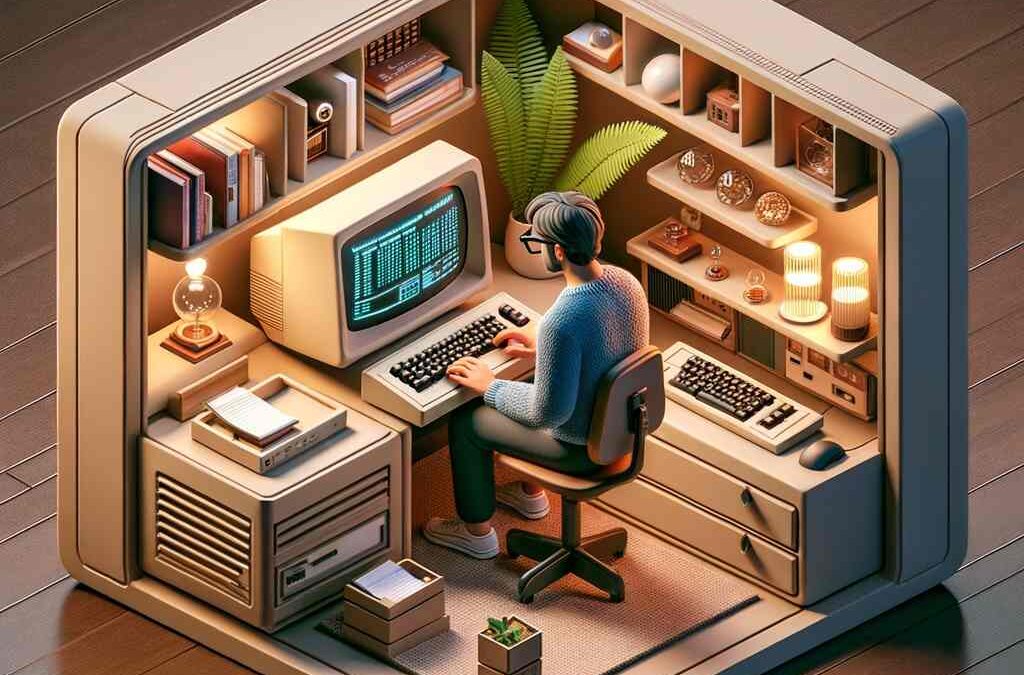
by tyler garrett | May 30, 2025 | Data Management
Imagine having the ability to seamlessly protect sensitive data elements without disrupting daily business operations. Enterprises today face an ever-evolving landscape of data privacy regulations, compliance mandates, and cybersecurity threats. Traditional methods of safeguarding sensitive information—relying solely on static masking and rigid access controls—can no longer keep up with increasingly complex role-based access scenarios. Dynamic Data Masking (DDM) emerges as a powerful solution, offering real-time, automated, role-based protection of sensitive data without impacting the efficiency of your analytical workflows, decision-making processes, or innovation initiatives. In this article, we’ll demystify Dynamic Data Masking, discussing its pivotal role in secure data accessibility, and explaining clearly why forward-thinking organizations are adopting it as part of their modern data infrastructure strategy.
Understanding Dynamic Data Masking: What and Why?
Dynamic Data Masking is a security approach utilizing real-time masking of sensitive information as data is retrieved from databases. Rather than permanently hiding sensitive data through static masking—which alters data at rest forever—dynamic approaches mask the data only at the moment of display, preserving data integrity and usability behind the scenes. This innovative solution addresses the various compliance and security challenges companies encounter, allowing sensitive data to be safeguarded without sacrificing operational efficiency. DDM empowers organizations to confidently adapt to evolving regulations, like GDPR and CCPA, and real-time security audits, enabling them to maintain trustworthy and compliant data management practices.
The core principle behind Dynamic Data Masking is role-based data accessibility. Rather than granting all users uniform access to sensitive data, DDM renders confidential details unreadable or partially obscured based on a user’s role or access privileges. For example, while financial analysts might see full numeric and statistical data, entry-level customer support agents may only access partially masked customer identifiers. This granular, dynamic protection ensures sensitive information is accessed only on a strict need-to-know basis, significantly minimizing exposure to unnecessary risks and insider threats. Considering such nuanced data governance frameworks underscores why innovative enterprises increasingly turn to flexible, real-time data solutions for enhanced security.
Dynamic Masking Techniques and Implementation Strategies
To effectively integrate Dynamic Data Masking into your infrastructure, it’s critical that organizations choose appropriate masking techniques matching their use cases and compliance needs. Common DDM approaches include partial masking (showing only part of sensitive information), random substitution (replacing sensitive values with randomized placeholders), numeric masking (slightly manipulating numbers without losing analytical accuracy), and conditional masking (dependent on context, user role, or the place of access).
Smart implementation of DDM requires technical agility. Organizations often need advanced integration strategies, such as leveraging APIs to seamlessly embed dynamic masking within existing enterprise systems. Certain solutions, like Procore API consulting services, help tailor custom integrations that ensure smooth adoption across organizational toolkits, allowing dynamic masking mechanisms to fit naturally within your workflow without disturbance.
Furthermore, successful implementation typically incorporates sophisticated snapshot state management to enable accurate, robust data accessibility controls, taking advantage of solutions such as the distributed snapshot algorithm implementations. Combining these refined data pipeline innovations with DDM accelerates and stabilizes the adoption process, yielding transparent analytics, real-time security, and enhanced operational efficiency.
Enhanced Analytics and Strategic Decision-Making with Dynamic Data Masking
Contrary to common misconceptions, data protection measures like dynamic data masking do not impede analytical prowess. Instead, carefully implemented DDM empowers analytics teams to access high-quality, privacy-compliant data that fuels accurate analysis, forecasts, and strategic action. Leading-edge analytics models—especially time-sensitive tasks involving predictive analysis—strongly benefit from masked datasets, striking the ideal balance between privacy and analytical accuracy.
For example, innovative analytic strategies, such as parameter-efficient transfer learning for time series forecasting, become practical and compliant when supported by dynamic masking techniques. Real-time masking helps streamline model performance by dynamically building compliant views dynamically tailored for data scientists and analysts—unlocking insight without compromising compliance or risking inadvertent breaches.
Companies modernizing their analytic platforms or migrating to cloud solutions frequently deploy dynamic masking as part of broader initiatives, such as looking toward ephemeral computing for burst analytics workloads. These temporary computing environments combined with dynamic masking offer powerful resources to ensure sensitive analytical workloads maintain compliance and security, regardless of scale or complexity.
Ensuring Superior Customer Experience with Privacy Compliance
Customers and clients today expect rigorous data privacy standards. Dynamic Data Masking helps organizations elevate their data privacy protocols—and with it, their customer experience ratings—through targeted and compliant data protection. By implementing structured role-based access and masking safeguards, businesses uphold exemplary data privacy standards, empowering both internal users and customers to trust data workflows and interactions.
Furthermore, adopting DDM enhances digital optimization strategies beyond mere data privacy by extending into broader business considerations like user interface enhancements, customer service levels, and marketing strategies. For instance, businesses employing advanced analytical methods like A/B testing to optimize business decisions now have the benefit of ethically leveraging customer data under privacy guidelines facilitated by DDM. Data-driven strategies become fully optimized under rigorous privacy protections, building deep trust and loyalty with customers.
Integrating Data Masking Solutions with SEO and Digital Marketing Optimization
The integration of Dynamic Data Masking protection measures also elevates digital marketing initiatives and search engine optimization (SEO) outcomes. Secure masked data allows marketers to ethically analyze in-depth user behaviors, enabling them to optimize digital campaigns effectively. This alignment between compliance, customer privacy, and marketing amplifies SEO performance, enhancing overall business reputation dramatically.
Robust SEO tactics—particularly those detailed in resources like the overlap between analytics and SEO performance—improve dramatically under DDM-guided rules ensuring robust privacy boundaries, allowing marketers to leverage sophisticated insights without privacy drawbacks. Additionally, enabling images and visuals optimization—such as best practices detailed in methods to optimize images in Tableau Desktop—becomes a strong related component of comprehensive data strategy, providing seamless, compliant, and engaging data storytelling.
The Road Ahead: Innovating with Dynamic Data Masking
As digital landscapes continue evolving, privacy rules, compliance requirements, and cybersecurity risks will inevitably become more complex. Organizations that integrate Dynamic Data Masking into their strategic roadmaps will lead with trust and compliance readiness, harness innovation confidently, and empower growth.
Dynamic Data Masking aligns superbly with forward-thinking data policies, agile analytics, data governance best practices, and intelligent automation strategies. Leveraging the inherent versatility of DDM, innovative businesses are not only recognizing strategic advantages but also preparing for future technological shifts, ensuring agility, compliance, and resilience for their long-term digital transformations. For industry leaders and decision-makers, embracing dynamic data masking solutions isn’t merely smart policy—it’s essential competitive leverage that paves the way toward greater confidence, streamlined compliance, superior customer trust, and optimized innovation pathways.
Conclusion: Secure Innovation is Within Your Grasp
Dynamic Data Masking goes beyond data protection—it’s an essential component of modern data strategies, enabling role-based accessibility, compliance alignment, and elevated business intelligence. Organizations investing strategically in DDM accelerate practical, scalable digital transformation, optimize internal operations, and significantly enhance their competitive market positioning.
For dedicated data-centric companies seeking cutting-edge solutions, dynamic masking integrates seamlessly with analytics, API integrations, and comprehensive optimization frameworks. As data experts in the analytics consultancy space, organizations like ours remain committed to strategically advising companies about innovative privacy measures like dynamic data masking implementation—ensuring advanced, privacy-compliant digital transformation today and far into tomorrow.
Ready to integrate Dynamic Data Masking into your strategic initiatives? We’re here to help.
Thank you for your support, follow DEV3LOPCOM, LLC on LinkedIn and YouTube.
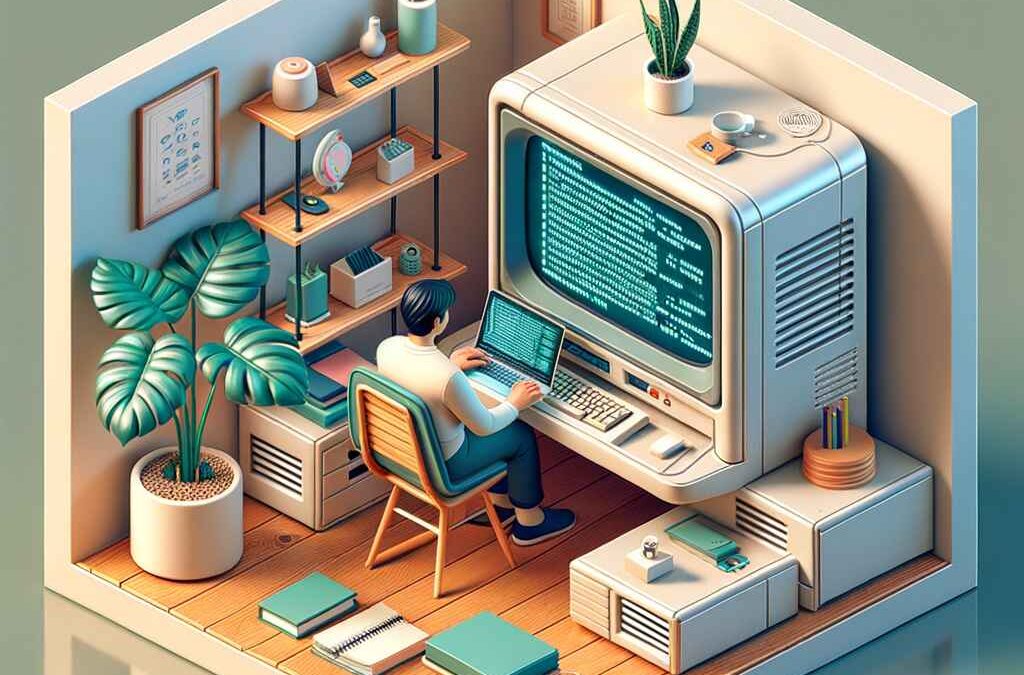
by tyler garrett | May 30, 2025 | Data Management
In an increasingly data-driven world, controlling the distribution, access, and usage rights of valuable datasets becomes paramount. Digital Rights Management (DRM) isn’t only fundamental for films and music; modern businesses increasingly apply DRM strategies to dataset distribution, safeguarding intellectual property, ensuring compliance, and unlocking new business models. As decision-makers in various industries, understanding how DRM integrates seamlessly with dataset distribution strategies can significantly enhance your competitive edge. In this article, we’ll explore how robust DRM protocols can enable organizations to secure high-value data, leverage analytics insights effectively, and foster cutting-edge digital innovation.
Understanding Digital Rights Management for Data
At its core, Digital Rights Management refers to the technological and procedural system designed to control the usage, distribution, and ownership rights of digital content. Traditionally associated with entertainment, DRM has rapidly evolved to encompass datasets critical to strategic business decisions. As leveraging analytics to uncover hidden opportunities becomes the norm, organizations need specialized DRM systems capable of managing permissions, authorship, duplicate prevention, and detailed usage analytics. Dataset DRM not only restricts unauthorized redistribution but also ensures compliance with legal and regulatory requirements.
For businesses monetizing proprietary datasets, an effective DRM implementation allows controlled distribution, tracks usage patterns, and establishes enforceable user agreements. In turn, corporations gain a reliable method to deliver datasets securely to trusted entities, customers, or partners, mitigating cybersecurity risks. Embedding DRM effectively safeguards intellectual property, discourages piracy, prevents unauthorized usage, and encourages responsible data consumption.
Moreover, when properly integrated with analytics capabilities, DRM fosters transparency regarding dataset usage. This visibility enables data providers to understand user interaction with their datasets, enhancing dataset quality, enabling targeted improvements, and increasing customer satisfaction.
Why is DRM Necessary in Dataset Distribution?
As datasets become increasingly valuable assets in industries ranging from technology and retail to healthcare and entertainment, the repercussions of unprotected data distribution can be severe. Inadequate protection mechanisms expose sensitive, proprietary, or highly-valued datasets to unauthorized access, misuse, and redistribution. Implementing DRM not only protects datasets from piracy or leakage but also ensures organizations adhere to data compliance and regulatory guidelines.
From an analytics perspective, tracking dataset consumption and ensuring correct attribution to creators becomes critical. DRM provides mechanisms to foster trust between organizations and customers who see immense value in leveraging proprietary insights without breaching contractual obligations or unintentionally overstepping legal boundaries. As highlighted in our exploration of Austin’s booming tech-driven analytics industry, accurate data governance shaped by strong DRM practices significantly strengthens stakeholder confidence.
Furthermore, DRM solutions enable granular-level dataset access control, critical when handling sensitive or confidential datasets, to reduce the risk of data breaches or financial liabilities. Also, explicit dataset rights attribution can encourage collaboration between stakeholders, creating transparent collaborative environments that foster innovation.
Technologies Powering Dataset DRM
Modern DRM technologies for dataset distribution are sophisticated, driven by advanced solutions capable of verifying user identities, managing permissions, and tracking dataset usage at granular levels. Blockchain technology has emerged as one prominent approach, registering and verifying dataset ownership, usage permissions, and transaction logs in transparent, immutable digital ledgers. The technology offers scalable, cost-effective, and secure digital record keeping, complementing DRM strategies with increased transparency and reliability.
Another powerful tool for resilient DRM strategies is RESTful APIs and specialized service nodes deployed using frameworks such as Node.js. These platforms can manage authentication, authorization, and permissions flexibly and efficiently. Our specialized team of Node.js consultants helps companies deploy scalable, secure DRM infrastructures leveraging Node.js, offering seamless interactions, real-time tracking, and integration potential across distributed applications and microservices.
Encryption remains a crucial DRM element, with sophisticated cryptographic methods ensuring only authorized parties can access sensitive datasets. End-to-end encryption ensures protection during dataset distribution across networks, cloud solutions, or multi-tenant environments, reducing interceptability risks significantly. Additionally, as outlined in our guide about multi-tenant resource allocation, robust DRM integration provides effective permissions management across shared computing resources.
Industries Leveraging DRM in Dataset Distribution
The value of DRM in protecting and monetizing datasets spans various industries and use cases. For example, media and entertainment companies leverage DRM extensively to secure digital content, protecting revenue streams and intellectual property assets. Similarly, technology, finance, and healthcare industries adopt DRM solutions to control data access, protect client information, and meet stringent regulatory standards.
In Austin’s vibrant music scene, innovative organizations have begun incorporating advanced DRM measures along with analytics-driven audience engagement techniques. Learn more about this trend in our detailed exploration: Austin’s music scene leveraging analytics. Indeed, DRM-powered analytics empowers these businesses to manage user permissions intuitively, safeguard proprietary audience datasets like listener preferences and fan engagement metrics, and generate targeted analytical insights confidently.
Municipalities and environmental stakeholders also benefit from DRM solutions. For instance, our discussion on improving urban sustainability with data analytics demonstrates the need for precise DRM functionalities. Sharing sensitive urban planning datasets responsibly maximizes cooperation among multiple city development agencies and private stakeholders—all within strict security and confidentiality parameters.
Integrating DRM Strategies for Effective Dataset Distribution
Integrating an effective DRM solution starts with strategic needs analysis, understanding dataset attributes, intended use cases, and stakeholder access requirements. Organizations benefit from clearly defining policies around intended permissions, roles, and use scenarios. It is important to partner with an experienced consulting team capable of embedding DRM workflows into holistic digital strategies.
Technology selection is crucial. Experienced data consultancy firms help decision-makers choose appropriate DRM technologies aligned to business objectives and dataset types. Advanced APIs, cloud-native platforms, encryption methods, and blockchain solutions each have their unique strengths and best-fit scenarios, with well-managed approaches significantly simplifying complexity while retaining robust protection. Our team’s expertise covers various digital ecosystem components, from database structures to advanced visualization solutions such as glyph-based multivariate visualization techniques, ensuring your DRM technology integrates seamlessly within broader analytical workflows.
Finally, continuous monitoring, auditing, and adjustment are crucial to successful DRM implementation. Analyzing dataset consumption trends, security incidents, and permissions usage helps refine DRM policies continually and maintains heightened protection. Modern DRM systems utilize technologies such as Node.js-based data pipelines to stream and store analytics. This process supports proactive security management: detecting unauthorized access or suspicious behavior, generating alerts, and responding with corrective protocols rapidly.
The Future of DRM and Dataset Distribution
Looking forward, DRM continues to evolve rapidly, driven by emerging technologies such as distributed ledger blockchain implementations, quantum cryptography, machine learning-driven permissions monitoring systems, and decentralized data marketplaces. Organizations must continuously innovate, leveraging cutting-edge technology stacks—as discussed in our article exploring data lake versus data warehouse solutions—to integrate flexible DRM controls within enterprise-grade analytics. Doing so enables rapid, secure dataset transactions across global value chains.
Businesses prepared to adopt forward-thinking DRM measures benefit from substantial competitive advantages, increased security, reduced liability risk, expanded operational control of data across complex networks, compliance preparedness, improved stakeholder satisfaction, and significant opportunities for monetization. Partnering with strategy-focused technology providers familiar with the intricacies of dataset rights management positions organizations favorably toward sustainable and secure growth.
Ultimately, robust DRM protocols represent more than barriers or restrictions; when thoughtfully implemented, well-managed digital rights management lays the foundation for next-generation data sharing and digital innovation.
Thank you for your support, follow DEV3LOPCOM, LLC on LinkedIn and YouTube.