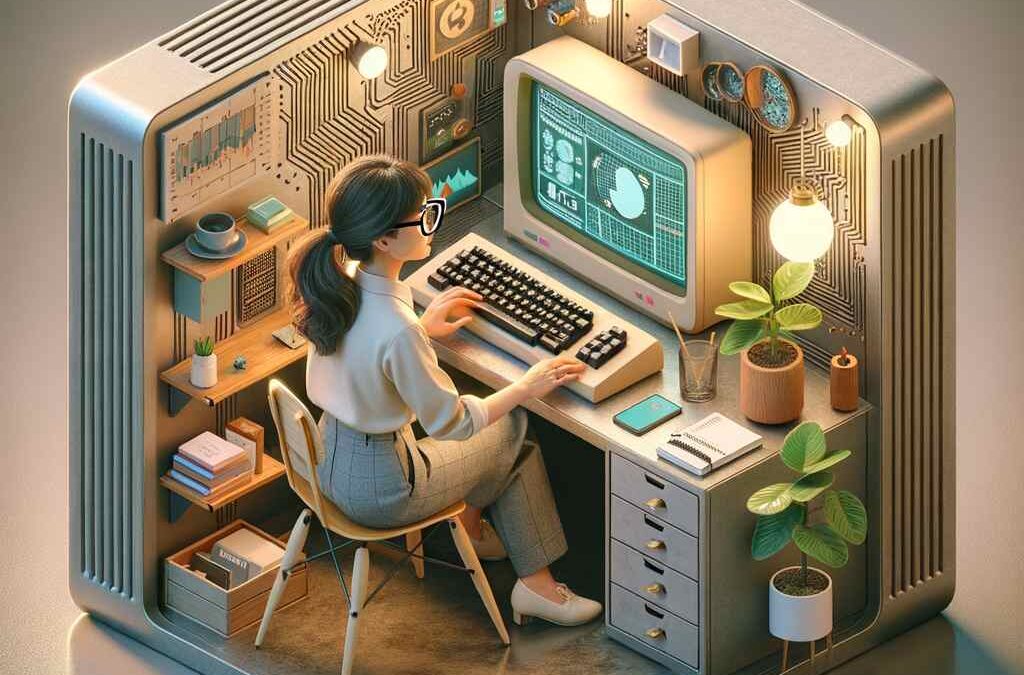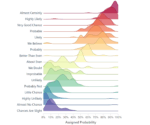by tyler garrett | Jun 18, 2025 | Data Visual
The global pandemic has dramatically underscored the critical need for advanced analytics and visualization tools in managing health crises. Decision-makers must rely on accurate forecasting, timely insights, and clear visualizations to act promptly and effectively. Pandemic preparedness analytics, powered by sophisticated data visualization models, offers powerful capabilities to predict disease spread dynamics and evaluate intervention effectiveness. Leveraging cutting-edge data warehousing and analytics enables organizations to implement proactive strategies, allocate resources efficiently, and ultimately save lives. As we increasingly encounter complex, real-world health challenges, integrating practical analytics solutions becomes non-negotiable. Let’s explore how visualization models are transforming pandemic preparedness and response, bridging gaps between data complexity and actionable insights.
Why Visualizing Disease Spread Matters
Visualizing disease spread is essential because it provides stakeholders clarity amid uncertainty. When facing rapidly escalating infections, incomplete information leads to reactive instead of proactive responses. Visualization models transform raw epidemiological data into understandable maps, heatmaps, temporal trends, and interactive dashboards—enhancing stakeholders’ decision-making abilities. Being equipped with such advanced visualization tools helps policymakers visualize contagion pathways, hotspots, population vulnerability, and resource deficits clearly, facilitating targeted actions and timely initiatives.
Disease visualizations also enable effective communication among data scientists, public officials, healthcare organizations, and the general populace. With transparency and straightforward representations, data visualization mitigates misinformation and confusion. It empowers communities and institutions to base decisions on scientific insights rather than conjecture and fear. Moreover, real-time visualization solutions directly relate to quicker policy adaptations and improved situational awareness. Properly implemented data visualization solutions connect critical data points to answer difficult questions promptly—such as calculating and minimizing resource strain or evaluating lockdown measures effectiveness. For organizations seeking expert assistance harnessing their data effectively, consider exploring professional data warehousing consulting services in Austin, Texas.
Predictive Modeling: Forecasting Future Disease Trajectories
Predictive analytics modeling helps health professionals anticipate infection pathways, potential outbreak magnitudes, and geographical spread patterns before they become overwhelming crises. Leveraging historical and real-time health datasets, statistical and machine learning models assess risk and duration, forecasting future hotspots. These predictive visualizations effectively communicate complex statistical calculations, helping public health leaders act swiftly and decisively. By including variables such as population movement, vaccination rates, climate impacts, and preventive plans, visualization models reliably anticipate epidemic waves, accurately predicting infection transmission dynamics weeks ahead.
With predictive modeling, healthcare authorities can optimize resource allocation, hospital capacity, vaccine distribution strategies, and targeted interventions, ensuring minimal disruption while curbing infection rates. For instance, trend-based contour plots, such as those described in the article on contour plotting techniques for continuous variable domains, provide stakeholders detailed visual clarity regarding affected geographic locations and projected case distributions. Therefore, proactive strategies become achievable realities rather than aspirational goals. Integrating visualization-driven predictive modeling into public health management ensures readiness and preparedness—leading to earlier containment and reduced health repercussions.
Geospatial Analytics: Mapping Infection Clusters in Real-Time
Geospatial analytics uniquely leverages geographical data sources—GPS-based tracking, case data, demographic vulnerability databases—to track epidemics spatially. With spatial analytics tools, epidemiologists rapidly identify infection clusters, revealing hidden patterns and outbreak epicenters. Heat maps and real-time dashboards serve as actionable insights, pinpointing concentrations of disease, timeline progressions, and emerging high-risk areas. This speed-of-analysis allows policymakers, hospitals, and emergency response teams to swiftly redirect resources to communities facing immediate threats and prioritize intervention strategies effectively.
Most importantly, geovisualizations empower users to drill into local data, identifying granular infection rate trends to promote targeted restrictions or redistribution of medical supplies. Tools that leverage strong underlying analytics infrastructure built on hexagonal architecture for data platforms offer flexibility and scalability needed to handle data-intensive geospatial analysis reliably and quickly. Robust spatial visualization dashboards embed historical progression data to understand past intervention outcomes, allowing stakeholders to learn from previous waves. The direct visualization of infection clusters proves indispensable for intervention deployment, significantly shortening response timeframes.
Real-time vs Batch Processing: Accelerating Pandemic Response Through Stream Analytics
Traditional batch processing techniques, while comfortable and widely practiced, potentially delay crucial insights needed in pandemic responses. By contrast, real-time streaming analytics transforms pandemic preparedness, delivering instantaneous insights on disease spread—enabling rapid mitigation actions benefiting public safety and resource optimization. Adopting analytics methodologies that treat data as continuous flows rather than periodic batches allows near-instantaneous understanding of unfolding situations. For a deeper perspective comparing these two paradigms, consider exploring insights provided in the insightful article “Batch is comfortable, but stream is coming for your job”.
Real-time streaming empowers immediate updates to dashboards, interactive time-series charts, and live alert mechanisms that convey essential milestones, trends, and anomalies explicitly. Equipped with instantaneous visual analytics, healthcare strategists become agile, acting with remarkable efficiency to contain outbreaks instantly. Integrating real-time analytics helps policymakers capitalize faster on early warning indicators, curb exposure risks, and enhance overall emergency response effectiveness, delivering decisive health benefits to populations at risk.
Tackling Data Challenges: Data Privacy, Storage, and Performance
Incorporating effective visualization modeling faces inherent challenges, including data skewness, computational storage bottlenecks, confidentiality worries, and parallel processing inefficiencies. Addressing these considerations is crucial to real-world deployment success. Safeguarding individual privacy while managing sensitive medical information in analytics pipelines requires stringent adherence to data privacy regulations, such as HIPAA and GDPR. Organizations must ensure all visualization analytics respect confidentiality while deriving accurate insights necessary for informed decision-making processes. Meanwhile, computationally demanding visualizations may benefit from harnessing advanced storage approaches—as outlined in insights about computational storage when processing at the storage layer makes sense.
Data skewness, particularly prevalent in healthcare datasets due to inaccurate reporting or bias, can distort visualization outcomes. Mitigating these imbalances systematically requires proactive data skew detection and handling in distributed processing. Efficient analytics also hinge on robust parallel processing mechanisms like thread-local storage optimization for parallel data processing, ensuring timely analytic results without computational bottlenecks. Addressing these critical components fosters the smooth delivery of precise, actionable pandemic visualizations stakeholders trust to guide impactful interventions.
Designing Intuitive Visualizations for Pandemic Preparedness Dashboards
Ultimately, the efficacy of disease visualization models hinges upon intuitive, accessible, and actionable dashboards that effectively leverage preattentive visual processing in dashboard design. Incorporating these cognitive science principles ensures dashboards facilitate fast comprehension amidst crisis scenarios, enabling immediate decision-making. Design considerations include simplicity, clarity, and special emphasis on intuitive cues that quickly inform stakeholders of changing conditions. Pandemic dashboards should accommodate diverse user skills, from public officers and healthcare providers to general community members, clearly indicating actionable insights through color-coding, succinct labels, animation, and clear graphical anchors.
Effective dashboards incorporate interactive elements, allowing flexible customization according to varying stakeholder needs—basic overviews for policy presentations or deep dives with detailed drill-down capabilities for epidemiologists. Employing optimized visualization techniques that leverage preattentive features drives immediate interpretation, significantly reducing analysis paralysis during emergent situations. Ultimately, investing in thoughtful design significantly enhances pandemic preparedness, permitting robust responses that ensure communities remain resilient, informed, and safe.
Thank you for your support, follow DEV3LOPCOM, LLC on LinkedIn and YouTube.

by tyler garrett | May 28, 2025 | Data Visual
In today’s data-driven world, effective dashboard design has become mission-critical for businesses keen on optimizing decision-making and driving innovation. Yet, amidst a wealth of information, dashboards often transform from intuitive tools into burdensome visual mazes overflowing with redundant details. The more cluttered the visualization, the harder it is for stakeholders to discern meaningful trends, spot opportunities, and make informed decisions. Decluttering isn’t simply about removing excess visuals—it’s about crafting functional, insightful dashboards that streamline analytics, empower decision-makers, and ultimately drive strategic value. At Dev3lop, we’ve worked with countless clients to transform tangled visualizations into clear, concise visual masterpieces. Leveraging years of expertise, we’ll reveal our proven decluttering strategies that not only simplify complex visual representations but also amplify business intelligence. Whether you’re wrestling with cumbersome Tableau dashboards, navigating burdensome manual reporting loops, or exploring ways to enhance your data visualization strategy, this guide will equip you to declutter effectively and boost your analytics maturity.
Understanding Dashboard Decluttering and Why It Matters
Dashboard clutter is not merely a superficial inconvenience—it undermines the core value offered by data analytics. Clutter leads to confusion, decision fatigue, and ultimately reduces the speed and accuracy of strategic decisions. Clear dashboards quickly direct user attention towards critical insights, enabling swift and confident action. Decluttering dashboards isn’t about losing complexity but rather achieving clarity by carefully curating which data is most impactful to display at any given moment. Businesses today are collecting volumes of data from diverse sources—from traditional platforms to modern tools like social media streams. Properly leveraging this data for insights, as outlined in our exploration of leveraging social media data’s pros and cons, requires focused visualization that highlights relevant metrics clearly without overwhelming users.
Data visualization can only deliver impact when presented strategically and intuitively, which is exactly why we’ve built our specialized services around it. At Dev3lop, our data visualization consulting services are designed specifically to help businesses declutter complex dashboards to amplify strategic decision-making. We understand first-hand the bottleneck effect of cluttered displays and recognize how dashboard redesign and appropriately applied decluttering grassroots can help elevate even the most sophisticated solutions into high-performing analytic powerhouses.
Essential Techniques to Declutter Your Dashboards Effectively
Simplify Visualizations and Stick to the Essentials
One common pitfall involves designers attempting to capture an excessive number of data metrics within a single visualization. While more data may seem beneficial, too many variables and charts often create cognitive overload, leaving your end users unclear of what to prioritize when interpreting the data. To avoid this pitfall, we encourage a precise approach: Determine your core objectives, and present only those metrics that align with key business outcomes or strategic goals. Consider leveraging self-service BI tools, such as Tableau Server, to facilitate focused views relevant to user roles and responsibilities. Our piece on Tableau Server insights explores how sophisticated, role-based views help reduce clutter by limiting displayed data to what’s meaningful to each user.
Additionally, mindful selection of visualization types dramatically reduces clutter. Remove chart junk—the unnecessary graphic elements that provide no informative purpose but rather distract viewers from data clarity. Keep visual elements minimalist: grids, shadows, excessive colors, and elaborate fonts can be stripped away to emphasize the underlying data instead. By adhering to minimalist visualization design, you help stakeholders quickly identify the vital information required for strategic planning, eliminating time wasted on unnecessary visual complexity.
Smart Use of Space and Layout Design
Beyond visual simplification, strategic space management remains vital in dashboard decluttering. Optimal layouts leverage white space effectively, allowing charts and data elements room to breathe and offering distinct clarity. Adequate spacing between visualization components improves legibility and understanding. For instance, dashboards frequently benefit from adopting grid-based systems that standardize spacing and alignment, providing consistency across different visual elements.
To illustrate, we regularly use best-practice alignment strategies and intuitive spatial organization when offering our data visualization consulting services, aiding partners in perceiving relationships clearly, eliminating unnecessary clutter, and making critical strategic information easy to ascertain at a glance. Effective dashboards utilize hierarchy effectively, guiding the user’s eye-drawn naturally toward priority data. Consider positioning critical KPIs toward the top-left region—a location that research suggests naturally captures user attention first. Layout decisions grounded in cognitive science insight facilitate faster, more actionable insights while eliminating dashboard confusion.
Filter & Drill-down Approach to Managing Information Overload
One of the most powerful and practical decluttering techniques is utilizing efficient filtering mechanisms and drill-down capabilities. Rather than overwhelming users upfront with exhaustive information, concise high-level visuals can initially reveal broad trends and metrics. Stakeholders are then allowed to filter and drill down into specifics as needed, achieving granular insights only when necessary. Properly engineered dashboards enable users to interactively fatigue-test specifics without incurring informational overload.
Incorporating intelligent filtering links closely with advanced data management infrastructures, such as data warehouses. Specialized setups, like those discussed in our deep dive article about data warehouses ending manual reporting loops, empower robust back-end query capabilities that feed interactive front-end visualizations with meaningful detail on-demand—in real time. Implementing these filter-and-drill methods through elegant dashboard integration thus enhances user comprehension, ensures actionable intelligence, and makes impactful data insights accessible while decluttering visual displays.
Advanced Techniques for Pro-Level Dashboard Clarity
Automating Data Pipelines for Real-Time, Accurate Insights
A sophisticated strategy for dashboard decluttering involves improving data accuracy and streamlining data updating procedures automatically, minimizing visual disruptions resulting from incomplete or erroneous data loads. At Dev3lop, our exploration into self-healing data pipelines highlights how automation within your data infrastructures not only enhances dashboard integrity but also minimizes dashboard clutter by removing inaccuracies and erroneous visuals proactively.
Automating your data pipeline saves stakeholders from interpreting flawed visuals, freeing expert resources from continually troubleshooting dashboards. With accurate real-time data feeds, dashboards maintain freshness without unnecessary noise, allowing your team to rely confidently on the visual representations for decision-making. By automating data integration tasks, your organization frees more bandwidth for strategic analysis, innovative interpretation, and effective data-driven performance enhancements.
Leveraging URL Splitting For Enhanced Clarity
Modern analytics dashboards often involve incorporating online marketing metrics such as campaign referral data, content performance, and page tracking. Dashboard clutter frequently arises when URLs are too long and contain cumbersome query parameters. We’ve published an extensive guide on simply and cleanly managing URLs: take a look at split URLs into clear columns for improved data readability. Splitting URLs strategically and integrating them within dashboards concisely delivers valuable marketing performance insights without cluttering visuals.
Such techniques help your analytics dashboard remain intuitive and streamlined, clearly communicating critical campaign evaluation metrics and enabling decision-makers to confidently leverage their marketing data insights without needing constant manual interpretation and editing to reduce confusion or visual overload.
Future-Proofing Dashboards Against Clutter
Ongoing evolution in technology ensures dashboard design remains not just static, but agile and adaptive. As we outline in our thought-provoking article future of data predictions for the next 5 years, intelligent and dynamic dashboards will increasingly dominate the data visualization space. Regularly evaluating and updating dashboards ensures sustained usability and productivity. Moreover, as software subscription costs escalate, effective dashboard decluttering mitigates confusion and unnecessary duplication, making your tech investments more efficient long-term—a point extensively covered in our article on rising costs of SaaS.
In sum, committing to dashboard decluttering isn’t simply about visual aesthetics—it’s a strategic imperative to ensure your analytics insights remain clear, impactful, and usable both today and into the future.
Thank you for your support, follow DEV3LOPCOM, LLC on LinkedIn and YouTube.

by tyler garrett | May 26, 2025 | Data Visual
Imagine glancing at a complex dashboard and instantly grasping critical insights without needing to consciously sift through every detail. In a world saturated with data, preattentive visual processing empowers decision-makers to intuitively understand information at almost instantaneous speeds. For executives and analysts alike, effective dashboards must harness visual cognition principles to enhance productivity, accuracy, and strategic decision-making. By mastering preattentive visual processing, businesses unlock faster decisions and clearer insights—turning overwhelming data flows into manageable, actionable information. Join us as we unpack the science behind preattentive visual processing and explore practical ways your team can leverage these principles to design dashboards that truly communicate.
Understanding Preattentive Visual Processing
Preattentive visual processing refers to the subconscious functioning of the human visual system that occurs rapidly, within roughly 250 milliseconds. Before actively focusing your conscious attention, your brain effortlessly identifies certain basic visual elements. Attributes like size, color, shape, orientation, position, and motion trigger our instant, subconscious reactions. This phenomenon is crucial in the design of effective dashboards, enabling stakeholders to grasp vital information almost instantaneously without intensive cognitive effort.
The power of preattentive visualization lies in its ability to stand out amid data saturation. Humans evolved this capability to rapidly identify threats or food sources—modern applications, however, are less primal yet equally powerful. Whether distinguishing extraordinary values from normal ones or highlighting actionable trends, dashboards built on these cognitive insights maximize viewer attention on significant information.
In dashboard design, preattentive visual processing dramatically improves both user comprehension and analytical effectiveness. It enables rapid detection of anomalies within extensive datasets, guiding rapid decision-making. For instance, using strategic color coding or precise spatial arrangement can greatly enhance the speed and accuracy with which busy executives and analysts interpret complex visualizations. At Dev3lop’s expert consulting services, we advocate integrating preattentive visual insights to greatly boost your analytics dashboards’ interpretability and utility, aligning business data strategies closely with human cognition.
The Core Elements of Preattentive Visualization
Leveraging Color: Instantaneous Recognition
Color ranks among the most powerful of preattentive attributes. Distinctive hues can strategically draw attention, effectively highlighting urgent information or simply segmenting data for ease of interpretation. However, using color wisely requires consideration of users’ perceptual limitations—too many colors confuse rather than clarify. Dashboard designers must also consider the emotional weight different colors carry, and how they might influence business decisions.
For example, by carefully selecting complementary colors and using intensity adjustments, you can precisely direct attention toward key insights while maintaining aesthetic satisfaction. This facilitates an intuitive distinction between priority indicators such as threats, successful metrics, or neutral areas of interest. Effective color utilization therefore becomes instrumental in efficient analytical reasoning, particularly in rapid-response business contexts. At Dev3lop, we’ve helped numerous organizations implement such visualizations effectively across powerful platforms like those covered in our popular report, The Top 5 Data Visualization Tools for 2025.
Utilizing Shape and Orientation for Effortless Interpretation
Shape and orientation play crucial roles in directing cognitive attention intuitively. Our subconscious minds swiftly differentiate between squares, circles, triangles, and countless other shapes, which provides dashboard designers with a potent toolkit. Orientation, similarly, can help emphasize abnormal points by placing them at contrasting angles from other data indicators.
For instance, financial dashboards often utilize arrows oriented upwards or downwards, indicating rising or falling markets. Distinctive shapes representing key business outcomes further simplify viewer cognition, enabling quick assessments without exhaustive analysis. By strategically incorporating clearly defined shapes and orientations into visual reports, dashboard designers significantly streamline comprehension.
When refining dashboards, assessing preattentive processing benefits your entire organizational analytic strategy. Engaging experienced experts familiar with best visualization practices—including auditing dashboards to avoid common visualization errors—ensures your analytics remain straightforward, strategic, and actionable at first sight.
Strategic Application of Preattentive Principles in Dashboards
Create Clear Hierarchies
The primary objective in dashboard development is clarity. Preattentive processing gives users instantaneous understanding of hierarchical importance. By adjusting visual attributes such as size, orientation, or contrast, dashboard designers implicitly communicate the relative significance of data elements. For instance, large, brightly colored numbers immediately signal key performance indicators (KPIs), while less prominent graph lines or small labels designate supplementary details.
A clear visual hierarchy aids users in swiftly identifying business outcomes and acting accordingly. Without distinct hierarchies, dashboards overwhelm users, impeding crucial decision-making processes. Dev3lop’s experience demonstrates implementing clear hierarchies highlights critical operational insights, speeding the overall evaluation process significantly and supporting more strategic organizational choices.
Facilitate Quick Anomaly Detection
Preattentive visual processing helps users rapidly spot anomalies or data outliers far faster than reading through numerical tables or charts with uniform attributes. Outliers in color, size deviations, differing shapes, or unexpected orientations automatically seize audience cognition even before conscious consideration arises.
Integrating visual anomaly detection is especially critical in operational environments requiring real-time interventions—such as observability platforms and pipelines. Our previously published insights on Observability Mesh: Building Holistic Data Monitoring Systems and Resilient Pipeline Design with Graceful Degradation further highlight the strategic importance of embedding preattentive visualizations for accurate anomaly discovery and response.
Preattentive Visualization and Behavioral Insights
Emotionally Intelligent Visualizations
Beyond mere quantitative accuracy, analytics dashboards have begun incorporating qualitative, sentiment-driven information. By leveraging visual attributes effectively, analysts can portray complex emotional sentiments tied to market perceptions, customer feedback, or employee perspectives. Integrating color psychology, carefully selected shapes, and well-organized layouts allow dashboard designers to quickly communicate nuanced emotional insights.
At Dev3lop, we’ve extensively explored marrying data analysis and sentiment analytics. Our article Sentiment Analysis in Python Using the Natural Language Toolkit (NLTK) Library illuminates best practices around interpreting emotional tone using visualizations. Preattentive elements accelerate emotional comprehension, ensuring executives grasp sentiment-driven decisions swiftly and accurately.
Enable Proactive, Networked Decision-Making
Preattentive visualization techniques facilitate rapid, confidence-building interpretations. For leadership teams and stakeholders, these visual targeted insights support accelerated and proactive decision-making, reducing analysis paralysis. Organizations that apply preattentive principles see improved internal collaboration, more robust professional networks, and enhanced dialogue across disciplines.
Our detailed guide The Art of Networking with Data Science Professionals provides further insights on how intuitive dashboards strengthen communication, enabling confident data-based exchanges among decision-makers across departments.
Putting Preattentive Visualization into Action
Practical implementation of preattentive visualization principles requires combined expertise in data management, analytics, and dashboard design. Starting with detailed database structuring practices, outlined in our article Streamlining Your Database Management: Best Practices for Design Improvement and Automation, ensures robust foundations for outstanding dashboards. Leveraging tailored visual preattentive designs dramatically sharpens your organization’s competitive advantage, enabling quick, efficient decision-making processes that enhance productivity and business outcomes.
From strategically deployed colors and shapes to rapid emotional intelligence indicators, preattentive visualization delivers tangible returns that amplify business success in today’s data-saturated world. Are you prepared to harness preattentive visual processing to supercharge your organizational analytics capabilities?
Thank you for your support, follow DEV3LOPCOM, LLC on LinkedIn and YouTube.
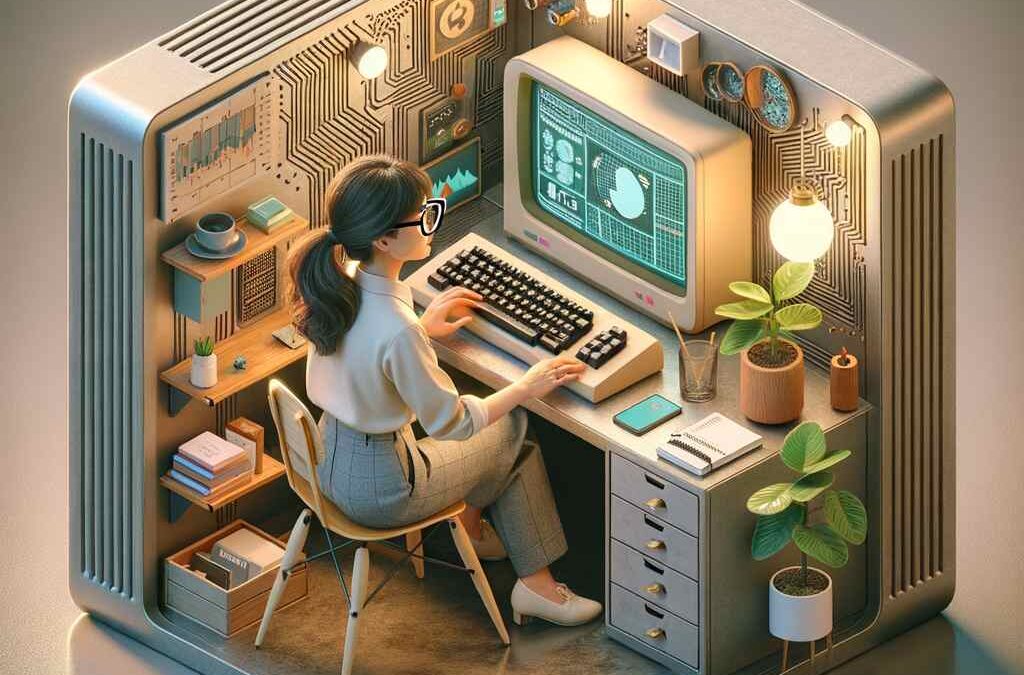
by tyler garrett | May 25, 2025 | Data Visual
In today’s fast-paced digital landscape, organizations frequently depend on vast, intricate data sets to drive decisions, optimize performance, and innovate. However, even the most advanced data analytics can fail to yield their full potential if the data displays are overly complex, creating cognitive strain on users. As decision-makers, data scientists, and analysts navigate a sea of numbers, charts, and dashboards, it’s essential to design with cognitive load theory at the forefront. By embracing cognitive-friendly interfaces, organizations can empower clearer decision-making, improve accuracy, and reduce the potential for costly human errors. Let’s explore how your enterprise can strategically reduce cognitive load, optimize informational clarity, and maximize value from complex data displays.
Understanding Cognitive Load Theory to Enhance Data Display Design
To effectively optimize user interaction with data platforms, it’s crucial first to understand cognitive load theory. Cognitive load refers to the amount of working memory resources consumed during tasks. According to cognitive psychology, user attention and processing capabilities are finite. Thus, the more complex and unintuitive the data presentation, the higher the cognitive load. When decision-makers must spend mental energy deciphering or interpreting cumbersome displays, their ability to make strategic, accurate, and swift choices suffers.
Designing your analytical dashboards with cognitive load theory in mind involves assessing intrinsic, extraneous, and germane cognitive loads. Intrinsic load is inherent difficulty related to data complexity; germane load pertains to the intellectual engagement beneficial for processing information; but the critical factor we can strategically address is extraneous cognitive load, essentially unnecessary distractions or poorly structured layouts. Strategically reducing extraneous load means incorporating straightforward, intuitive designs and logical information hierarchies. This strategy frees cognitive bandwidth, directing decision-maker attention onto key insights rather than deciphering poorly organized interfaces.
For example, market basket analysis can become unnecessarily complicated if presented without logical visual groupings. By ensuring essential insights appear clearly, analytics teams guide user cognition towards understanding complementary product relationships rather than straining mental resources to decode obscure visualizations.
Simplifying Complex Data with Strategic Visualization Techniques
Complex data often mandates sophisticated visualization techniques capable of transforming dense numerical insights into clear visual narratives. However, not every visual method equally reduces cognitive load. Strategic selection of visualization techniques can either markedly alleviate or inadvertently add cognitive overhead. By leveraging proven, intuitive data visualization methods, your organization can effectively communicate complex insights without overwhelming the user.
Accessible visualizations, such as bar graphs, line charts, heatmaps, and scatterplots, immediately translate complex data fields into visual structures easily interpreted by the human brain. Meanwhile, choosing overly elaborate or ambiguous visual forms, such as multi-layered 3D charts or excessive color variations without clear purposes, introduces unnecessary visual clutter and confusion.
Additionally, employing best practices such as clear chart labeling, simplified color schemes, and a consistent visual vocabulary greatly reduces cognitive overhead. For instance, visualizing frequent problems like data skew detection in distributed processing becomes accessible and actionable when using intuitive heatmaps supported by properly annotated visual cues. Users easily identify concerning areas, granting swift operations adjustments without mental overexertion.
Reducing Cognitive Load Through Automation and Intelligent Interface Design
Automation and intelligent interface designs can significantly minimize cognitive load, streamlining workflows and ensuring users focus more effectively on analytical decisions instead of repetitive or manual queries. Smartly integrated automation reduces repetitive task burdens, allowing strategic teams to allocate energy towards higher-value analytical insights rather than routine data maintenance.
Intelligent, automated dashboards, powered through innovative practices like AWS-managed analytics solutions, offer dynamic, real-time visualizations that respond quickly to user interactions and queries. Through such strategic architecture—highly responsive and scalable interfaces—user cognitive resources are freed to connect cross-domain insights rather than manually assembling fragmented data points.
Additionally, robust semantic layers provided by innovations like embeddings as a service, streamline data interpretability by linking data meaningfully across multiple queries and visualizations. Reusable semantic embeddings transform raw information pools into highly intuitive, conceptually cohesive interfaces, effortlessly connecting analytical insights across dashboard views and minimizing cognitive load associated with context-switching.
Ensuring Data Quality and Performance for Optimal Cognitive Engagement
No matter how carefully designed the interface, poor data quality or inefficient processing undermines clarity and elevates cognitive complexity. Investing in superior performance optimization and maintaining high data quality standards ensures decision-makers can trust analytical outputs without second-guessing validity, leading to reduced cognitive strain and faster engagement.
Minimize cognitive load through strategic database query optimization by following advanced techniques as discussed in our resource on optimizing database performance for analytical queries. Furthermore, establishing clearly defined database structures through the careful definition of new table structures in SQL enhances data processing efficiency and accessibility—allowing analytical tools and dashboards to remain responsive and trustworthy.
Additionally, prioritizing effective data governance to proactively address issues captured in our article on Data Quality: The Overlooked Factor in Profitability, reinforces user trust and cognitive ease. When analysts and users trust underlying data workflows, cognitive effort remains squarely focused on generating actionable, valuable insights—rather than validating questionable information validity.
Employing Advanced Data Fusion and A/B Testing to Inform Interface Improvements
Leverage powerful analytical techniques such as multi-modal data fusion and A/B testing to strategically refine complex display interfaces. Multi-modal data integration, as discussed in multi-modal data fusion strategies for comprehensive analysis, offers a robust way to streamline complex information streams. Aggregating and integrating diverse data sources into a unified, comprehensible display significantly reduces cognitive overload and prepares analytical teams with precisely curated insights.
Furthermore, A/B testing methodologies detailed in The Science of Optimization: How A/B Testing Can Improve Your Business enable precise measurement of user cognitive responses to different interface designs. Assessing user interactions empirically helps decision-makers confidently choose visualizations and interfaces proven to minimize cognitive load.
This combined analytical strategy—fusing multiple data streams for comprehensive insight coupled with controlled testing of user responses—ensures data dashboards and interfaces evolve intelligently. Iteratively honing the user experience by directly addressing cognitive load pain points empowers clearer interpretations, informed decisions, and higher operational efficiency.
Implementing Best Practices to Sustain Cognitive Load Optimization
Designing well-balanced data displays optimized for cognitive load reduction requires sustained attention beyond initial implementation. Strategically embedding cognitive-conscious considerations into your development processes, recruiting trustworthy and skilled engineers who specialize in analytics and AI solutions (discovering the right software engineers), and routinely revisiting interface designs ensures enduring success.
Establishing rigorous user feedback loops, regular cognitive workload assessments, and ongoing performance analysis enables continuous improvement. By actively tracking cognitive friction points across dashboards and visualizations, organizations can refine user experiences proactively. Adoption of standardized visualization principles, automated analytics QA protocols, routine review processes, and best practice training among analytics team members undoubtedly fosters sustained interface agility and significantly reduces long-term cognitive overhead.
Ultimately, structuring processes and teams to consistently consider cognitive load optimization ensures analytics display designs remain powerful, impactful, and transformative. By successfully minimizing cognitive complexity, enterprises empower key stakeholders to consistently access richer insights, fuel clearer decisions, and drive meaningful innovation forward.
Thank you for your support, follow DEV3LOPCOM, LLC on LinkedIn and YouTube.

by tyler garrett | May 25, 2025 | Data Visual
In today’s data-driven landscape, clarity in communication often hinges on visualization consistency. Executives rely on accurate, cohesive visuals to swiftly draw insights and identify strategic opportunities. Yet, many organizations stumble in creating consistency across their various reports and dashboards. When multiple teams contribute without defined guidelines, visual confusion and misinterpretation of data become inevitable. As trusted experts in data analytics at Dev3lop, we’ve witnessed firsthand how strategic decisions can be derailed by simple inconsistencies in visibility standards. In this article, we explore proven patterns and best practices to help your organization maintain consistency in visualizations across different reports, fostering strategic clarity and ensuring decision-makers stay confidently informed.
Why Visualization Consistency Matters in Business Intelligence
Visualization consistency isn’t merely a cosmetic concern; it’s foundational to effective business intelligence (BI). Consider powerhouses like Amazon, which leverage visualization consistency extensively throughout their diverse reporting structures. Adopting uniformity in visual presentation across your reports streamlines understanding, enhances readability, and rapidly facilitates impactful data-driven decisions. Conversely, inconsistencies or deviations in visualization patterns lead to confusion, inefficiencies, and potentially costly misinterpretations of critical business metrics.
When reports from one quarter differ markedly in format or color schemes from another, executives and stakeholders find themselves wasting precious time recalibrating their analytical perspective rather than absorbing insights. On the contrary, standardized visualization patterns help foster trust, clarity, and quicker onboarding of stakeholders onto new data platforms or analytics projects. This consistency directly supports improved productivity and minimizes the friction associated with internal transitions, onboarding new data teams, and reshuffling organizational responsibilities.
From our experience in managing complex ecosystems like those using Amazon Redshift platforms, adhering to thoughtful visualization standards considerably elevates user experience. Consistent report presentation helps stakeholders more effectively grasp insights, even as underlying data complexity increases. Organizations that prioritize visualization consistency align themselves toward achieving strategic clarity, enabling quicker transformations from insight into action.
Identifying Common Visualization Inconsistencies Across Reports
Effective solutions begin by clearly defining the problem, and achieving visualization consistency is no different. Typically, businesses experience visualization inconsistencies owing to data silos, fragmented teams, or unclear governance around data visualization best practices. Recognizing these common challenges is the first crucial step toward overcoming them.
Often, data silos are at the root of visual chaos. When teams operate independently or rely on disparate visualization tools and strategies, layouts, color schemes, labeling conventions, and metrics become inconsistent. As we’ve highlighted previously, learning how to identify and eliminate data silos can help significantly to standardize reporting practices. Similarly, an underperforming or overwhelmed data team might seem responsible for inconsistencies, yet deeper analysis often reveals project management gaps. Strengthening project management practices significantly improves visualization consistency by clarifying roles, expectations, and collaborative standards.
Another common inconsistency arises from the unchecked proliferation of software features or customizations. It’s important to recognize that adding too many visual features can harm comprehension rather than help. Understanding when to restrict feature adoption can keep visualizations clean, targeted, and beneficial to stakeholders. Through clear guidelines and controlled tool usage, businesses can effectively manage diverse teams and reporting environments while maintaining cohesion and clarity of visualization output.
Best Practices to Establish Visualization Consistency Standards
Establishing visualization consistency does not happen by chance—it requires conscious effort, strategic foresight, and clear guidelines. Creating well-defined visualization best practices begins with standardizing visual formats. Teams must align on key visualization aspects, including colors, fonts, legends, scales, metric definitions, and layout grids. Visual symmetry across reports enhances comparative analyses and accelerates decision-making.
Additionally, leveraging advanced data management techniques, such as monorepo or polyrepo strategies for data platform code management, helps promote visualization consistency indirectly. Centralized coding repositories or consistently implemented data governance standards ensure uniform data definitions and structures—ultimately benefiting visual consistency downstream. Teams gain clarity when their underlying data structures and sourcing processes follow prescribed patterns, translating naturally into visualization uniformity.
Also, businesses should encourage standardized tool usage and uniform software installations across visual designers and analysts. By providing clear directions on tools like Tableau or Power BI and standardizing initial setups—such as our simplified Tableau desktop installation guide—companies ensure that teams approach visualization creation from a standardized, stable foundation.
Lastly, education and training remain essential. Conduct ongoing workshops and internal training sessions to reinforce visualization standards and governance among all stakeholders responsible for report generation. Socializing these best practices company-wide ensures everyone shares responsibility in maintaining visualization consistency.
Visualization Consistency and Its Effect on Workplace Efficiency and Engagement
Consistent visualization standards have implications beyond strategic decision-making—they directly impact productivity, employee retention, and workplace engagement. When employees repeatedly encounter conflicting visualizations and data definitions, frustration builds, negatively affecting morale. Conversely, consistent visuals simplify communication, ease collaboration, and strengthen stakeholder confidence, resulting in increased productivity and employee satisfaction.
Organizations aware of the correlation between effective business intelligence practices and employee satisfaction can leverage visualization consistency to support workforce retention initiatives. In our exploration of business intelligence’s impact on employee retention, we’ve demonstrated that clear data presentation dramatically improves employees’ day-to-day experience, eliminating unnecessary guesswork and confusion at critical decision moments.
Furthermore, consistency helps maintain high-quality data, significantly benefiting profitability. Poor visual consistency often hints at underlying data quality issues. By standardizing visuals, businesses can swiftly identify and reconcile data quality concerns. Over time, consistent visualization standards boost data trustworthiness—facilitating faster time-to-insight and a more robust analytics strategy overall.
Leveraging Technological Innovation for Better Visualization Consistency
Forward-thinking organizations access innovative BI tools and technologies to continually improve visualization consistency. Optimization advances in data processing, such as projection pushdown optimization, enable quicker delivery and deeper analysis of standardized visual outputs. Technological innovation also encompasses adopting centralized analytics platforms, automation, and self-service BI tools (such as Tableau Server or Power BI) that inherently encourage consistent visualization practices among diverse user groups.
Furthermore, consulting partnerships play integral roles in achieving sustainable visualization consistency. Depending on organizational culture, a strategic decision between choosing working with grassroots or enterprise-level consultancies influences successful adoption rates of visualization standards. A specialized consultancy will offer customized recommendations, governance frameworks, quality assurance processes, and training programs—all essential components in achieving long-term visualization consistency. At Dev3lop, our expert team aids organizations to seamlessly embrace these innovations, helping you maintain visualization consistency across complex reporting environments.
Conclusion: Consistency Fuels Confidence and Competitive Advantage
Visualization consistency translates directly into clearer strategic viewpoints, increased productivity, and stronger employee engagement. Organizations committed to visualization best practices position themselves to swiftly capitalize on insights, reduce internal confusion, and elevate business intelligence maturity. Whether through defined standards, improved project governance, or advanced technological innovations, the path to visualization consistency begins by recognizing its strategic value and addressing underlying governance, data quality, and managerial practices effectively.
Embrace visualization consistency to transform your reports into indispensable strategic tools. Collaborate confidently knowing your analytic visuals accurately represent your organizational reality—clearly, cohesively, and compellingly.
Tags: visualization consistency, business intelligence, data management, analytics strategy, dashboard design, data governance
Thank you for your support, follow DEV3LOPCOM, LLC on LinkedIn and YouTube.