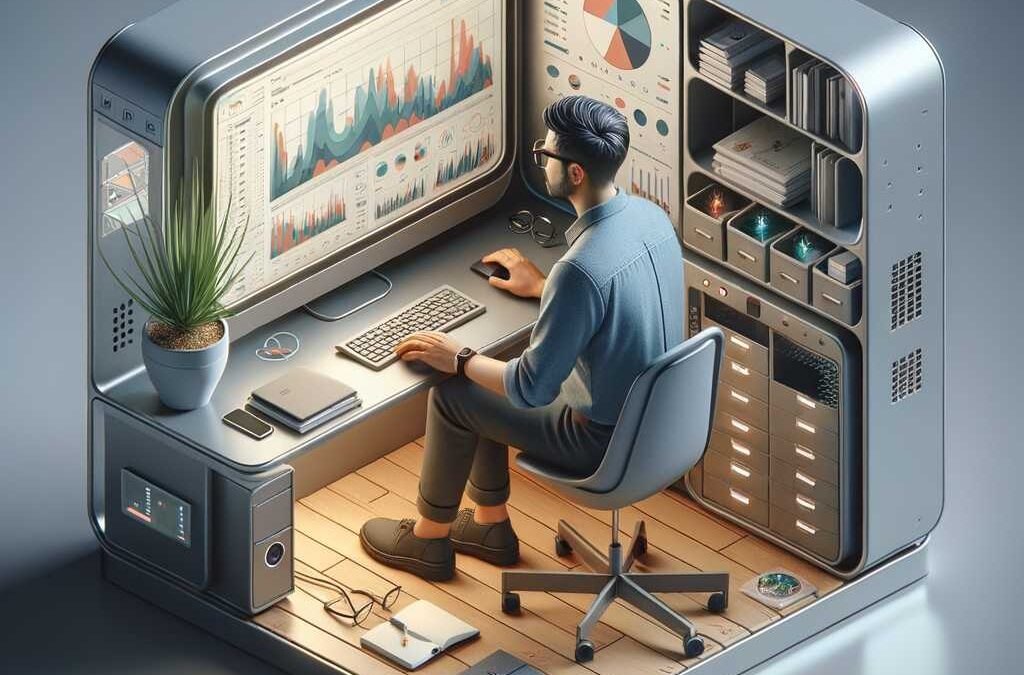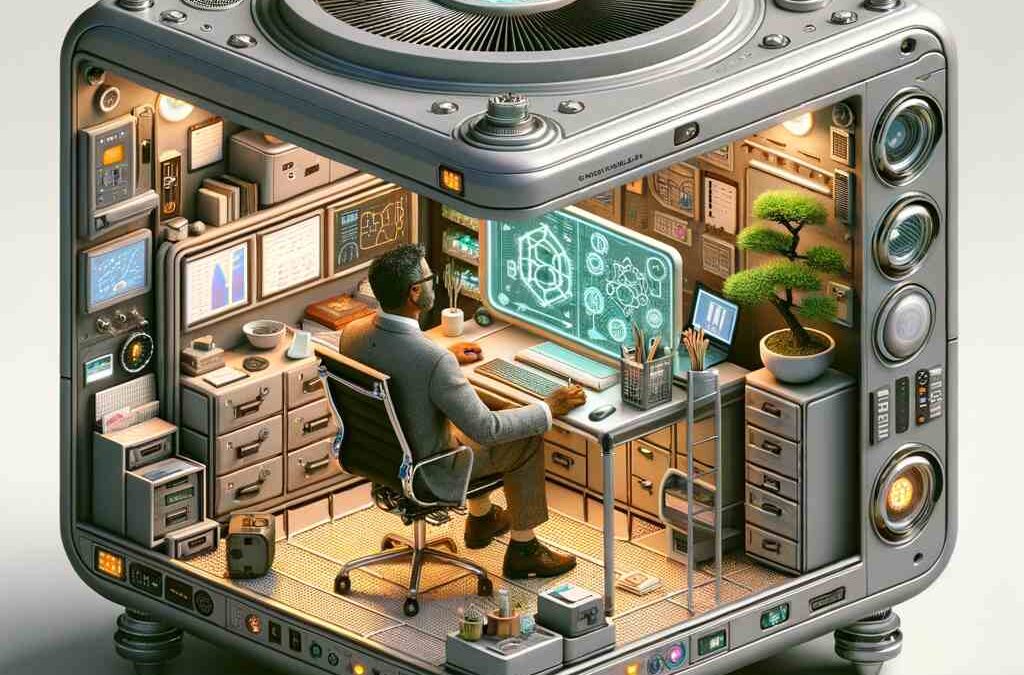by tyler garrett | Jun 28, 2025 | Data Visual
Successful organizations no longer guess when it comes to managing financial risk; they visualize, simulate, and strategize. The ever-changing financial landscape demands precision, insight, and advanced analytics tools. Among these, Monte Carlo Simulation dashboards have emerged as revolutionary tools providing decision-makers with intuitive visualizations of complex financial risks. By harnessing the power of randomized simulation to predict numerous possible outcomes, organizations can anticipate risks before they’re realized and respond proactively. From measuring investment volatility to pricing complex derivatives, Monte Carlo methods provide a sophisticated lens for forecasting. In this article, we explore the transformative influence of Monte Carlo Simulation dashboards in financial risk visualization, unpack the technology driving them, and demonstrate how organizations can employ these cutting-edge tools to elevate financial decision-making to new heights.
Why Monte Carlo Simulation Dashboards Are Essential for Modern Finance
In the complex and interconnected world of finance, risk management is more critical—and arguably more challenging—than ever. Traditional methods, relying heavily on static data and linear models, fall short in accurately capturing the unpredictable nature of markets. Enter Monte Carlo Simulation dashboards—dynamic tools designed to illustrate a range of possible scenarios, enabling robust analysis of financial uncertainty through probability distributions. By simulating thousands or even millions of randomized outcomes, these dashboards empower analysts to visualize volatility, quantify risk exposure, and perform comprehensive sensitivity analysis that static traditional approaches simply cannot match.
Monte Carlo dashboards provide the ability to proactively explore market variances, predicting outcomes across a myriad of variables and conditions. Such an advanced visualization doesn’t merely highlight existing risk factors but actively identifies unknown unknowns, granting decision-makers previously unseen glimpses into market behavior. For example, asset management firms can quickly estimate potential investment returns against varying market conditions, empowering proactive rather than reactive decision-making. Through intuitive visual insights into simulated data, executives and analysts alike can objectively identify areas of potential vulnerability, efficiently allocate resources, and develop effective risk mitigation strategies to safeguard their enterprises from financial uncertainties and market volatility.
Creating Impactful Monte Carlo Simulations: Key Components and Best Practices
Building effective Monte Carlo dashboards is both a science and an art. It hinges on accurately defining key simulation parameters, selecting relevant probability distributions, and identifying correlated financial variables. Crucially, dashboards need clear visual representation capabilities, insightful metrics, and intuitive navigation to make complex simulation results accessible and actionable to diverse stakeholders.
At the core, selecting appropriate probability distributions forms the fundamental step. For robust analyses, practitioners need to understand the intrinsic behaviors and distribution characteristics of financial metrics like asset returns or stock volatilities. Incorporating data-centric techniques such as advanced data skew detection and handling in distributed processing ensures reliability and precision in simulating realistic financial scenarios aligned to real-world market conditions.
With clear, meaningful visualizations, complex simulated outcomes become understandable. Leveraging advanced visualization practices—including effective multidimensional representation such as Quaternion-based visualization—helps unravel multiple correlated variables simultaneously, providing greater depth and clarity. Employing these best practices translates intricate theoretical models into digestible dashboards that stakeholders across levels can interpret, trust, and act upon confidently.
Leveraging Probabilistic Data Structures for Enhanced Real-Time Analytics
As organizations increasingly require near-instantaneous insights to stay ahead, Monte Carlo dashboards must leverage cutting-edge technology to manage vast computational requirements. Probabilistic data structures, commonly used for efficient approximation in large-scale real-time analytics (as discussed in our guide to probabilistic data structures for stream processing approximation), deliver speed benefits without sacrificing accuracy significantly.
Using data structures such as HyperLogLogs, Bloom Filters, or Count-Min Sketches, simulation platforms can process significant datasets swiftly, facilitating timely generation of Monte Carlo insights. This enhanced processing capacity enriches the real-time visualization dashboards, allowing decision-makers the confidence of continuous near-real-time risk monitoring. As a result, organizations can swiftly implement corrective action or seize opportunities before competitors become aware.
High-performance Monte Carlo dashboards seamlessly integrate with scalable infrastructures, such as cloud platforms leveraging robust services like those provided in an AWS consulting services framework. Real-time monetization of financial insights becomes attainable, driving considerable competitive advantage in highly volatile markets.
Addressing Data Complexity: Advanced Techniques for Flattening Nested Financial Data
Financial organizations frequently contend with structured and unstructured data complexities, from straightforward tabular historical prices to nested JSON responses from financial APIs and market-feeds. Dashboards designed to visualize Monte Carlo simulations must efficiently handle and preprocess highly nested and complexly formatted datasets to generate accurate, insightful displays. Employing advanced techniques such as those described in our article taming nested JSON with advanced flattening vastly simplifies the extraction and preparation process, significantly reducing computational overhead while enhancing quality.
Efficiently transformed, flattened data streamlines Monte Carlo simulations allowing faster and more consistent simulations. Additionally, when combined with a standardized data approach, such as our recommended enterprise-wide data type standardization framework, organizations further optimize data integration within dashboards, ensuring financial simulations function on a trusted and uniform data foundation.
Properly harnessing structured data techniques means dashboards not only perform simulations more effectively but also deliver more understandable, transparent insights. This clarity breeds confidence from end users: executives, regulators, investment teams, and compliance officers count on trustworthy data-driven tools to visualize and confidently navigate risk.
Fostering Collaboration Through Accessible, Secure Simulation Dashboards
The value of a well-crafted Monte Carlo simulation dashboard magnifies when shared across teams and departments. Collaborative and accessible dashboards, residing within secure yet flexible environments (like a purpose-built data sharing sandbox environment architecture), yield maximum organizational impact. These secure environments promote cross-functional teamwork, allowing different stakeholders—analysts, executives, traders, and business units—to test ideas, anticipate risk collaboratively, and quickly adapt strategies according to dynamic market conditions.
By possessing entry points optimized for diverse audiences, modern dashboards democratize sophisticated financial analytics. Transparent models and visualizations not only breed broader acceptance but enhance organizational risk-awareness and financial literacy, empowering stakeholders organization-wide to proactively assess risk implications of diverse factors swiftly and clearly.
With tailored user experiences, layered permission structures, and intuitive visual interactions, collaborative Monte Carlo dashboards facilitate agile decision-making workflows. Teams that once worked in silos now freely share insights, validate hypotheses faster, and ultimately outcompete rivals who employ less connected data and analytics strategies.
Implementing Your Monte Carlo Simulation Dashboard: Steps Towards Success
Deploying Monte Carlo dashboards requires detailed planning and expert execution. First, clearly define risk modeling objectives aligned to your organizational strategic goals. Determine appropriate variables, constraints, probability distributions, and correlations. Involve experienced analysts, data engineers, and visualization specialists early in the planning process for optimal outcomes.
Next, select the right infrastructure. Cloud services, such as AWS, provide scalability to process intensive computation tasks rapidly. Engage seasoned AWS consulting experts to properly architect your dashboard infrastructure, considering factors such as data integration, scalability, accessibility, and performance optimization.
Finally, ensure thorough training and continuous feedback loops. Advanced visualization tools, such as Tableau (covered in our quick guide to install Tableau Desktop), offer user-friendly ways to introduce Monte Carlo simulation concepts to broad audiences, driving internal adoption. Gather feedback consistently, update simulations regularly, and improve dashboard design iteratively. This continuous improvement ensures dashboards remain relevant, effective, and valuable strategic tools.
Monte Carlo simulation dashboards, executed correctly, transform abstract financial uncertainties into actionable business intelligence, equipping decision-makers with confidence to navigate volatile markets strategically and proactively.
Tags: Financial Risk Management, Monte Carlo Simulation, Data Visualization, Advanced Analytics, Dashboard Development, Probabilistic Modeling
Thank you for your support, follow DEV3LOPCOM, LLC on LinkedIn and YouTube.
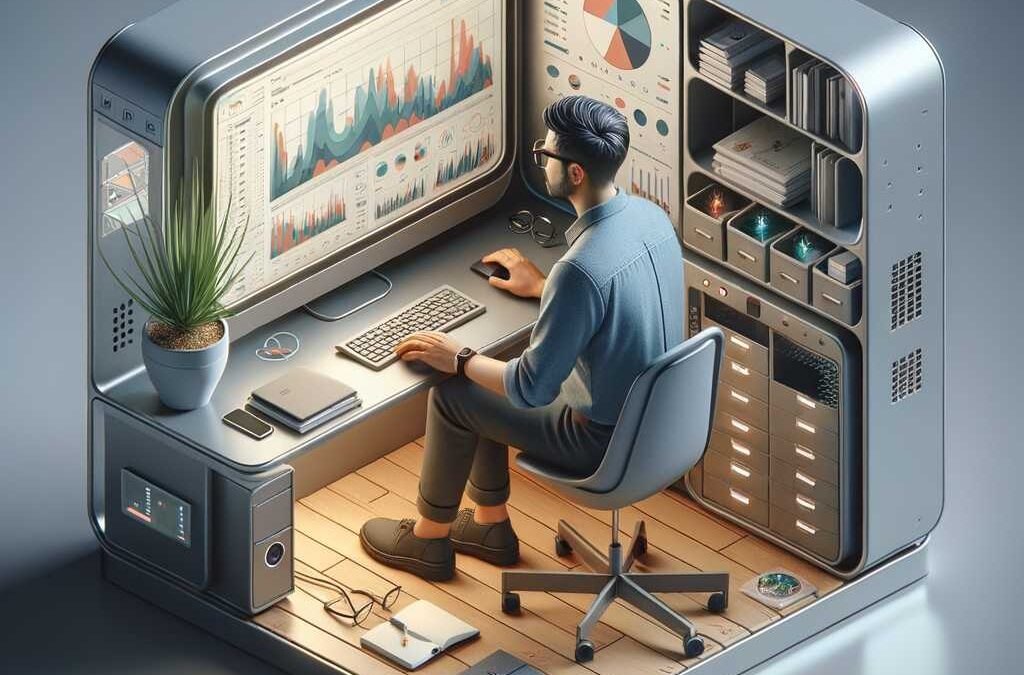
by tyler garrett | Jun 28, 2025 | Data Visual
In an age dominated by real-time feedback and instant interactions, understanding your customer’s sentiment becomes pivotal to shaping strategy, enhancing customer experience, and staying ahead of competitors. However, the complexity of today’s digital ecosystem can overwhelm even the most seasoned marketing executives. Imagine having the power to swiftly glance at a visual representation of emotional feedback, instantly grasping customer feelings across social media channels. Customer sentiment heat maps offer precisely this advantage, empowering decision-makers to visualize, interpret, and leverage customer sentiment effectively. As a leading data analytics and innovation consultancy, we specialize in converting abundant yet chaotic social media data into impactful, strategic insights. So, let’s dive deeper into how sentiment heat maps transform abstract data into actionable intelligence.
What Are Customer Sentiment Heat Maps?
In their simplest form, customer sentiment heat maps are visual data representations designed to highlight the emotional tone embedded within countless social media interactions. Using advanced analytics and natural language processing (NLP) techniques, sentiment heat maps evaluate text-based emotions, classifying interactions as positive, neutral, or negative, and then visually representing these findings across time periods, geographic regions, or even demographic segments. Rather than sifting through rows of data or reading lengthy reports, these visualizations provide executives with immediate insights, highlighting trends and sentiment fluctuations in real-time.
Such innovative visualizations extend far beyond simple likes, shares, or mentions; they’re strategically designed tools that empower decision-makers to interpret emotional feedback accurately. These heat maps not only simplify complex datasets but are highly adaptable and scalable—making them ideal for handling streaming data at scale. We discuss more about scalable analytics technologies and patterns in our comprehensive blog, “Handling Streaming Data at Scale.”
The importance of sentiment heat maps extends into various roles within an organization, aiding in everything from product strategy to reputation management. As analytics strategists who have consistently helped clients utilize data-driven tools effectively, we’ve witnessed firsthand the transformative benefits heat maps bring in turning overwhelming unstructured data into coherent visual stories.
Unlocking Strategic Value with Sentiment Visualization
Transforming sentiment data into actionable insights is undoubtedly a competitive advantage. Yet, success goes beyond merely collecting data—it’s about understanding it in ways that drive strategic decisions. Customer sentiment heat maps deliver clarity and convenience, offering visually intuitive, easy-to-digest analytics that allow executives and marketing leaders to grasp how customers genuinely feel about their brands or products.
When analyzed over time, heat maps can uncover hidden trends in consumer opinions, allowing companies to proactively adjust strategies, minimize risks, and optimize their campaigns. Want to know if the launch of your product resonates positively or negatively on a regional basis? A heat map can show sentiment clusters immediately, just hours or even minutes after launch, enabling agile adjustments to your outreach strategy. The predictive ability hidden within sentiment visualization can facilitate more robust decision-making around future business strategies and marketing initiatives.
At Dev3lop, leveraging sentiment visualization is part of our approach to delivering advanced analytics consulting services, helping clients not only identify trends but act decisively on those insights. Sentiment heat maps illuminate a previously unknown narrative about customers, helping leadership minimize guesswork and fueling smarter decision-making.
The Techniques Behind the Sentiment Heat Map
Behind the visually appealing interface of a sentiment heat map, you’ll find sophisticated data analytics techniques working together seamlessly. At their core, sentiment heat maps operate on robust natural language processing (NLP) models capable of parsing and interpreting massive amounts of unstructured text data sourced from platforms such as Twitter, Facebook, Instagram, and beyond. These NLP-powered analytics aim to extract underlying sentiment—positive, neutral, or negative—through semantic analysis, emotional tone recognition, and even intent analysis.
Further enhancing sentiment analytics, vector embedding pipeline designs play a crucial role in understanding the semantic relationships among millions of customer interactions. These robust pipeline architectures enable real-time semantic search and accurate sentiment extraction across various demographics and geographic areas. At Dev3lop, our expertise allows us to create tailored solutions for complex analytical scenarios, like our comprehensive breakdown of vector embedding pipeline designs used for semantic search applications.
Moreover, advanced analytical workflows for sentiment heat maps often integrate metadata-driven access controls to protect privacy and ensure secure data access, an important consideration in today’s landscape of growing data privacy concerns. For a deep dive into best practices for metadata-based frameworks, explore our insights on metadata-driven access control implementation.
Geographic and Demographic Sentiment Analysis in Action
The value of customer sentiment heat maps becomes most evident when applied to granular geographic or demographic data. Geographic sentiment visualization provides a holistic view of consumer emotions mapped over geographical regions, enabling companies to gain powerful strategic insights. For example, retail companies can gauge regional reaction to localized marketing campaigns, while global brands can quickly understand customer sentiment on a city-by-city basis—giving them the agility to fine-tune messaging and optimize ROI for targeted campaigns.
For demographic analysis, understanding different groups’ perspectives can greatly influence your products, services, campaigns, and overall customer experience improvement. Sentiment segmentation by age, gender, income level, and other factors allows even further targeted strategic action. For businesses situated within dynamic economic regions, such as businesses leveraging Austin’s rapidly expanding tech ecosystem, sentiment analysis at this granular level helps companies stay competitive. Explore how innovation in emerging technology hubs is rapidly changing the data analytics game in our article, “How Austin’s Tech Industry is Driving Growth in the Field of Data Analytics.”
Demographic visualization also enables brands to customize messaging based on customer needs and emotional responsiveness, providing more tailored customer experiences and improving retention rates, brand loyalty, and overall customer satisfaction.
Turning Sentiment Data into Executive-Level Decision Making
Effective decision-making requires both comprehensive data and easily accessible insights, especially in executive leadership circles where time is a vital commodity. Customer sentiment heat maps are instrumental in transforming complex social data into clear visual narratives, supporting quicker and smarter executive action.
With strategic implementation of sentiment visualization within executive dashboards, your leadership can rapidly consume meaningful analytics and develop proactive strategies in line with your organizational goals. Find out how we conceptualize insightful dashboards in our article “Creating Executive Dashboards That Drive Real Decisions.”
Moreover, sentiment analytics ensure executives receive near-instant feedback regarding brand strategies, advertising campaigns, and product launches—facilitating corrective actions even when unexpected challenges arise. Advanced sentiment analyses paired with meticulous strategy execution and data recovery readiness practices offer unmatched resilience. Consider exploring our insights on managing real-world analytics pipeline issues in “Partial Processing Recovery: Resuming Failed Pipeline Steps.“
The Future of Sentiment Visualization
The strategic significance of leveraging customer sentiment is becoming unmistakably evident in modern business operations. As artificial intelligence, natural language processing, NLP-driven insights, and analytics methodologies evolve, sentiment heat maps will only become smarter, faster, and increasingly intuitive.
Future advancements in detecting and managing orphaned sentiment data—sentiment information left disconnected or unused within existing analytics workflows—will further refine these sentiment visualization techniques, as discussed in our forward-thinking strategy “Orphaned Data Detection and Management Framework.”
Additionally, emerging visualization technologies using 3D mapping, immersive analytics, and interactive storytelling techniques will provide even richer context and interpretation possibilities, empowering businesses to more effectively navigate and respond to their customer experiences. For further reading about conveying compelling data narratives, explore our insights in “The Art of Storytelling Through Data Visualization.”
The evolution of customer sentiment heat maps indicates significant promise for how businesses stay competitive and resilient in ever-changing business climates. By embracing visualization innovation, organizations assure continued alignment with customer expectations and proactively guide future success.
Thank you for your support, follow DEV3LOPCOM, LLC on LinkedIn and YouTube.
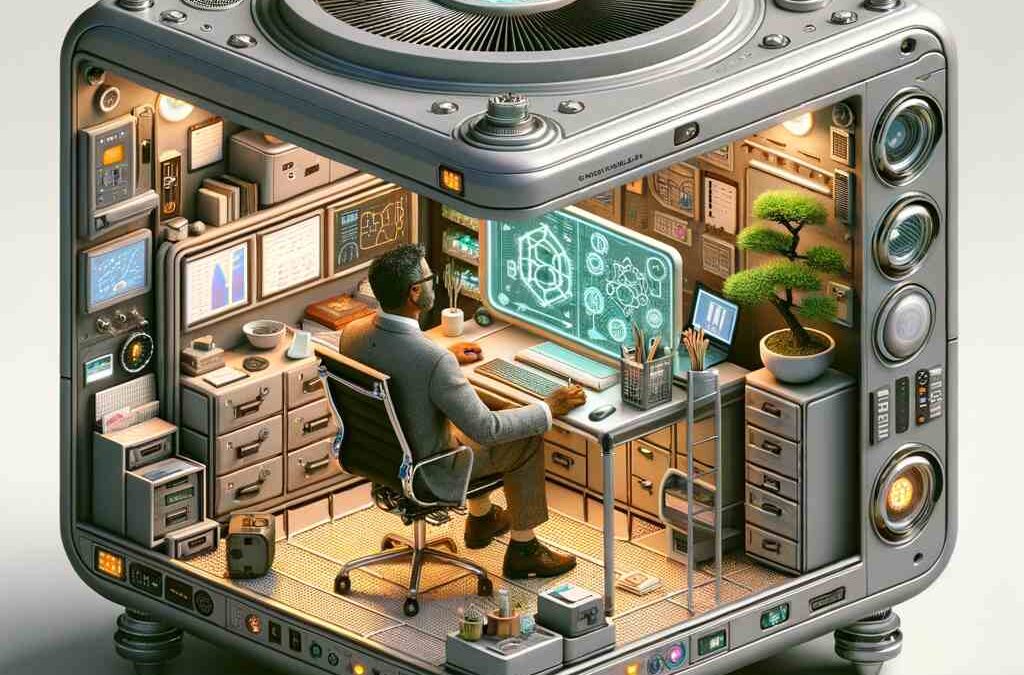
by tyler garrett | Jun 28, 2025 | Data Visual
Quantum computing is no longer just a futuristic buzzword; it’s a profound technological leap reshaping how organizations solve complex problems. At the heart of quantum computing is the concept of “superposition” — an ability of quantum bits, or qubits, to be in multiple states simultaneously, vastly expanding computational possibilities. But how do we visualize something as abstract as quantum superposition? Decision-makers and technology strategists need concrete, meaningful visualizations to harness quantum’s power. Effective visual representation is not only paramount to understanding critical nuances but also essential to applying quantum capabilities strategically. In this blog, we demystify quantum computing visualization, enabling businesses to confidently navigate and embrace the immense potential quantum innovation holds for data analytics, operational strategy, and cutting-edge solutions. As leaders deeply embedded in data-driven innovations like our advanced analytics consulting services in Texas, we know visualizing quantum superpositions clearly can deliver profound insight, helping harness next-generation technology effectively.
Understanding Quantum Superposition: A Strategic Overview
Before diving into visualization methodologies, let’s ground our discussion in what quantum superposition fundamentally means. In classical computing — the computing powering our current digital age — the fundamental unit is the binary bit, represented distinctly as either a 1 or a 0. Quantum computing, however, introduces the qubit, a quantum unit capable of existing in a state of both 0 and 1 simultaneously — dramatically expanding computational possibilities through quantum superposition.
Simply put, quantum superposition is akin to flipping a coin into the air. While airborne, the coin is neither “heads” nor “tails,” yet simultaneously both. Only upon landing and observation does it resolve into one outcome. In quantum mechanics, this uncertain state embodies the rich, probabilistic possibilities inherent to quantum systems. For decision-makers, clarifying this concept is crucial, as quantum states dramatically affect outcomes in data-heavy domains such as fintech applications, cybersecurity, healthcare simulations, and advanced analytics projects where probabilistic modeling dramatically enhances decision-making capabilities.
Implementing visualization strategies for quantum superpositions requires connecting quantum theory’s abstractness with practical, actionable insight. This visual communication transforms complex quantum theory into intuitive analytics tools, empowering strategic problem-solving. Leveraging dynamic visualizations, like those prominent in the analytics strategies discussed in our article on predicting client churn with open-source tools, can be pivotal for extracting true capability and business value from quantum solutions.
A Visual Quest: Representing Quantum States Clearly and Accurately
Visualization of quantum states has traditionally relied upon mathematical notations and theoretical representations, a significant barrier for stakeholders outside specialized physics and mathematics. For quantum technology to integrate meaningfully into business strategy, intuitive visualization methodologies are necessary, going beyond equations to simple and relatable graphical representations.
The Bloch sphere, for example, is perhaps the most widely recognized method for visualizing a single qubit superposition. Represented as points on a three-dimensional sphere, quantum states become chartable, intuitive, and intuitive for stakeholders accustomed to data visualization solutions in conventional analytics portfolios. Such visual paradigms closely resemble visualization methods such as ternary plots discussed in our exploration of ternary plots for three-variable compositional data, enabling organizations to identify patterns, probabilities, and key strategic insights visually.
Moving beyond single-qubit representations, complexities significantly increase. Visualizations now must represent multi-dimensional state spaces where qubits interact and entangle. Innovations in higher-dimensional and interactive data visualization are instrumental in providing clarity for visualization, ensuring stakeholders grasp intricate quantum interdependencies without requiring deeper theoretical quantum physics expertise. With careful, strategic visualization, the quantum potential can become operationally graspable and actionable.
From Abstractions to Actionable Insights: Visualization Techniques for Quantum Computing
Effective visualization moves beyond representation and toward actionable decision-making insights. Quantum visualization solutions should facilitate intuitive and insightful interpretation of quantum outcomes and implications by clearly presenting multi-dimensional or abstract concepts visually. Leveraging methods such as heatmaps and unit visualizations—effectively demonstrated in our overview of unit visualization showing individual data points at scale—can greatly facilitate understanding probabilities and state distributions in quantum problems.
Beyond static representations, interactive visualizations introduce robust ways to navigate quantum computing outcomes dynamically. Interactive visualizations and dashboards—which our team has demonstrated value in through enhanced Tableau Server metadata collection—allow stakeholders to manipulate parameters, simulate outcomes, and generate actionable scenarios based on quantum algorithms and states. Real-time, dynamic visualizations foster deeper intuition around quantum computations, promote exploratory learning, and enhance strategic discussions within the organization.
These visual tools create bridges between quantum computing specialists and strategic leaders. They seamlessly integrate quantum insights with existing business intelligence and analytics platforms, supporting informed decision-making processes and enabling quick and informed responses to data-driven insights and market trends.
Ensuring Quantum Security and Privacy: Visualization Tools for Risk Management
Quantum computing, while powerful, also introduces significant implications for data security, privacy, and compliance. Organizations eager to leverage quantum technologies must simultaneously visualize quantum risk and privacy management clearly and strategically. Quantum vulnerabilities demand advanced approaches, mirroring strategies outlined in our deep-dive on the importance of data privacy in fintech.
Data and cybersecurity visualizations, capable of clearly indicating potential quantum computing-enhanced threats, should guide enterprise risk management practices responsibly. Visualizing quantum risk factors, coupled with secure attribute management solutions like attribute-based access control for fine-grained data permissions, empowers organizations to strategically map out quantum readiness alongside existing digital strategies. Such targeted visualizations help decision-makers proactively address and prepare for quantum-enhanced cybersecurity risks and compliance pitfalls.
A Quantum Leap Forward: Preparing Your Organization Strategically
The visual representation of quantum computing’s superposition states isn’t just about theoretical understanding: it’s a crucial bridge connecting quantum science capabilities with strategic business value. Organizations must strategically integrate quantum visualization within their data-insights processes, building quantum readiness and proactively preparing to harness a quantum-powered analytics future.
Besides visualizations, effective quantum integration demands powerful supporting toolsets and techniques, including top-tier data transformation and analytics platforms. Employing transformative tools such as strategic SQL data advancements outlined in adding new rows of data to SQL databases, or integrating streamlined API consulting engagements seen through our focused exploration of driving value in quick API consulting engagements positions firms to swiftly adapt quantum capability into their analytics landscapes. Coupling quantum visualization solutions with broader strategic analytics innovation sets your trajectory for industry leadership status, paving your organization’s path for sustainable innovation growth.
Conclusion: Empowering Decision-Makers Through Quantum Visualization
Quantum visualization transcends abstract complexity and builds bridges to strategic business insights, especially as quantum computing transitions from the realm of futuristic experiments into real-world business analytics innovations. By coupling intuitive representations of quantum superposition with groundbreaking analytics innovations, organizations cultivate stronger preparedness, enhanced strategic decision-making capabilities, and leading-edge competitive advantage.
Ready to unlock your quantum potential or strategically integrate next-gen analytics within your organization? Explore more sophisticated data techniques with our comprehensive guide on breaking into the data industry, or optimize analytics with sophisticated data transformation methods including code generation for high-performance data transformations. The clarity, expertise, and strategic insight you obtain through effective visualization ultimately empowers your business to harness quantum computing’s immense analytical powers today, and transform decision-making for a quantum-ready tomorrow.
Thank you for your support, follow DEV3LOPCOM, LLC on LinkedIn and YouTube.

by tyler garrett | Jun 28, 2025 | Data Visual
In today’s data-driven healthcare environment, harnessing intelligence from vast pools of sensitive patient information is pivotal. Yet, these rich insights come with significant privacy responsibilities. Balancing valuable visualization with stringent anonymity standards isn’t just the right thing to do—it’s critical to maintaining patient trust, compliance, and competitive advantage in a rapidly evolving digital landscape. Utilizing anonymized visualization methods strategically empowers healthcare providers, policymakers, and organizations to innovate confidently and ethically. Let’s dive deep into the techniques that empower decision-makers to unlock full analytical value while safeguarding privacy.
Why Healthcare Data Requires Robust Privacy Standards
Healthcare data encompasses highly sensitive personal information, and breaches or mishandling can lead to severe consequences, both reputationally and financially. Health information, protected by HIPAA (Health Insurance Portability and Accountability Act), necessitates meticulous handling to protect patient confidentiality. A single mistake or a minor oversight in handling sensitive data can compromise thousands of patient records and result in hefty fines, lost customer trust, and legal repercussions. The imperative, therefore, is clear—data-driven healthcare organizations must adopt robust privacy standards to ensure compliance and security against growing cybersecurity threats.
Moreover, privacy of healthcare data extends beyond regulatory compliance. It’s essential to empower meaningful decision-making. Misrepresentation or inadequate privacy measures negatively influence analytics, leading to inaccurate insights and flawed strategic decisions. As showcased in our blog Why Data-Driven Doesn’t Always Mean Smart Decisions, merely being data-driven isn’t enough. Healthcare organizations must strategically implement anonymization into visualization practices. By aligning data visualization techniques with strict data privacy standards, leaders can build trust among patients, enhance organizational credibility, and foster a more transparent analytics culture.
The Role of Anonymized Visualization Techniques
Anonymization serves as the cornerstone of healthcare data privacy. It systematically removes or modifies identifiable features within datasets, preventing individuals from being traced or identified through visual insights. Visualization inherently reveals patterns, trends, and relationships hidden within raw numbers, yet doing so without compromising privacy remains a nuanced challenge. Implemented correctly, anonymized visualization techniques enable healthcare organizations to explore impactful patterns safely and leverage critical insights for strategic decision-making, without risking personal data exposure.
Advanced anonymization extends far beyond merely names or identification numbers—it involves careful alterations across datasets, employing sophisticated masking and aggregation methodologies. Techniques such as differential privacy, k-anonymization, and data perturbation become the go-to tools within data visualization. Each approach provides a robust layer of protection that supports data-driven decisions without sacrificing patient privacy. Assigning these techniques is intricate: it requires considerable analytical skills and technological expertise. Many organizations benefit from consulting firms like ours, specializing in data visualization and providing advanced ETL consulting services and privacy-focused analytics strategy.
Best Practices for Successfully Anonymizing Healthcare Data Visualizations
Anonymizing healthcare data visualizations involves a thoughtful, disciplined process guided by proven best practices. Firstly, assess data sensitivity thoroughly—identify potentially identifiable parameters, prioritize and quantify the associated risks. This plays a fundamental role in establishing anonymization strategies. Next, employ data aggregation effectively. Aggregating data points not only ensures an additional layer of privacy protection but facilitates more straightforward interpretations while safeguarding against reverse engineering scenarios.
In addition to aggregation, consider differential privacy, a powerful method that incorporates random noise strategically, particularly valuable for population-level analytics and forecasting models. For example, techniques employed during a market trend analysis for demand forecasting are easily transferable to anonymized visualization applications in healthcare analytics. Finally, anonymized visual dashboards require regular re-evaluation audits, ensuring continued adherence to privacy protocols amidst ever-changing threats and analytics demands. Investing systematically in training and an organizational culture of privacy-awareness strengthens internal data governance standards, empowering analysts while maintaining patient trust.
Technological Tools That Empower Anonymized Visualization
Today’s advanced visualization tools and technologies make anonymization processes increasingly viable and effective. Visualization platforms like Tableau, recognized widely across businesses (see,the Tableau definition), offer built-in features to securely anonymize data on dashboards and analytical reports. Tools that provide capabilities like masking values, restricting identifiable attributes, or introducing random noise for differential privacy streamlines visualization workflow, inherently embedding privacy as part of their analytical affordances.
Modern Extract-Transform-Load (ETL) platforms also strategically embed anonymizing methodologies during data preparation stages before data even reaches visualization platforms. Partnering with skilled consultants adept at advanced ETL consulting services ensures robust privacy-oriented visual analytics solutions tailored specifically to healthcare standards. Leveraging advanced data preparation and visualization tools creates a robust privacy flow, enhancing performance and providing confidence to healthcare decision-makers who rely on the data for strategic implementation.
Balancing Transparency, Data-Driven Storytelling, and Data Privacy
Effective data storytelling in healthcare isn’t merely aesthetic—it captures narratives that inform actions, improve patient treatments, and shape healthcare policy positively. While storytelling inherently values transparency and deep-dive insights, achieving clarity without crossing privacy boundaries demands strategic tact. Anonymized visualizations are essential storytelling companions, offering transparency and visibility around critical matters while protecting individual patients’ confidentiality.
With anonymization-based storytelling approaches, healthcare organizations can illustrate clearer narratives without exposure risks. Strong data-driven visual narratives communicate stakeholder value better than traditional reporting—much like the techniques detailed in our blog on creating data-driven case studies that convert. Properly anonymized data visualizations build trust and motivate data-driven collaboration between healthcare entities, regulatory bodies, researchers, and patients, elevating the value of storytelling beyond raw datasets that might disclose unnecessary details.
Looking Ahead: Healthcare Data Privacy Innovations
Tomorrow’s healthcare innovators should expect even more rigorous privacy demands as patient data volumes surge, driven by wearable wellness technologies, telemedicine, and online patient portals. Quantum computing and AI-powered analytics approaches promise significant analytical leaps but also elevate challenges around data privacy. Healthcare organizations proactively embracing strategic anonymized visualization techniques can seamlessly transition into future analytical environments empowered rather than constrained by privacy regulations.
In essence, frictionless innovation relies heavily upon proactive privacy methodologies. For instance, sectors adjacent to healthcare—such as Austin’s music industry leveraging data analytics to engage fans—demonstrate creative adoption of privacy-aware strategic analytics. Healthcare leaders should adopt similar forward-looking approaches towards data innovation, continuously refining visualization techniques, technological partnerships, and organizational cultural attitudes on data privacy. Aligning patient privacy intricately with core ethical strategies fosters compliance-ready innovation, shaping healthcare administration settings of tomorrow.
Ensuring Compliance Beyond Technology: Users and Policies
An effective anonymized visualization strategy for healthcare data must transcend mere technological implementation. Organizations need clear communication and stringent policy lectures, focusing on user accountability around data privacy and rights compliance. A strong privacy policy that emphasizes transparent user experience clarifies anonymization practices and data usage guidelines across communications, building trust internally and externally.
Comprehensive training for analysts and stakeholders ensures understanding around anonymized visualization appropriation to avoid accidental breaches through neglected guidelines. It is equally crucial that policies remain adaptive as visualization technology evolves, balancing technological innovation with regulatory compliance seamlessly. With robust privacy policies, clarity, transparent communication, continual education, and technology innovation, healthcare visualization can ethically thrive within data-driven cultures.
To conclude, healthcare organizations utilizing anonymized visualization techniques effectively turn privacy obligations into a strategic advantage, fostering trust, compliance, and future-ready analytical capability.
Thank you for your support, follow DEV3LOPCOM, LLC on LinkedIn and YouTube.

by tyler garrett | Jun 28, 2025 | Data Visual
In an era where transparency and meaningful insights reign supreme, Environmental, Social, and Governance (ESG) reporting dashboards have emerged as a transformative tool. ESG reporting isn’t a passing trend—it’s a reflection of conscientious business decisions, stakeholders’ expectations, and responsible corporate conduct in a data-driven society. With organizations around the globe adopting sustainable operations, decision-makers are increasingly relying on sophisticated ESG dashboards to streamline the integration and visualization of sustainability metrics. Leveraging advanced data visualization consulting services, visionary businesses can drive strategic decisions, bolster investor confidence, enhance brand reputation, and contribute positively to society. But exactly which ESG metrics truly matter, and how can you ensure you portray them effectively? Let’s explore the essential elements of ESG reporting dashboards and understand the keys that unlock their true strategic potential.
Why ESG Metrics are Crucial for Your Business Strategy
ESG metrics play a vital role beyond just compliance—they are becoming an essential part of a winning business strategy. Enterprises no longer rely solely on financial figures; stakeholders now demand insightful, actionable data across environmental impact, social responsibility, and governance standards. These metrics help businesses identify operational risks, capture opportunities for innovation, and position themselves favorably in the marketplace. Additionally, ESG metrics serve as robust indicators of long-term resilience, aligning company values with the expectations of sustainability-conscious consumers and investors alike.
By investing in advanced ESG dashboards, organizations can efficiently track and visualize critical sustainability indicators. Metrics such as carbon footprint, energy efficiency, human capital management, diversity equity and inclusion efforts, board accountability, and transparent communication help strategically guide operations and highlight commitment towards responsible practices. Given the complexity and diversity of ESG metrics, deploying powerful dashboards becomes key. Leveraging expert assistance from specialized data transformation debugging techniques and tools, businesses can ensure the accuracy, credibility, and interpretability of the data provided.
Ultimately, tracking ESG metrics is a strategic move that fortifies stakeholder trust, aligns corporate actions with market demands, and positions businesses favorably in an evolving market environment.
The Critical ESG Metrics to Track
Environmental Metrics: From Carbon Footprint to Conservation Efforts
Environmental indicators remain highly visible and essential to stakeholders due to heightened global attention regarding climate change and environmental sustainability. Organizations striving for transparency must actively manage and visualize environmental metrics such as greenhouse gas (GHG) emissions, waste generation, water usage efficiency, energy consumption reduction, air quality management, and biodiversity protection initiatives.
An effective ESG reporting dashboard should offer intuitive visual representation of sustainability data, enabling decision-makers to easily understand how environmental strategies translate into measurable outcomes. For example, interactive heat maps depicting carbon emissions across supply chain operations aid companies in effectively identifying emissions hotspots and defining mitigation strategies. Further context can be provided through advanced visualization methods such as quaternion-based visualization for higher-dimensional data, greatly enhancing decision-making and operational transparency.
Organizations benefiting from strategically visualized environmental metrics are better equipped not only to meet regulatory requirements but also to adopt proactive sustainability credentials that appeal to environmentally conscious consumers, investors, and global communities.
Social Metrics: Fostering Responsible Corporate Citizenship
The “S” in ESG looks at your organization’s relationships with people, including employees, customers, suppliers, and communities. Social metrics include indicators like employee engagement, diversity, equity, inclusion (DEI), fair labor practices, workplace safety, customer satisfaction, ethical supply chain management, community involvement, and human rights adherence.
Organizations prioritizing social metrics through meaningful dashboards ensure accountability and deliver actionable insights to foster improved workforce experiences, ethical practices, and social impact. For instance, monitoring DEI metrics provides clarity regarding organizational fairness and inclusivity, helping guide recruitment strategies and internal culture changes. Dashboard visualization makes these complexities manageable by breaking down information into intuitive, user-friendly visuals that drive insightful decisions.
Further innovations such as cross-modal data alignment techniques for unified analysis can propel your dashboard capabilities, linking employee satisfaction surveys, sales data, customer experiences, and HR analytics into clear visualizations that influence positive action to enhance corporate citizenship.
Governance Metrics: Building Trust through Transparency and Accountability
Governance metrics evaluate your organization’s structure and policies designed to ensure ethical operations and robust accountability. Key governance indicators focus on board composition and independence, executive compensation transparency, anti-corruption policies and procedures, risk management processes, shareholder rights management, regulatory compliance reporting, and cybersecurity frameworks.
Through ESG dashboards dedicated to governance metrics, businesses get strategic visibility into internal controls, policies, and compliance protocols. Senior leaders can identify areas susceptible to governance risks, enabling timely responses and optimized performance. Dashboards that visualize core governance metrics such as risk incident frequencies or board effectiveness appraisals enhance transparency, stakeholder confidence, and internal accountability.
Moreover, data-centric organizations increasingly deploy sophisticated cybersecurity visualization, pivotal for governance dashboards in protecting sensitive corporate and customer data. Implementing enhanced data security safeguarding information in the quantum era capabilities establishes trust among stakeholders and maintains robust governance mechanisms integral to sustainable business success.
Implementing Effective ESG Reporting Dashboards
Designing and implementing effective ESG reporting dashboards requires not only the expertise to understand pertinent metrics but also competent data knowledge along with sophisticated analytical and graphical prowess. Laboratories of innovation like Dev3lop offer experience-driven approaches to building intuitive dashboards by leveraging cutting-edge data visualization consulting services, customized specifically to align your ESG objectives to measurable outcomes securely and seamlessly.
Smart ESG dashboards are inherently flexible and adaptable, pulling data from diverse sources directly and offering the ability to automate reporting workflows with real-time updates. Advanced methodologies including asynchronous ETL choreography beyond traditional data pipelines enhance efficiency and streamline data processing for real-time ESG metric analysis and reporting.
In parallel, businesses need focused support in data taxonomy development for unstructured content and agile analytics solutions fostering continuous improvement. Furthermore, leveraging artificial intelligence technologies that align perfectly with ESG goals—like understanding the core principles of AI agents—reinforces how adaptive, scalable innovation can continually drive ESG metric effectiveness and integration.
The Future of ESG Dashboards: Scalability and Strategic Innovation
The rapidly evolving digital landscape encourages businesses to explore versatile solutions driven by strategic innovation and continuous improvement. ESG dashboards that leverage continuous hourly expert consulting-style guidance epitomize flexible, scalable solutions, adapting effectively to regulatory changes, evolving stakeholder expectations, and shifting sustainability priorities.
Partnering with experienced technology consultants who understand why hourly software consulting is the future of adaptive scalable innovation enables businesses to respond nimbly to changes in ESG regulations, expectations, and technological trends. Agile consulting engagements help streamline interactions, optimize resource allocation, and ensure sustained innovation in dashboard development and ESG visualization efforts.
Ultimately, the future of ESG dashboards lies in their flexibility, scalability, and ongoing improvement through innovative practices—from AI-infused sustainability forecasting to cross-modal analytics. For organizations serious about leading with environmental, social, and governance strength, insightful ESG dashboards represent an opportunity to shape the future strategically and sustainably.
Thank you for your support, follow DEV3LOPCOM, LLC on LinkedIn and YouTube.