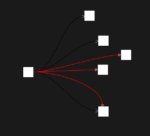It is undeniable that data can be overwhelming, and those who work with it daily are adept at navigating this complexity. ET1 is designed to assist individuals in managing this chaos, eliminating the constraints associated with outdated software that is over 20 years old.
ET1 is an easy-to-use tool. The intention is to create an ETL solution that empowers everyone to participate and isn’t intimidating.
Many ETL solutions are complex, not refined, and lack non-technical adoption.
Many ETL solutions involve lengthy installations, fruitless online searches, and community forums overrun with “partners” seeking clients and SEO backlinks. Often, drivers fail, and each year, companies face lengthy setups just to access features that 99% of competitors already offer…
Then, your company must rely on this dated technology, with a data processing engine that’s 20 years old, to gain a competitive edge in 2025. They implement server changes but only modify the front-end, while the poorly built back-end remains. As a result, the front-end server suffers due to the shift from desktop to web-based viewership.
Most ETL software prioritize the database community, which consequently hinders overall solution efficiency. Databases primarily focus on columns, data types, and tables, relegating row-level or cell-level data to a position of secondary importance. With our DAG engine, we’re able to treat each row as an important and essential asset to the data solution.
ET1 facilitates repeatable data cleaning within an intuitive environment. It serves as a visual data workbench, empowering users to explore, cleanse, and articulate data solutions more efficiently than costly “legacy solutions.”
Think of ET1 as a way to easily streamline data management in a user-friendly no-code environment that doesn’t require walls to climb. –Tyler
The vision
With 13 years of experience in drag-and-drop data engineering, data lakes, data warehouses, and dashboards, I have developed ET1 for users of all backgrounds. My intention is for ET1 to be intuitive and user-friendly, evoking the feeling of playing with guitar pedals to create music, rather than a complex, “engineer-only” interface that overwhelms even experienced users. I recognize that not everyone associates data cleaning with the ETL process – extract, transform, load – and I aim to make ET1 accessible and understandable for those unfamiliar with ETL terminology.
To illustrate, envision ET1 as a music platform facilitating the flow of data through inputs and outputs. Each node within ET1 functions similarly to a guitar pedal, each with its own inputs and outputs. These “pedals” are designed to be compact, require minimal configuration, and offer a streamlined, intuitive user experience.
What is ETL? Extract, Transform, Load.
Extract, Pull the data.
Transform, Unique Filter, Sort, Join Node, Merge, Update, and essentially change the information.
Load, Send the data to a file, database, chart, report, or dashboard.
The Install, Setup, Operating Systems, Requirements?
No install and no setup and any operating system will work.
Unlike all ETL applications, ET1 opens instantly. There are no drivers. Lastly, no interesting implementation.
Do you have a web browser? How else did you get here. That’s the minimum requirement.
Also… With ET1 you can…
- Start cleaning and filtering data before KNIME loads.
- Begin your ETL journey before you understand the pricing of Alteryx.
Core Functionality
The core functionality of ET1 will change and mutate over a period of time.
- Data Input: Supports CSV Node , JSON, and CSV GitHub data sources
- Data Transformation: Various transformation nodes (filters, joins, aggregations, etc.)
- Data Output: Export to CSV, JSON, and Excel formats
What’s exciting is it’s easy for us to add new features because we are not a large platform!
ET1 Key Features
Here are a few features about ET1 that make the app exciting.
- Node-Based Interface:
- Drag-and-drop nodes for different operations
- Visual connections between nodes
- Real-time data previews, flow data downstream
- Node Types:
- Input: CSV, JSON, GitHub, Manual Table
- Transform: Filter, Join, Union, Pivot, Sort, etc.
- Output: CSV, JSON, Excel
- Advanced Features:
- Branching and versioning of data flows
- Node settings and configuration
- Collapsible nodes for better organization
- Context menus for node operations
- Data Processing:
- Column operations (rename, filter, normalize)
- String operations (concatenation, splitting)
- Aggregations and calculations
- Data types aren’t very interesting to solve
- Data types are for databases
- ET1 is not a database, it’s JavaScript
- Data is stored in graphs
- Data types are boring
- UI/UX:
- Responsive design, everything just flows downstream
- Interactive previews, makes it easy to see what changed
- Not scary, eager to avoid the developer style tools
- Highlight cells per data grid to visually inspect across canvas
Technical Specs
This application is not mobile friendly, mobility will not be a major focus, with that said, this will requires a computer.
There are no specific computer requirements needed, any machine should work, thanks for giving this an attempt.
The software requires no installation, and no setup.
We currently do not store any information about users, or your data. When we decide to add authorization, we will more than likely use Auth0, we are familiar with Auth0 due to our development with Canopys.
Thank you for learning about ET1.
Jump back to the ET1 Overview to continue learning about how ET1 will help your team save time and money when removing the chaos from your data.