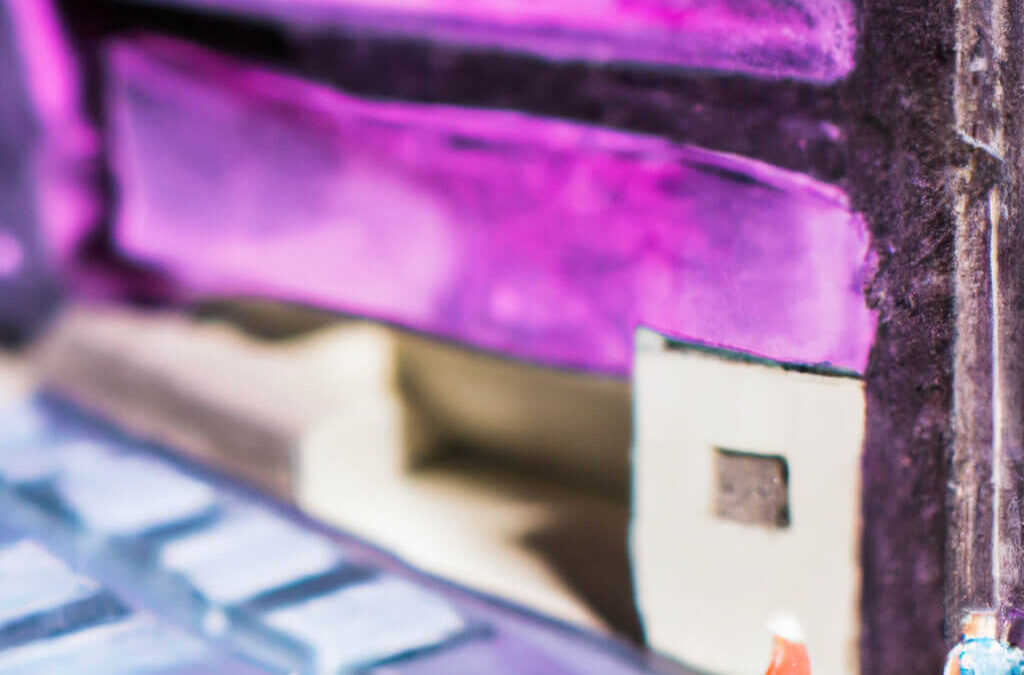To transfer data from Facebook to Google BigQuery, you can use the Facebook Graph API to obtain the data and then utilize the Google Cloud API to load it into BigQuery. This is a general overview of the steps involved in this process:
- Create a Facebook developer account and obtain an access token that allows you to access the Facebook Graph API.
- Use the Facebook Graph API to retrieve the data you want to export. You can use the API’s
/{object-id}/{connection-name}endpoint to retrieve data for a specific object, such as a user or a page, and its connections, such as posts or comments. - Use the Google Cloud API to load the data into BigQuery. You can use the
bqcommand-line tool or the BigQuery API to create a new table in BigQuery and load the data into it.
Here’s some example code using the request and google-auth-library libraries in Node.js to retrieve data from the Facebook Graph API and load it into BigQuery:
const request = require('request');
const { GoogleAuth } = require('google-auth-library');
async function exportData() {
// Retrieve data from Facebook Graph API
const response = await request({
url: 'https://graph.facebook.com/v8.0/{object-id}/{connection-name}',
qs: {
access_token: '{access-token}',
fields: '{fields}',
limit: 100
},
json: true
});
// Load data into BigQuery
const auth = new GoogleAuth();
const client = await auth.getClient();
const bigquery = await require('@google-cloud/bigquery')({
projectId: '{project-id}',
auth: client
});
const dataset = bigquery.dataset('{dataset-name}');
const table = dataset.table('{table-name}');
await table.insert(response.data);
}
exportData();
You’ll need to modify it to fit your specific use case.
For example, you may need to paginate through the results if you have more data than the API’s limit, and you’ll need to specify the correct object and connection names and fields for the data you want to retrieve.
You can find more information about the Facebook Graph API and the BigQuery API in the documentation linked below.
References:
- Facebook Graph API documentation: https://developers.facebook.com/docs/graph-api
- BigQuery API documentation: https://cloud.google.com/bigquery/docs/reference/rest/v2/