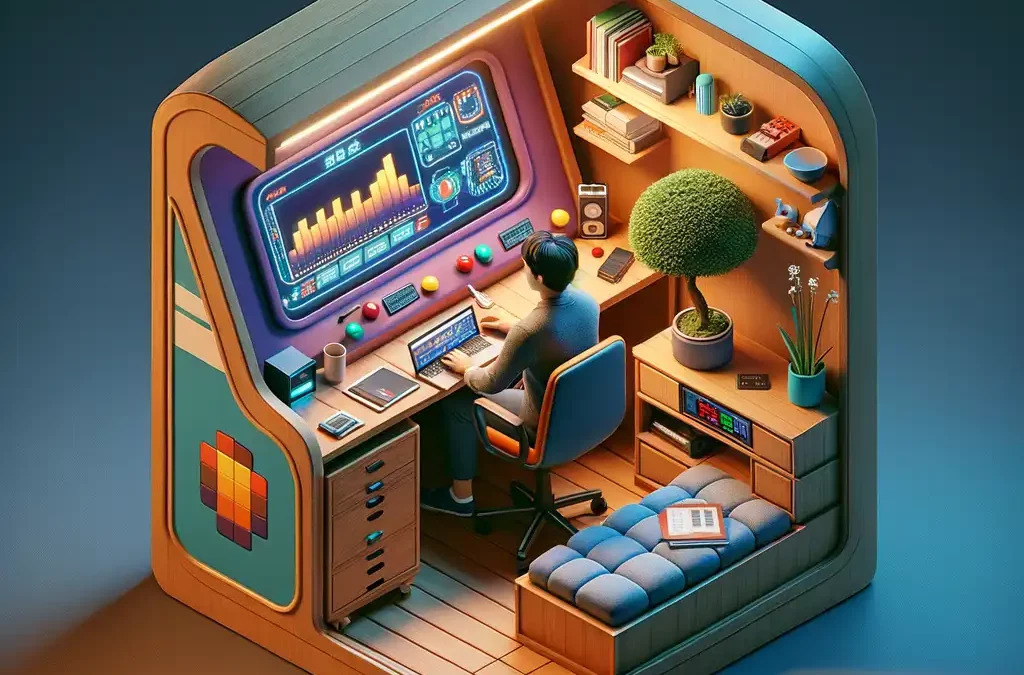by tyler garrett | May 6, 2025 | Solutions
When it comes to managing modern data platforms, choosing the right repository structure is a decision that can significantly impact your team’s productivity, collaboration, and overall success. As data-driven innovation accelerates at an unprecedented pace, your engineering teams may find themselves at an impasse: should we embrace polyrepo, splitting each service or module into its own repository, or adopt the monorepo approach, housing all our codebase under a single umbrella?
As seasoned technical strategists who specialize in data engineering consulting services, we’ve helped countless enterprises navigate this critical decision by closely analyzing their business needs, scalability goals, and team structures.
In this comprehensive breakdown, we delve deep into polyrepos versus monorepos, exploring practical advantages, potential drawbacks, and actionable strategies to help your organization choose the best approach for your data platform code management.
Defining Polyrepo and Monorepo Strategies
Before we dive into comparisons, let’s firmly establish what polyrepo and monorepo approaches entail:
The Polyrepo Approach Explained
Polyrepo strategy involves creating separate, designated repositories for each independent service, component, or library within your data platform. In practice, data teams might establish distinct repositories for ingestion pipelines, ETL processes, analytics dashboards, and data modeling frameworks. Advocates for the polyrepo structure argue that it naturally enforces modularity and clear service ownership. This clear separation simplifies dependency isolation, allowing individual teams to fine-tune their own release cycles without interfering with other components. Furthermore, polyrepos foster granular access control and security, limiting exposure if a single repository is compromised. However, maintaining multiple repositories demands robust continuous integration and deployment (CI/CD) strategies; for instance, implementing automated workflows that streamline deployments and testing become key, as we outlined in our guide on building your CI/CD pipeline.
The Monorepo Approach Explained
Conversely, the monorepo structure houses all codebases, modules, and services in a centralized repository. Prominent technology companies, including Google and Facebook, famously utilize monorepos, claiming it boosts transparency, collaboration, and overall codebase comprehension across large engineering teams. In teams managing extensive or interconnected data pipelines, this structure is highly beneficial since all interrelated services can be developed, tested, and versioned simultaneously. Data teams utilizing monorepos often enjoy simplified dependency management and comprehensive visibility into codebase interactions. Yet, monorepos require extensive tooling and automation to remain effective—especially when handling deployments, testing, and addressing merge conflicts across multiple teams. You can learn more about deploying automation effectively within large-scale platforms by reading our detailed overview on DevOps and the role of automation.
Key Factors Influencing Your Repository Choice for Data Platforms
Several strategic factors should guide your decision-making process when determining whether a monorepo or polyrepo approach makes sense for your data engineering and analytics needs.
Scaling and Complexity Management
If your organization anticipates significant growth or manages an inherently complex network of pipelines and services, scalability is essential in your repository strategy decision. Monorepos drastically simplify dependency management across large-scale interconnected data environments. Teams can efficiently update dependencies without running into version conflicts or incompatibility issues. However, this convenience can come with performance trade-offs at scale; large repositories may incur slower builds and increased complexity in continuous integration processes. Polyrepos, conversely, are often preferable when scaling individual services independently, promoting clarity and reducing steep learning curves for engineers unfamiliar with specific codebases. To maintain performance as complexity grows, check out our valuable tips on improving ETL process performance.
Collaboration and Team Dynamics
Monorepos foster cross-team visibility and broad participation, making it simpler for data science, analytics, or traditional software teams to collaborate and contribute across organizational boundaries. A monorepo can help bridge silos, enabling enhanced transparency that encourages junior engineers and analysts to easily understand interdependencies, in turn boosting team productivity. Polyrepos, on the other hand, naturally enforce clear-cut ownership and boundaries around codebases, granting autonomy that can reduce cross-team friction. When autonomy is prioritized and maintaining clear technological ownership is essential, the polyrepo approach can enable teams to move quickly without being heavily reliant upon other teams’ approvals or processes.
Implications for Data Security and Privacy
In data-centric organizations, keeping customer privacy information secure and maintaining compliance with stringent regulatory standards cannot be overlooked. Adopting monorepo strategies simplifies internal code reviews, making it easy to audit security protocols and ensure consistent practices across all data-related services and codebases. Yet, the monolithic nature of a single repository means that if security practices fail to adequately isolate sensitive systems or datasets, its compromise potentially increases risk. Alternatively, a polyrepo structure inherently limits the exposure since each data-focused repository is individually secured, providing granular control over permissions and user access. For effective data security and compliance strategies, consider our thought leadership on consent management systems and user privacy.
Impact on Development Velocity and Innovation
Data-intensive projects often demand rapid iteration cycles—including streaming analytics, forecasting, or creating actionable insights through dashboards. With multiple independent polyrepo repositories, each team enjoys autonomy for faster innovation and potentially quicker, targeted deployments. However, this independence may introduce complexity, particularly if multiple systems frequently depend upon one another. Monorepos, though traditionally seen as potentially restrictive, provide unmatched transparency for developers. With comprehensive tooling support, teams can synchronize deployments, testing, and monitoring, improving overall stability. For example, an integrated CI/CD process supporting monorepos can easily synchronize different platform components—whether you’re upgrading infrastructure or deploying visual analytics dashboards as outlined in our resource on creating interactive dashboards in Tableau.
Best Practices and Tools for Implementation in Data Platforms
No matter your chosen repository strategy, successful implementation in data platforms hinges on leveraging appropriate tooling and adhering to best practices. Monorepo approaches highly benefit from robust and scalable CI/CD tools, with essential automation around dependency management, build optimizations, and deployment pipelines. On the other hand, polyrepo approaches demand structured governance frameworks along with flexible tooling for managing multiple repository configurations simultaneously. Proper implementations enable efficient data engineering workflows, scalable analytics processes, and rapid innovation. To enhance the reliability and maintainability of your data pipelines irrespective of your chosen repository strategy, we recommend our comprehensive guidelines found in our article on designing data pipelines for reliability and maintainability.
Additionally, consider investing time in education like utilizing hands-on resources such as our tutorial on creating basic visualizations or complex exercises such as sending Twitter data to BigQuery using Node.js to build competency across team members.
Conclusion: Selecting the Right Strategy
Ultimately, choosing between polyrepo and monorepo comes down to your organization’s size, maturity, scalability goals, security requirements, and internal collaboration dynamics. No single approach universally aligns with all businesses, especially considering the nuances faced by organizations dealing with sophisticated data platforms and analytics solutions. Drawing upon our extensive experience consulting on data-centric strategies, our recommendation is to rigorously assess your unique context and rely on external expertise where needed. In doing so, you’ll position your organization to capitalize fully on data assets and emphasize innovation, security, and performance. After selecting an optimal repository strategy, continuously measure effectiveness through analytics capabilities like Customer Lifetime Value analysis—thus maximizing alignment to strategic objectives and ensuring long-term success.
Reach out today to discuss your repository and data platform strategy, and let’s build reliable solutions together.

by tyler garrett | May 6, 2025 | Solutions
Data is the lifeblood of the modern enterprise, but moving data around carelessly can become costly and inefficient. Businesses that understand the importance of streamlining data management embrace zero-copy integrations as a core strategy. Imagine organizations accessing and analyzing volumes of data across multiple platforms without incurring heavy latency or resource constraints—this isn’t a distant future; this is what zero-copy integration techniques offer today. Minimizing data movement through efficient zero-copy integration isn’t just smart IT policy—it’s essential strategy for businesses that prioritize agility, cost efficiency, and rapid innovation. Today’s decision-makers must grasp the implications and advantages of this innovative solution clearly if they want their organizations to thrive in rapidly evolving business environments.
Understanding Zero-Copy Integrations
In a traditional data architecture scenario, information often makes multiple unnecessary journeys, shuttling between several layers, each consuming computing resources and creating latency. Zero-copy integrations bypass these needless layers by orchestrating direct data access among systems, significantly minimizing the overhead associated with data movement. Rather than repeatedly copying data between storage systems, middleware, servers, and applications—leading to duplication, higher latency, and increased infrastructure costs—zero-copy techniques enable data sharing without physically moving or copying information multiple times. Think of it as opening direct communication streams between your critical applications, storage repositories, and analytical tools without creating redundant datasets.
For example, leveraging platforms like Apache Kafka and modern cloud data warehousing services allows enterprises to access only necessary portions of data directly from source repositories. This significantly reduces overhead, speeds up data-intensive processes—especially when implementing sophisticated analytics, creating interactive dashboards in Tableau, or designing real-time recommendation systems. Moreover, employing zero-copy techniques can drastically streamline the process of importing large-scale datasets—for instance, when you send Instagram data to Google BigQuery using Node.js—by accessing only necessary portions dynamically instead of physically copying entire datasets across different platforms.
Benefits of Implementing Zero-Copy Techniques
Reduction in Operational Costs and Data Storage Expenses
Storing multiple redundant copies of data across numerous locations increases infrastructure costs, storage overhead, and potential security vulnerabilities. By adopting zero-copy technology, businesses significantly reduce the cost of data maintenance. Direct data access reduces storage expenses and eliminates costs required to archive, replicate, backup, and secure duplicated datasets. The simplified infrastructure architecture improves cost transparency and allows rapid scaling capabilities without additional storage expenditures.
For CIOs navigating tight technology budgets, embracing zero-copy integration can make a tangible difference in minimizing long-term operational expenditures. Rather than investing heavily in new storage or additional infrastructure resources with growing datasets and expanding digital operations, decision-makers can prioritize strategic innovations like advanced analytics or business intelligence improvements—such as taking advantage of optimized Tableau pricing options—to enhance data-driven decision-making across multiple departments.
Increased Efficiency and Rapid Access to Critical Data
The overarching advantage zero-copy integration offers is improved operational agility through rapid, direct access to actionable data. Eliminating unnecessary data movement not only streamlines infrastructure complexity but delivers substantial performance enhancements in real-time analytics applications. Consider businesses relying heavily upon interactive dashboards and visualization platforms—creating interactive dashboards in Tableau becomes faster and more computationally responsive with direct data access enabled through zero-copy techniques.
This newfound responsiveness dramatically shortens the feedback loop in analytics, enabling frontline managers and executives to get substantial insights faster, leading to quicker and better decisions. Zero-copy practices enable organizations to cut down iteration cycles, directly impacting the speed and reliability of their analytics environment—especially beneficial when leveraging advanced Tableau consulting, like those offered via advanced Tableau consulting services.
Architectural Considerations for Zero-Copy Integration
Assessing Data Infrastructure Compatibility
Zero-copy integration methodologies require that organizations assess their existing data infrastructure compatibility comprehensively. Implementing zero-copy solutions benefits businesses with mature data ecosystems poised to embrace innovative infrastructure improvements. Enterprises must critically evaluate their existing systems, database technologies, API layers, and middleware components for potential bottlenecks or unsupported features that could compromise the zero-copy strategy. Compatibility checks should focus on assessing the performance and scalability capabilities of existing data storage and analytical processing engines alongside newer, cloud-native solutions.
It’s equally crucial for data architects and strategists to understand the available technologies in their ecosystem, as zero-copy integrations fit best alongside modern hybrid architectures and polyglot persistence strategies. Understanding when to implement multiple databases, as discussed in the article “Polyglot Persistence Architectures: When to Use Multiple Database Types”, directly aligns with smartly integrating zero-copy principles, bringing agility and flexibility to handle diverse and intensive analytics workloads.
Optimizing Data Access with APIs and Microservices
Modern zero-copy integrations often rely on optimized, purpose-designed APIs and microservices. API-first approaches streamline integrations by offering clearly defined interfaces that regulate how data is accessed, modified, and used by applications without unnecessary data proliferation. As a result, businesses adopting microservices and APIs can dramatically reduce network overhead, latency between applications, and unnecessary copying of data across environments.
For industries where real-time analytics and rapid experimentation matter most—for example, conducting A/B tests or studying analytics pipelines—effective API and microservice architectures provide granular data access. In fact, understanding this optimized integration principle further empowers the insights showcased in “The Science of Optimization: How A/B Testing Can Improve Your Business,” by speeding up iterative experimentation, reducing costs associated with data preparation, and streamlining the execution and calibration of experiments.
Common Challenges and Best Practices for Zero-Copy Integrations
Managing Complexity and Security Risks
While benefiting from zero-copy integrations, businesses might face increased complexity in organizational and technical management aspects. Limiting data movement also implies carefully managing and auditing direct data access across multiple teams, applications, and independent platforms. Solution architects and IT leaders must adapt to manage complex governance, security, and compliance measures explicitly tailored towards secure zero-copy access patterns.
Properly designed policies and role-based data access controls become essential best practices to prevent unauthorized or accidental exposure of sensitive datasets. Balancing security considerations against increased data accessibility requires sophisticated management tools, permissions administration practices, and regular security audits and assessments as part of the zero-copy strategy.
Data Preparation and Integration Design Strategy
Strategically implementing zero-copy integration often requires rethinking established ETL processes, data governance patterns, and integration design strategies. Businesses must innovate their approach—moving from traditional full-scale copying and replication models toward granular, dynamic, flexible integration methods. Investing in advanced analytics and visualization techniques, understanding SQL joins effectively, and deploying enriched data catalogs help architects design smarter solutions that mesh seamlessly within zero-copy frameworks, ensuring direct data accessibility without negatively impacting performance or system stability.
Zero-Copy Integration: Future-Proofing Your Business
With growing digital transformation initiatives, data volumes and complexity will only continue to increase, intensifying the need for efficient, cost-effective, and scalable integration strategies. Zero-copy integrations can help businesses prepare today by drastically improving cost structures, reducing operational overhead, increasing agility, and streamlining analytical insights provided directly to the decision-makers that depend on them most.
By embracing rigorous evaluations of their data ecosystem, strategically leveraging optimized integrations, and persistently innovating on their analytics and data infrastructure approaches, leaders can ensure their organizations remain competitive. Technologies that emphasize direct data accessibility will be key to achieving sustained success, operational excellence, and continued innovation.

by tyler garrett | May 6, 2025 | Solutions
In today’s data-driven landscape, reliable data pipelines form the backbone of success for any enterprise keen on innovation and analytics. As organizations collect, process, and leverage an unprecedented amount of data, monitoring the health and performance of these pipelines is no longer optional; it’s critical. Just as digital infrastructures have their “golden signals”—latency, traffic, errors, and saturation—data pipelines, too, demand clear guidelines to assess their operational health and productivity. Knowing what to monitor equips decision-makers with the actionable insights necessary to stay ahead of any performance degradations, data quality issues, and disruptions. Whether you’re exploring possibilities with analytics, aiming to set up truly insightful data visualization tools, or ensuring seamless integration of complex environments through precise data-warehousing solutions, these golden signals can mean the difference between optimal operation and costly downtime.
Why Monitoring Data Pipelines Should Be Your Priority
Your ability to make quick, informed decisions hinges on the accuracy, reliability, and timeliness of data. Data pipelines, the pathways enabling extraction, transformation, and loading (ETL) processes, directly impact the health of your entire analytics ecosystem. When a data pipeline falters—even briefly—downstream processes are impacted, compromising analytics dashboards and key business decisions. For instance, incomplete or delayed data can skew insights within your analytics environment, potentially misleading critical stakeholders. Consistent monitoring not only ensures pipeline integrity but also significantly strengthens data governance initiatives, enhancing security—a topic we’ve explored extensively in our previous article on how ETL plays a key role in data governance and security.
Moreover, diligent monitoring aligns directly with maintaining exceptional customer experiences and operational continuity. Companies seeking predictive or real-time analytics benefit enormously from proactive monitoring practices. When every decision counts, visibility into the health of your pipelines allows for swift troubleshooting and timely maintenance. Neglecting to prioritize monitoring may result in customer dissatisfaction, unexpected downtimes or financial losses. The growing complexity of data pipelines—with multi-cloud environments and diverse technologies all coming into play—reinforces the importance of establishing clear signals and metrics to monitor. In short, adopting comprehensive pipeline monitoring is vital for organizations eager to transform their data ecosystems into innovative growth drivers.
The Four Golden Signals for Data Pipeline Monitoring
When discussing data pipelines’ reliability, it’s helpful to adopt a standardized framework analogous to Google’s four golden signals for system reliability. In the context of data pipelines, these signals include Latency, Throughput, Errors, and Data Quality. Each holds strategic importance in monitoring—and understanding these signals can empower your team to proactively maintain pipeline health and integrity.
1. Latency—Monitoring Delays and Response Times
One key metric is latency, representing how long it takes for data to flow through the pipeline from source to destination. Low latency indicates healthy, responsive pipelines delivering timely insights, while high latency points to bottlenecks or inefficiencies needing immediate attention. Without an understanding of pipeline latency, organizations risk operating on outdated data, undermining timely decision-making and competitive advantage. Businesses reliant on near-real-time analytics—such as financial services, e-commerce platforms, and telecommunication providers—are especially sensitive to latency, where even seconds of delay can drastically impact results and customer satisfaction.
Regularly assessing latency aids in troubleshooting, optimizing performance, and meeting SLAs. For example, monitoring latency can spotlight when your ETL processes strain under heavy workload, signaling the need for additional resources or re-architecture. If you’re encountering latency problems moving data into environments like Google BigQuery with Sage API integrations, strategic monitoring can provide essential clues to improve operational efficiency and reliability.
2. Throughput—Tracking Processing Volumes and Capacity
The throughput signal measures the volume or volume-rate at which your data pipelines can reliably process data—essentially gauging processing capacity and efficiency. Understanding throughput clarifies whether your pipelines can handle varying data volume variations, including spikes in demand, growth over time, or operation scaling requirements. Low throughput can indicate inadequate infrastructure or inefficient processes, ultimately becoming a performance bottleneck. With thorough oversight here, you can anticipate growth-related challenges, proactively scale infrastructure, and avoid costly system downtimes.
Tracking throughput carefully alongside latency helps teams pinpoint infrastructure bottlenecks efficiently. Regular monitoring of pipeline throughput can reveal when your enterprise is ready for scalable solutions, including migrating workloads to more advanced infrastructure or optimizing your existing resources. If your organization faces throughput challenges, consider exploring proven practices we’ve highlighted in our detailed case studies of successful ETL engagements across industries—available in our article Case Studies of Successful ETL Implementations in Various Industries.
3. Errors—Detecting Issues Early and Precisely
Keeping track of errors within data pipelines provides a clear indicator of when something isn’t functioning correctly, and addressing these proactively is essential. Errors often emerge as critical problems in pipeline operations: failed jobs, incompatible data schemas, corrupted datasets, and interrupted process flows. Maintaining visibility into error rates helps teams identify patterns, root causes, and problems before they escalate into significant disruptions that compromise your broader analytics or business insights. In environments where adherence to regulatory compliance is critical, early error detection is sometimes even a legal necessity.
A reliable error-monitoring system can uncover problems in complex transformation layers or integrations between diverse platforms. Such errors could point towards decisions that require revisiting, such as choosing between custom versus off-the-shelf ETL solutions. Enhanced error monitoring facilitates troubleshooting, makes your data system more robust, boosts resilience, and helps data engineers and analysts prevent recurrence through automation or proactive problem mitigation.
4. Data Quality—Ensuring Integrity and Trustworthiness of Data
Finally, the integrity of your data itself is one of the most crucial aspects of pipeline monitoring. Data quality encompasses accuracy, completeness, consistency, uniqueness, and timeliness. Poor data quality is insidious, quietly but significantly impacting decision-making processes and risking misalignment between analytics insights and business outcomes. Companies investing in data warehousing consulting services and advanced analytics projects must ensure rigorous data quality monitoring as fundamental because it directly influences the trust stakeholders place in analytics outcomes.
Comprehensive data quality monitoring identifies discrepancies, inconsistencies, or incomplete data promptly—allowing teams to address the underlying problems early, protecting the reliability of analytics insights. Implementing automated quality controls, anomaly detection tools, and proactive alerts will help teams maintain rigorous standards of data integrity, fostering greater confidence in your analytics dashboards and visualization tools. For additional insights into visualizing and understanding data effectively, consider our best-practice guide on creating effective data visualizations.
The Strategic Advantage of Proactive Monitoring
Monitoring these four golden signals is not only about ensuring your data pipelines work seamlessly: it’s critical for making strategic improvements, enabling faster incident responses, and safeguarding your ability to manage data-driven innovation and growth. Organizations that prioritize data pipeline monitoring develop stronger data governance practices, achieve greater reliability of their analytics outcomes, and ensure higher levels of end-user satisfaction. Essentially, this proactive approach offers business resilience and unlocks strategic advantage by significantly reducing unscheduled downtimes and limiting data-driven risks.
Cloud-native, hybrid, and on-premises infrastructures alike benefit from structured monitoring practices. With reliable pipeline monitoring firmly in place, your organization can confidently progress toward ambitious analytics and innovation goals, knowing your foundations are secure, resilient, and optimized through ongoing analysis of pipeline health.
Implementing these golden signals within comprehensive data pipeline strategies positions your enterprise not just for stability but as a leader actively harnessing data for meaningful and sustainable business advantage.

by tyler garrett | May 6, 2025 | Solutions
In today’s analytics-driven landscape, making informed business decisions depends heavily on timely and accurate data processing. Organizations across industries rely on distributed processing frameworks to handle the growing volumes of data. However, one issue that remains consistently challenging—even daunting—is data skew. Uneven distribution of tasks during distributed processing can cause bottlenecks, inefficiencies, and overall poor analytical performance. To harness the full power of distributed computing, organizations must learn to effectively identify, understand, and operationalize the detection of data skew. In this blog post, we’ll explore the concept of data skew, its implications for distributed systems, and outline a robust strategy to operationalize its detection using best practices and methodologies refined through extensive industry experience in data architecture and analytics consulting.
What is Data Skew and Why Should You Care?
At a fundamental level, data skew emerges when data distribution across partitions or nodes in a distributed system is significantly imbalanced. Typically, large-scale analytics and data engineering workloads use frameworks such as Hadoop, Apache Spark, or cloud platforms leveraging microservices architectures to achieve parallelism and increased processing speed. However, when data consists of certain partitions or keys disproportionately larger than others, bottlenecks occur—leading to identifiable performance degradation, inefficient resource utilization, and extended job runtimes. In real-world analytics scenarios, data skew can silently drain organizational productivity, affecting everything from customer experience to product recommendations.
Think about it: your recommendation engines, predictive models, and machine learning solutions rely heavily on timely data. A single skewed node or executor experiencing heavy processing loads can severely delay analytics pipelines. This produces inaccurate or outdated insights, weakening strategic decision-making or negatively impacting customer relationships. As organizations strive to improve data-driven customer interactions, understanding how data skew impacts these processes is critical. We’ve discussed this extensively in our previous guide on enhancing customer experience with analytics and data engineering.
Recognizing the Signs of Data Skew in Your Systems
Operationalizing data skew detection starts with knowing what to look for. Performance abnormalities such as tasks disproportionately slower than peers, heavy traffic concentrated in particular nodes, or repeated speculative executions offer telltale signs. Examining performance monitoring tools provided by Spark or Hadoop can often reveal skewed data partitions explicitly, showing specific partitions taking significantly longer to process compared to others.
Another clear indicator is gradual decreasing resource utilization efficiency—even when job volumes and demands remain steady. Monitored consistently, such anomalies can surface clearly identifiable pattern deviations. Familiarity with your analytics architecture, as laid out in our previous article focused on data-driven approaches to reducing business chaos, positions business leaders and data architects alike to intuitively anticipate such data anomalies. By carefully employing observability technologies, log analysis, and dashboards capable of capturing real-time system performance, specialists can pinpoint skew early, bringing meaningful change to an organization’s analytics efficiency.
Case Illustration: Market Basket Analysis
Consider a practical example of data skew in analytics routines, like market basket analysis—one of our favorite scenarios explored thoroughly in our previous guide: mastering market basket analysis. Suppose you’re analyzing a significant volume of transaction data to find co-occurrence patterns of products bought by customers. Often, certain popular items (bread, milk, eggs) will feature disproportionately. If analytics systems improperly partition this data by product, these commonly purchased items can lead some processing nodes to become significantly burdened compared to others, leading to considerable performance delays. This explicit example helps contextualize how widespread and real data skew issues can manifest across many analytics scenarios.
How to Operationalize Data Skew Detection Effectively
Operationalizing data skew detection effectively demands a comprehensive approach to monitoring, alerting, and interpreting data behaviors through robust architectures and advanced tooling. Begin by integrating automated monitoring solutions capable of dynamic pattern recognition into your distributed systems. Cutting-edge observability platforms track performance metrics at finer granularities, generating alerts whenever unusually prolonged execution times or unexpected load distributions emerge.
Your analytics infrastructure—carefully implemented through well-thought-out data architecture—must continually ingest logs and telemetry into real-time or near-real-time analytics engines, making these insights actionable. Consider adopting a holistic data engineering approach—as emphasized in our deep dive about analytics-driven customer experience improvement. Doing so offers invaluable visibility into environmental behaviors, quickly indicating troublesome patterns and enabling proactive adjustments.
Leveraging Artificial Intelligence for Enhanced Detection
Machine learning and artificial intelligence (AI) methods also play an increasingly critical role in automating data skew detection. AI-driven anomaly detection, for instance, continuously analyzes system performance logs and historical data trends against real-time behavioral deviations. This automated anomaly-detection process provides capabilities that substantially exceed traditional manual alerting. Drawing parallels from our insights into real-world AI applications in business, one can observe how intelligent modeling—particularly unsupervised learning techniques—can detect even subtle signs of skew early enough for meaningful intervention.
Addressing and Mitigating Data Skew with Best Practices
Identifying skew is half the battle; the next critical step is addressing underlying causes and systematically mitigating them. Distributed computing practitioners regularly employ techniques such as salting keys, dynamic partitioning strategies, and adopting intelligent partitioners that dynamically adjust based on the observed distribution. Understanding these techniques and aligning them to your organization’s workloads can vastly augment efficiency.
Intelligent Strategies for Data Partitioning
Data architects can utilize intelligent key partitioning frameworks smart enough to handle heavily imbalanced data distributions. Rather than assigning partitions based simply on evenly spaced key ranges, intelligent partitioners actively analyze incoming dataset distributions, dynamically adjusting the partitioning decisions. As we illustrate in our discussion of sending complex data streams (XML data to BigQuery via Node.js), optimizing data ingestion strategies significantly improves downstream analytics.
Further, salting keys—adding random data values into keys when joining or aggregating large tables—is a straightforward yet highly effective approach for spreading heavy loads across multiple processing nodes. Similarly, custom implementations of Node.js can assist with sophisticated logic deployed as microservices to identify and dynamically assign keys based on real-time skews. Our extensive Node.js consulting services experience has demonstrated the flexibility of lightweight frameworks in handling sophisticated real-time analytical processes.
Building a Culture That Recognizes and Avoids Data Skew
At an organizational level, operationalizing data skew detection demands cultivating an analytics-driven culture. Educating analytics teams, engineering departments, data scientists, and senior executives alike ensures that they acknowledge skew as an operational risk. Training on analytic strategies using dashboards, alerting mechanisms, and system-wide performance metrics drives thoughtful system architecture decisions.
Equally important is integrating strong cross-functional collaboration between different teams working on architectures, data engineering, and analytics. As we’ve outlined before in our comprehensive API guide (API best practices and standards), effective team collaboration toward standardized requirements contributes immensely towards operational resilience and scalability.
Finally, incentivizing internal transparency and inter-team communication will enable technical specialists to proactively resolve issues before they become mission-critical impacts. Operationalizing detection of data skew thus reaches far beyond isolated technical interventions—it emerges as an organizational pillar supporting analytics maturity, performance, and competitive advantage.
Conclusion: Turn Data Skew Challenges into Strategic Opportunities
Understanding and operationalizing data skew detection represents an opportunity for competitive differentiation. Organizations that proactively address data skew unlock greater speed, agility, and accuracy in their analytics strategies—accelerating time-to-insight and resulting in better-informed business decisions. By adopting best practices, leveraging the power of AI, and harnessing practical Node.js solutions, companies can effectively turn a recurring technical challenge into a strategic advantage. In doing so, your organization moves firmly towards operational excellence built on robust, data-driven infrastructure.

by tyler garrett | May 6, 2025 | Solutions
In today’s fast-paced digital ecosystem, data has undeniably become the lifeblood of successful enterprises. Organizations, driving innovation across industries, now face a crucial challenge — managing the evolution of their data schemas to sustain agility, maintain backward and forward compatibility, and ensure uninterrupted business continuity. As datasets expand and technologies like analytics and machine learning advance aggressively, understanding the patterns of schema evolution becomes more essential than ever. This knowledge helps ensure your infrastructure can withstand the natural evolution of data formats while future-proofing your analytics stack. Join us as we explore proven schema evolution strategies designed to navigate precisely the fine balance between adopting innovation quickly and preserving compatibility with legacy systems seamlessly.
What is Schema Evolution and Why Does it Matter?
Schema evolution refers to the intentional and evolving modification of data structures, enabling databases and storage solutions to handle changes gracefully over time. Organizations grow and adapt, and so too must their data schemas to efficiently serve evolving business requirements. Often this requires adding new fields, removing outdated attributes, or modifying data types. The key to successful schema evolution is ensuring backward compatibility—allowing older software or applications to operate with newer data schemas—and forward compatibility, allowing newer applications to interact correctly with legacy data schemas.
Ignoring the importance of schema evolution can lead to considerable technical debt, unnecessary downtime, and operational disruptions. Schema rigidity inhibits agility and innovation; businesses need to swiftly adapt their analytics and systems architecture to accommodate changing customers, business models, and data practices. Effective schema management pays dividends—it minimizes potential disruptions and facilitates smooth integration of solutions designed to enhance your analytics, as we’ve discussed extensively in our article on enhancing customer experience through analytics and data engineering. Additionally, well-planned schema evolution aligns your data strategy with future-focused, robust infrastructure decisions, setting you up for continued success in an era driven by data-driven decision-making.
Backward Compatibility: Easing Integration Without Compromising Innovation
Backward compatibility offers resilience that empowers teams to introduce innovation incrementally, without the fear of breaking existing systems or applications. By gradually evolving schema—such as introducing optional fields, maintaining default values, and avoiding abrupt removals—organizations maintain essential proxy continuity. This continuity simplifies integration when adopting cutting-edge technologies and services, like the ones we outlined in our tutorial Send Facebook Data to Google BigQuery using Node.js. Gradual schema modification allows your technical stack to continually evolve without disrupting analytics processes or throwing unexpected curveballs at your engineering teams.
One widely practiced backward compatibility pattern is the adoption of schema versions. Introducing a versioning strategy allows system maintainers and analytics consumers to transition smoothly by giving older systems explicit support for legacy schemas. As your API and backend evolve through different schema versions, underlying applications or analytics can still interface seamlessly using queries that reflect the older data standards. Additionally, maintaining non-breaking changes for critical business attributes ensures your data remains consistent and reliable as changes occur.
Cultivating backward compatibility clearly demonstrates the strategic awareness to safeguard your critical analytics and workflows, ensuring your systems evolve while remaining stable. By embracing schema migration methodologies proactively, you fortify data reliability, minimizing disruptions within your data engineering pipelines and improving your organization’s analytical insights and decision-making capabilities.
Forward Compatibility: Strategically Future-Proofing Your Data Processes
Forward compatibility allows organizations to deploy newer applications and systems capable of handling data created with older schema structures effectively. Anticipating and planning for future schema changes by introducing extensible and flexible data model structures is a hallmark of forward-looking businesses. Building a future-ready schema structure is paramount to avoiding costly underestimations in evolving technological landscapes. Forward compatibility reduces future maintenance efforts and allows for accelerated adoption of next-generation solutions and analytics techniques. At our Node.js consulting services, we often emphasize using carefully structured schema definition practices to ensure forward-compatibility in software and analytics platforms.
A common forward-compatible design pattern includes liberal use of extensible fields, often leveraging standardized data formats such as JSON columns or tags. This approach enables storage of undefined, foreseeable future attributes without disrupting schema integrity. Once these fields become necessary, organizations easily and quickly integrate the required attributes without complex migrations or downtime. This pattern also makes it more straightforward for specialized ETL/ELT workflows, which, as we’ve discussed in detail in our article on real use cases where ELT outperformed ETL, optimizes your analytics processes and infrastructure investments.
Forward compatibility showcases your organization’s strategic foresight and confidence in tackling future challenges head-on. If your analytics processes can smoothly accommodate future schema modifications from day one, your team preserves unparalleled agility within a shifting digital landscape. Ultimately, thoughtful schema architecture offers meaningful victories—minimizing potential operational roadblocks or delays that hold back organizations from transformative growth opportunities.
Patterns for Schema Migration and Versioning
Effective schema evolution patterns strategically involve both incremental and version-based changes. Frankly speaking, most organizations embrace schema versioning as a preferred practice. Carefully managed schema versions give technology leaders control over how data attributes are added or deprecated. Carefully audited change management documentation ensures everyone on your team remains aligned, minimizing disruptions for analysts, operations, and developers, regardless of their point of entry into the data stack.
One highly effective migration pattern is parallel schema management, ensuring both old and new schema versions coexist within your data pipelines and analytics stack before entirely depreciating legacy schema structures. This parallel strategy safely migrates business functions from older schema designs toward new, optimized schemas by systematically retiring outdated versions once their adoption diminishes sufficiently. Archiving data created under legacy schemas also translates into efficient historical records for long-term analysis, insight generation, or audit purposes—considerably enhancing your organizational analytics capabilities long-term.
Another proven pattern involves gradual additive changes—adding new columns, fields, or attributes instead of directly modifying or deleting existing fields. Leveraging gradual changes simplifies ongoing maintenance dramatically and safeguards operational continuity. This approach further supports seamless integration in complex analytics or visualization workflows, as described in our resourceful guide to the most creative ways to visualize your data.
Overcoming Challenges: Best Practices to Ensure Smooth Schema Evolution
Despite having a strategic foundation, your schema evolution may encounter implementation roadblocks and challenges. Such obstacles could include difficulties managing dependencies, misconceptions about schema evolution methods internally among your engineering teams, or inconsistent governance around schema versioning. Your teams must proactively communicate frequent updates to internal stakeholders, align expectations across product and analytics teams, and continuously document schema adjustments.
By adopting agile culture and adopting iterative schema design processes, organizations minimize misalignments and rapidly respond to implementation challenges. Transparent internal communication combined with collaborative analytics and engineering processes effectively aligns organizational goals around schema evolution objectives. Networking within your data community—aiming to share insights, trends, and successful schema practices—helpfully positions your organization ahead of emerging schema evolution trends. As we recently explored in great detail in our blog on The Art of Networking with Data Science Professionals, building connections and community intelligence resources becomes pivotal to ensuring your schema evolution processes adhere to industry best practices.
Analytical Agility and Future-Proofing your Infrastructure
A robust schema evolution strategy does far more than just ease integration—it ensures your analytics capabilities remain agile and ready for innovation in both near and distant technological futures. Establishing robust schema evolution protocols allows teams across IT operations, business analysts, and data scientists to push technology boundaries without fearing scalability issues caused by data inconsistencies or disorganization.
Fostering an innovative data foundation sets organizations on a future-focused, competitive trajectory. As we continually explore the frontier of data, machine learning, and analytics, adopting versatile schema strategies positions your firm ahead of future technological trends—many of which we’ve covered in our visionary think-piece, The Future of Data: Predictions for the next 5 years. Ultimately, future-proofed schemas empower organizations looking to empower rapid data-led innovation and transformative business decision-making.
Start implementing proactive strategies today—protect your organizational agility through smart schema evolution practices that stay both responsive and proactive. Let schema evolution maturity become synonymous with agility, resilience, and digital proficiency.
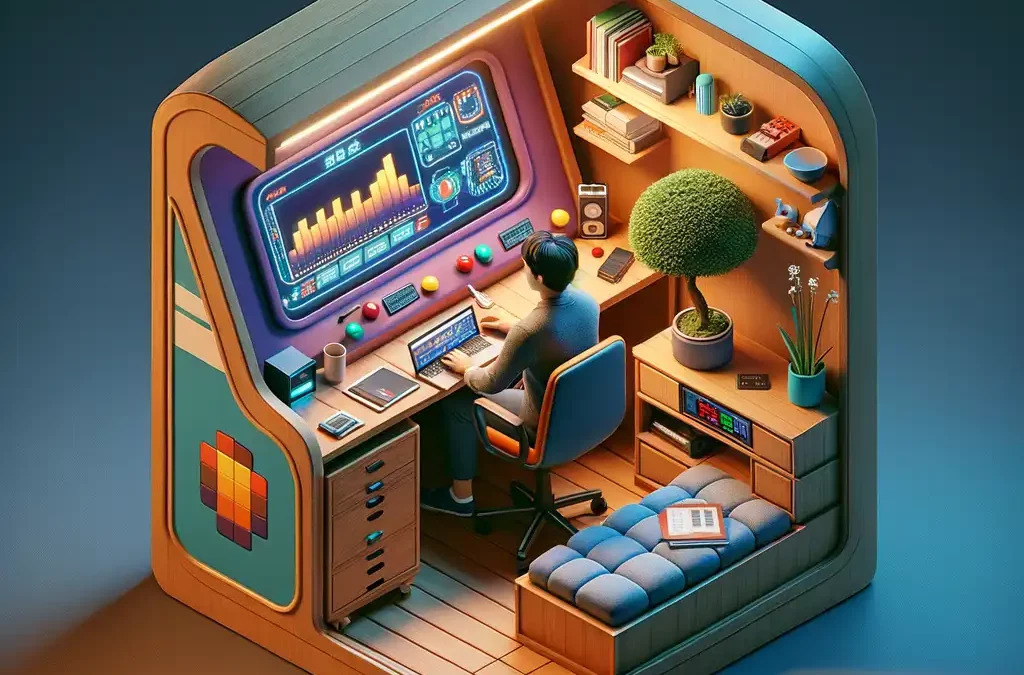
by tyler garrett | May 6, 2025 | Solutions
Every innovative enterprise understands that in the modern business landscape, data is no longer just an asset—it’s a strategic weapon. High-quality data fuels precise decision-making, accurate forecasting, and reliable insights. On the flip side, poor data quality, stemming from unnoticed anomalies, can misguide strategies, escalate risks, and ultimately undermine profitability. Imagine the edge your business could gain by spotting data anomalies proactively, before they ripple through the enterprise. At our consulting firm, we frequently witness how entropy-based methods revolutionize predictive analytics and open new avenues to data-driven innovation. Dive with us into the powerful concept of entropy-based data quality monitoring—an advanced approach tailored specifically to keep anomalies under vigilant watch and address them before they impact your business.
Understanding the Basics: What Exactly is Entropy and Why Does it Matter?
In the broadest sense, entropy refers to the measure of randomness or uncertainty in a system. Applied to data analysis, entropy quantifies the unpredictability or ‘messiness’ within data sets, enabling analysts to define a baseline for data behaviors clearly. Consider entropy as a form of vigilance against unstructured or scattered data. It serves as an invaluable ally in monitoring the health of data streams—a barometer revealing inconsistencies or deviations in patterns traditionally considered normal.
An entropy value close to zero indicates highly predictable data, indicative of structured and reliable information. Conversely, high entropy corresponds to chaotic data streams, often symptomatic of unexpected anomalies or inconsistencies. Companies keen on innovation—especially those involved in areas like fintech analytics or advanced demand forecasting—need an early-warning system enabled by entropy analysis. Entropy-based monitoring ensures that data irregularities don’t silently compromise your analyses or impede your well-calculated strategic initiatives.
Decision-makers who overlook entropy monitoring potentially expose their business to the swift, cascading negative effects generated by unnoticed data irregularities. Gaining clarity on entropy principles is essential for understanding how precisely it forms the backbone of modern data quality management and anomaly detection practices.
The Significance of Early Detection in Data Quality Management
Anomalies can silently wreak havoc within your enterprise operations, escalating unnoticed while complex queries and data transformations continue providing skewed insights. Without rigorous monitoring practices, anomalies can remain invisible in the short-term yet inevitably manifest themselves through costly consequences such as unreliable forecasts, flawed operational insights, and less accurate decision-making. Given our extensive experience deploying advanced analytical techniques through tailored Node.js consulting services, we’ve consistently observed how proactive data quality management positions businesses significantly ahead of industry competition.
Entropy-based metrics lend businesses a critical advantage by empowering early detection, helping pinpoint sudden deviations from expected trends or behaviors, such as spikes in transaction volumes, unexpected drops in user activity, or anomalies within supply chain data. Detecting and addressing these anomalies in real-time or near-real-time means solving problems before they escalate or disrupt business decisions.
This proactive stance toward data quality helps companies avoid much graver problems down the road. For example, enterprises employing predictive analytics heavily rely on accurate historical data patterns. Early detection through entropy analysis protects these patterns from distortions caused by overlooked data abnormalities—ensuring integrity when mastering demand forecasting with predictive analytics.
Implementing Entropy-Based Monitoring: Techniques and Strategies
Successfully leveraging entropy monitoring starts by setting clear baselines. Businesses must first define accepted thresholds of entropy, quantifying what comprises their ‘normal’ data state. Initially, data engineering teams must analyze historical information assets, calculating entropy across various variables or metrics to understand data volatility both seasonally and operationally. Doing this foundational analysis enables refined thresholds for future anomaly detection.
Combining entropy monitoring with real-time analytics platforms amplifies its value greatly. Consider implementing a rolling entropy window—a moving measurement that dynamically calculates entropy metrics at predetermined intervals or after critical process points. These proactive rolling window checks ensure your data systems consistently monitor entropy levels without downtime or disruption. Paired with visualization solutions, your team gains instant visibility through intuitive entropy reporting dashboards or custom charts—allowing rapid interpretation of potential issues. Interested in visualizing your data clearly? Our basic data visualization tutorial could be the perfect place to get started.
It’s equally essential to embed automated alerting mechanisms, generating immediate notifications whenever entropy thresholds shift beyond the expected range. Automation combined with effective data visualization strategies enhances response agility, quickly pulling decision-makers’ attention to potential anomalies—long before serious disruptions could occur.
A practical Example: Supply Chain Management and Anomaly Detection
Let’s examine how entropy-based quality monitoring revolutionizes supply chain management—an area particularly vulnerable to anomalies arising from disrupted data integrity. Supply chain professionals typically rely on predictive analytics to forecast inventory levels and optimize logistics routes. However, when data anomalies creep in unnoticed, entire supply chain operations suffer, leading to increased costs, delays, or even stockouts.
By integrating entropy-based monitoring within supply chain analytics, enterprises quickly spot alterations in patterns related to delivery schedules, inventory turnover rates, or unexpected losses. For instance, declining entropy values for inventory records or shipment dates might indicate emerging predictability and alignment improvements, while rising entropy can indicate unexpected disruptions demanding rapid attention. Catching these discrepancies early leads directly to reduced costs, improved customer satisfaction, and optimized efficiency across all operations.
Our recent insights detailed the compelling impact of entropy analysis in forecasting scenarios through our piece on mastering demand forecasting within supply chains. Many supply chain leaders have experienced firsthand that entropy monitoring acts as a trusted guide, identifying early trends that standard monitoring methods might otherwise overlook.
Common Mistakes to Avoid When Deploying Entropy-Based Data Monitoring
Like any sophisticated data analytics application, entropy-based detection requires careful planning and implementation to avoid pitfalls. One common misstep includes applying overly complicated entropy computation methods when simpler calculations suffice. Complex entropy algorithms for simple data sets are examples of data engineering anti-patterns—bad habits we cover extensively in our article 5 Common Data Engineering Anti-patterns to Avoid.
Additionally, some teams mistakenly deploy entropy monitoring frameworks without clearly defined baselines or evaluation metrics. Attempting entropy-based monitoring techniques on ill-defined data sets can generate false positives or insensitivity to actual anomalies. The key lies in selecting a practical numerical range for entropy thresholds based on historical data behaviors, adjusting the thresholds regularly as business dynamics evolve.
Finally, avoid isolating entropy monitoring as a standalone solution. Instead, use entropy measurements as just one critical layer within holistic data quality checks that include writing efficient, effective SQL queries and robust database validation processes. By crafting integration and comprehensive strategies, entropy-based monitoring becomes even more effective as part of a broader ecosystem of quality assurance processes.
Getting Started with Entropy Analysis: Initial Steps and Tools
Ready to leverage entropy monitoring? First, ensure your technical specialists have sufficient grounding in fundamental SQL concepts to effectively handle your data streams—our concise SQL beginner’s guide is an excellent starting point for mastering foundational database query practices.
Next, invest in suitable analytics tools that measure entropy directly on live data streams, such as data integration platforms or specialized anomaly detection software. Select technology with built-in anomaly tracking, visualization capabilities, and real-time alerts configurable for entropy thresholds established by your team.
Finally, build a collaborative culture that understands how to interpret entropy reports seamlessly. Engage cross-functional data governance committees, bringing together data engineers, analytics experts, business strategists, and operations stakeholders, all aiming toward continuous data quality improvement. This structured collaboration ensures that rapid responses to entropy-driven anomalies become increasingly routine, enabling early detection that safeguards strategic decision-making and operational excellence.
At the intersection of data analytics and intelligent strategy lies entropy-based quality monitoring—an innovation-driven practice every insight-oriented business should evaluate and integrate deeply within their decision-making frameworks.
Tags: Data Quality Monitoring, Entropy Analysis, Anomaly Detection, Predictive Analytics, Data Engineering, Data Strategy