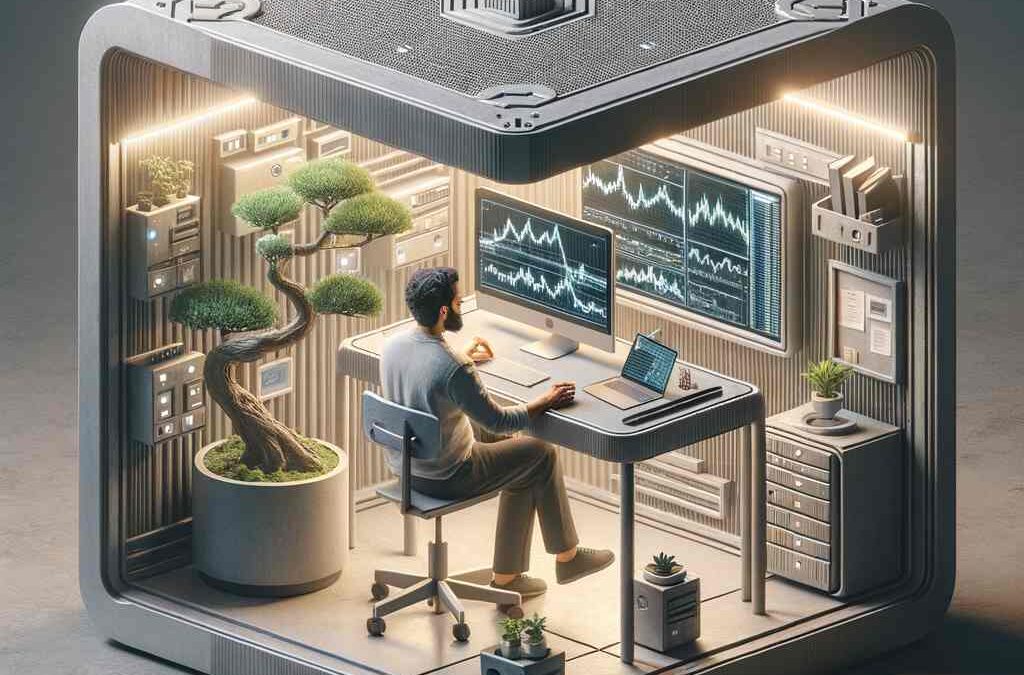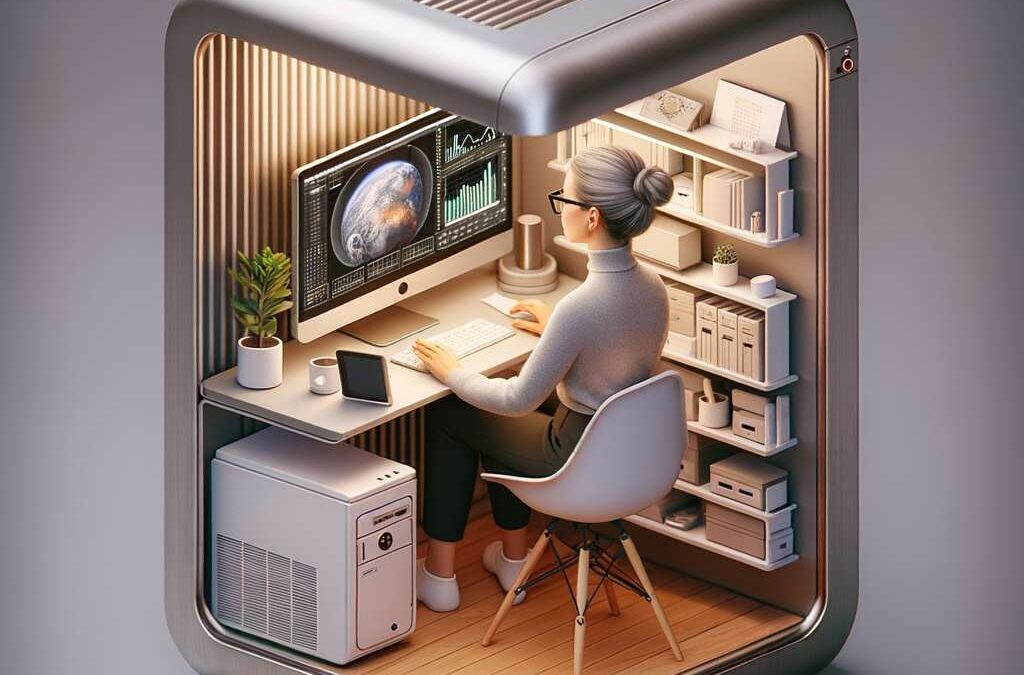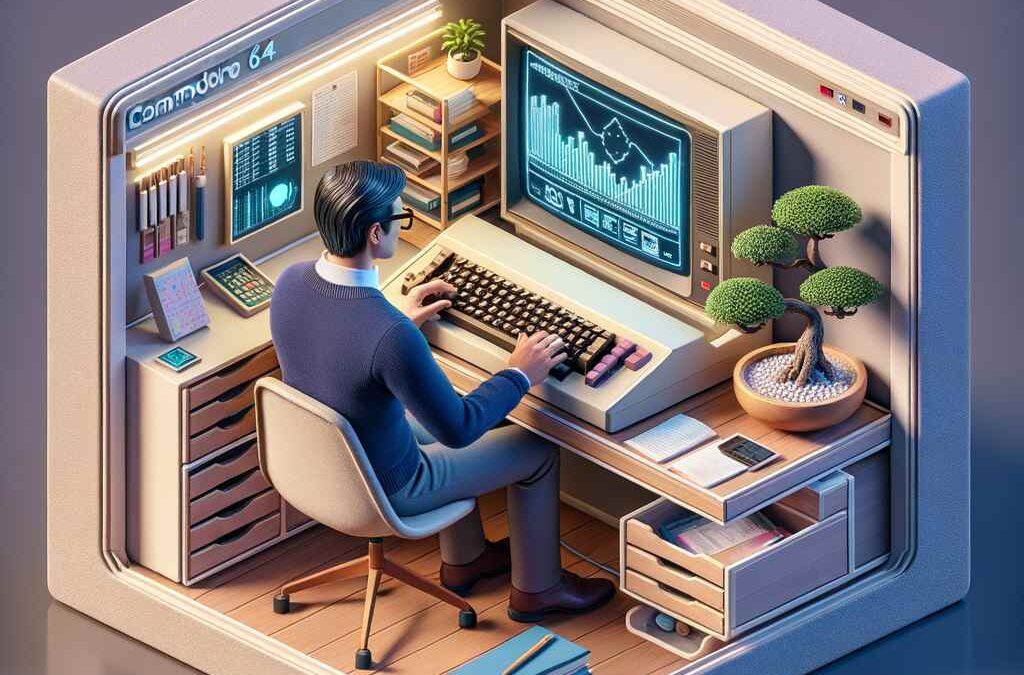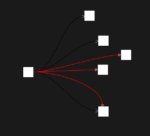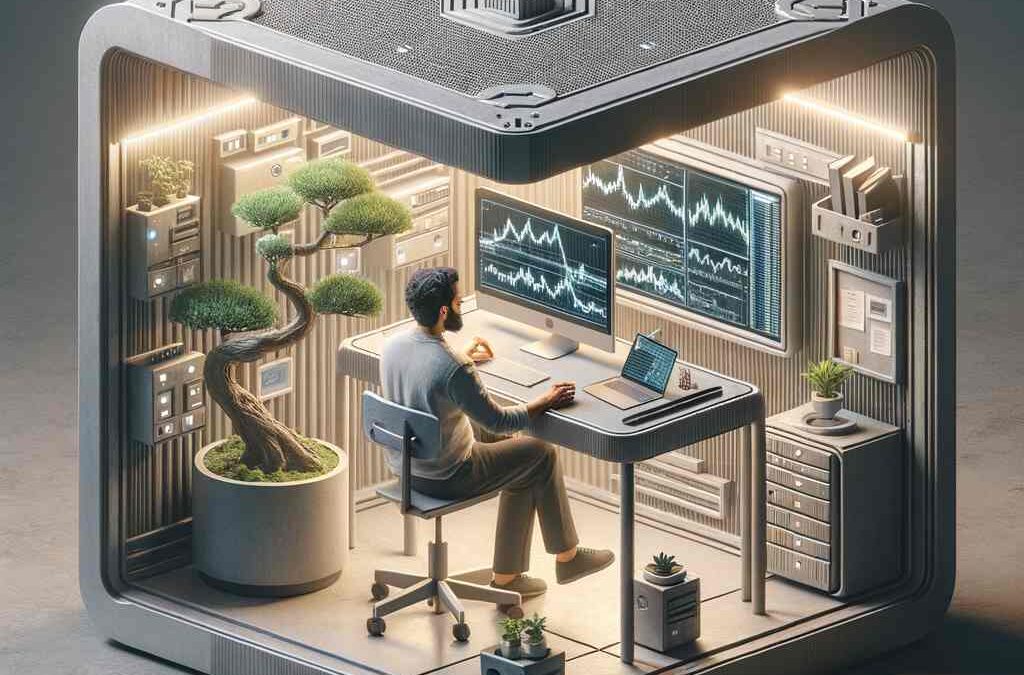
by tyler garrett | Jun 28, 2025 | Data Visual
In today’s financial markets, milliseconds can mean millions of dollars. High-Frequency Trading (HFT) leverages complex algorithms, fast data processing, and cutting-edge visualization techniques to gain a competitive edge. From exchanges to hedge funds, understanding market microstructures and visualizing trading patterns in near-real-time has become crucial. As firms increasingly embrace data-led strategies, gaining deeper insights through advanced analytics and visualization can illuminate hidden trends, reduce risk exposure, and maximize trading efficiency. Join us as we explore how savvy trading strategists and decision-makers can harness market microstructure visualization to interpret high-frequency data, identifying patterns hidden beneath market noise.
Understanding Market Microstructure in High-Frequency Environments
At the heart of successful high-frequency trading lies a clear understanding of market microstructure—the mechanisms driving price formation and transactions. Market microstructure encompasses factors like bid-ask spreads, order flow, liquidity, market depth, and trading activity. Unlike traditional scenarios, high-frequency environments generate immense volumes of data at lightning-fast speeds, stressing the critical importance of comprehensive and scalable data processing solutions. In such an environment, leveraging robust context-aware data processing helps traders interpret environmental metadata more accurately, aligning strategies with real-time market conditions.
Advanced market microstructure visualization tools translate high-speed streams of market data into actionable visual insights, allowing timely decision-making. Reliable visualizations of order book dynamics, trade executions, and price movements provide strategic clarity, ensuring that financial participants stay competitive and responsive to market evolution. With increased transparency and sophisticated representation of data insights, decision-makers gain an improved ability to spot anomalies or opportunities that text-based analysis may overlook.
Essential Techniques in High-Frequency Data Visualization
Effective visualization in high-frequency trading scenarios requires using specialized techniques tailored to handle the vast scale and velocity of streaming data. Traders often employ heatmaps, scatter plots, time-series animation, and order flow visualizations to intuitively interpret market behavior, respond quickly, and capture fleeting opportunities. For instance, heatmaps vividly illustrate levels of market liquidity at multiple price points, letting traders instantly recognize opportunities or price anomalies.
Determining the appropriate visualization technique depends on the precise financial data type and intended use-case scenario. Firms need to familiarize themselves with the different types of data visualization and when to use each one effectively. Additionally, accurately ingesting, processing, and visualizing high-frequency data involves sophisticated engineering, making consulting services specialized in data engineering consulting more critical than ever.
By combining the best data visualization techniques with specialized infrastructure, high-frequency trading firms drastically improve their real-time insights and data interpretation precision. Strategic choices in data visualization methodology underpin quick execution capabilities, foster confident decision-making, mitigate risk, and facilitate sharper competitive advantages in complex financial environments.
Python vs. SQL: Selecting Suitable Tools for High-Frequency Data Analysis
High-frequency trading generates massive datasets requiring powerful and reliable analytics technologies. Python and SQL have emerged as two foundational technologies, each excelling under appropriate circumstances. SQL remains a crucial technology for structured data retrieval, ensuring rapid querying of trade data from highly normalized databases. On the other hand, Python, with its versatile libraries and packages such as Pandas, NumPy, and TensorFlow, facilitates exploratory analysis, modeling, machine learning algorithms, and powerful visualizations suitable for complex high-frequency data analysis scenarios.
When deciding your analytics stack, considering Python vs SQL and determining when to use each for data engineering is vital to achieving optimal performance. For real-time streaming analysis, Python may integrate seamlessly with cutting-edge algorithms that help you capture patterns as they emerge, whereas SQL provides proven stability and speed for more structured, transactional analysis and business intelligence reporting.
In high-frequency environments, training teams to accurately assess the strengths and weaknesses of each tool positions firms to capitalize on competitive advantages, efficiently manage resource allocation, and develop scalable systems capable of handling future growth and increased data complexity.
Managing Data Security and Regulatory Compliance in HFT Environment
The high-frequency trading landscape comes with significant obligations regarding data governance, security, and ensuring regulatory compliance. Due to their extensive exposure to sensitive financial data, firms must implement sophisticated security measures to safeguard information integrity. One recommended approach is using attribute-based access control for fine-grained data permissions, which enables risk management teams to establish comprehensive guidelines restricting access to sensitive datasets.
Proper visualization of security monitoring data provides firms real-time insights into both compliance and potential cybersecurity threats. Intuitive dashboards designed to visualize security anomalies, activity logs, compliance adherence, and risk scores allow stakeholders to swiftly identify vulnerabilities and respond effectively, maintaining trust and regulatory readiness.
A combination of robust data visualization and meticulously engineered data governance practices helps institutions in the high-frequency landscape avoid costly mistakes or damaging compliance violations. Prioritizing data engineering strategy from the outset ensures seamless alignment of data security and analytics functionality, reinforcing market trust and minimizing operational disruption.
Integrating IoT and Environmental Data to Further Understanding Market Dynamics
Innovative financial firms regularly expand their toolbox beyond traditional financial data to harness diverse data types such as environmental and IoT-generated data streams. As interconnected devices increasingly enter daily life, unlocking the power of IoT through connected devices drives significant business innovation, helping traders and financial institutions uncover unique market insights. IoT technology captures real-world metrics like weather, infrastructure performance, energy consumption, traffic conditions, and more, enriching traditional trading models through valuable external perspectives.
Visualizing streams of environmental and IoT data alongside financial markets helps decision-makers establish potential causality, providing novel approaches to trading or market forecasting. Paired effectively with high-frequency data feeds, these external sources generate unprecedented opportunities not previously visible through conventional trading technologies.
Understanding how environmental variations or shifts detected through IoT sensors influence market dynamics offers firms powerful competitive leverage, creating differentiation in saturated markets. Instrumenting creative integration data streams, deploying advanced visualization methodologies, and carefully engineered infrastructure allow forward-looking institutions to continually outperform competitors who stick only to traditional market signals.
Avoiding Common Pitfalls of High-Frequency Data Engineering
Managing high-frequency market visualization demands peak performance, low latency, and exact accuracy. Nevertheless, decision-makers commonly underestimate the complexities involved, falling prey to costly mistakes. Firms keen on pursuing successful high-frequency trading should proactively understand and counter common data engineering anti-patterns that hinder high-frequency data analytics projects.
Key issues found in poorly managed projects include inefficient data storage and retrieval strategies, inadequate computation capacity, mishandling data security and permission frameworks, and overreliance on improper visualization techniques. Additionally, inadequate monitoring protocols limit understanding of system performance metrics, potentially masking the risks of unhealthy system processes.
Careful assessment through detailed visualizations and proactive improvements in system architecture enable firms to convert these potential pitfalls into strategic advantages. Partnering with consulting experts ensures optimized scalability, data governance, portability, and visualization practices, efficiently positioning your high-frequency trading infrastructure for long-term success in aggressively competitive markets.
As we’ve explored, a well-engineered high-frequency visualization strategy illuminates hidden trading patterns, supports informed decisions, and creates impactful competitive advantages. By carefully leveraging sophisticated analytics solutions, consistent methodology, and reliable data engineering consulting , your firm remains positioned for unparalleled trading insights, strengthened security, regulatory compliance, and technological innovation.
Thank you for your support, follow DEV3LOPCOM, LLC on LinkedIn and YouTube.

by tyler garrett | Jun 27, 2025 | Data Visual
In today’s fast-moving landscape of global health, the ability to rapidly visualize, interpret, and act on epidemiological data makes the difference between proactive mitigation and crisis response. Modern public health challenges require more than vast databases and cumbersome reports; they demand sophisticated, dynamic mapping visualizations capable of translating complex data into clear, actionable insights. Epidemiological data mapping empowers public health professionals, policymakers, and technical stakeholders alike to identify disease outbreaks, predict potential health crises, and deliver vital resources to precisely where they’re needed most. Here, we’ll guide you through advanced visualization strategies, underline best practices, and detail critical technological methodologies necessary to reshape public health management through data-driven excellence that ensures higher responsiveness, intuitive understanding, and faster decision making.
The Critical Role of Epidemiological Data Mapping in Public Health
Epidemiological data mapping merges geographic visualization techniques with health data analysis, creating valuable insights into disease patterns, vulnerabilities, and resource availability. Organizations tasked with public health rely immensely on strategic mapping to pinpoint emerging outbreaks and allocate resources effectively. For instance, during major infectious disease events such as flu outbreaks or pandemics, timely access to visualized epidemiological data allows authorities to swiftly deploy medical supplies and interventions, effectively mitigating risks before becoming widespread emergencies.
Effective epidemiological mapping leverages advanced analytics—a capability where an experienced partner can significantly optimize ingestion, analysis, and dissemination processes. For organizations looking to strengthen their underlying analytics infrastructure, investing in robust database management improvements and automation practices is vital. Referencing resources like our guide on database management best practices for design improvement and automation helps technical teams streamline workflows crucial for maintaining accurate epidemiologic representations.
Furthermore, accurately mapped epidemiological frameworks help establish common data governance policies that unify data definitions, access controls, and utilization rules. Explore our strategic approach on federated data governance implementation across business units to ensure that diverse stakeholders can securely and consistently access data, promoting collaborative decision-making and unified operational responses to health crises.
Advanced Visualization Techniques for Effective Epidemiological Mapping
To deliver intuitive and actionable epidemiological insights, adopting sophisticated visualization techniques is essential. Traditional static maps are increasingly inadequate for understanding dynamic epidemiological situations. Interactive, layered mapping platforms powered by real-time data APIs, micro applications, and advanced analytics platforms like Amazon Redshift are transforming epidemiological data into dynamic visualizations that simplify interpreting complex information.
Micro applications, streamlined and agile applications tailored to specific tasks, offer a highly efficient solution for specialized epidemiological analyses and scenario-building. Learn more in our detailed exploration of micro-applications—the future of agile business solutions. These precisely tailored applications eliminate unnecessary data complexity while ensuring accurate outcomes necessary for quick tactical responses.
Moreover, overlapping data points on maps—common due to dense population regions—hinder visualization clarity. By adopting jittering methodologies, you strategically introduce minimal disturbances to overlapping plotted data points, improving readability without distorting accurate representations. Discover more about this method by exploring our content on jitter implementation for overlapping data point visualization, ensuring stakeholders achieve clear and reliable interpretations of epidemiological data.
Optimizing Performance: Strategies for Real-Time Visualization of Epidemiological Data
Real-time epidemiological mapping has become essential in today’s interconnected and rapidly evolving health landscape. Optimized visualization systems ensure rapid load times, uninterrupted data streams, and responsive interfaces. Deployment of advanced indexing strategies in SQL databases, for instance, directly enhances epidemiological data querying performance. Consult our comprehensive insights on how to enhance data retrieval with indexing in SQL, significantly improving database efficiency and reducing visualization lag.
Beyond indexing, ensuring your visualization environment is adequately optimized is crucial for seamless interaction and comprehension. Optimizing the visual analytics canvas for quicker rendering significantly boosts engagement with visual analytics. Understanding the practical steps needed for performance improvement is outlined clearly in our extensive guide on canvas optimization for high-performance data visualization, grounding your epidemiological dashboards in performance excellence.
Also, to quickly process vast epidemiological data streams efficiently, leveraging scalable cloud data warehousing solutions such as Amazon Redshift provides flexible data storage, streamlined querying, and instantly available analytics capabilities. Consulting specialized experts in Redshift integration, like our Amazon Redshift consulting services, ensures your epidemiological visualization platform scales effectively to accommodate growth with minimal downtime and maximal performance.
User Experience Best Practices: Designing Impactful Epidemiological Dashboards
Exceptional epidemiological mapping platforms prioritize not only functionality but also the end user’s intuitive interaction. Clear, simplified interfaces guide decision-makers seamlessly through the visual information, minimizing time spent deciphering visuals and maximizing understanding insights efficiently. Therefore, comprehensive user-centered design principles should underscore your epidemiological dashboard development.
Streamlining data visualizations involves decluttering dashboards—removing redundant or non-informative visuals and annotations. Executing data visualization decluttering produces immediate usability improvements, helping facilitate rapid decisions in critical public health environments. Dive deeper into strategies for achieving clarity and precision in our article on decluttering techniques for complex dashboard design, which will empower your organization to leverage cleaner interfaces and simplified communication strategies.
Moreover, establishing clearly defined attribute-based access controls ensures sensitive epidemiological data remains secure and tailored toward specific stakeholder roles. Find out more by exploring our comprehensive resource on attribute-based access control for fine-grained data permissions, emphasizing the importance of effectively protecting sensitive health data and ensuring secure usage across different roles and access levels, a cornerstone to comprehensive epidemiological data visualizations.
Innovative Technologies Shaping the Future of Epidemiological Visualization
The future promises exciting innovations in epidemiological data mapping, driven by emerging technologies and advanced data engineering trends capable of transforming existing platforms into significantly more predictive, proactive, and powerful visualization tools. Technologies such as artificial intelligence (AI) and machine learning (ML) will increasingly aid in automatically identifying disease outbreak signals and predicting epidemic spread scenarios more rapidly and accurately than ever before.
Looking ahead to 2025 and beyond, data engineering developments promise revolutionary means to expand predictive analytics capabilities. Engaging early with emerging methods, algorithms, and data engineering trends, as outlined in our in-depth coverage on how to boost profitability with data engineering trends in 2025, demonstrates precisely how reinforcing your infrastructure and predictive analytics portfolio will secure a clear competitive advantage in public health analytics.
Furthermore, correlation analyses between epidemiological datasets and socioeconomic or climate-related data will increasingly augment visualization accuracy, driving proactive resource allocation and targeted interventions. Integrating sophisticated predictive modeling directly into interactive epidemiological visualization platforms provides invaluable foresight, allowing rapid intervention planning, risk avoidance, and real-world cost reductions associated with emerging health threats.
Conclusion: Moving Toward Intelligent, Proactive Epidemiological Decisions
Epidemiological data mapping remains essential not only following crises but also as an integral proactive measure in identifying emerging risks, allocating resources effectively, and safeguarding public health. Advanced visualization techniques, streamlined user-centric dashboard frameworks, strategic adoption of real-time databases, and future-driven technology ensure optimal performance and intuitive insight necessary for informed, intelligent decisions regarding public health outcomes.
Now is the time to position your organization ahead of the curve: Leverage data analytics, visualization optimization, and innovative technologies as strategic investments in achieving real-time public health insights. Embrace the promise of clear, strategically visualized epidemiological data to enable transformative decisions, effective resource allocations, and robust disease prevention and outbreak responses.
Thank you for your support, follow DEV3LOPCOM, LLC on LinkedIn and YouTube.

by tyler garrett | Jun 27, 2025 | Data Visual
Imagine being able to break down the mysterious “black box” of recommendation algorithms into intuitive visuals that everyone can grasp. Businesses routinely rely on recommendation engines to personalize user experiences, increase engagement, and drive revenue growth—but understanding precisely how these algorithms arrive at their decisions has been notoriously challenging. Through visualization, however, even the most intricate algorithmic processes become approachable. Visualization illuminates complexities, enabling teams and stakeholders to ask better questions and make informed strategic choices. In this post, we’ll explore how recommendation engine visualization transforms sophisticated analytics into actionable insights, demystifying algorithm decisions for decision-makers eager to lead with clarity and confidence.
Why Visualizing Recommendation Engine Decisions Matters
Recommendation engines underpin modern business successes—from streaming platforms suggesting the next binge-worthy show to e-commerce sites prompting users with tailored purchase suggestions. However, as these proprietary algorithms become increasingly sophisticated, their decision-making processes tend to become obscured. Stakeholders often wonder: How exactly does the system decide what to recommend? What factors contribute the most toward predictions? Visualization answers these questions clearly, establishing trust and transparency across the organization.
Effective visualizations translate complex algorithmic outcomes into engaging, intuitive narratives anyone can appreciate, enabling rapid interpretation through techniques inspired by preattentive visual processing in dashboard design. When stakeholders can visually grasp the “why” behind recommendations, they reduce perceived operational risk and build confidence in data-driven decisions. Moreover, a thorough visualization of recommendation engine logic allows product, analytics, and marketing teams to collaborate seamlessly, decreasing confusion or inefficiencies caused by fragmented understanding of algorithmic choices.
By employing meaningful visualizations, we create an organizational environment where decisions become explainable, driven by evidence-based clarity rather than assumptions. Trusting an intuitive visual representation simplifies communication, boosts collaboration, encourages strategic explorations, and promotes healthy discussions about potential biases hidden inside model outputs. Visualization empowers your business for success by making sophisticated algorithmic intelligence approachable and actionable.
Breaking Down Recommendation Algorithms Into Visually Interpretable Components
Recommendation algorithms typically rely on multiple user behavior data points, context-aware factors, and product attributes to personalize their offerings. Although complex, these algorithms can be decomposed into manageable intermediaries which are more easily visualized and understood. The first step involves identifying key components of the algorithmic pipeline—engagement events, historical user preferences, customer segmentation criteria, attribute weighting mechanisms, and similarity measurement methods. Clear documentation highlighted through visualization supports transparency and a structured understanding.
Leveraging visual frameworks that communicate relationships between key data inputs helps users intuitively understand how prediction criteria and data interact simultaneously. For instance, robust visualizations can succinctly convey how segmentation variables or attribute weighting adjustments play roles in influencing final recommendation output. Organizations can adopt dynamic visual narrative strategies as described in our approach to self-explaining visualizations with embedded context. This way, even non-technical audiences become conversant with advanced predictive models, ensuring broader organizational alignment.
Breaking algorithm calculations into smaller logical steps represented clearly through visualization enhances both transparency and usability. By visualizing algorithm components like the user-to-item prediction chain, collaborative filtering variables, and attribute correlation heatmaps, teams comprehend precisely how and why predictions evolve—driving informed product recommendations based on strategic understanding rather than blind trust alone. Visualization thus shifts the organization’s focus from reactionary decision-making toward proactive, strategy-aligned system adjustments.
Using Visual Analytics to Refine Recommendation Performance
Visual analytics not only provide transparency in algorithmic decision-making but also significantly enhance our ability to iterate and optimize recommendations. Leveraging dynamic visual pipeline structures enables experimentation and performance measurement without needing complex code interventions. Data visualizations can highlight critical paths and pinpoint where improvements would impact results most notably, simplifying the identification of algorithmic weak spots effectively and intuitively.
This method aligns closely with techniques emphasized in our publication on dynamic pipeline generation from metadata definitions. With easily adjustable visual analytics, data and technology teams can swiftly simulate alternative algorithm settings, instantly appreciating the real-world implications on recommendation effectiveness. For instance, visual analytics can transparently display how changing weighted factors or user attribute groupings impact algorithm performance, clearly illustrating paths forward to optimization.
Visual recommendations become living documents empowering businesses to adapt to evolving user behavior rapidly. The capacity to visualize and adjust algorithm inputs sensitively positions teams to deliver personalized content or product selections with continually increasing accuracy, driving heightened customer satisfaction, conversion rates, and long-term brand loyalty. By fully engaging with visual analytics, stakeholders develop nuanced confidence in their recommendation engines and grasp precisely how each algorithmic refinement directly contributes value to customers and bottom-line results.
Ensuring Governance, Fairness, and Transparency Through Visualization
Algorithm fairness and responsible data governance have become heavily scrutinized matters in recent years. Visualizing recommendation engine logic plays an essential role in exposing potential bias, inequality, or transparency issues hidden deep within automated processes. By carefully examining visual outputs, teams can detect, address, and mitigate unintended biases or flawed correlations proactively rather than after deployment and repercussions have unfolded.
For seamless compliance and transparency, integrating visual tools with advanced solutions such as data governance metrics collection and visualization provide additional layers of strategic assurance. Well-designed visualizations empower organizations to establish monitoring frameworks and implement governance oversight, making it extremely clear when algorithmic strategies violate predefined ethical or corporate guidelines. Visualization thus fosters transparency and organizational alignment, safeguarding algorithms against hidden bias while reassuring stakeholders and audiences alike.
Additionally, systematizing the analysis and monitoring of fairness or bias through visualization gives leaders actionable feedback loops critical for supporting responsible recommendation outcomes. By visualizing how recommendation engines interact with diverse audience segments systematically, stakeholders uphold ethical responsibilities and industry compliance standards more effectively and responsibly.
Bringing Stakeholders Together Through Interactive Visualizations
Interactive visualizations represent a powerful approach for driving effective algorithm discussion among varied stakeholders, including data scientists, product managers, business analysts, marketers, and executives. Instead of static charts, interactive visual interfaces serve as common ground, empowering varying levels of expertise to delve deeper into reasoning, explore alternative paths, perform scenario modeling, and collaborate meaningfully.
Employing interactive visualizations aligns particularly well with strategies outlined in our recent article on implementing custom window functions for specialized analytics. By combining refined analytics with interactive interfaces, stakeholders gain flexibility to explore personalized experiences of recommendation decisions in real-time, expanding their insight and overall organizational understanding of algorithmic processes.
Further, visualizations can easily connect users within advanced data ecosystems, such as those described at data consumer registration and notification system implementations. Real-time, interactive feedback loops empower communication between data consumers, managers, and developers alike, fostering continual improvement and enhancing algorithmic experiences collaboratively. Ultimately, visualizations enable organizations to build strong internal partnerships—promoting responsiveness, accountability, and informed strategy at every stage of algorithmic decision-making.
Conclusion: Visualization is Key to Unlocking Algorithmic Transparency
Algorithmic recommendation engines remain critical for businesses dedicated to delivering personalized experiences and maintaining competitive market leverage. Through well-crafted visualizations, recommendation algorithms shed their mysterious “black box” reputation, becoming approachable, understandable, and fundamentally transparent. Stakeholders, no matter their technical proficiency, can grasp meaningful insights quickly, bringing clarity and actionable intelligence to every level of business decision-making.
At Dev3lop, we’re dedicated to helping forward-thinking organizations transform sophisticated algorithms into powerful opportunities through expert visual analytics. To learn more about building a culture around algorithm transparency through visualization, we invite you to explore our in-depth data visualization consulting services. Let’s visualize your data-driven future successfully—together.
Thank you for your support, follow DEV3LOPCOM, LLC on LinkedIn and YouTube.
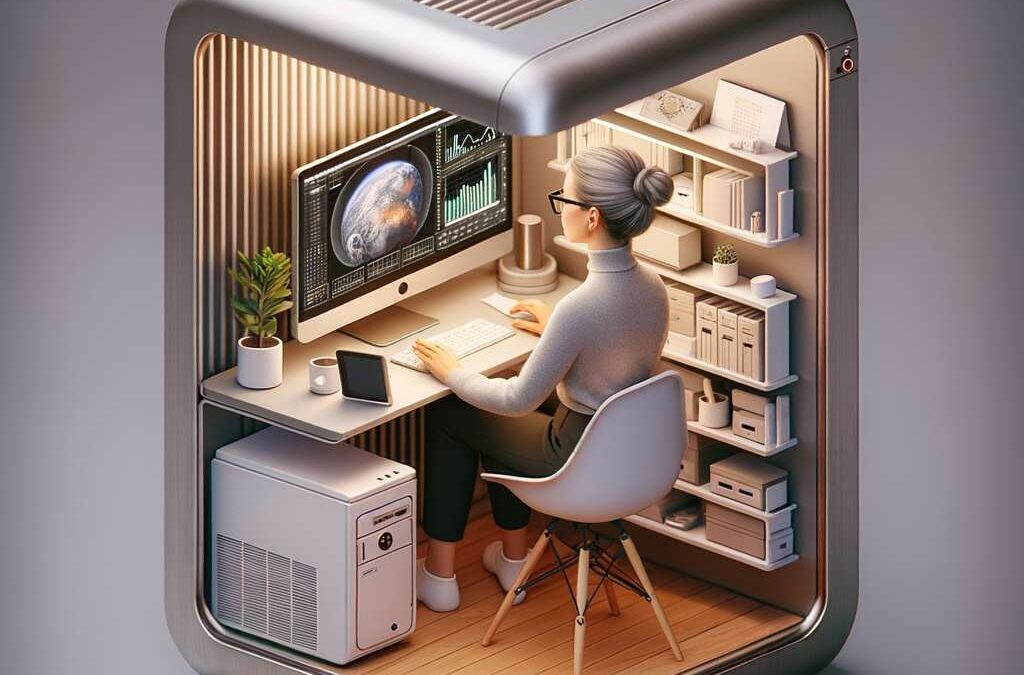
by tyler garrett | Jun 27, 2025 | Data Visual
Ever wondered how strategic business decisions, global policies, or environmental strategies are guided by powerful insights from miles above the Earth’s surface? Satellite imagery analytics has swiftly evolved from governmental classified operations to a comprehensive tool leveraged across various industries. From agriculture and urban planning to disaster response and market analysis, satellite-based earth observation data visualization offers organizations extraordinary levels of precise, actionable insights. As pioneers in data-driven innovation, our software consulting expertise empowers decision-makers to unlock the full potential of geospatial analytics. In this exploration, we dive into how cutting-edge analytics paired with interactive visualizations can revolutionize your perspective and proactively shape your strategies.
Understanding the Power of Satellite Imagery Analytics
At its core, satellite imagery analytics involves extracting meaningful insights from images collected by satellites orbiting the Earth. These images offer a vast range of possibilities, providing high-resolution, constantly updated perspectives of our planet’s surface. With advancements in satellite technology, the sheer volume and precision of data have increased exponentially in recent years, enabling more informed, reliable, and effective decision-making processes across multiple sectors.
Utilizing advanced data analytics, satellite imagery can track environmental changes, inform agricultural practices, optimize urban development, and monitor critical infrastructure. Organizations leveraging satellite imagery analytics also gain a strategic advantage by visualizing key data points in real-time, enabling rapid responses to shifts or sudden event occurrences. By coupling this emerging technology with powerful visualization tools, including popular visualization platforms like those discussed in our article A Comparison of the Most Popular Data Visualization Tools, stakeholders can distill intricate details into digestible, actionable insights.
Moreover, meshing satellite imagery data with other sources such as API-based systems, explored in our article about API-based Data Governance for Decentralized Organizations, enhances governance models and operational excellence. This integration helps businesses achieve precision, scalability, and adaptability through a higher degree of technology synergy and process automation.
Realizing Business Potential Through Advanced Visualization Techniques
Given the tremendous amount of raw data produced by satellite imagery, effective visualization methods are fundamental to successful analytics. Structured data presentations empower stakeholders across all technical backgrounds, transforming complex scientific information into manageable, actionable insights. Our detailed guide, An Overview of the Different Types of Data Visualization and When to Use Each One, can help organizations understand and select options tailored for their industry-specific satellite imagery needs.
Advanced visualization formats, including interactive maps, color-coded dashboards, animations, and predictive modeling visuals, heighten stakeholder engagement and comprehension significantly. Tools such as Microsoft Power BI, as detailed on our Power BI Consulting Services page, support immersive visual storytelling that contextualizes satellite data within broader business strategy discussions. Visual representations simplify anomaly detection, historical comparison, and forecasting trends, guiding teams more accurately through complex analytics.
Strategically applied visualization methodologies strengthen decision-making processes by accelerating situational awareness and enabling proactive responses. Carefully curated visualizations aligned with your unique data architecture create opportunities to leverage earth observation datasets as long-term strategic assets, resulting in more informed risk assessments, reduced cost structures, and improved threat detection.
Integration Strategies and Data Pipeline Optimization
Harnessing the actionable insight from satellite imagery analytics demands robust integration strategies and streamlined data pipelines. Enterprises face the challenge of processing substantial imagery datasets, integrating them into existing analytical systems, and leveraging rapid insights to drive decisions. Optimizing your integration capabilities with asynchronous architectures, discussed in our article on Asynchronous ETL Choreography Beyond Traditional Data Pipelines, helps organizations manage operations smoothly, scaling in pace with enterprise growth, data volume, and complexity.
Modern data pipelines must be agile enough to accommodate rapidly changing visualization requirements and progressive rollout processes. Through innovative strategies such as feature flag implementation, as detailed within our guide Feature Flag Implementation for Progressive Data Pipeline Rollout, tech leaders can roll out functionalities incrementally. Feature flags provide reliability, allowing technical teams to test and gradually introduce new visualization technologies to stakeholders without disrupting routine operations.
Visibility across data pipelines becomes paramount to optimizing performance and avoiding technological bottlenecks. Integrated approaches encourage data sharing and collaboration, and our expertise detailed in Cross-Pipeline Data Sharing Exchange Patterns and Formats outlines how effectively managed information exchanges help drive unparalleled insights from satellite imagery in real time.
Data Ownership, Stewardship, and Secure Visualization
The high-stakes game of handling earth observation data also requires strengthening your organization’s standards for data ownership and stewardship. Due to the potential sensitivity, privacy risk, and compliance implications surrounding satellite data, adopting clear delineations between data ownership and stewardship becomes vitally important—a subject we’ve covered extensively in Data Ownership vs Data Stewardship Technical Implementation.
Ensuring secure access controls, responsible data governance protocols, and clear accountability is essential when visualizing highly sensitive or proprietary dataset visualizations. Establishing transparent data stewardship structures enhances long-term trust and drives a mature, informed approach to the integration and deployment of geospatial insights. By effectively managing stewardship responsibilities, organizations can significantly reduce risk factors such as unauthorized access, data leakage, regulatory penalties, or inaccurate visual representations of critical analytics.
Good analytics platforms accommodate concepts of data ownership, stewardship, and security inherently. Properly assigned stewardship roles combined with ingrained data governance frameworks translate directly into real-world benefits, including more accurate visualizations, consistent application performance, reduced administrative overhead, and minimized reputational risks.
Simplifying and Decluttering Complexity for Impactful Visualization
When working with sophisticated datasets as rich and multifaceted as satellite imagery, visual clutter can quickly obscure critical information. Organizations must employ clear, concise, and targeted visualization approaches to ensure that data-driven insights remain actionable. Our recent blog post, Decluttering Techniques for Complex Dashboard Design, emphasizes the strategic value of simplicity in data visualization.
Effective earth imagery visualization involves presenting complex spatial-temporal data clearly and intuitively. Successful visualization techniques involve eliminating unnecessary visual complexity, prioritizing valuable insights that directly support strategic decision-making objectives. By reducing cognitive load on decision-makers, clear visual displays significantly increase efficiency, engagement, and user confidence. A deliberate focus on decluttering promotes rapid recognition of patterns, anomalies, and relationships within satellite-sourced data.
Furthermore, through professional consulting methodologies like those outlined in our foundational guide The Questions We Ask Clients Before Writing a Single Line of Code, stakeholders can clarify visual priorities early in the project lifecycle, simplifying complexities upfront and driving strategic alignment from project initiation onwards.
Shaping the Future through Satellite Imagery and Data Visualization Innovation
Satellite imagery analytics, when combined with excellence in data visualization, represents more than simply visualizing data—it signifies the development of immersive intelligence platforms for highly informed decisions. Leveraging emerging technologies equips decision-makers to transcend immediate concerns, explore deep spatial relationships, effectively allocate resources, and implement strategy-driven innovations.
As a software consulting firm centered around data and analytics innovation, we empower clients in various industries—agriculture, government, environmental agencies, urban planning, transportation—to harness profound insights provided by satellite imagery visualization. Through grounded industry knowledge, technology expertise, analytical accuracy, and architectural integrity, your organization can meaningfully scale intelligence gathering and proactive decision-making to unprecedented heights.
Ready to explore Earth observation analytics and elevate your visualization capabilities? Reach out today for tailored ideation, consulting, and transformative visualization strategies that unlock new horizons for your organization.
Thank you for your support, follow DEV3LOPCOM, LLC on LinkedIn and YouTube.

by tyler garrett | Jun 27, 2025 | Data Visual
In today’s rapidly evolving digital landscape, enterprises face complex questions that traditional data systems can’t effectively answer. Understanding relationships between various elements of your data isn’t just helpful—it’s essential. Enter graph database visualization. This dynamic technology allows businesses not only to store but to clearly see connections between datasets, uncover hidden insights, and drive innovation. Imagine being able to visually map intricate customer journeys, supplier dependencies, or operational networks effortlessly. Graph visuals deliver this clarity, empowering decision-makers to recognize trends, assess risks, and capitalize on opportunities faster. By harnessing relationship mapping at scale, enterprise leaders transform raw data into actionable intelligence, providing a strategic advantage in an increasingly competitive market.
The Rising Importance of Graph Databases for Enterprise Data Strategies
Graph databases have emerged as a crucial tool in the enterprise data strategist’s toolkit, surpassing traditional relational databases when it comes to capturing and exploring multifaceted relationships. Unlike conventional relational databases that store data in tables with rigid, predefined schemas, graph databases offer flexibility through structures consisting of nodes, relationships, and properties. This structure inherently focuses on relational connectivity, making it ideal for complex relationship discovery—the kind commonly encountered in enterprise-scale data.
For many enterprises, this transition has become increasingly necessary. As described in our article covering Business Capability to Data Asset Mapping Registry, mapping assets to core business competencies is foundational. Graph technologies build upon this concept by visually mapping not only business capabilities but also the intricate interdependencies that exist across enterprise datasets, integrations, stakeholders, and digital resources.
From detecting fraud in financial transactions, managing large-scale logistics networks, or mapping digital transformation roadmaps, graph databases provide unparalleled insights into complex enterprise problems. Empowered by these insights, decision-makers gain a significant strategic advantage over competitors relying exclusively on legacy databases for analytics and reporting.
Visualizing Complex Relationships: Making Big Data Intuitively Accessible
At enterprise scale, data complexity can become overwhelming—even for seasoned data analysts. Graph visualization technology bridges the gap between raw data and actionable insights by employing clear, visually engaging models. Data visualization tools like Tableau, as detailed extensively in our insights piece, Tableau Desktop and Tableau Data Extract BI Software, help turn detailed data into interactive visual analytics. Graph database visualizations amplify these abilities further by explicitly mapping relationships and dependencies.
With simplified, user-friendly visualizations, stakeholders across varying proficiency levels can intuitively understand complex relationships without technical training. Analysts, decision-makers, and executives can visually pinpoint critical themes and business-link relationships amongst customers, suppliers, products, and market data. Effective visualization democratizes data-driven decisions across business units and promotes proactive rather than reactive decision-making.
Date dependencies, integration complexities, and nuanced business rules can indeed become overwhelming; visual graph caching transforms this complexity into easy-to-understand global views. To streamline user experiences further, transparent data sharing policies as addressed in our article about Building Trust with Users through Transparent Data Sharing, ensure enterprise-wide accessibility and usability, fostering a data culture centered on trust and collaboration.
Enterprise-level Challenges Solved by Graph Database Visualization
Graph visualization directly addresses many unique enterprise-level challenges that traditional tools struggle with. Such challenges include real-time fraud detection, operational resilience planning, regulatory compliance tracking, and complex supply chain mapping. Financial institutions, for example, utilize graph-shaped queries to detect suspicious transaction patterns rapidly—something extremely cumbersome when queried via traditional methods. Similarly, visualizing extensive supply chains can pinpoint disruptions or risks before they escalate.
Visualizing relationships can reduce redundancy and expose vulnerabilities. Our piece on achieving cost-effective data movements using Zero-Copy Integrations: Minimizing Data Movement Costs exemplifies the kind of optimization possible at enterprise scale by leveraging graph models. Graph database insights also dramatically improve data lineage transparency, helping businesses quickly understand and comply with changing regulatory environments.
Moreover, complex business rules or evolving organizational frameworks frequently contribute to disconnected data silos. Graph visualizations aid enterprises in integrating disparate systems and overcoming silos by clearly illustrating the logical relationships across applications and databases, paving the way for cohesive data strategies.
The Role of Cloud Computing and Ephemeral Environments in Graph Visualization
Robust cloud computing platforms have fueled the ability to perform large-scale graph database computations, offering innovative solutions like ephemeral computing to handle bursts of intense analytic workloads. Choosing the appropriate cloud infrastructure is critical—a decision we explain further in our GCP Consulting Services. Cloud-based environments significantly simplify deploying highly complex representations, enhancing scalability and making graph database visualizations achievable enterprise-wide.
The agility offered by ephemeral environments—an ideal solution we previously discussed in the context of Ephemeral Computing for Burst Analytics Workloads—allows businesses to adapt seamlessly to fluctuating analytic demands without over-investing in persistent infrastructure. Graph-based computations often require powerful processing for short durations; cloud providers respond efficiently to these fluctuating demand patterns, delivering cost-effective performance.
Enterprise data architects and CIOs now have platforms capable of scaling effortlessly. Investing strategically in graph visualizations interoperable with cloud-based services empowers intelligent and responsive decision-making, ensuring that technical capabilities remain agile, performant, and resilient in the face of growth and changing organizational needs.
Critical Considerations When Adopting a Graph Database Visualization Solution
Although graph database visualization provides transformative benefits, the transition also necessitates thoughtful consideration before choosing solutions. As we emphasize with clients in our foundational guide, The Questions We Ask Clients Before Writing a Single Line of Code, achieving alignment between tool choices and business objectives remains essential.
Key considerations include evaluating the complexity of desired analyses, scalability requirements, integration compatibility, security provisions, and user accessibility levels across an organization. Security mechanisms—such as effective Dynamic Data Masking for Role-Based Data Access—must be robust to protect sensitive relationships, personal data, or proprietary corporate strategies from unauthorized access.
Another strategic decision revolves around ETL (extract-transform-load) processes and solutions. Selecting ETL tools influences how easily data can flow into these graph databases, ensuring maximum accuracy and integrity when data is visually mapped. Enterprises should thoroughly assess various solutions by reviewing our insights on both How to Choose the Right ETL Tool for Your Business and the practical Comparison of Open-source and Commercial ETL Solutions.
Implementation and Strategic Adoption: Leveraging Visual Insight for Innovative Advantage
To drive smart adoption, enterprises should approach graph database visualization as a foundational piece of their broader enterprise data strategy. Building a robust framework requires iterative versioning and intelligent deployment strategies, ideas we cover comprehensively in our guide on Enterprise Data Model Versioning and Deployment. A step-wise approach enables iterative refinement of graph integrity, visualization quality, and analytics capability based on user feedback and evolving needs.
Ultimately, the enterprise benefits from coherent combination—data governance, high-quality visualizations, accessible analytics, and cloud-enabled computational power—that fuels innovation. Enterprises leveraging graph visualization successfully uncover hidden efficiencies, deliver competitive differentiation, and convert complex, multi-dimensional datasets into strategic insights that drive real-time business agility.
Graph Database Visualization scales seamlessly in today’s enterprise environment, allowing businesses not only to represent their data clearly and intuitively but to power sophisticated decision-making processes and strategies. The differentiating factor lies in leveraging relationship mapping strategically and purposefully. With the right visual insight, enterprises gain powerful competitive advantages, enabling smarter decisions that align closely with core strategic objectives.
Thank you for your support, follow DEV3LOPCOM, LLC on LinkedIn and YouTube.
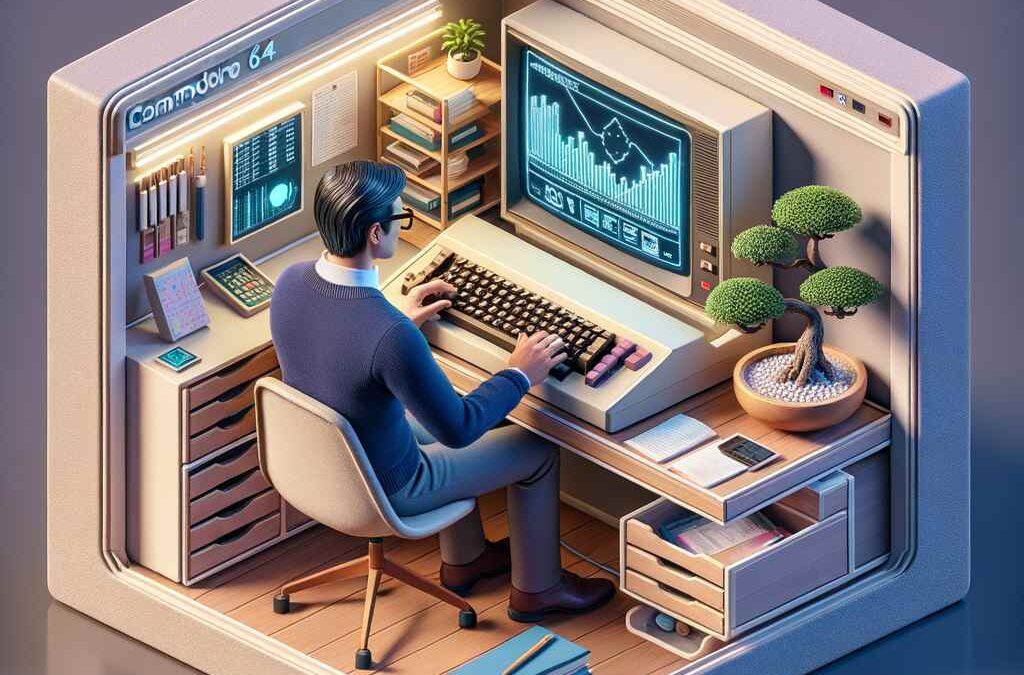
by tyler garrett | Jun 27, 2025 | Data Visual
Imagine having complete visibility into your entire energy distribution system, seeing not just numbers and limitations, but actionable insights in real-time—leading to smarter strategies, better decisions, and optimized performance. Smart grid data analysis dashboards provide exactly that capability, empowering energy providers and regulatory authorities to analyze their grid performance, predict usage, and proactively manage grid stability. Leveraging innovative data visualization combined with advanced analytics, these dashboards convert complex smart grid data streams into intuitive visuals and insights. At our software consulting firm, we’re continually advocating data innovation, helping utility companies harness the power of interactive dashboards provided by tools like Tableau or custom platforms built via cutting-edge technologies. In this post, we’re diving deep into the world of energy grid visualization to demonstrate how this transformation can significantly upgrade your organization’s energy intelligence.
The Power of Smart Grid Data Visualization
The effectiveness of an energy grid is intricately tied to the ability of engineers, planners, and decision-makers to understand a broad spectrum of data inputs rapidly. Smart grid dashboards transform complex, high-volume data streams into customized visualizations, highlighting real-time operational metrics, segment loads, energy forecasting, and even granular power flow analytics. Visualizations not only simplify managing vast amounts of smart meter, transformer, and substation telemetry data but also significantly increase the accessibility of crucial insights. Effective visualization underpins rapid decisions in maintenance, expansion strategies, and grid stability interventions—ultimately enhancing reliability and reducing downtime.
Leveraging advanced analytics dashboards developed with modern Tableau solutions and bespoke visualization frameworks, organizations can better comprehend their grid’s performance on regional, sub-regional, and individual asset levels. Dashboards simplify predictive modeling, correlation analysis, and anomaly detection, turning the energy grid from a reactive operation into an anticipatory, intelligent ecosystem. Incorporating visualization best practices, such as those described in our comprehensive guide about creating accessible data visualizations, ensures decision-makers see clear, actionable trends without ambiguity, regardless of their technical background.
Real-time Stability & Reliability Through Comprehensive Analytics
In energy management, every second counts. Rapid data analysis allows operators and managers to swiftly take informed actions at critical junctures—especially during times of peak load, crises, or extreme weather events. Effective smart grid visualization dashboards consolidate various key data points, ranging from consumption patterns, generational capacity, frequency stability, disturbances analysis, and asset conditions, all centralized into one responsive dashboard. With real-time analytics, deviations and potential disruptions are identified immediately, displaying high-priority incidents with understandable visuals to facilitate swift crisis communications and interventions.
An intelligent energy dashboard enables seamless prioritization, drawing attention to the most pressing issues even in situations of information overload—a practice we consistently advocate through strategies detailed in our blog on prioritizing analytics projects with limited budgets. By anticipating instability before it leads to major network interruptions or blackouts, providers save significantly on maintenance costs and regulatory penalties. Coupling these visualizations and real-time data with proactive analytics modules designed specifically for grid operations results in enhanced communication, actionable insights, and increased grid reliability.
Predictive Analytics and Optimization of Grid Resources
Predictive analytics is no longer just an emerging concept; today, it is an essential feature of effective grid management. Through integrating machine learning and historical data within interactive visualization dashboards, organizations gain the ability to forecast upcoming load changes, peak usage periods, and potential failing infrastructure. Powerful analytics dashboards can process data from diverse and distributed IoT sources and characterize predictive models into clear, intuitive visuals that make the data actionable at a glance.
Energy companies succeed when they can accurately predict resource allocation needs and avoid over-commitment to energy provision or under-preparedness for demand surges. Beyond simplifying proactive responses, predictive analytics strongly supports strategic grid balancing decisions, promoting renewable energy integration and becoming instrumental in managing costs and asset lifecycles effectively. For instance, using advanced correlation visualizations such as the bubble chart matrix for multivariate correlation analysis allows engineers and planners to understand connections between grid resources, environmental variables, and consumer patterns. Using predictive dashboards facilitates smarter and more economical resource decision-making, significantly improving ROI.
Data Governance & Security – Hidden Metadata & Access Control Dashboard Layers
The nature of smart grid analytics platforms inherently involves sensitive data flowing instantaneously across distributed points of collection, making data governance and security crucial considerations. Successful organizations implementing grid analytics dashboards prioritize robust governance practices and ensure security and compliance remain central to their visualization and analytics strategies. Dashboards must reflect the strict data governance standards required in the energy sector, pairing visualization capabilities with secure metadata management and access control mechanisms.
We emphasize a metadata-centric approach to data governance—a detailed guide to this principle can be explored through our blog on hidden technical metadata management and exposure. Furthermore, organizations that adopt advanced analytics dashboards benefit from metadata-driven access control strategies, a method that we elaborate deeply in our guide about metadata-driven access control implementation. In practice, dashboard users have permissions calibrated to their roles, adhering to compliance and privacy standards, and reducing cybersecurity risks. Secure layers of user permissions specifically tailored to roles, coupled with real-time audit logging and monitoring capability, ensure a robust framework conducive to regulatory compliance and cybersecurity best practices.
Innovative Technologies Shaping Smart Grid Dashboards – Future-forward Analytics
When envisioning the future of energy grid platforms, adopting innovative technology becomes a necessity rather than an option. Transitioning from legacy systems towards modern, flexible, scalable solutions allows grid operators and utility providers to better adapt to changing global energy demands. Smart grid visualization dashboards that integrate cloud-based platforms, scalable computing infrastructure, and technologies like Node.js for real-time data processing increase effectiveness and flexibility significantly. To delve deeper into how these technologies can shape your energy grid dashboards, check our detailed exploration on embracing Node.js in data engineering.
Future-focused dashboards encompass extensible features leveraging AI-driven insights, edge computing infrastructure, and even blockchain-based ledger systems for transparent energy usage accounting. Innovative analytics dashboards emphasize the importance of continuous adaptation in the face of volatile market forces and environmental uncertainties. As smart meters and IoT appliance adoptions accelerate, and renewables continue replacing conventional energy sources, organizations must equip their grids with analytics capabilities aligned with agile methodologies. When we consult clients, we always encourage addressing these forward-facing challenges, as detailed carefully in our article on the questions we ask clients before writing a single line of code. Harnessing the right set of futuristic technologies ensures future-proof dashboards optimized for energy innovation ahead.
Building the Smart Grid Dashboard Your Organization Needs
Implementing advanced dashboard analytics for your energy grid requires a clear understanding of your objectives, technical infrastructure, budget constraints, and long-term strategic vision. Engaging a partner specializing in energy grid analytics and advanced visualization tools gives your organization access to tailored dashboards crafted specifically to address your distinct organizational challenges, goals, and operational realities.
As an experienced analytics & software consulting company that consistently drives insight, innovation, and efficiency, we at Dev3lop provide tailored expertise ranging from advanced analytics modeling to dashboard construction with industry-leading platforms. Connect with us to discover how intuitive, responsive dashboards provide unprecedented clarity, security, and proactive analytics planning. Transform your approach to energy grid management today—ensure your dashboards accurately reflect your strategic priorities, budget constraints, and visionary plans.
Thank you for your support, follow DEV3LOPCOM, LLC on LinkedIn and YouTube.