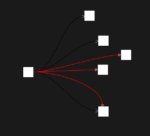In the age of data-driven decisions, sophisticated visualizations form the backbone of strategic thinking. Yet, how effective are visual analytics if they fail to include everyone? Accessibility in data visualization isn’t simply an optional feature—it’s a foundational best practice that boosts the clarity, inclusivity, and overall impact of the information shared. Ensuring your visualizations are accessible to diverse users—including those with visual, cognitive, and physical disabilities—is imperative. As trusted technical strategists specializing in data, analytics, and innovation, we understand the transformative power of inclusive visualization standards. Let’s explore essential visualization accessibility guidelines and actionable steps for turning them into reality in your organization.
Understanding Visualization Accessibility: What it is & Why It Matters
Data visualizations serve as powerful storytelling tools, allowing organizations to clearly communicate complex insights and support better decision-making. However, when visualizations lack accessibility, organizations risk excluding users—hampering effective decision-making and limiting overall impact. Visualization accessibility isn’t just legally prudent, it’s practically advantageous. Accessible data visuals empower wider audiences, enabling users with varying abilities to access, understand, and utilize valuable insights effectively. It champions inclusivity, extends the reach and utility of analytics, and ensures compliance with accessibility guidelines and standards such as WCAG (Web Content Accessibility Guidelines).
Moreover, visualization accessibility improves the overall user experience. Designing accessible visualizations prompts greater clarity, simplicity, and ease-of-use—benefiting everyone, regardless of their abilities. At the strategic level, commitment to accessibility can elevate brand perception by highlighting a company’s dedication to inclusion and corporate social responsibility. Exceptional visualization accessibility also underscores analytical maturity, demonstrating a proactive approach to data democratization and enabling faster, more insightful business decisions across your organization.
Core Guidelines for Visualization Accessibility Excellence
1. Prioritize Color and Contrast
Ensuring sufficient contrast between elements is paramount in making visualizations accessible—especially for users with visual impairments, such as color blindness. Leverage tools to verify contrast ratios comply with WCAG 2.1 specifications. Avoid relying exclusively on color to communicate critical data points or distinctions; incorporate shape, texture, or labeling to present your data in an inclusive manner.
We previously covered the importance of clear communication in measuring brand performance in our article Using Analytics to Measure Brand Sentiment Across Channels. Similarly, your visual analytics strategy must incorporate clear distinctions and annotations, providing clarity independent of color use alone. Choose color palettes thoughtfully, opting for accessibility-oriented palettes that convey meaning effectively for colorblind or low vision users.
2. Provide Alternative Text and Screen Reader Compatibility
Alternative text (alt text) ensures images and visual content remain interpretable when accessed through assistive technology such as screen readers. For accessible visualizations, succinctly describe essential insights, trends, or relationships clearly within alt text. Screen reader compatibility involves properly structuring visualization outputs to facilitate logical reading order and concise navigability.
Implementing accessible alternative text helps ensure analytics-driven content remains equitable and inclusive. Your strategic visualizations, including embedded dashboards and data-driven interfaces created during complex workflows, benefit from compatibility with screen reading applications, guaranteeing everyone has full access to vital insights.
3. Optimize for Keyboard Navigation & Assistive Technologies
Not all users possess equal ability navigating applications via mouse interactions. Keyboard accessibility, therefore, should become an integral feature of your visualization design process. Ensure interactive elements—labels, tooltips, dropdowns, and filters—are easily navigable and responsive via keyboard alone, improving usability for users relying on assistive technology or those unable to comfortably utilize traditional input methods.
Any organization prioritizing seamless digital transformation should recognize the significance of preparing infrastructure for integrations such as our specialized Procore API Consulting Services, supporting robust and adaptive analytics systems. Similarly, integrating accessible interactions within your visualization platforms supports adaptability for inclusive contributions across various workflow contexts.
Advanced Techniques to Elevate Visualization Accessibility
1. Leveraging AI and Machine Learning for Accessibility
The emergence of artificial intelligence and machine learning presents unprecedented opportunities to bolster visualization accessibility further. Transductive transfer learning, for example, can empower analytics workflows by intelligently adjusting visual content and developing more precise alternatives based on available metadata and limited labels. Leveraging these advanced techniques can radically simplify the process of enhancing accessibility, making analytics-driven insights more inclusive and robust.
Moreover, fuzzy matching techniques—outlined in our article Fuzzy Matching Algorithms for Entity Resolution—can help users quickly locate and identify key points within complex visualizations, improving overall usability for those dependent on keyboard or voice search functionality. Capitalizing on AI-driven accessibility ensures alignment with best practices while increasing user engagement and efficiency at scale.
2. Dynamic and Responsive Visualization Frameworks
As workloads evolve and user needs shift, consistently accessible content remains critical. Creating visualizations responsive to changes in data volume or complexity is equally crucial. Our earlier piece analyzing Dynamic Resource Allocation for Variable Pipeline Workloads discussed the necessity of flexible data processing infrastructure—this approach equally applies to accessible visualization, promoting intelligent scaling of readability, labeling, and interactivity within shifting contexts.
Adopting fully responsive visualization frameworks ensures the preservation of clarity, usability, and accessibility across devices and scenarios. Engaging dynamic design methodologies establishes resilience in your visualization strategy, preserving data clarity and inclusivity regardless of adaptive workload or changing environments.
Aligning Accessibility Implementation with Strategic Goals
1. Building Accessibility into your Data Operations
Visualization accessibility must become integral to your analytics and data management policies, aligning directly with strategic organizational priorities. By embedding visualization accessibility within your projects, you foster inclusiveness as foundational practice rather than a superficial afterthought. We’ve addressed common missteps in management-related issues in our piece, Stop Blaming the Data Team: It’s Your Project Management; similarly, successful accessibility integration relies on robust project governance, clear accountability, and knowledgeable leadership commitment from inception.
Ensure visualization accessibility becomes embedded throughout the analytical lifecycle—integrating inclusivity directly into the criteria for design, testing, and validation processes. Aligning accessibility strategies with overall organizational objectives ensures sustainability, reinforces accessible analytics adoption, and significantly enhances collective insights across your enterprise.
2. Continuous Improvement & Staying Ahead of Accessibility Standards
Accessibility guidelines and expectations continuously evolve, posing challenges to organizations aiming to remain compliant and proactive. For example, consider our comparison of database systems in Differences Between PostgreSQL and SQL Server, which highlights the necessity for ongoing technological assessment and adaptation. Apply similar vigilance to stay current with evolving visualization accessibility frameworks and user expectations, consistently refining your accessibility standards to accommodate emerging trends or shifting regulations.
Proactively benchmark your accessibility standards against industry-leading practices. Engage empathetically with your end users—continuously collecting feedback to optimize visualization accessibility over time. Constant commitment to accessibility excellence helps ensure your analytics and visualization efforts remain inclusive, compliant, and ahead of your competitors.
Envisioning an Inclusive and Accessible Analytical Future
With innovative analytical approaches such as quantum computing reshaping data processing possibilities, the push for inclusivity within analytics grows increasingly vital. Forward-thinking leaders must prioritize visualization accessibility, leveraging adaptive technology platforms, robust design strategies, and insightful analytics processes to create a future that welcomes all individuals equally.
By prioritizing visualization accessibility today, organizations unlock critical strategic advantages, adhere to ethical standards of inclusion, and improve overall analytical effectiveness across all users.
Thank you for your support, follow DEV3LOPCOM, LLC on LinkedIn and YouTube.