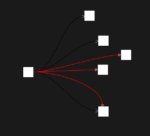Picture this: You’ve painstakingly maintained dozens—or even hundreds—of Excel workbooks, passed from team to team. Each spreadsheet is a living document with multiple authors, inconsistent formulas, and infinite tabs. Decision fatigue is high, and trust in your data ecosystem is questionable. Now, imagine effortlessly scaling your analytics, driving real-time dashboards, and building a foundation for business innovation. This is what data warehousing promises—a future where data is an asset, not a liability. At Dev3lop, we’ve guided countless organizations through this exact journey. Today, we’re laying out a battle plan for decision-makers ready to leap from Excel fatigue to data-driven excellence.
Why the Move from Excel to Data Warehousing?
If your team depends on Excel, you aren’t alone. Excel remains a generational powerhouse for ad hoc analysis, budgeting, and “quick wins.” Yet, Excel was never meant to be your enterprise’s source of truth. It struggles with scalability, governance, collaboration, and—perhaps most destructively—maintaining a single version of the truth.
Data warehousing is a paradigm shift. Instead of relying on decentralized files, your business centralizes, structures, and secures its data in a data warehouse. This breaks down silos, eliminates version control chaos, and enables instant connectivity from tools like Power BI and Tableau. Analytics can finally occur in near-real time, exposing insights that charts in Excel simply can’t.
The transition is more than just a technical migration. It’s a process that aligns your tech stack with your long-term strategy. As you strategize this transformation, be sure to explore Power BI consulting services to ensure your team not only moves the data—but fully leverages it. At its core, data warehousing is about enabling smarter, faster decisions, and giving your business a platform for digital innovation.
Overcoming Common Excel-to-Warehouse Challenges
Moving from Excel to a data warehouse will expose underlying challenges—people, process, and data. First, many organizations realize their “Excel process” is really the sum of tribal knowledge and workarounds accumulated over years. Schema design and normalization will force you to define data with clarity and precision, not just what fits in a spreadsheet cell.
Second, there’s a key shift in mindsets: analytical users need to learn new skills, like basic SQL. But don’t worry, SQL isn’t as intimidating as it seems. Check out our article on the SQL IN operator and efficient filtering to get a head start.
You’ll also need to document processes and set up robust project management frameworks. Too often, blame cycles begin when data doesn’t meet expectations. Prevent this by ensuring clear ownership structures and communication. Consider reviewing our advice on stopping the blame game—data friction is often a project management issue, not just a technical one.
Finally, make sure you’re dealing with data quality and prioritizing the most business-critical work first. Use tactical approaches like efficient high-priority issue addressing to enable continuous improvement throughout the journey.
Putting Theory into Practice: Smart Migration and Next-Level Analytics
A smart transition from Excel to data warehousing starts with practical steps and hands-on wins. Begin by identifying the most valuable, must-have datasets from your Excel archives. From there, normalize the data and build your first warehouse tables. As you develop these foundations, remember: getting the design right now pays off in spades later.
Modern platforms simplify integration with advanced analytics and visualization. With your data centralized, you can leverage tooling like real-time dashboards, presence indicators, and enriched visualization methods. For instance, our piece on real-time presence indicators describes how interactive, live analytics experiences are now possible when your data is warehouse-driven, not spreadsheet-bound.
Read our guide on using appropriate scales and axes to ensure your BI outputs avoid the subtle errors that creep into manual Excel visuals. As you scale, you’ll encounter opportunities to merge disparate data sources (“Union” and “Union All” in SQL, for example). Get up to speed with our breakdown on differences between UNION and UNION ALL.
Lastly, as your data warehouse matures, look to the future—big data integration and industry innovation. We’re seeing creative uses of data analytics in every vertical. Don’t miss our story on how Austin’s music scene is engaging fans with analytics—and for your roadmap, study the distinctions between big data and small data as your strategy matures.
The Future of Decision-Making: From Excel Routines to Data Innovation
Embracing data warehousing is not just a technical upgrade—it’s a strategic commitment to agility. With your core data centralized, cleansed, and connected, you’ll be ready to scale advanced analytics, machine learning, and novel digital products. Your organization will benefit from a robust single source of truth, driving faster, more accurate, and more innovative decisions at every level.
As you move through this journey, ensure ongoing education and clear communication across business and IT. Building a progressive, adaptable analytics culture is as important as the plumbing behind your dashboards. Consider the lessons learned from Excel, and don’t abandon your hard-won insights: integrate and automate where possible, and always align technical work with business value.
Excel got you this far—but data warehousing will take you to the next frontier. Ready to start? Let Dev3lop help design your roadmap, modernize your architecture, and fuel your analytics vision—one dataset at a time.