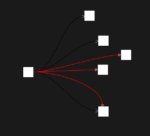In today’s data-driven world, effective dashboard design has become mission-critical for businesses keen on optimizing decision-making and driving innovation. Yet, amidst a wealth of information, dashboards often transform from intuitive tools into burdensome visual mazes overflowing with redundant details. The more cluttered the visualization, the harder it is for stakeholders to discern meaningful trends, spot opportunities, and make informed decisions. Decluttering isn’t simply about removing excess visuals—it’s about crafting functional, insightful dashboards that streamline analytics, empower decision-makers, and ultimately drive strategic value. At Dev3lop, we’ve worked with countless clients to transform tangled visualizations into clear, concise visual masterpieces. Leveraging years of expertise, we’ll reveal our proven decluttering strategies that not only simplify complex visual representations but also amplify business intelligence. Whether you’re wrestling with cumbersome Tableau dashboards, navigating burdensome manual reporting loops, or exploring ways to enhance your data visualization strategy, this guide will equip you to declutter effectively and boost your analytics maturity.
Understanding Dashboard Decluttering and Why It Matters
Dashboard clutter is not merely a superficial inconvenience—it undermines the core value offered by data analytics. Clutter leads to confusion, decision fatigue, and ultimately reduces the speed and accuracy of strategic decisions. Clear dashboards quickly direct user attention towards critical insights, enabling swift and confident action. Decluttering dashboards isn’t about losing complexity but rather achieving clarity by carefully curating which data is most impactful to display at any given moment. Businesses today are collecting volumes of data from diverse sources—from traditional platforms to modern tools like social media streams. Properly leveraging this data for insights, as outlined in our exploration of leveraging social media data’s pros and cons, requires focused visualization that highlights relevant metrics clearly without overwhelming users.
Data visualization can only deliver impact when presented strategically and intuitively, which is exactly why we’ve built our specialized services around it. At Dev3lop, our data visualization consulting services are designed specifically to help businesses declutter complex dashboards to amplify strategic decision-making. We understand first-hand the bottleneck effect of cluttered displays and recognize how dashboard redesign and appropriately applied decluttering grassroots can help elevate even the most sophisticated solutions into high-performing analytic powerhouses.
Essential Techniques to Declutter Your Dashboards Effectively
Simplify Visualizations and Stick to the Essentials
One common pitfall involves designers attempting to capture an excessive number of data metrics within a single visualization. While more data may seem beneficial, too many variables and charts often create cognitive overload, leaving your end users unclear of what to prioritize when interpreting the data. To avoid this pitfall, we encourage a precise approach: Determine your core objectives, and present only those metrics that align with key business outcomes or strategic goals. Consider leveraging self-service BI tools, such as Tableau Server, to facilitate focused views relevant to user roles and responsibilities. Our piece on Tableau Server insights explores how sophisticated, role-based views help reduce clutter by limiting displayed data to what’s meaningful to each user.
Additionally, mindful selection of visualization types dramatically reduces clutter. Remove chart junk—the unnecessary graphic elements that provide no informative purpose but rather distract viewers from data clarity. Keep visual elements minimalist: grids, shadows, excessive colors, and elaborate fonts can be stripped away to emphasize the underlying data instead. By adhering to minimalist visualization design, you help stakeholders quickly identify the vital information required for strategic planning, eliminating time wasted on unnecessary visual complexity.
Smart Use of Space and Layout Design
Beyond visual simplification, strategic space management remains vital in dashboard decluttering. Optimal layouts leverage white space effectively, allowing charts and data elements room to breathe and offering distinct clarity. Adequate spacing between visualization components improves legibility and understanding. For instance, dashboards frequently benefit from adopting grid-based systems that standardize spacing and alignment, providing consistency across different visual elements.
To illustrate, we regularly use best-practice alignment strategies and intuitive spatial organization when offering our data visualization consulting services, aiding partners in perceiving relationships clearly, eliminating unnecessary clutter, and making critical strategic information easy to ascertain at a glance. Effective dashboards utilize hierarchy effectively, guiding the user’s eye-drawn naturally toward priority data. Consider positioning critical KPIs toward the top-left region—a location that research suggests naturally captures user attention first. Layout decisions grounded in cognitive science insight facilitate faster, more actionable insights while eliminating dashboard confusion.
Filter & Drill-down Approach to Managing Information Overload
One of the most powerful and practical decluttering techniques is utilizing efficient filtering mechanisms and drill-down capabilities. Rather than overwhelming users upfront with exhaustive information, concise high-level visuals can initially reveal broad trends and metrics. Stakeholders are then allowed to filter and drill down into specifics as needed, achieving granular insights only when necessary. Properly engineered dashboards enable users to interactively fatigue-test specifics without incurring informational overload.
Incorporating intelligent filtering links closely with advanced data management infrastructures, such as data warehouses. Specialized setups, like those discussed in our deep dive article about data warehouses ending manual reporting loops, empower robust back-end query capabilities that feed interactive front-end visualizations with meaningful detail on-demand—in real time. Implementing these filter-and-drill methods through elegant dashboard integration thus enhances user comprehension, ensures actionable intelligence, and makes impactful data insights accessible while decluttering visual displays.
Advanced Techniques for Pro-Level Dashboard Clarity
Automating Data Pipelines for Real-Time, Accurate Insights
A sophisticated strategy for dashboard decluttering involves improving data accuracy and streamlining data updating procedures automatically, minimizing visual disruptions resulting from incomplete or erroneous data loads. At Dev3lop, our exploration into self-healing data pipelines highlights how automation within your data infrastructures not only enhances dashboard integrity but also minimizes dashboard clutter by removing inaccuracies and erroneous visuals proactively.
Automating your data pipeline saves stakeholders from interpreting flawed visuals, freeing expert resources from continually troubleshooting dashboards. With accurate real-time data feeds, dashboards maintain freshness without unnecessary noise, allowing your team to rely confidently on the visual representations for decision-making. By automating data integration tasks, your organization frees more bandwidth for strategic analysis, innovative interpretation, and effective data-driven performance enhancements.
Leveraging URL Splitting For Enhanced Clarity
Modern analytics dashboards often involve incorporating online marketing metrics such as campaign referral data, content performance, and page tracking. Dashboard clutter frequently arises when URLs are too long and contain cumbersome query parameters. We’ve published an extensive guide on simply and cleanly managing URLs: take a look at split URLs into clear columns for improved data readability. Splitting URLs strategically and integrating them within dashboards concisely delivers valuable marketing performance insights without cluttering visuals.
Such techniques help your analytics dashboard remain intuitive and streamlined, clearly communicating critical campaign evaluation metrics and enabling decision-makers to confidently leverage their marketing data insights without needing constant manual interpretation and editing to reduce confusion or visual overload.
Future-Proofing Dashboards Against Clutter
Ongoing evolution in technology ensures dashboard design remains not just static, but agile and adaptive. As we outline in our thought-provoking article future of data predictions for the next 5 years, intelligent and dynamic dashboards will increasingly dominate the data visualization space. Regularly evaluating and updating dashboards ensures sustained usability and productivity. Moreover, as software subscription costs escalate, effective dashboard decluttering mitigates confusion and unnecessary duplication, making your tech investments more efficient long-term—a point extensively covered in our article on rising costs of SaaS.
In sum, committing to dashboard decluttering isn’t simply about visual aesthetics—it’s a strategic imperative to ensure your analytics insights remain clear, impactful, and usable both today and into the future.
Thank you for your support, follow DEV3LOPCOM, LLC on LinkedIn and YouTube.