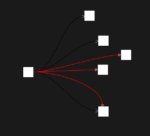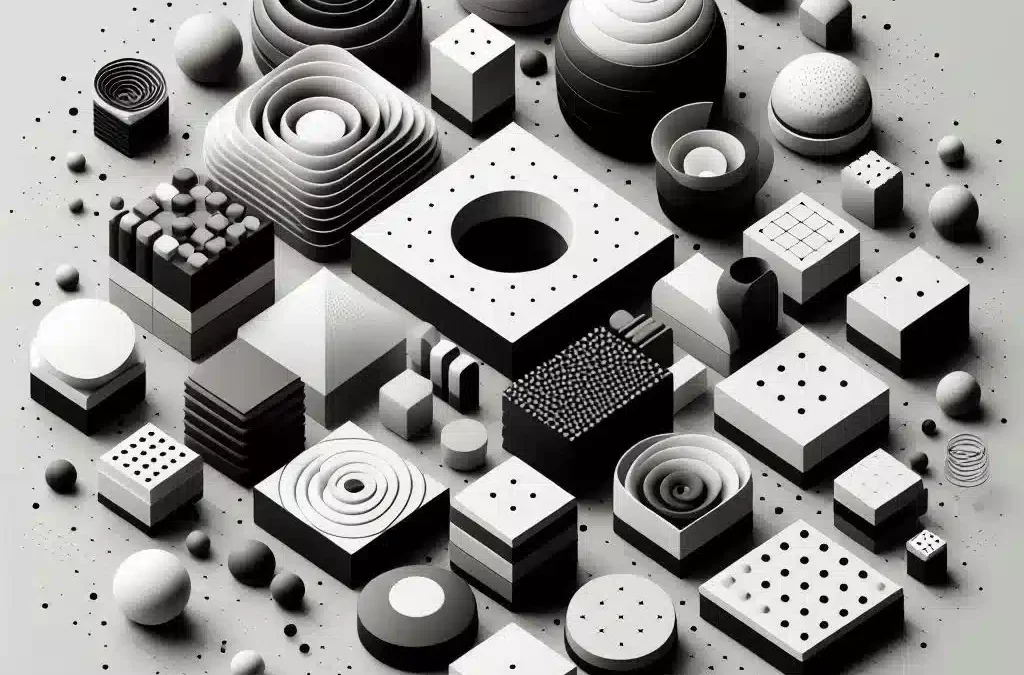
Building Your CI/CD Pipeline – A Comprehensive Guide
A CI/CD pipeline (Continuous Integration/Continuous Delivery pipeline) is an automated DevOps workflow that streamlines software build, test, and deployment stages for faster and more reliable releases. It merges code changes and runs continuous testing, minimizing human errors and accelerating delivery to production environments.
By integrating DevOps automation practices, teams can implement continuous deployment strategies that deliver new features and fixes to users quickly and consistently. In essence, a CI/CD pipeline not only fosters collaboration between development and operations but also ensures that software moves from code commit to deployment in a repeatable, efficient manner – a key advantage for any organization aiming for agile and frequent releases.
Introduction to CI/CD Pipelines
In today’s fast-paced software development world, delivering high-quality applications quickly and reliably is essential. Continuous Integration (CI) and Continuous Deployment/Delivery (CD) have become standard practices to streamline development workflows, automate testing, and ensure faster, more stable releases.
This guide provides a comprehensive overview of CI/CD pipelines, their importance, and best practices for building a robust, scalable, and secure deployment process.
What is CI/CD?
CI/CD stands for Continuous Integration and Continuous Deployment/Delivery, a set of practices designed to automate and improve the software development lifecycle.
- Continuous Integration (CI) refers to frequently merging code changes into a shared repository, running automated tests, and ensuring that the new code integrates smoothly with existing code.
- Continuous Deployment (CD) automates the process of releasing software changes to production without manual intervention, assuming all tests pass.
- Continuous Delivery (CD) is a slightly less automated version of Continuous Deployment, where software is ready for release at any time, but the final deployment step requires manual approval.
A CI/CD pipeline is a series of automated steps that take code from development to production, ensuring efficiency, reliability, and security.
Why is CI/CD Important?
Without CI/CD, software development teams often face slow releases, integration conflicts, and deployment failures. A well-implemented CI/CD process addresses these challenges by:
- Reducing Integration Issues: Frequent code merges prevent long-running feature branches from causing conflicts.
- Accelerating Release Cycles: Automated builds, tests, and deployments speed up the process.
- Improving Software Quality: Continuous testing helps catch bugs early in the development cycle.
- Enhancing Developer Productivity: Engineers spend less time on manual testing and deployment tasks.
- Minimizing Deployment Risks: Small, frequent updates reduce the chance of major failures.
- Enabling Fast Recovery: Rollbacks and monitoring help quickly address issues in production.
In short, CI/CD enables teams to ship features faster, safer, and with higher confidence.
Benefits of a Well-Designed Pipeline
A robust CI/CD pipeline doesn’t just automate tasks—it improves the entire development workflow. Here’s how:
✅ Faster Time to Market – Automating build, test, and deployment stages accelerates the release of new features and fixes.
✅ Higher Code Quality – Automated testing, linting, and security scans catch defects before deployment.
✅ Reduced Manual Effort – Developers focus on coding rather than repetitive manual tasks.
✅ Consistent and Reliable Releases – Standardized build and deployment processes ensure consistency across environments.
✅ Scalability and Flexibility – CI/CD pipelines can be easily adapted to different projects, architectures, and cloud platforms.
✅ Improved Security – Integrated security checks (e.g., static analysis, dependency scanning) enhance software integrity.
✅ Better Collaboration – Developers, testers, and operations teams work in sync, breaking down silos.
In the following sections, we’ll dive deeper into how to design, implement, and optimize a CI/CD pipeline tailored to your needs. 🚀
Understanding CI/CD Concepts
To effectively build a CI/CD pipeline, it’s crucial to understand its fundamental concepts. CI/CD is not just about automation—it’s about improving software quality, speed, and reliability by ensuring that changes are continuously integrated, tested, and deployed.
This section explores the difference between Continuous Integration (CI) and Continuous Deployment (CD), the key components of a CI/CD pipeline, and the most popular tools and platforms used in the industry.
Continuous Integration (CI) vs. Continuous Deployment (CD)
While CI/CD is often discussed as a single concept, it actually consists of two distinct but complementary practices:
🟢 Continuous Integration (CI)
CI focuses on automating code integration and testing. Developers frequently merge their changes into a shared repository, triggering an automated build and test process.
✅ Key Features of CI:
- Developers push code changes multiple times a day.
- Automated builds and tests ensure compatibility and prevent integration issues.
- Fast feedback loops help identify and fix bugs early.
- Helps maintain a stable codebase for further development.
Example: A developer pushes a new feature to GitHub. A CI tool (e.g., GitHub Actions, Jenkins) automatically runs tests to ensure the feature works without breaking the existing code.
🟡 Continuous Deployment (CD)
CD extends CI by automating the release process. Every code change that passes automated tests is automatically deployed to production without manual intervention.
✅ Key Features of CD:
- Fully automated software delivery to users.
- Requires robust testing and monitoring to prevent production failures.
- Reduces manual deployment work, making releases more frequent and reliable.
Example: After passing CI tests, an update is automatically deployed to a cloud environment like AWS or Kubernetes.
🟠 Continuous Delivery (CD) vs. Continuous Deployment (CD)
The terms Continuous Delivery and Continuous Deployment are sometimes confused.
| Feature | Continuous Delivery 🚀 | Continuous Deployment 🔥 |
|---|---|---|
| Deployment Process | Requires manual approval for production release. | Fully automated deployment to production. |
| Use Case | Suitable for teams needing manual QA or business approvals. | Best for teams with strong automated testing and monitoring. |
| Risk Level | Lower risk (manual intervention available). | Higher risk (rollback mechanisms must be strong). |
Key Components of a CI/CD Pipeline
A well-structured CI/CD pipeline consists of several automated stages that ensure software is built, tested, and deployed efficiently.
🔹 1. Source Code Management (SCM)
- Uses Git repositories (GitHub, GitLab, Bitbucket) to track code changes.
- Enforces branching strategies (GitFlow, trunk-based development) to organize work.
- Protects against unauthorized changes using code reviews and pull requests.
🔹 2. Automated Build Process
- Ensures that new code compiles correctly and integrates with existing code.
- May include dependency management (e.g.,
npm install,pip install). - Uses build tools like Maven, Gradle, Webpack, or Docker.
🔹 3. Automated Testing
- Unit tests ensure individual components work as expected.
- Integration tests verify that different modules interact correctly.
- End-to-end (E2E) tests simulate real user workflows.
- Security scanning checks for vulnerabilities (e.g., Snyk, SonarQube).
🔹 4. Artifact Storage
- Stores build artifacts (e.g., JARs, Docker images) in secure repositories.
- Common artifact repositories: Nexus, JFrog Artifactory, AWS CodeArtifact.
🔹 5. Deployment Automation
- Automates deployment to staging, testing, and production environments.
- Uses container orchestration tools (e.g., Kubernetes, Docker Swarm).
- Supports blue-green deployments, canary releases, and feature flags.
🔹 6. Monitoring & Logging
- Observability tools track performance and detect failures in real time.
- Examples: Prometheus, Grafana, ELK Stack, Datadog, AWS CloudWatch.
Example CI/CD Flow:
- A developer pushes code to GitHub.
- Jenkins builds the project and runs automated tests.
- If successful, an artifact is stored in Artifactory.
- A deployment script deploys the artifact to a Kubernetes cluster.
- Prometheus and Grafana monitor the deployment for issues.
Popular CI/CD Tools and Platforms
There are many CI/CD tools available, each with unique strengths. Here’s a breakdown of the most widely used ones:
🔹 CI/CD Automation Tools
| Tool | Description |
|---|---|
| Jenkins | Open-source automation tool with a large plugin ecosystem. |
| GitHub Actions | CI/CD directly integrated into GitHub repositories. |
| GitLab CI/CD | Built-in CI/CD for GitLab projects with easy YAML-based configuration. |
| CircleCI | Cloud-based CI/CD platform with fast parallel execution. |
| Travis CI | Lightweight CI/CD tool commonly used for open-source projects. |
| Azure DevOps | Microsoft’s CI/CD platform with strong cloud integration. |
🔹 Container & Orchestration Tools
| Tool | Description |
|---|---|
| Docker | Containerizes applications for consistent deployment. |
| Kubernetes | Orchestrates containerized applications at scale. |
| Helm | Manages Kubernetes applications with reusable charts. |
🔹 Deployment & Infrastructure Tools
| Tool | Description |
|---|---|
| Terraform | Infrastructure as Code (IaC) for provisioning cloud resources. |
| Ansible | Automates configuration management and deployments. |
| AWS CodePipeline | Native AWS CI/CD service for automating deployments. |
🔹 Monitoring & Security Tools
| Tool | Description |
|---|---|
| Prometheus | Open-source monitoring system with alerting capabilities. |
| Grafana | Visualization tool for monitoring dashboards. |
| SonarQube | Analyzes code for security vulnerabilities and quality issues. |
| Snyk | Scans dependencies for known vulnerabilities. |
Where these products don’t fit, DEV3LOPCOM, LLC offers advanced analytics consulting services to create end-to-end data solutions.
Key Takeaways From this Section
✅ CI/CD is essential for modern software development, ensuring faster and safer releases.
✅ Continuous Integration (CI) focuses on automated testing, while Continuous Deployment (CD) automates production releases.
✅ A CI/CD pipeline consists of multiple stages, from source code management to deployment and monitoring.
✅ There are various tools available for CI/CD, with options ranging from self-hosted (Jenkins) to cloud-native (GitHub Actions, AWS CodePipeline).
🚀 Next Up: 3. Planning Your CI/CD Pipeline – Learn how to choose the right CI/CD tools, define security best practices, and design an efficient pipeline.
Planning Your CI/CD Pipeline
Before implementing a CI/CD pipeline, proper planning is essential to ensure efficiency, security, and scalability. A well-structured pipeline minimizes integration issues, speeds up releases, and enhances software quality. This section covers how to identify project requirements, choose the right tools, and define security and compliance standards.
Identifying Project Requirements
Every CI/CD pipeline should be tailored to the project’s unique needs. Consider the following factors when defining requirements:
📌 Development Stack
- What programming languages and frameworks are being used?
- Are there specific build tools required (e.g., Maven for Java, Webpack for JavaScript)?
📌 Team Workflow and Collaboration
- Will developers work with feature branches, trunk-based development, or GitFlow?
- How frequently will code be merged and deployed?
- Will there be manual approval steps in deployment?
📌 Testing Strategy
- What types of tests are necessary?
- Unit tests, integration tests, end-to-end (E2E) tests, security scans.
- What is the expected test execution time?
📌 Infrastructure & Deployment Targets
- Will the application be deployed to on-premises servers, cloud, or containers?
- Is the project using serverless functions, Kubernetes, or virtual machines?
- Will deployments be automated (CD) or require manual approval (Continuous Delivery)?
📌 Scalability and Performance Needs
- How many builds/deployments will be triggered daily?
- Does the pipeline need parallel execution for faster feedback loops?
By defining these aspects upfront, you prevent bottlenecks and design a pipeline that scales with your project.
Choosing the Right CI/CD Tools
Selecting the right CI/CD tools depends on your project’s requirements, infrastructure, and budget. Below are the key categories and top tools for each.
🔹 Source Code Management (SCM)
| Tool | Description |
|---|---|
| GitHub | Cloud-based Git platform with built-in CI/CD (GitHub Actions). |
| GitLab | DevOps platform with integrated CI/CD pipelines. |
| Bitbucket | Supports Git repositories with Bitbucket Pipelines for CI/CD. |
🔹 CI/CD Automation Platforms
| Tool | Description |
|---|---|
| GitHub Actions | Native CI/CD for GitHub repositories. |
| Jenkins | Open-source automation server with extensive plugins. |
| GitLab CI/CD | Built-in CI/CD pipelines for GitLab projects. |
| CircleCI | Cloud-based CI/CD with strong parallel execution support. |
| Travis CI | Lightweight CI/CD used for open-source and enterprise projects. |
| AWS CodePipeline | Fully managed CI/CD for AWS cloud deployments. |
🔹 Testing & Security Tools
| Tool | Purpose |
|---|---|
| JUnit, PyTest, Jest | Unit testing frameworks for Java, Python, JavaScript. |
| Selenium, Cypress | End-to-end testing automation. |
| SonarQube | Code quality and security analysis. |
| Snyk, Dependabot | Security vulnerability scanning. |
🔹 Deployment & Infrastructure as Code (IaC)
| Tool | Description |
|---|---|
| Docker | Containerization for consistent deployments. |
| Kubernetes | Orchestration for scalable containerized applications. |
| Terraform | Infrastructure as Code (IaC) for cloud resource provisioning. |
| Ansible | Configuration management and automation. |
🔹 Monitoring & Logging
| Tool | Description |
|---|---|
| Prometheus | Metrics collection and alerting. |
| Grafana | Visualization dashboards for monitoring data. |
| ELK Stack | Centralized logging (Elasticsearch, Logstash, Kibana). |
| Datadog | Cloud monitoring and security analytics. |
When selecting tools, consider ease of integration, learning curve, and scalability to match project requirements.
Defining Security and Compliance Standards
Security should be a core component of the CI/CD pipeline, not an afterthought. Implementing security best practices ensures that software is resilient against attacks, compliant with regulations, and free of vulnerabilities.
🔹 Secure Code Practices
- Enforce branch protection rules (e.g., require PR approvals).
- Use code scanning tools like SonarQube to identify security flaws.
- Implement automated dependency checks (e.g., Snyk, Dependabot).
🔹 Secrets & Credential Management
- Never store secrets in source code repositories.
- Use secret management tools like:
- HashiCorp Vault
- AWS Secrets Manager
- GitHub Actions Secrets
🔹 Supply Chain Security
- Implement SLSA (Supply-chain Levels for Software Artifacts) practices.
- Use SBOMs (Software Bill of Materials) to track dependencies and mitigate risks.
- Require signed commits and artifacts (e.g., Sigstore, Cosign).
🔹 Compliance & Audit Readiness
- Ensure the pipeline meets industry standards like:
- SOC 2, ISO 27001 (data security).
- HIPAA, GDPR (data privacy).
- OWASP Top 10 (web application security).
- Maintain an audit log of deployments, access logs, and security scans.
🔹 Incident Response & Rollback Strategy
- Monitor real-time application performance with Prometheus, Grafana, or Datadog.
- Use automated rollback mechanisms for failed deployments.
- Enable canary releases or blue-green deployments to minimize downtime.
Key Takeaways From This Section
✅ Identify project needs before designing your CI/CD pipeline.
✅ Choose the right tools for automation, testing, deployment, and monitoring.
✅ Security is essential—integrate code scanning, secrets management, and compliance checks into your pipeline.
Setting Up Version Control
Version control is the backbone of a successful CI/CD pipeline. It ensures that code changes are tracked, merged, and deployed efficiently, minimizing conflicts and enabling team collaboration. Git is the most widely used version control system, and integrating it with CI/CD ensures a smooth, automated workflow from development to deployment.
This section covers Git branching strategies, repository hosting platforms, and automation techniques to streamline the development process.
Using Git and Branching Strategies
A well-defined branching strategy helps teams collaborate effectively, maintain code quality, and prevent deployment issues. Below are the most commonly used Git workflows:
🔹 1. Trunk-Based Development (Simple & Fast)
- Developers commit directly to the main branch or short-lived feature branches.
- Suitable for small teams and fast-moving projects.
- Works well with feature flags for testing changes before release.
- Example CI/CD Flow: Every commit to
maintriggers an automated build and deployment.
🔹 2. GitFlow (Structured & Controlled)
- Uses multiple long-lived branches:
main(stable production code)develop(ongoing development)feature/*(new features)release/*(stabilization before deployment)hotfix/*(critical bug fixes)
- Best for large teams that require controlled releases.
- Example CI/CD Flow: Merges to
developtrigger CI builds; releases are merged intomainfor deployment.
🔹 3. GitHub Flow (Simple & Efficient)
- Uses a single
mainbranch with short-lived feature branches. - Developers open pull requests (PRs) for code review.
- When merged, changes are automatically deployed to production.
- Best for fast-moving SaaS or cloud-native applications.
- Example CI/CD Flow: Merges to
maintrigger automated testing and deployment.
🔹 4. Release Branching (For Long-Term Maintenance)
- Used when maintaining multiple versions of software in parallel.
- Common in enterprise, embedded systems, and mobile app development.
- Example CI/CD Flow: Older releases remain stable, while new features are developed in separate branches.
Choosing the right strategy depends on team size, deployment frequency, and stability needs.
Repository Hosting (GitHub, GitLab, Bitbucket)
A repository hosting service provides version control, collaboration tools, and CI/CD integrations. Here’s a comparison of the most popular options:
🔹 GitHub (Best for Open-Source & Cloud DevOps)
- Features:
- Integrated GitHub Actions for CI/CD.
- Pull requests, issues, and discussions for collaboration.
- Security tools (Dependabot, code scanning).
- Best for: Open-source, startups, and cloud-native development.
🔹 GitLab (Best for Integrated DevOps)
- Features:
- Built-in GitLab CI/CD with powerful automation.
- Self-hosted & cloud options for flexibility.
- Security and compliance tools for enterprises.
- Best for: Teams needing an all-in-one DevOps solution.
🔹 Bitbucket (Best for Jira & Atlassian Users)
- Features:
- Deep integration with Jira and Confluence.
- Bitbucket Pipelines for CI/CD automation.
- Supports Mercurial (deprecated) and Git repositories.
- Best for: Teams using Atlassian products.
Choosing the right Git platform depends on your CI/CD needs, security requirements, and integration ecosystem.
Automating Code Reviews and Merge Processes
To maintain code quality and prevent errors, teams should automate code reviews, testing, and merging using Git workflows and CI/CD integrations.
🔹 Pull Requests & Code Reviews
- Use pull requests (PRs) for peer review before merging changes.
- Enforce code review policies (e.g., require at least one approval).
- Use GitHub Actions, GitLab Merge Requests, or Bitbucket Pipelines for automated testing before merging.
🔹 Pre-Merge Testing & CI Validation
- Automate unit tests, integration tests, and security scans before merging.
- Require successful CI checks before merging to
main. - Example GitHub Actions workflow:
name: CI Checks on: [pull_request] jobs: test: runs-on: ubuntu-latest steps: - uses: actions/checkout@v2 - name: Install dependencies run: npm install - name: Run tests run: npm test
🔹 Auto-Merging & Deployment Rules
- Enable auto-merge for PRs that pass all CI checks.
- Use protected branches to prevent accidental pushes to
main. - Automate deployment approvals for sensitive environments.
🔹 Enforcing Security & Compliance
- Require signed commits to verify authorship.
- Use code scanning tools like SonarQube or GitHub CodeQL.
- Monitor for secrets leakage using tools like Gitleaks.
Key Takeaways from this section
✅ Use a Git branching strategy that fits your team’s workflow.
✅ Choose a repository hosting service with strong CI/CD integration.
✅ Automate code reviews, tests, and security checks to prevent bad deployments.
Configuring Continuous Integration (CI)
Continuous Integration (CI) ensures that code changes are frequently merged, automatically built, and tested before they are integrated into the main branch. A well-configured CI process catches issues early, improves code quality, and accelerates software delivery.
This section covers automating builds, running tests, handling dependencies securely, and generating build artifacts for a robust CI pipeline.
Automating Builds
A CI build process compiles code, resolves dependencies, and prepares the software for testing and deployment. Automating this process ensures that every commit is validated, preventing integration failures.
🔹 Steps in an Automated Build Process
- Code Checkout – Pull the latest code from the repository.
- Dependency Installation – Fetch required libraries and dependencies.
- Compilation – Convert source code into executable binaries.
- Static Code Analysis – Run code linters and formatters.
- Unit Testing – Validate individual components of the application.
- Build Artifact Creation – Generate deployable packages or containers.
🔹 Example CI Build Workflow (GitHub Actions)
name: CI Build
on: [push]
jobs:
build:
runs-on: ubuntu-latest
steps:
- name: Checkout Code
uses: actions/checkout@v2
- name: Install Dependencies
run: npm install
- name: Build Application
run: npm run build
🔹 Best Practices for Automated Builds
✅ Use a dedicated CI/CD tool (GitHub Actions, GitLab CI, Jenkins, CircleCI).
✅ Cache dependencies to reduce build times (e.g., npm ci or pip cache).
✅ Parallelize builds to speed up execution.
✅ Ensure builds are reproducible by using Docker containers.
Running Unit Tests and Code Quality Checks
Automated testing ensures that new changes do not break existing functionality. In a CI pipeline, tests should run after every commit to provide fast feedback to developers.
🔹 Types of Tests in CI
- Unit Tests – Validate individual components.
- Integration Tests – Check interactions between modules.
- End-to-End (E2E) Tests – Simulate real user scenarios.
- Security Scans – Detect vulnerabilities and misconfigurations.
🔹 Example CI Pipeline with Testing (GitLab CI/CD)
stages:
- test
- build
test:
script:
- npm install
- npm test
build:
script:
- npm run build
🔹 Code Quality Tools & Static Analysis
| Tool | Purpose |
|---|---|
| ESLint | JavaScript/TypeScript linting. |
| Pylint | Python static analysis. |
| SonarQube | Code security and quality checks. |
| Checkstyle | Java code formatting and validation. |
✅ Fail the build if tests fail to prevent bad code from merging.
✅ Use test coverage reports to measure effectiveness.
✅ Run security scans with tools like Snyk, OWASP Dependency-Check.
Handling Dependencies Securely
Managing dependencies is critical for security and stability. Unverified or outdated dependencies can introduce vulnerabilities and compatibility issues.
🔹 Best Practices for Dependency Management
✅ Use a lockfile (package-lock.json, requirements.txt) to maintain consistency.
✅ Enable automated dependency updates (e.g., Dependabot, Renovate).
✅ Verify package integrity with checksum validation.
✅ Scan for vulnerabilities with tools like Snyk or OWASP Dependency-Check.
🔹 Example: Automating Dependency Updates (Dependabot for GitHub)
version: 2
updates:
- package-ecosystem: "npm"
directory: "/"
schedule:
interval: "weekly"
✅ Pin dependency versions to avoid unexpected changes.
✅ Use private package registries (Artifactory, AWS CodeArtifact) for security.
Generating Build Artifacts
Build artifacts are the output of a CI process—these include compiled binaries, Docker images, or packaged applications. Proper artifact management ensures that builds are reusable, deployable, and versioned correctly.
🔹 Common Artifact Types
- Compiled binaries (
.jar,.exe,.dll,.so). - Container images (Docker images stored in registries).
- Static assets (minified JavaScript, CSS, HTML).
- Packages (
.deb,.rpm,npm,pip,Maven).
🔹 Storing and Managing Build Artifacts
| Tool | Purpose |
|---|---|
| JFrog Artifactory | Centralized artifact storage. |
| Nexus Repository | Stores Maven, npm, and Docker artifacts. |
| GitHub Packages | Built-in GitHub artifact storage. |
| AWS S3 | Stores static assets for deployments. |
🔹 Example: Storing Docker Images in GitHub Container Registry
jobs:
build:
runs-on: ubuntu-latest
steps:
- name: Checkout code
uses: actions/checkout@v2
- name: Build Docker Image
run: docker build -t ghcr.io/myrepo/myapp:latest .
- name: Push to GitHub Container Registry
run: |
echo "${{ secrets.GITHUB_TOKEN }}" | docker login ghcr.io -u USERNAME --password-stdin
docker push ghcr.io/myrepo/myapp:latest
✅ Use versioning (semantic versioning) for artifacts to track releases.
✅ Store artifacts in a secure, centralized repository.
✅ Delete old artifacts automatically to manage storage efficiently.
Key Takeaways from this Section
✅ Automate the build process to ensure code compiles correctly.
✅ Run tests and code quality checks to catch issues early.
✅ Manage dependencies securely to prevent supply chain attacks.
✅ Store build artifacts efficiently for deployment and rollback.
Implementing Continuous Delivery (CD)
Continuous Delivery (CD) is the next step after Continuous Integration (CI), ensuring that every successful build is deployable at any time. While Continuous Deployment (automated production releases) is an extension of this, Continuous Delivery allows teams to manually approve changes before pushing them to production.
A well-implemented CD pipeline ensures fast, reliable, and repeatable deployments while minimizing risks and downtime. This section covers staging environments, infrastructure automation (IaC), secrets management, and deployment approvals.
Deploying to Staging Environments
A staging environment is a pre-production replica of the live system where software is tested before release. This helps identify issues before they impact users.
🔹 Staging Environment Best Practices
✅ Keep staging as close to production as possible (same OS, dependencies, DB).
✅ Use CI/CD pipelines to deploy automatically to staging after tests pass.
✅ Run integration, performance, and user acceptance tests (UAT) in staging.
✅ Monitor staging using logging, error tracking, and APM tools (Datadog, New Relic).
🔹 Example CD Pipeline for Staging (GitHub Actions + Docker)
name: CD Staging Deployment
on:
push:
branches:
- main
jobs:
deploy:
runs-on: ubuntu-latest
steps:
- name: Checkout Code
uses: actions/checkout@v2
- name: Build Docker Image
run: docker build -t myapp:latest .
- name: Push to Staging Server
run: |
ssh user@staging-server 'docker pull myapp:latest && docker-compose up -d'
✅ Use feature flags to test new features in staging before enabling them in production.
✅ Deploy automatically to staging but require approval before production releases.
Automating Infrastructure Provisioning (IaC)
Infrastructure as Code (IaC) automates the provisioning and configuration of servers, databases, and networking resources. This ensures consistency, repeatability, and scalability across environments.
🔹 Popular IaC Tools
| Tool | Purpose |
|---|---|
| Terraform | Multi-cloud infrastructure provisioning. |
| AWS CloudFormation | Automates AWS resource creation. |
| Ansible | Configuration management and automation. |
| Pulumi | Infrastructure provisioning using programming languages. |
🔹 Example: Terraform for Infrastructure Automation
provider "aws" {
region = "us-east-1"
}
resource "aws_instance" "web" {
ami = "ami-0c55b159cbfafe1f0"
instance_type = "t2.micro"
}
🚀 Run terraform apply to provision resources automatically.
✅ Use IaC to create identical environments (dev, staging, production).
✅ Store IaC code in Git and manage it like application code.
✅ Use Terraform modules to reuse infrastructure configurations.
Configuration Management and Secrets Handling
Managing application configurations and sensitive credentials securely is critical in a CD pipeline. Never store secrets in source code!
🔹 Best Practices for Config Management
✅ Keep environment-specific configs separate (e.g., .env files, Kubernetes ConfigMaps).
✅ Use templating tools like Helm (for Kubernetes) or Ansible (for servers).
✅ Store configs in a centralized repository (e.g., AWS SSM, HashiCorp Consul).
🔹 Best Practices for Secrets Management
✅ Never commit secrets (e.g., API keys, database passwords) to Git.
✅ Use secret managers like:
- AWS Secrets Manager
- HashiCorp Vault
- Kubernetes Secrets
- GitHub Actions Encrypted Secrets
🔹 Example: Using AWS Secrets Manager in a CD Pipeline
steps:
- name: Retrieve Secrets
run: |
SECRET=$(aws secretsmanager get-secret-value --secret-id my-secret)
echo "::add-mask::$SECRET"
✅ Mask sensitive outputs to prevent leakage in logs.
✅ Rotate secrets automatically to prevent stale credentials.
Manual vs. Automated Deployment Approvals
Not all deployments should be fully automated. Critical releases often require manual approval before reaching production.
🔹 Deployment Approval Options
| Approval Type | When to Use |
|---|---|
| Manual Approval | High-risk deployments, major feature releases. |
| Automated Approval | Low-risk patches, frequent updates. |
| Canary Deployment | Testing a release on a small percentage of users. |
| Blue-Green Deployment | Swapping traffic between old and new versions. |
🔹 Example: GitHub Actions with Manual Approval Before Production
jobs:
deploy-to-prod:
runs-on: ubuntu-latest
needs: deploy-to-staging
steps:
- name: Wait for Approval
uses: hmarr/auto-approve-action@v2
with:
github-token: ${{ secrets.GITHUB_TOKEN }}
- name: Deploy to Production
run: |
ssh user@prod-server 'docker-compose up -d'
✅ Require manual approval before deploying to production.
✅ Use Slack or email notifications to alert teams of pending approvals.
Key Takeaways from this Section
✅ Deploy to staging first to catch issues before production.
✅ Use IaC tools (Terraform, Ansible) to automate infrastructure setup.
✅ Manage configuration & secrets securely with vaults and encrypted storage.
✅ Implement manual approvals or canary releases for safer deployments.
Implementing Continuous Deployment (CD)
Continuous Deployment (CD) extends your automated pipeline beyond integration and delivery, enabling code to flow directly to production environments without manual intervention. This section covers how to safely implement fully automated deployments, including using feature flags, canary releases, and robust rollback and incident response strategies.
Enabling Automated Production Deployments
Automating deployments to production is the core of Continuous Deployment. It ensures every approved change quickly and consistently reaches users. To safely enable automated production deployments:
🔹 Essential Prerequisites
✅ Robust automated testing to prevent bugs from reaching production.
✅ Comprehensive monitoring and alerts (e.g., Prometheus, Datadog).
✅ Reliable rollback mechanisms for fast issue resolution.
🔹 Example: GitHub Actions Automated Deployment
name: Deploy to Production
on:
push:
branches:
- main
jobs:
deploy:
runs-on: ubuntu-latest
steps:
- name: Deploy to Production Server
uses: appleboy/ssh-action@master
with:
host: ${{ secrets.PROD_SERVER }}
username: ${{ secrets.PROD_USER }}
key: ${{ secrets.SSH_KEY }}
script: |
docker pull myapp:latest
docker-compose up -d
🔹 Best Practices for Automated Deployments
- Limit deployments to small, incremental changes to minimize risk.
- Maintain clear deployment history and audit logs.
- Integrate automated checks for performance degradation or anomalies.
Implementing Feature Flags and Canary Releases
To reduce risks associated with continuous deployment, use controlled release techniques like feature flags and canary releases. These methods enable safer deployments and quicker rollback capabilities.
🔹 Feature Flags
Feature flags (or toggles) are switches that enable or disable features without redeploying the entire application.
- Benefits:
- ✅ Controlled feature rollout (enable features gradually for specific user segments).
- ✅ Instant rollback capability by disabling problematic features quickly.
Example:
if (featureFlags.newDashboardEnabled) {
showNewDashboard();
} else {
showLegacyDashboard();
}
🔹 Canary Releases
A canary release gradually rolls out new features to a subset of users, closely monitoring performance and stability.
✅ Typical Canary Deployment Strategy:
- Deploy feature to 5-10% of users.
- Monitor for issues (latency, errors, user feedback).
- Gradually increase deployment percentage if successful, or roll back if problems occur.
🔹 Canary Release Example (Kubernetes)
apiVersion: networking.istio.io/v1alpha3
kind: VirtualService
metadata:
name: myapp-canary
spec:
hosts:
- myapp.example.com
http:
- route:
- destination:
host: myapp
subset: stable
weight: 90
- destination:
host: myapp
subset: canary
weight: 10
Rollback Strategies and Incident Response
Despite your best efforts, deployments sometimes fail. A comprehensive rollback and incident response strategy ensures rapid recovery and minimal downtime.
🔹 Rollback Techniques
✅ Immediate rollback:
- Instantly revert to the previous stable build if the deployment fails.
- Use container tags (Docker) or Git commit hashes to quickly revert.
🔹 Example: Instant Rollback with Kubernetes
kubectl rollout undo deployment/my-app
🔹 Incident Response
Plan ahead for rapid response to production incidents:
✅ Incident Response Best Practices:
- Set up real-time monitoring and alerts (Datadog, New Relic, Grafana).
- Establish clear incident escalation and communication channels (Slack, PagerDuty).
- Maintain detailed logs for post-incident analysis (ELK Stack, Splunk).
Rollback & Incident Management Best Practices
✅ Automate rollback capability to minimize downtime.
✅ Leverage feature flags and canary deployments to reduce risk.
✅ Ensure comprehensive observability and alerting are in place for quick issue detection.
✅ Regularly test your rollback and incident response procedures to ensure they work when needed.
Performance and Scalability Considerations
A successful CI/CD pipeline isn’t just secure—it’s also fast, scalable, and efficient. As projects grow, it becomes essential to optimize pipelines to maintain rapid feedback loops, prevent bottlenecks, and handle increased workloads without slowing down development.
This section outlines critical strategies for improving pipeline performance, including optimizing build and test times, parallel execution, and effective monitoring.
Optimizing Builds
Slow builds negatively affect productivity, causing delayed feedback and slowing development momentum. Optimizing builds ensures developers get fast, actionable feedback and encourages frequent integration.
🔹 Techniques for Faster Builds
- Dependency caching: Store frequently used dependencies to avoid redundant installations.
- Parallel builds: Run build steps concurrently.
- Incremental builds: Only rebuild parts of the app that have changed.
- Efficient build scripts: Optimize build scripts and remove unnecessary tasks.
🔹 Example: Dependency Caching in GitHub Actions
steps:
- uses: actions/checkout@v2
- name: Cache Dependencies
uses: actions/cache@v2
with:
path: ~/.npm
key: ${{ runner.os }}-npm-${{ hashFiles('package-lock.json') }}
- name: Install Dependencies
run: npm ci
✅ Keep builds as lean and fast as possible for quicker feedback.
Running Unit Tests and Code Quality Checks
Unit tests ensure that each component works as intended, while code quality checks prevent common mistakes and bugs from slipping into production.
🔹 Essential Testing Strategies
- Run tests parallelly to reduce execution time.
- Use efficient frameworks and ensure tests provide rapid, reliable feedback.
- Integrate linting and formatting tools (ESLint, Prettier, Black).
🔹 Example: Parallel Testing in GitLab CI/CD
unit_tests:
stage: test
parallel: 4
script:
- npm run test
✅ Optimize tests by reducing redundant coverage and isolating critical paths.
Handling Dependencies Securely
Managing dependencies securely prevents vulnerabilities from infiltrating your pipeline. Automate dependency checks to protect your pipeline from malicious or compromised dependencies.
🔹 Best Practices
- Regularly scan dependencies with automated tools (Snyk, Dependabot).
- Always pin versions of dependencies.
- Keep dependencies updated automatically using automated tooling.
🔹 Example: Automated Dependency Updates with Dependabot
version: 2
updates:
- package-ecosystem: npm
directory: /
schedule:
interval: daily
✅ Automate dependency updates and regularly review and audit dependencies.
Generating Build Artifacts
Proper artifact generation and storage ensure that builds are easily deployable and versioned correctly.
🔹 Key Artifact Management Strategies
- Use dedicated artifact repositories (Nexus, Artifactory, GitHub Packages).
- Automate artifact creation in your CI pipeline.
- Clearly tag or version artifacts for easier rollbacks.
🔹 Example: Storing Artifacts (GitHub Actions)
- name: Upload Artifact
uses: actions/upload-artifact@v2
with:
name: app-build
path: dist/
✅ Keep artifact storage organized and secure for streamlined deployments.
Generating Build Artifacts
Build artifacts are crucial outputs of your CI pipeline—such as Docker images, executables, or binaries. Generating these artifacts automatically provides consistency and reliability during deployments.
🔹 Artifact Storage Best Practices
- Use versioned artifact repositories (Artifactory, Nexus).
- Store artifacts securely and centrally to enable quick rollbacks.
- Automate cleanup of old artifacts to manage storage effectively.
Key Takeaways
✅ Optimize build processes to maintain rapid feedback loops.
✅ Use parallelization and incremental builds to enhance performance.
✅ Implement secure and efficient dependency management practices.
✅ Leverage automated tooling for dependency updates, security, and quality checks.
🚀 Next Up: 9. Observability and Monitoring – Implement monitoring strategies to ensure stability and quickly identify production issues.
Observability and Monitoring
Observability and monitoring are essential to maintaining a healthy and reliable CI/CD pipeline. Proper observability provides visibility into deployments, enabling quick detection and resolution of issues. It includes pipeline logs, monitoring systems, alerting, and Application Performance Monitoring (APM) tools to maintain high availability and fast incident response.
This section explains logging pipeline activities, setting up monitoring and alerts, and leveraging Application Performance Monitoring (APM) tools.
Implementing CI/CD Pipeline Logs
Pipeline logs provide insights into build, test, and deployment stages, helping identify bottlenecks, errors, and failures.
🔹 Best Practices for CI/CD Logging
- ✅ Collect logs at every pipeline stage (build, test, deployment).
- ✅ Use standardized log formats (JSON, structured logging) for easy parsing.
- ✅ Store logs centrally (ELK Stack, Splunk, CloudWatch Logs) for easier troubleshooting.
- ✅ Ensure logs include timestamps, commit hashes, build IDs, and user information.
Example: Logging with GitHub Actions
- name: Run Tests
run: npm test | tee test-results.log
- name: Upload Logs
uses: actions/upload-artifact@v2
with:
name: pipeline-logs
path: test-results.log
✅ Centralized logging enables quick diagnosis of pipeline failures.
✅ Regularly review logs to identify recurring issues and bottlenecks.
Setting Up Monitoring and Alerts
Real-time monitoring of your pipeline and production environment is crucial for identifying issues quickly. Alerts notify teams about critical problems, allowing fast response and resolution.
🔹 Monitoring Best Practices
- ✅ Monitor key pipeline metrics:
- Build durations and failure rates
- Test coverage and pass rates
- Deployment frequency and success rate
- ✅ Set up monitoring tools:
- Prometheus, Grafana for metrics and visualization
- ELK Stack (Elasticsearch, Logstash, Kibana) for centralized logs
- Datadog, New Relic for comprehensive application monitoring
🔹 Example Alert Setup (Prometheus Alertmanager)
groups:
- name: ci-cd-alerts
rules:
- alert: HighBuildFailureRate
expr: rate(build_failures_total[5m]) > 0.05
for: 5m
labels:
severity: critical
annotations:
summary: High build failure rate detected!
✅ Configure alerts for build failures, slow deployments, and degraded performance.
✅ Integrate alerts with communication tools (Slack, PagerDuty) for fast notification.
Using APM Tools for Deployment Health
Application Performance Monitoring (APM) tools provide real-time visibility into application performance, helping teams detect and respond to issues before users are impacted.
🔹 Benefits of APM Tools
- ✅ Real-time performance tracking (latency, throughput, resource usage).
- ✅ Immediate visibility into production issues, reducing downtime.
- ✅ Trace and debug production issues quickly.
- ✅ Performance insights for optimization and capacity planning.
🔹 Popular APM Tools
| Tool | Description |
|---|---|
| Datadog APM | Comprehensive monitoring, tracing, and logging. |
| New Relic | Deep insights into app performance and errors. |
| AppDynamics | Enterprise-grade application monitoring. |
| AWS X-Ray | Distributed tracing for AWS environments. |
| Jaeger | Open-source distributed tracing system. |
🔹 Example: Deployments with New Relic APM
steps:
- name: Notify Deployment to New Relic
run: |
curl -X POST "https://api.newrelic.com/v2/applications/$APP_ID/deployments.json" \
-H "X-Api-Key:${{ secrets.NEWRELIC_API_KEY }}" \
-d '{"deployment": {"revision": "${{ github.sha }}", "description": "New deployment"}}'
✅ Integrate APM tools directly into deployment pipelines for real-time monitoring.
✅ Set up alerts in APM tools to detect performance degradations or anomalies immediately.
✅ Use distributed tracing to identify bottlenecks or performance regressions after deployments.
Key Takeaways from this Section
✅ Pipeline logs enable visibility and easier debugging of CI/CD processes.
✅ Set up comprehensive monitoring and alerting to respond rapidly to issues.
✅ Use APM tools to continuously measure application health and quickly diagnose production problems.
Real-World CI/CD Case Studies
Learning from real-world examples helps understand how CI/CD pipelines are practically implemented across different contexts—ranging from solo developers to enterprise-scale teams. This section examines three representative scenarios: a small-scale solo developer setup, an enterprise-level pipeline, and a cloud-native application deployment.
Small-Scale Project (Solo Developer Setup)
Even as a single developer, implementing a robust CI/CD pipeline significantly enhances productivity, reduces deployment errors, and accelerates software delivery.
🔹 Use Case: Personal or Small Web Application
Scenario: A solo developer building a web app using Node.js, React, and Docker.
Pipeline Setup:
- Version Control: GitHub with feature branches.
- CI Tool: GitHub Actions for automated builds and tests.
- Deployment: Docker images deployed automatically to staging; production deployments require manual approval.
- Monitoring: Simple uptime checks with uptime monitoring tools (UptimeRobot).
🔹 Example Pipeline (GitHub Actions YAML):
name: CI/CD Pipeline
on:
push:
branches: [main]
jobs:
build:
runs-on: ubuntu-latest
steps:
- uses: actions/checkout@v2
- run: npm install
- run: npm test
deploy-staging:
needs: build
runs-on: ubuntu-latest
steps:
- name: Deploy to Staging
run: |
docker build -t myapp:staging .
docker push registry/myapp:staging
deploy-prod:
needs: deploy-staging
runs-on: ubuntu-latest
environment:
name: production
url: https://myapp.com
steps:
- name: Deploy to Production
run: |
docker pull registry/myapp:latest
docker-compose up -d
✅ Key Results:
- Rapid releases with minimal overhead.
- Automated testing catches bugs early.
- Production-ready deployments in minutes.
Enterprise-Level CI/CD Pipeline
Enterprise teams have more complex pipelines due to larger team sizes, multiple environments, compliance requirements, and greater stability expectations.
🔹 Use Case: Large Enterprise Application
Scenario: A large-scale Java-based microservices application in the financial services industry.
Pipeline Setup:
- Version Control: GitLab with merge requests, protected branches, and approvals.
- CI/CD Tool: GitLab CI/CD integrated with Kubernetes.
- Testing: Unit, integration, end-to-end, and security scans (SonarQube, OWASP).
- Artifact Storage: JFrog Artifactory for storing JARs and Docker images.
- Deployment: Kubernetes clusters for staging and production with Helm charts.
- Monitoring & Logging: Prometheus, Grafana, ELK stack.
🔹 Enterprise-Level Pipeline Example (GitLab CI/CD):
stages:
- test
- build
- deploy
unit_tests:
stage: test
script:
- ./gradlew test
docker_build:
stage: build
script:
- docker build -t registry.mycompany.com/app:${CI_COMMIT_SHA} .
- docker push registry/myapp:${CI_COMMIT_SHA}
deploy_staging:
stage: deploy
environment: staging
script:
- kubectl apply -f deployment/staging.yaml
deploy_prod:
stage: deploy
script:
- kubectl apply -f deployment/prod.yaml
when: manual
environment:
name: production
✅ Key Results:
- Improved security compliance through built-in scanning and approvals.
- Efficient collaboration and streamlined deployments across teams.
- Better visibility into deployments through centralized monitoring.
CI/CD for Cloud-Native Applications
Cloud-native applications leverage containerization, microservices, and orchestration tools to scale quickly and reliably. CI/CD pipelines for cloud-native apps need to be flexible, highly automated, and optimized for frequent deployments.
🔹 Use Case: Kubernetes-based Microservices Application
Scenario: Cloud-native application built with Go and React, deployed on Kubernetes clusters in AWS/GCP.
Pipeline Setup:
- Version Control: GitHub or GitLab.
- CI/CD Tool: GitHub Actions, ArgoCD, or Jenkins X.
- Containers & Orchestration: Docker images built, stored, and deployed to Kubernetes using Helm and ArgoCD.
- Monitoring & Observability: Prometheus, Grafana, and ELK Stack for real-time visibility.
Example Pipeline (GitHub Actions + ArgoCD):
name: CI/CD Pipeline
on:
push:
branches:
- main
jobs:
build-and-push:
runs-on: ubuntu-latest
steps:
- uses: actions/checkout@v2
- name: Docker Build and Push
run: |
docker build -t registry/myapp:${{ github.sha }} .
docker push registry/myapp:${{ github.sha }}
deploy:
needs: build-and-push
runs-on: ubuntu-latest
steps:
- name: Trigger ArgoCD Deployment
run: |
argocd app sync myapp --revision ${{ github.sha }}
✅ Key Results:
- Fast and consistent deployments across multiple cloud environments.
- Zero downtime updates through canary releases and rollbacks.
- High scalability with minimal overhead, ideal for frequent updates.
Key Takeaways from this Section
✅ Even small-scale projects benefit significantly from automated CI/CD pipelines.
✅ Enterprise pipelines require careful planning around security, governance, and scale.
✅ Cloud-native CI/CD demands automation, scalability, and robust monitoring for complex, distributed applications.
Troubleshooting and Common Pitfalls
Even with well-designed pipelines, teams will occasionally encounter issues like failed builds, flaky tests, or infrastructure bottlenecks. Understanding how to quickly troubleshoot these common challenges is crucial to maintaining a reliable and efficient CI/CD pipeline.
This section outlines practical approaches for debugging, managing flaky tests, and overcoming infrastructure bottlenecks to keep your pipeline smooth and efficient.
Debugging Failed Builds and Deployments
Build and deployment failures are inevitable—but effective debugging techniques can minimize downtime and disruptions.
🔹 Common Reasons for Failed Builds:
- Code compilation errors
- Dependency resolution issues
- Incorrect environment configurations
- Infrastructure misconfigurations (e.g., insufficient permissions)
🔹 Steps for Effective Debugging:
- Check Pipeline Logs: Quickly identify where the build failed (compile step, test phase, etc.).
- Reproduce Locally: Attempt to replicate failures in a local environment.
- Review Recent Changes: Check recent commits to isolate problematic code changes.
- Rollback Quickly: Consider reverting recent changes while investigating.
🔹 Example: Efficient Debugging in GitHub Actions
- Download pipeline logs or artifacts:
- name: Upload logs on failure
if: failure()
uses: actions/upload-artifact@v2
with:
name: failure-logs
path: logs/
✅ Key Tips:
- Automate notifications to immediately inform teams of failures (Slack, PagerDuty).
- Store detailed logs centrally for faster troubleshooting (ELK Stack, Splunk).
- Maintain a documented runbook or checklist to streamline debugging efforts.
Handling Flaky Tests in CI
Flaky tests—tests that randomly fail and pass—can undermine confidence in automated testing. Addressing flaky tests quickly is essential for maintaining trust in your pipeline.
🔹 Common Causes of Flaky Tests:
- Timing issues (race conditions, network latency)
- Unstable external services or dependencies
- Improper test isolation or shared resources
- Poorly written or overly complex test cases
🔹 Strategies to Handle Flaky Tests:
- Identify flaky tests using CI analytics and tagging them explicitly.
- Quarantine flaky tests (temporarily disable them from blocking deployments).
- Retry tests automatically to mitigate transient issues.
- Fix root causes quickly rather than continuously retrying indefinitely.
🔹 Example: Retrying Flaky Tests in GitLab CI/CD
test:
script: npm test
retry: 2 # Retry failed tests up to 2 additional times
✅ Key Tips:
- Regularly review tests marked as flaky to fix underlying issues.
- Prioritize test stability as part of code reviews.
- Use test analytics (JUnit reports, GitLab insights, Jenkins reports) to track flaky tests.
Overcoming Infrastructure Bottlenecks
Infrastructure bottlenecks, like slow builds or limited server resources, severely impact CI/CD performance and developer productivity. Addressing these bottlenecks ensures smooth pipeline execution at scale.
🔹 Common Infrastructure Bottlenecks:
- Slow build servers due to insufficient resources (CPU, memory)
- Network latency impacting artifact transfers or dependency downloads
- Limited parallel execution causing queued jobs
- Inefficient caching or storage performance
🔹 Techniques to Overcome Bottlenecks:
- Scale horizontally (add more build agents or Kubernetes pods).
- Optimize resource allocation (use optimized images, limit resource-intensive tasks).
- Implement caching strategies to speed up dependency resolution and builds.
- Parallelize builds and tests across multiple servers or runners.
🔹 Example: Scaling GitHub Actions with Parallel Builds
jobs:
build:
runs-on: ubuntu-latest
strategy:
matrix:
node-version: [16, 18, 20]
steps:
- uses: actions/checkout@v2
- name: Setup Node.js
uses: actions/setup-node@v2
with:
node-version: ${{ matrix.node-version }}
- run: npm install
- run: npm test
✅ Key Tips:
- Regularly monitor resource usage (Prometheus, Datadog) to spot bottlenecks.
- Use auto-scaling infrastructure (Kubernetes clusters, AWS auto-scaling groups) to handle peak demand.
- Continuously profile and optimize slow pipeline stages (build, tests, deployment).
Key Takeaways
✅ Establish clear steps for rapid debugging of build and deployment issues.
✅ Address flaky tests promptly to maintain pipeline reliability.
✅ Regularly monitor and scale infrastructure to prevent pipeline bottlenecks.
Future Trends in CI/CD
As software development rapidly evolves, CI/CD pipelines must adapt to support new technologies, workflows, and environments. Emerging trends such as AI-driven automation, GitOps, and serverless computing promise to redefine how software is built, tested, and deployed.
This section explores the significant trends shaping the future of CI/CD.
AI and Machine Learning in CI/CD
Artificial Intelligence (AI) and Machine Learning (ML) are increasingly integrated into CI/CD pipelines, automating tasks that traditionally require manual intervention, improving efficiency, and reducing human error.
🔹 How AI Enhances CI/CD:
- Predictive Analysis: Detect and predict failures, flaky tests, or pipeline issues proactively.
- Intelligent Test Optimization: Prioritize tests based on historical data to reduce execution time.
- Code Reviews and Quality Assurance: Automate code reviews, detecting bugs and security vulnerabilities using tools like GitHub Copilot or AWS CodeGuru.
- Anomaly Detection: Quickly identify unusual deployment behaviors or regressions.
🔹 Example Tools:
- GitHub Copilot: AI-assisted coding and code review.
- AWS CodeGuru: Machine learning-based code quality and security scanning.
- Launchable: ML-powered test suite optimization to speed up CI runs.
✅ Impact: AI-driven CI/CD will accelerate releases, reduce manual work, and proactively identify quality issues before deployments.
GitOps and Kubernetes-Native Pipelines
GitOps is an operational model where infrastructure and deployments are managed through Git repositories, leveraging declarative specifications and continuous synchronization. It’s particularly popular in Kubernetes-native environments.
🔹 Core Principles of GitOps:
- Declarative Configuration: Infrastructure and application states are defined declaratively in Git repositories.
- Versioned Infrastructure: Changes tracked, reviewed, and auditable via Git history.
- Automation & Reconciliation: Tools automatically apply the desired state to environments, correcting drift in real-time.
🔹 Popular GitOps Tools:
- ArgoCD: Declarative Kubernetes deployments, GitOps workflows.
- FluxCD: Continuous delivery for Kubernetes, automated sync from Git repositories.
- Jenkins X: Kubernetes-native CI/CD platform with built-in GitOps support.
🔹 Example GitOps Workflow (ArgoCD):
- Define application state in Git:
apiVersion: argoproj.io/v1alpha1
kind: Application
metadata:
name: myapp
spec:
source:
repoURL: 'https://github.com/myorg/myapp-manifests.git'
targetRevision: main
path: deployments/prod
destination:
server: 'https://kubernetes.default.svc'
namespace: myapp-prod
syncPolicy:
automated: {}
- ArgoCD automatically deploys and maintains the desired state in Kubernetes.
✅ Impact: GitOps simplifies infrastructure management, ensures consistency, and significantly reduces deployment complexity for cloud-native applications.
CI/CD for Serverless and Edge Computing
As serverless and edge computing gain traction, CI/CD pipelines must evolve to support rapid, lightweight, and distributed deployments.
🔹 Unique Challenges of Serverless and Edge CI/CD:
- High Frequency of Deployments: Quick and incremental updates for numerous serverless functions or edge nodes.
- Distributed Deployments: Deployments across global edge locations require robust deployment strategies and monitoring.
- Rapid Rollbacks and Updates: Essential to handle fast-changing application logic at the edge.
🔹 Strategies for Serverless & Edge CI/CD:
- Fully Automated Pipelines: Zero-touch deployments triggered by Git commits or API calls.
- Incremental and Canary Deployments: Test serverless functions and edge deployments incrementally to minimize risk.
- Integrated Monitoring & Observability: Immediate feedback loops for real-time visibility and quick rollback capabilities.
🔹 Example Pipeline for AWS Lambda (Serverless Framework + GitHub Actions):
name: Serverless Deployment
on:
push:
branches:
- main
jobs:
deploy:
runs-on: ubuntu-latest
steps:
- uses: actions/checkout@v2
- name: Install dependencies
run: npm install -g serverless
- name: Deploy to AWS Lambda
run: sls deploy --stage prod
env:
AWS_ACCESS_KEY_ID: ${{ secrets.AWS_ACCESS_KEY }}
AWS_SECRET_ACCESS_KEY: ${{ secrets.AWS_SECRET_ACCESS_KEY }}
🔹 Tools for Edge & Serverless CI/CD:
- AWS SAM (Serverless Application Model)
- Serverless Framework
- Netlify, Cloudflare Workers
✅ Impact: Streamlined, lightweight, and rapid deployments to distributed serverless or edge environments enhance scalability, speed, and responsiveness.
Key Takeaways from this section
✅ AI & ML will further automate and optimize pipeline operations, significantly reducing manual tasks.
✅ GitOps simplifies management of Kubernetes-based infrastructures, ensuring consistency and faster recovery.
✅ Serverless and edge computing demand rapid, lightweight, and automated CI/CD workflows to manage distributed global deployments.
Conclusion and Next Steps
You’ve reached the end of this comprehensive guide, equipped with everything needed to build, implement, and maintain a successful CI/CD pipeline. By embracing the concepts and strategies outlined, you’ll enhance your software’s quality, security, and reliability, and significantly speed up your software delivery processes.
This final section summarizes key learnings, provides actionable resources for further improvement, and highlights important considerations for your ongoing CI/CD journey.
Key Takeaways
Implementing a CI/CD pipeline successfully requires understanding foundational practices and applying strategies tailored to your project’s size, complexity, and infrastructure.
🔹 Essential CI/CD Learnings:
✅ Continuous Integration (CI) regularly merges and tests code, ensuring stable builds.
✅ Continuous Delivery (CD) prepares software for rapid, controlled release, while Continuous Deployment automates production deployments completely.
✅ Automation (builds, tests, deployments) reduces errors, accelerates release cycles, and frees developers from manual tasks.
✅ Security and compliance must be integrated into every stage, from source control to production.
✅ Observability and monitoring enable fast identification, troubleshooting, and resolution of issues in pipelines and deployments.
Further Learning Resources
Continue enhancing your CI/CD pipeline with these valuable resources:
📚 CI/CD Documentation & Tutorials
- GitHub Actions Official Docs
- GitLab CI/CD Documentation
- Jenkins Official Documentation
- ArgoCD GitOps Guide
- Terraform Official Tutorials
📖 Best Practices & Case Studies
GitOps and Kubernetes-Native Pipelines
GitOps leverages Git repositories as the single source of truth for deployments, particularly valuable in Kubernetes environments. This approach promotes consistency, auditability, and rapid recovery.
🔹 Core GitOps Tools
- ArgoCD: Declarative, Kubernetes-native continuous delivery.
- Flux CD: GitOps-driven deployments and synchronization.
- Jenkins X: Kubernetes-native CI/CD platform supporting GitOps.
Example GitOps Configuration (ArgoCD):
apiVersion: argoproj.io/v1alpha1
kind: Application
metadata:
name: microservice-app
spec:
source:
repoURL: 'https://github.com/org/repo'
targetRevision: main
path: manifests
destination:
server: 'https://kubernetes.default.svc'
namespace: production
syncPolicy:
automated: {}
✅ Impact: GitOps streamlines deployment, ensures consistency, and dramatically improves auditability for cloud-native and Kubernetes-based deployments.
CI/CD for Serverless and Edge Computing
Deploying applications to serverless or edge platforms involves frequent, distributed updates. Efficient pipelines tailored for these environments reduce complexity and accelerate delivery.
🔹 Key Tools:
- Serverless Framework, AWS SAM: Simplifies deployments for serverless applications.
- Cloudflare Workers, Vercel: Enables rapid deployment of edge applications globally.
- GitHub Actions: Provides seamless automation for serverless deployments.
Example Serverless Deployment (AWS SAM & GitHub Actions):
name: Serverless Deploy
on:
push:
branches:
- main
jobs:
deploy:
runs-on: ubuntu-latest
steps:
- uses: actions/checkout@v2
- name: Deploy with AWS SAM
run: |
sam build
sam deploy --guided
✅ Impact: Simplified, rapid, and global deployments for serverless and edge applications.
Further Learning Resources
📈 Monitoring & Observability Tools
🔐 Security and Compliance Resources
- OWASP DevSecOps Guidelines
- SLSA Framework (Supply-chain Security)
- SBOM Standards and Tools (CycloneDX)
Final Thoughts on CI/CD Maturity
Achieving a robust CI/CD pipeline is an ongoing journey. Regularly review your pipeline to adapt it to changing needs, new technologies, and evolving threats. The most effective pipelines are continually evolving and improving.
🔹 Steps Toward CI/CD Maturity:
✅ Automate fully wherever feasible to eliminate manual errors.
✅ Embrace GitOps, IaC, and declarative deployments for consistency.
✅ Prioritize security and monitoring to quickly detect and respond to issues.
✅ Regularly review pipeline metrics to identify bottlenecks and continuously optimize performance.
🎯 Conclusion on CI/CD Pipelines, and Next Steps
You now have a solid foundation to build and maintain an efficient, secure, and scalable CI/CD pipeline. Next steps include:
✅ Review existing pipelines and identify areas for improvement.
✅ Implement comprehensive monitoring and security scanning.
✅ Explore and test emerging CI/CD practices like GitOps, AI-assisted tooling, and advanced deployment strategies.
Your pipeline isn’t just automation—it’s a powerful foundation for continuous improvement, enabling your team to deliver exceptional software at scale.
Happy Deploying! 🚀 Need some assistance? Contact us.