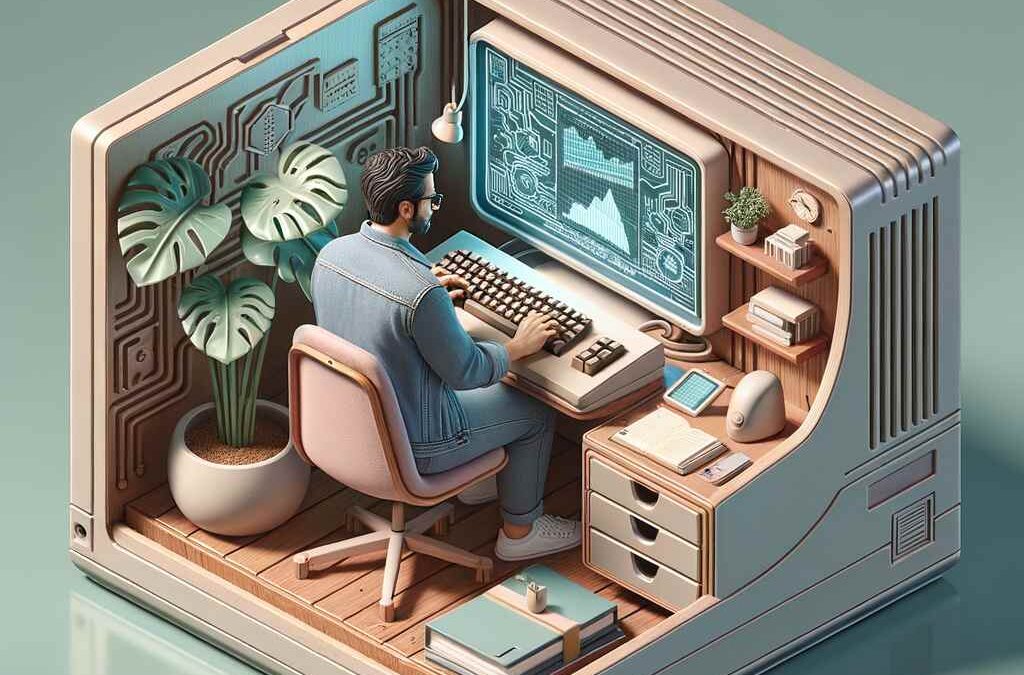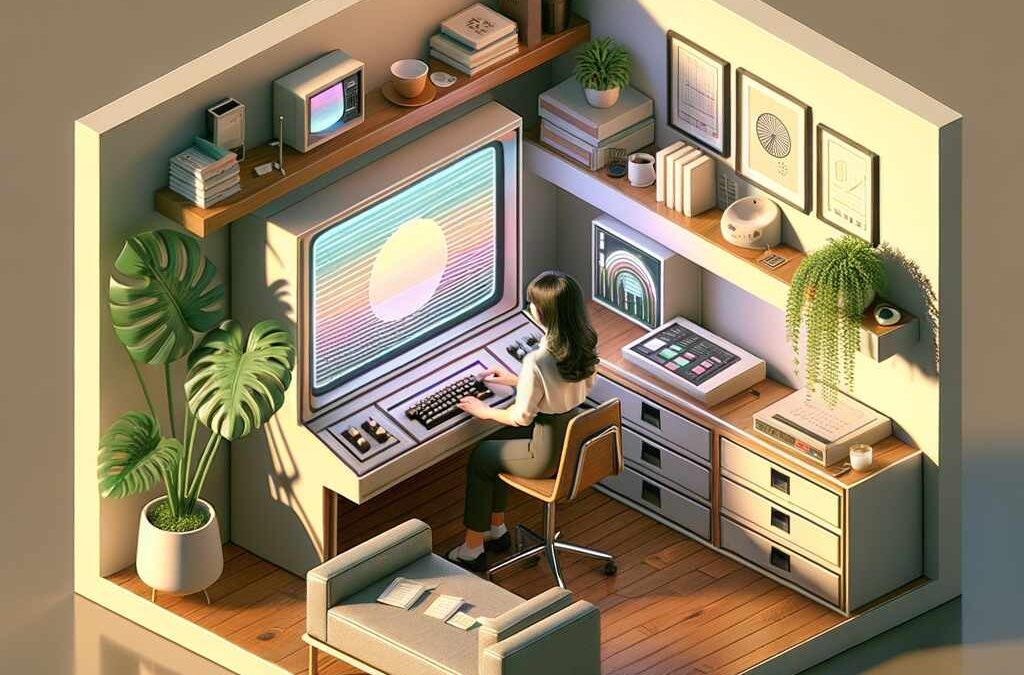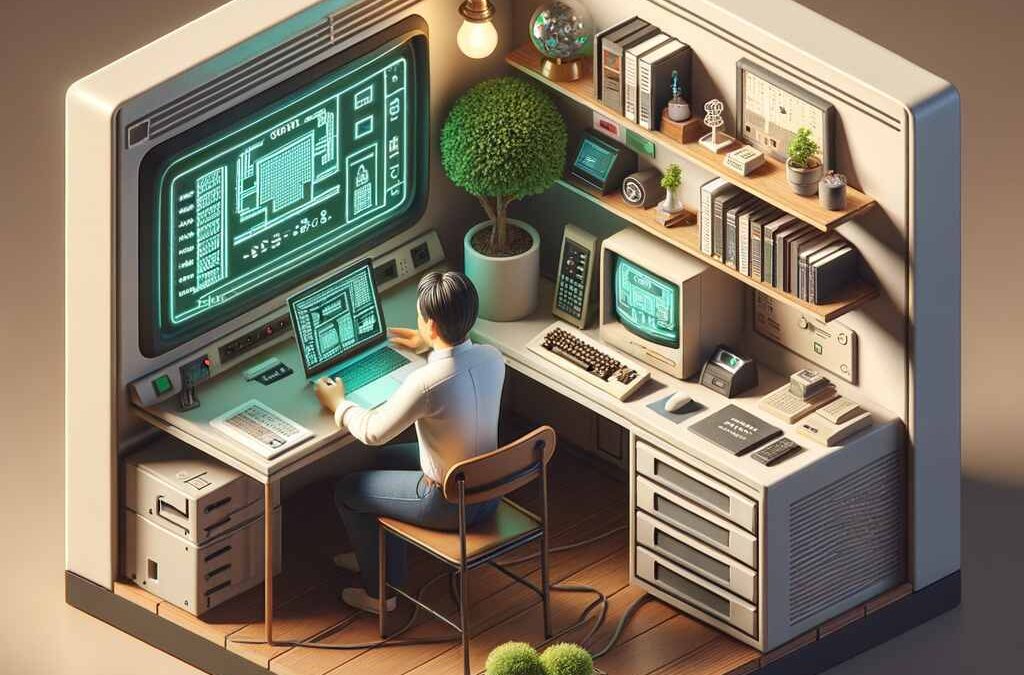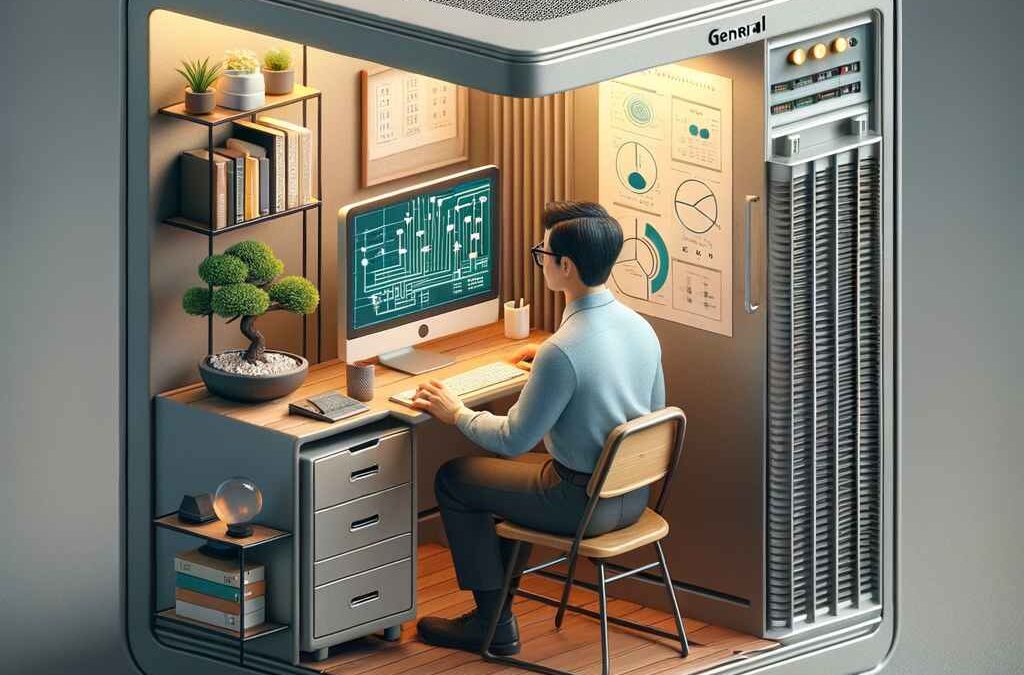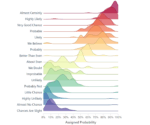by tyler garrett | May 26, 2025 | Data Visual
In today’s data-intensive environment, decision-makers increasingly rely on complex visual tools and dashboards to harness analytics, extract insights, and drive strategic choices. Yet, even the most sophisticated data can become obscured and misunderstood if the typography and visual presentation aren’t optimized. Typography isn’t merely a design afterthought—it’s a functional bridge connecting viewers to meaningful insights. At the intersection of user experience (UX), accessibility, and effective communication stands typography, a seemingly subtle yet profoundly impactful element. Embracing typography best practices ensures clarity, readability, and usability, empowering users to quickly parse the information, identify critical patterns, and drive real business outcomes. Understanding typography nuances helps organizations make the leap from presenting raw numbers to delivering intuitive, actionable stories that ignite strategic conversations.
The Importance of Typography in Data Visualization
While visuals like charts, graphs, and dashboards get the lion’s share of attention for users interacting with data, typography significantly impacts comprehension and accessibility of data-dense displays. Effective typography sets the tone, creating a powerful first impression and influencing user perceptions of reliability and professionalism. When typography is selected and implemented thoughtfully, it smoothly guides users through dense datasets and complex information structures.
Mismanaged typography can destroy clarity, causing important insights to become overwhelming, confusing, or worst of all—completely missed. The wrong font selection, inappropriate hierarchy or inadequate spacing can disrupt workflow efficiency and lead to costly decision-making delays. Conversely, this powerful practice, when correctly employed, ensures audiences swiftly understand dashboards and visual analytics. Users can identify trends in real-time, facilitating timely and informed decisions. For organizations implementing cloud-based analytics solutions, investing in typography optimization directly raises data literacy, promotes ease-of-use, and enhances overall return on analytic investments.
Moreover, in this age of digital transformation, attention spans shorten and information overload intensifies. As data grows exponentially, typography streamlines interactions and prevents “dashboard fatigue,” thereby seizing opportunities to deliver truly actionable insights.
Typography Guidelines for Optimizing Readability and Legibility
Clear Font Selection
Selecting a clear, legible font is foundational when working with dense data displays. The ideal font showcases clarity, consistency, and distinctiveness, ensuring readability at various scales and resolutions. Sans-serif fonts—fonts devoid of small decorative details, such as Arial, Helvetica or Roboto—typically offer superior performance in technical visualizations and interfaces, especially when viewed digitally across diverse devices.
Additionally, avoid fonts that overly stylize technical content. Choosing decorative fonts or scripts might aesthetically please users briefly, yet routinely degrades data accuracy or clarity. Always test your typography against real-use scenarios to identify readability issues early. Systems engineering teams and data analysts leveraging advanced analytics and comprehensive data governance practices should always prioritize fonts emphasizing simplicity and clarity—ensuring users spend mental cycles analyzing strategic decisions rather than deciphering illegible text.
Hierarchy and Weight
Typography is a crucial tool for visually communicating organizational hierarchy, priority, and relationships between pieces of data. Establishing a clear typographic hierarchy—by varying font size, weight, and style—improves readability and comprehension, directing viewers efficiently through data visualizations.
Consider creating specific typographic guidelines for data headings, summaries, annotations, and supporting details. A consistent approach using bold or semi-bold weights for titles and headings paired with lighter weights for body text establishes a clear visual workflow that users instinctively follow. This clarity in visual communication helps decision-makers recognize patterns, minimize misunderstandings, and tackle problems proactively—ensuring each dashboard delivers actionable strategies rather than irrelevant noise. To assess your real-world typographical hierarchy’s effectiveness, reference our guide on creating impactful executive dashboards.
Accessibility and Inclusivity in Typography Choices
Effective typography doesn’t simply support readability; it must also advance inclusivity, ensuring that everyone accessing your data-dense displays benefits equally. Accessibility-focused typography improves user experience across diverse levels of visual acuity, cognitive capabilities, and device interactions. Considerations like sufficient contrast between font and background, appropriate type size, and optimal spacing between lines significantly increase your displays’ accessibility.
Industry guidelines, including Web Content Accessibility Guidelines (WCAG), provide specific direction on numeric contrast ratios, minimum font sizes, and letter spacing to make text universally readable. Implementing these practices ensures that your dashboards remain user-friendly for everyone—from casual stakeholders accessing quick insight snapshots to experienced data scientists performing detailed analyses. Moreover, thoughtful, universal access to data visualization underscores the importance of robust accessibility standards when constructing insight delivery systems, safeguarding strategic information clarity.
Practical Techniques to Optimize Typography for Data-Dense Dashboards
Whitespace and Line Spacing
Whitespace is not merely empty space; it’s a strategic design choice enhancing readability by eliminating clutter and providing visual breathing room. Ample whitespace around dashboard elements reduces overwhelm and visually distinguishes different insights, allowing users to focus more intently on the information at hand. Similarly, optimal line spacing within textual content enables users to smoothly track their reading trajectory, enhancing comprehension when engaging multiple variables at once.
When visualizing particularly dense data or addressing complex scenarios—such as showcasing social media analytics housed within Google BigQuery—thoughtful whitespace increases user retention, understanding, and eventual strategic action. Experiment carefully with line spacing: minor adjustments often lead to profound user experience improvements.
Adaptive Designs for Dynamic Content
Many modern dashboards involve dynamic content, including interactions, parameter-driven graphs, and real-time updates, making adaptability essential. Deploy fonts and typography settings designed to maintain legibility across changing states. Incremental data rendering, drill-down interactivity, and dynamic native parameter selections potentially turn dashboards into typographic minefields, where inappropriate setup leads quickly to confusion.
Therefore strategists should leverage foresight and resilience with adaptive typography practices. Incorporating responsive typesetting, fluid font scaling, adaptive data annotations, and dynamic layout mechanisms equips dashboards with typographic versatility and usability. Data visualization platforms and analytical environments benefit tremendously from this future-proof perspective—especially when scaling complex analytical projects like time series forecasting leveraging transfer learning techniques.
Common Mistakes to Avoid in Dashboard Typography
Overcrowding and Complexity
Avoid the temptation to fill dashboards excessively, overwhelming users with dense text blocks and redundant explanations. Maximizing clarity often involves strategic restraint. Complex dashboards often fail precisely due to avoidable readability issues or crowded interfaces. To ensure strategy accelerates—not stagnates—long-term objectives, carefully curate the information presented, eliminate irrelevant clutter, and rely on clearly presented textual narratives accompanied by deliberate typography for supporting data.
Poor Contrast & Color Choices
Low text contrast or color schemes lacking adequate differentiation severely decrease dashboard legibility, especially under varying viewing conditions and devices. Prioritize clear, highly readable text colors deliberately set against contrasting backgrounds to preserve instant recognizability and comprehensive analysis of critical data, ensuring no decisions falter due to disregarded insights. For guidance on avoiding common dashboard pitfalls, see our strategic resource on avoiding destructive dashboard practices.
Conclusion: Leveraging Typography to Turn Complexity into Clarity
Typography serves as the unsung hero in effective data visualization practices. Smart usage encourages immediate comprehension, supports accessibility, and engages users with your digital insights—ultimately forming stronger bridges between data and informed business action. Decision-makers equipped with incisive dashboards adequately balanced by intelligent typography find themselves equipped not just technically, but strategically positioned for success. As experts in data analytics, engineering, and enhanced customer experiences through analytics, we understand that typography fine-tuning significantly advances an organization’s competitive edge.
Thank you for your support, follow DEV3LOPCOM, LLC on LinkedIn and YouTube.
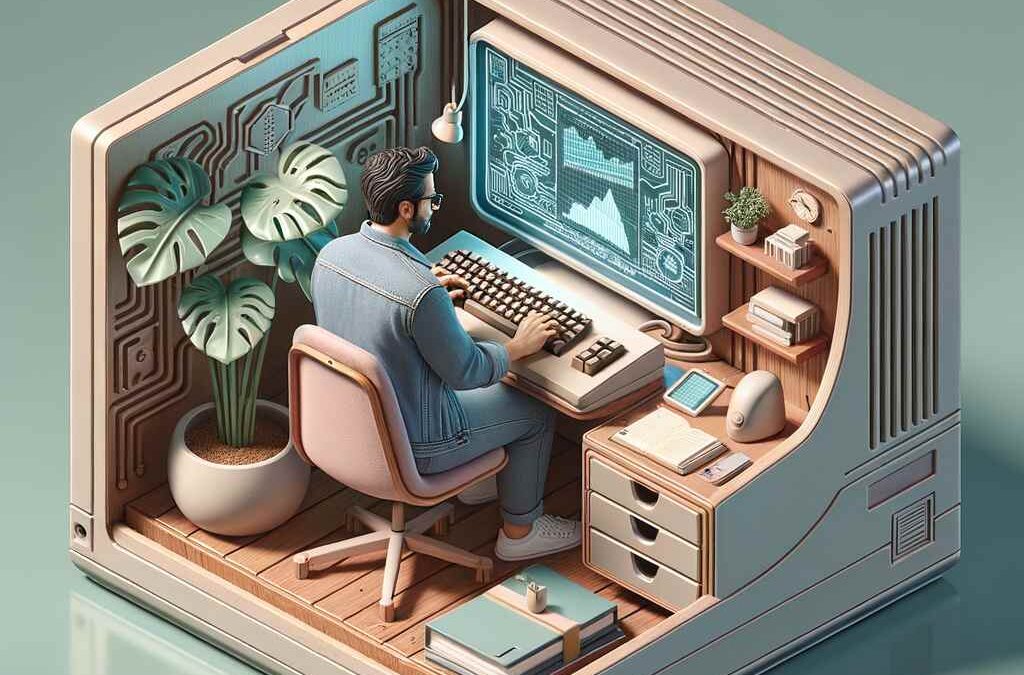
by tyler garrett | May 26, 2025 | Data Visual
In today’s data-driven world, dashboards aren’t just static summaries—they’re dynamic, interactive canvases, empowering decision-makers to explore insights visually and intuitively. Specifically, combining interactive brushing and linking in multi-view dashboards transforms complex data landscapes into coherent insights. By enabling instant interactions between multiple charts, graphs, and diagrams, brushing and linking creates a synergy between visual elements, allowing analysts and stakeholders to immediately understand correlations, patterns, and anomalies across diverse datasets. Discover how this strategy not only accelerates informed decision-making but also facilitates better communication, streamlined workflows, and greater innovation across your organization’s analytics platforms.
Unlocking Greater Insights Through Interactive Dashboards
Interactivity is one of the most powerful trends defining modern analytics. Unlike traditional presentations of data—which are often static or limited to basic drill-across functionality—today’s dashboards offer complex interactions like brushing and linking. Brushing refers to the dynamic selection of data points within a visualization, such as a scatter plot or heat map, immediately highlighting corresponding data values across other visual elements. Linking connects these interactive effects across the entirety of a dashboard, creating a seamless exploration journey. Users not only visualize datasets but actively engage with the data flow, quickly identifying relationships or anomalies that might otherwise remain buried.
Consider an example from retail analytics: suppose a sales manager highlights revenue data for a certain set of store locations in one visualization. Immediately, a parallel map or regionalization visualization highlights exact geographic areas, while timeline charts underscore sales seasonality or trend patterns. Interactive brushing and linking thus transform vague insights into actionable intelligence. Organizations that leverage this approach move from static snapshots to dynamic storytelling, effectively enabling data-driven decision-making across all levels of operations, from tactical store strategies to strategic organizational transformation.
As datasets are rapidly growing in both size and complexity, interactive functionalities like brushing and linking are now essential features rather than peripheral luxuries. By embedding these interactions within your analytics dashboards, you create an enhanced user experience that helps analysts efficiently dig deeper into data. Additionally, embracing interactivity aligns analytics workflows closely with actual business needs, elevating the efficiency of your organization’s asset usage and decision-making.
How Brushing and Linking Enables Precision Analysis
With interactive brushing and linking, analytics teams transition from a broad perspective analysis to more focused evaluations effortlessly. Applying brushing interactions allows users to zoom in quickly on particular data subsets, clarifying insights at even granular resolutions. For example, in financial analytics dashboards that visualize large volumes of transaction data, analysts can brush over suspicious outliers or performance extremes to simultaneously observe related indicators, KPIs, or geographies. Because linking synchronizes multiple visualizations instantly, users gain immediate confirmation, comparison, and context without manually referencing tables or raw data sources.
Interactive dashboards utilizing brushing and linking transform the analytical workflow from a top-down process into an intuitive exploratory method. Instead of spending hours constructing SQL queries and applying detailed filtering conditions manually—for example, through meticulous application of a precise SQL WHERE clause—these functionalities deliver immediate visual confirmation. Likewise, analysts now can test hypotheses or investigate correlations quickly, enabling experimentation without disrupting workflow continuity.
From an operational viewpoint, interactive brushing and linking within multi-view dashboards speed up root cause analysis and problem diagnosis. Imagine supply chain analysts leveraging this functionality to swiftly identify the impact of a logistical issue on other interconnected areas—highlighting a problem area on one chart instantly reveals corresponding inventory shifts or supply disruptions across related visualizations. Consequently, these dashboard interactions significantly reduce repetitive tasks and enhance productivity, ultimately improving organizational agility and responsiveness to changing business scenarios.
Reducing Miscommunication Through Integrated Visualization Interaction
One overlooked advantage of incorporating brushing and linking into dashboards involves minimizing miscommunication across analytics teams. Misinterpretation of data outcomes is a common cause of ineffective decision-making. Fortunately, interactive data visualizations simplify complex processes, improve transparency, and ensure alignment between analysts, data scientists, and decision-makers.
In multi-view dashboards, interactive brushing connects visuals precisely, ensuring stakeholders receive internally consistent information. By visually highlighting linked data points and changes, brushing explicitly communicates cause-and-effect relationships between components, clarifying information that might otherwise be easily misconstrued or misunderstood. In our previous insights regarding reducing miscommunication in analytics projects, we’ve consistently highlighted visibility and transparency as pivotal. Brushing and linking strategically supports these transparency and clarity principles.
Internal miscommunication can prove costly, delaying projects and generating inefficiencies. Dashboard interactivity makes workflows transparent to all team members, reducing ambiguity significantly. Analysts can showcase exactly which data points they are interpreting, facilitating real-time collaboration. Consequently, this creates smoother cross-functional dialogues, particularly valuable during data warehousing consulting services engagements or working sessions where diverse stakeholders seek to establish shared understanding.
Integrating Interactive Features into Existing Legacy Systems
A common misconception is that integrating advanced interactions—like brushing and linking—is difficult, costly, or even impossible within legacy analytics environments or traditional BI systems. However, modernization doesn’t inevitably mean discarding your current investment. With strategic implementation techniques, teams can innovate effectively within their existing technological landscape, leveraging interactive visualization techniques without extensive system overhauls or protracted downtime.
Modern services and technological solutions comfortably integrate advanced analytics features into legacy infrastructures. Experienced data consultants know various best-practice methodologies to incorporate brushing and linking functionalities within your current data ecosystem. They strategically adapt interactions and visual enhancements to legacy architectures using modularized visualization components, APIs, streaming data ingestion patterns, and carefully planned semantic business intelligence refinements. This innovation-through-adaptation strategy is particularly valuable to organizations needing to balance legacy stability with continuous advancement.
Furthermore, innovations like brushing and linking can seamlessly complement real-time analytics enhancements such as stream table joining implementations. Combined technologies provide highly responsive dashboard interactions, ensuring trustworthy answers instantly within your interactive dashboard environment, even when relying on traditionally structured historical data repositories alongside real-time flows.
Powering Innovation Through Interactive Dashboard Collaboration
Incorporating interactive brushing and linking capabilities goes beyond streamlining data exploration—it serves as a powerful catalyst for innovative opportunities. By empowering teams to dynamically explore data and quickly test hypotheses, organizations spur internal innovation and foster continuous improvement processes. Interactive dashboards enable rapid ideation by eliminating barriers between stakeholders and complex data insights that would typically require technical querying and data extraction.
Imagine how quickly cross-departmental collaborations escalate positively when stakeholders can instantly see the alignment and implication across their varied business metrics with every data interaction. Such fluid interactivity allows users to identify hidden opportunities, encouraging increased active participation in strategy formation. Interactive dashboards subsequently democratize analytics, enabling decision-makers across the organization to leverage rich insights continuously without requiring continuous input from data professionals or specialist analytical experts.
Moreover, interactive dashboard innovation extends to modernizing processes through next-generation technology adoption, expanding beyond dashboards alone. Organizations can apply similar interactive data exploration methods and cutting-edge visualization design principles into emerging areas of innovation, like embracing IoT analytics and harnessing IoT solutions for transformative business advancements. Integrating connected devices, interactive dashboards, and expanded analytics ecosystems opens opportunities for holistic, real-time visibility, driving innovation at new scales previously never imagined.
Conclusion and Strategic Takeaways
Interactive brushing and linking in multi-view dashboards empower your organization’s stakeholders, boost decision-making proficiency, and accelerate analytic workflows. Businesses that strategically integrate these powerful interactions experience reduced miscommunication, enhanced stakeholder alignment, and increased innovation. By implementing these best-in-class analytics features within existing legacy systems or new architectures, businesses can achieve richer explorations facilitating smarter, faster decisions.
Are you ready to enable interactive brushing and linking features in your analytics dashboards to drive precision analysis, improve stakeholder communication, and ignite innovation in your organization? It’s time to explore the power interactivity brings to solving today’s business challenges.
Thank you for your support, follow DEV3LOPCOM, LLC on LinkedIn and YouTube.
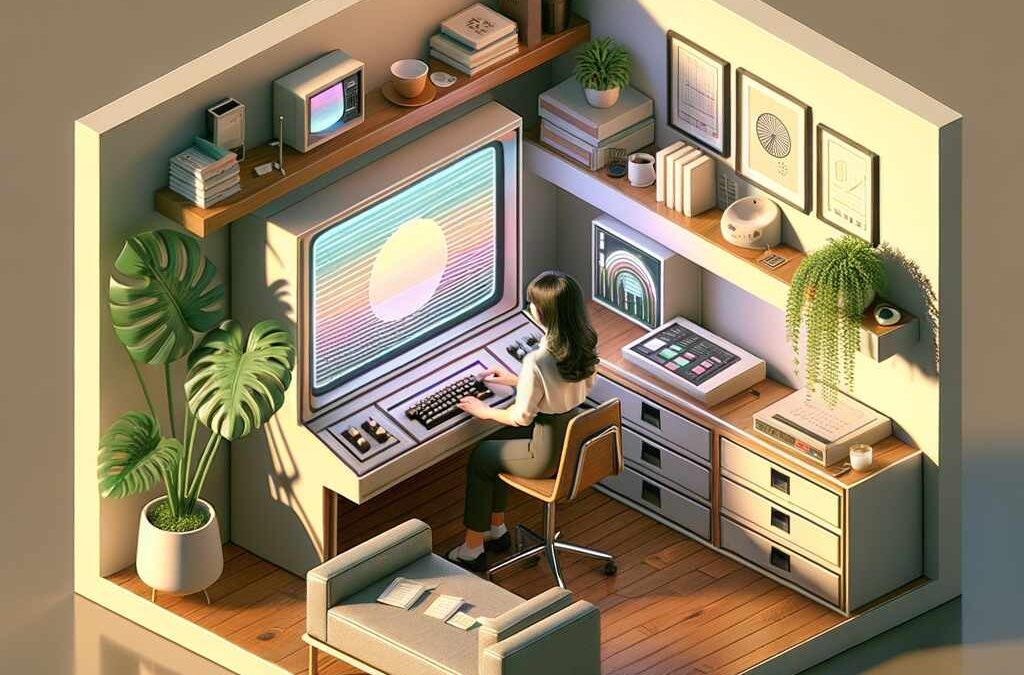
by tyler garrett | May 26, 2025 | Data Visual
In the digital age, businesses increasingly grapple with datasets characterized by cyclical patterns—data fluctuating over regular intervals, such as hourly website traffic, seasonal sales performance, or monthly system loads. As decision-makers, interpreting these cyclical patterns accurately and intuitively becomes crucial for effective strategic planning. At our software consulting firm, we constantly explore innovative visualization methods to elevate your analytical insights, bridging complex data patterns to actionable business strategies. One compelling strategy for exploring cyclical data lies in radial visualization techniques—visual storytelling tools specifically designed to illuminate cyclicity and periodic behaviors clearly. In this article, we delve deep into the strategic advantages, implementation best practices, and real-world benefits of adopting radial visualization techniques in your analytics workflow.
Why Radial Visualization Techniques Excel in Cyclical Data Interpretation
Linear or conventional visualization approaches—such as simple line or bar charts—often fall short in effectively highlighting repetitive patterns embedded within cyclical datasets. Radial visualizations, by contrast, map temporal or periodic data around a circle, intuitively capturing repeating structures and periodicities. Their inherent circularity naturally aligns with the cyclical nature of business reality, whether you’re monitoring seasonal sales fluctuations or tracking hourly performance metrics. Radial visualizations immediately draw attention to deviations, shifts, or consistencies that might otherwise go unnoticed within linear frameworks.
Moreover, radial visualizations uniquely harness human visual intuition. The human eye quickly detects deviations on circular representations, identifying anomalies almost immediately. This capability significantly reduces cognitive load and enables faster decision-making. For executives and technical leaders working in high-stakes environments, detecting irregularities quickly leads to swift strategic interventions.
Incorporating radial visualization strategies aligns perfectly with our firm’s commitment to data-driven innovation. Often, businesses deal with legacy reporting or processing systems that seem challenging to upgrade without significant downtime or costly replacements. Our experts help organizations strategically innovate inside existing legacy systems without completely replacing them, maximizing technology investments while smoothly integrating new analytic techniques.
Types of Radial Visualization Techniques to Consider
Radial Line Graphs (Circular Time-Series Charts)
Radial line graphs plot periodic data points around a circle, often mapping repeating timeframes such as 24-hour periods, weekly cycles, or annual seasonality. These visualizations create strength through density, capturing large time series datasets in one easily interpretable graph. Clock-like visual references greatly assist stakeholders in rapidly identifying patterns and disruptions within familiar periodic frameworks such as hourly system monitoring or consumer traffic patterns.
Chord Diagrams
Chord diagrams are another powerful radial visualization widely adopted by technical teams seeking clarity in relationship mapping. Systems with cyclic or interconnected relationships like energy consumption, travel flow, or website navigation paths benefit substantially from chord diagram visualizations. Chord diagrams quickly allow decision-makers and analytics teams to detect relationships, dependencies, and bottlenecks that might remain obscured in linear representations.
Sunburst Charts and Radial Tree Maps
Both sunburst charts and radial tree maps are hierarchical radial visualizations that dramatically amplify organizational understanding of nested cyclical data. When exploring data across multiple layers—customer segmentation, product categories, or geographical market regions—these charts communicate nested structures clearly. Each radial segment expands outward, enabling teams to identify nested cyclicities, drill down into sub-categories, and perform complex trend analysis intuitively.
Integrating these visualization forms effectively requires careful planning with your existing analytics platforms. Our experienced team provides specialized advanced ETL consulting services, ensuring that your data integration practices smoothly support sophisticated radial visualization implementations.
Strategic Implementation: Best Practices for Radial Visualizations
Developing effective radial visualizations isn’t merely about choosing the right chart; it’s also about intelligent data management and robust visualization integration. First, determine your dataset’s true cyclical nature and assess frequencies carefully to match your visualization approach: daily, weekly, monthly, or seasonal cyclicality must align directly with your chosen visualization type.
Second, ensure quality data ingestion and timely streaming of fresh data sets, particularly when real-time radial visualizations assist business-critical operations, such as load management or financial monitoring. Enterprise organizations often struggle with slow or batch-mode data collection systems. Leveraging solutions evaluated in our recent analysis of stream batch unification through a Lambda architecture implementation, businesses can enrich visualizations with both current and historical perspectives without latency bottlenecks.
Third, choose the appropriate technology stack that supports visualizing cyclical data effectively—from open-source D3.js for customized, interactive visuals, dedicated cloud analytics platforms like Tableau or Power BI, or custom integrations utilizing BigQuery databases engineered for high adaptability. Furthermore, our intrinsic expertise includes innovative approaches like sending XML data seamlessly into Google BigQuery using Node.js. This flexibility allows radial visualizations to scale with evolving business landscapes.
Leveraging Radial Visualizations to Drive Business Innovation
C-level executives, business unit leaders, and technology strategists benefit immensely from harnassing cyclical insights presented through radial visualization strategies. With immediate clarity around complex periodic and relational datasets, executives can swiftly identify seasonal opportunities or anticipate possible infrastructure constraints before they manifest into expensive operational incidents. Additionally, sales and marketing teams harness this cyclical clarity to optimize promotional schedules, campaign timings, and resource allocation across multiple geographic or temporal regions. Thus, your team cultivates a competitive advantage through visualization-driven strategic innovation.
Radial visualizations also facilitate predictive analytics more intuitively. Allied with modern Natural Language Processing (NLP) techniques—covered extensively in our guide on the basics of Natural Language Processing (NLP)—businesses can complement structured numeric cyclical visualizations with customer sentiment cycles identified through NLP analytics, amplifying predictive accuracy and effectiveness.
Analytics maturity is often hindered by outdated or sub-optimal server technologies. Regularly upgrading analytics infrastructure strengthens capability to support high-performance visual analytics, such as radial visualization platforms. Our consulting expertise ensures streamlined transitions, including guiding teams through complex tasks like upgrading and restoring servers like Tableau Server, essential for stability and scalability in analytics ecosystems.
Real-World Applications: Radial Visualization Case Studies
Organizations worldwide have significantly benefited from radial visualization implementations. For example, a recent project involved sending LinkedIn advertising interaction data into Google Cloud infrastructure using Node.js, detailed in our insights regarding sending LinkedIn data to Google Big Query using Node.js. This cyclically-jagged dataset required precise visualization to forecast optimal posting times and target market effectiveness. Transitioning to radial visualizations enabled the marketing department to rapidly assess cyclical interactions typically obscured through standard linear reporting.
Similarly, public utilities increasingly leverage radial visualization strategies to dynamically monitor electricity consumption trends throughout the daily and annual cycles. Radial visualization techniques allowed utilities to rapidly detect unusual consumption patterns, enabling swifter interventions, optimized resource deployment, and noticeably reduced operational inefficiencies. These real-world case studies illustrate practically and strategically interweaving radial visualization techniques within concrete business contexts that translate directly into tangible ROI and innovation leadership.
Conclusion: Transforming Cyclical Data into Strategic Assets
In conclusion, radial visualization techniques represent imperative innovation channels for transforming cyclical data patterns into clearly discernible opportunities and actionable intelligence. As data volumes scale and complexity grows, businesses must upgrade traditional visualization techniques to stay competitive and agile. Partnering with specialists knowledgeable in analytics innovation, ETL optimization, and advanced visualization techniques helps transform your cyclical data into sustainable competitive advantages.
Ready to unleash your data’s full analytic potential? Contact us to explore how cutting-edge radial visualization strategies can redefine decision-making, streamline analytics processes, and inspire business innovation.
Thank you for your support, follow DEV3LOPCOM, LLC on LinkedIn and YouTube.
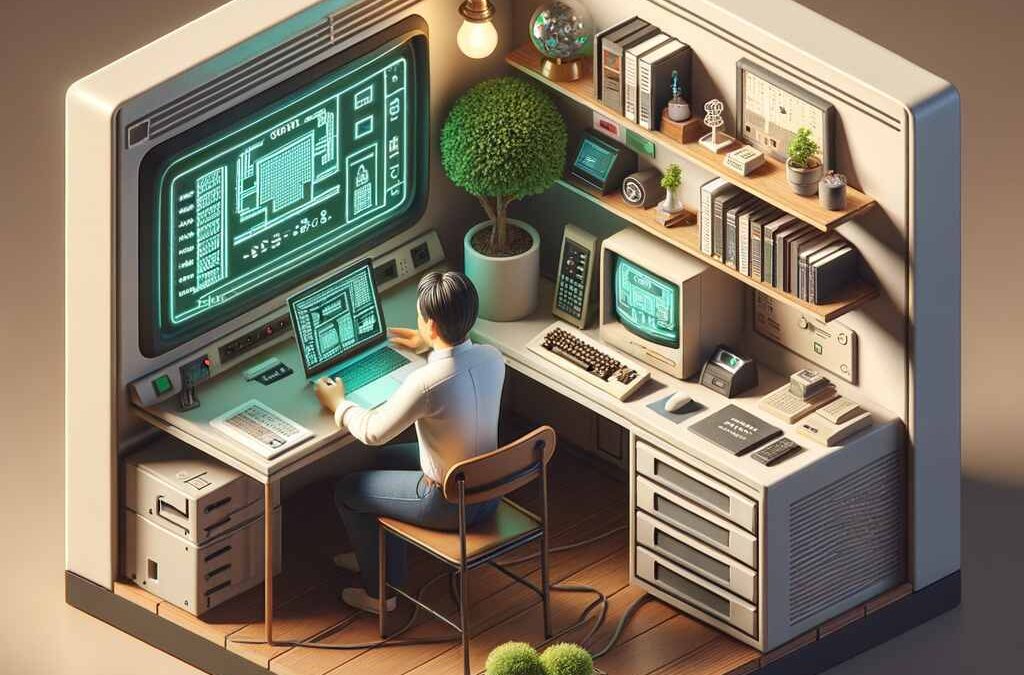
by tyler garrett | May 26, 2025 | Data Management
Imagine your team diligently building innovative solutions, utilizing powerful analytics and cutting-edge data insights to drive critical business decisions. But alongside innovation, one foundational element must never be compromised: data security. Especially when replicating production databases into non-production environments, such as testing, development, or sandbox settings, teams may inadvertently expose sensitive customer or organizational data. Metadata-driven data obfuscation emerges as a leading strategy to balance the scales between innovation, compliance, and security. Let’s delve into this transformative approach, explore methodologies, and discuss how proactively integrating metadata-driven obfuscation techniques can empower your software development pipeline—fostering smarter decisions, a safer governance model, and paving a secure pathway toward analytics excellence.
Understanding the Importance of Non-Production Data Obfuscation
Non-production environments often mirror the production databases to ensure developers can accurately test and implement functionalities. However, failing to obfuscate sensitive data during these transfers poses substantial security risks. Breaches occurring due to non-production datasets can expose Personally Identifiable Information (PII), Protected Health Information (PHI), or financial information resulting in reputational harm, regulatory fines, and loss of client trust.
To mitigate these risks effectively, metadata-driven data obfuscation offers a robust approach. Unlike traditional data scrambling, this method leverages data characteristics or data contract-driven development processes—defining metadata attributes that clearly identify sensitive columns across databases. By systematically categorizing and flagging data elements via metadata, further automation and accuracy become achievable, providing efficient, secure data masking.
Implementing metadata-driven obfuscation ensures that teams have clear governance protocols, explicit guidelines, and well-defined responsibilities to consistently protect sensitive data. It elevates your company’s information confidentiality and regulatory alignment, driving innovation without compromising compliance.
A Deeper Look into Metadata-Driven Obfuscation Methodologies
So what exactly comprises metadata-driven obfuscation methodologies? At its core, this approach uses metadata—information describing your data—to identify precisely what requires protection. Inspecting metadata enriches data catalogs or repositories to tag fields that necessitate masking such as social security numbers, emails, and financial data. This structured approach simplifies maintenance and dramatically improves scalability across large datasets and multiple development environments.
Effective metadata-driven obfuscation typically follows these sequential phases:
Metadata Discovery and Tagging
The starting point involves automated or manual processes that scan database schemas, alter table structures, and dig into comprehensive system documentation. During this discovery process, sensitive columns and tables are marked explicitly with actionable metadata labels. By marking metadata once, data teams create a reusable, standardized mapping mechanism, significantly reducing redundant activities and minimizing manual errors.
Defining Masking Rules Driven by Metadata
Once the sensitive columns are clearly labeled, masking rules are established based explicitly on this metadata. Such rules stipulate how data masking should be carried out—whether through scrambling algorithms, numeric replacements, or synthetic data generation methods. Coupling clear definitions and standardized metadata enables data teams to rapidly automate and apply safeguards consistently and correctly across entire datasets.
Automated Masking Execution
Finally, automated metadata-driven algorithms execute obfuscation based on predefined rules. Utilizing metadata to inform data pipelines or specialized obfuscation tools ensures your non-production environments dynamically maintain privacy standards, allowing for quick and compliant replication procedures.
How Metadata-Driven Obfuscation Enhances Innovation
Metadata-driven obfuscation doesn’t hinder innovation but substantially facilitates it. For teams at the forefront of analytics-driven decisions—where speed, agility, and feedback matter—this method aligns with modern agile data environments. By incorporating these methodologies, developers and testers benefit from realistic test datasets, without exposure to sensitive, production-level data.
Consider a scenario involving machine learning for fraud detection. Accurate experimentation and training require realistic scenarios and data patterns. Metadata-driven obfuscation provides representative datasets retaining statistical relationships and trends necessary for effective analysis without compromising privacy. By maintaining data realism, teams maximize effectiveness, translating seamlessly into powerful analytical insights and successful models, without security repercussions.
Furthermore, metadata-driven obfuscation pairs effectively with innovative practices like implementing animated transitions in dashboards, or expedient data ingestion pipelines such as dynamically transferring data from platforms like Instagram to BigQuery with Node.js. Secure data preparation enriches user experience design, dashboard insights, and granular analytics, empowering developers and data scientists to advance rapidly at the intersection of secure and intelligent analytics.
The Role of Automation and AI in Metadata-Driven Obfuscation
Automation is foundational to effective metadata-driven obfuscation. Leveraging AI-powered algorithms and smart automation strategies dramatically enhances speed, accuracy, and scale. AI-driven data cataloging solutions intelligently identify sensitive data attributes, mitigating human oversight or inconsistency inherent to manual processes. These solutions use machine learning-driven techniques similar to those explored in our article on pattern spotting in fraud detection.
Beyond improving accuracy in sensitive data classification, leading teams increasingly adopt automation in the obfuscation execution stages using high-performance code generation for data transformations. These AI-powered code-generation strategies further streamline and accelerate obfuscation processes, offering near real-time data protection and integration into continuous integration/continuous delivery (CI/CD) pipelines. Adopting AI-driven enhancements within metadata-driven methodologies fortifies your entire software lifecycle and accelerates development cadence significantly.
If considering nascent AI automation opportunities to fit within your strategic data plans, leveraging our advanced AI agent consulting services can transform your metadata-driven obfuscation approach. Guided by experienced expertise, your teams can scale securely, automate efficiently, and innovate confidently.
Challenges and Recommendations for Implementing Metadata-Driven Obfuscation
Adopting metadata-driven obfuscation comes with strategic considerations and operational challenges. Initially, accurate metadata identification and classification can pose complexity, particularly within organizations not familiar with meticulous data cataloging. Additionally, ongoing maintenance and agility within rapidly-evolving data environments require cross-team alignment and robust data contract-driven development practices.
To address these implementation challenges effectively:
- Ensure organizational commitment to standardized data governance processes, leveraging industry best practices and frameworks.
- Design clearly documented data security guidelines and enforce accountability around metadata stewardship roles.
- Cross-collaborate among business, technical, and compliance stakeholders, aligning metadata-driven strategies with operational requirements and priorities.
- Regularly review and refine metadata frameworks, adapting dynamically to changing data characteristics and evolving privacy regulations.
Addressing these potential challenges head-on positions your organization uniquely at the intersection of secure practices and innovative advantage within modern software environments.
Conclusion: Higher Standards, Enhanced Innovation, Smarter Analytics
In an era characterized by continually heightened privacy scrutiny, regulatory compliance, and data-driven innovation, metadata-driven data obfuscation emerges as a critical strategy for safeguarding sensitive information within non-production environment datasets. It leads your organization towards greater assurance in data protection and compliance practices, improved efficiency through automation, and increased speed to analytics-driven value.
Whether you’re manually curating complex data warehouse structures, utilizing SQL commands like GROUP BY aggregation, exploring JavaScript for front-end analytics (check these JavaScript insights), or integrating AI-driven code generation, metadata-driven obfuscation will consistently raise your organizational analytics standard safely and sustainably. By proactively integrating metadata-driven data obfuscation methods, companies confidently maintain data security while capitalizing on analytics’ transformative power.
Take the next strategic step by aligning your data practices with metadata-driven methodologies—unlocking innovation potential while safeguarding your strongest strategic asset: data.
Thank you for your support, follow DEV3LOPCOM, LLC on LinkedIn and YouTube.
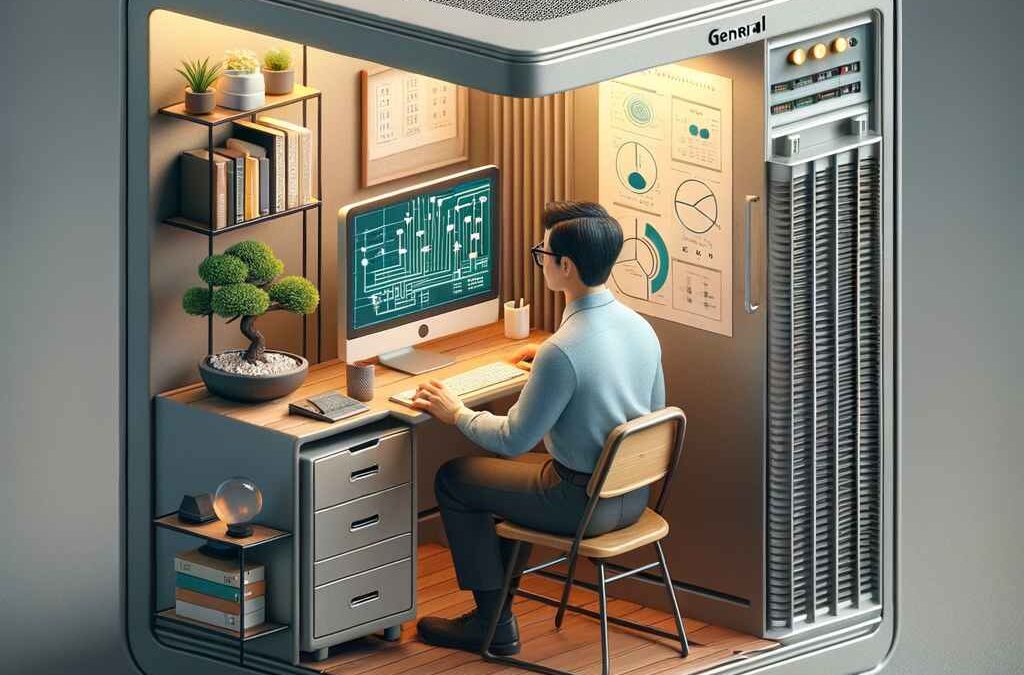
by tyler garrett | May 26, 2025 | Data Management
Organizations that want to thrive in a competitive landscape fuel their strategies with data. Yet, ambitious visions built on data-driven insights turn precarious when the very foundation—the data itself—is questionable. Today’s businesses require more robust, proactive controls to validate and sustain data quality, preventing inaccuracies from cascading down analytical and operational pipelines. Workflow-integrated data quality validation gates can serve as the strategic checkpoints that give decision-makers confidence in their data-driven initiatives. By embedding validation directly into business workflows and technical processes, organizations ensure that quality is enforced systematically and automatically throughout their entire analytics lifecycle. Let’s delve into how these validation gates can transform your processes into trusted, value-generating mechanisms.
Understanding Workflow-Integrated Data Quality Validation Gates
Workflow-integrated validation gates combine principles of data governance and data engineering to establish checkpoints embedded within data processing pipelines and workflows. Rather than treating data quality as a separate task, validation-driven gates ensure quality checks occur at natural intersections in your sequences—such as ingestion points, transformation stages, or right before delivery and visualization. When validation gates fail, they trigger predefined actions like alerts, quarantines, or rollbacks—preventing poor-quality data from infecting downstream analytics and impacting strategic decisions.
Integrating validation gates into everyday workflows encourages organizations to adopt a proactive data quality management culture. Validation gates work smoothly alongside dimension conformity enforcement in data integration, amplifying consistency and interpretability across your analytics environment. Decision-makers aiming at relevant insights need assurance of robust, quality-checked datasets available at all times—and embedding these checks naturally within workflows guarantees the data is appropriately vetted at every meaningful step.
For instance, if a fintech firm seeks compliance-related insights, embedding validations deeply could leverage findings from Dev3lop’s exploration on the importance of data privacy in fintech. Similarly, sophisticated validations ensure compliance requirements are upheld and constant.
The Strategic Value of Integrated Quality Validation Gates
In the era of rapid digitization, high-quality data serves as fuel for analytical engines, strategic decisions, smart automation, and AI-driven forecasts. However, without integrated validation mechanisms, you risk wasting resources analyzing misleading insights or doubling back to rectify avoidable errors highlighted too late. Workflow-integrated validation gates provide a systematic, methodical approach to maintaining data quality standards consistently. When appropriately embedded in workflows, data validation becomes automatic and preventative—not only identifying errors but actively preventing them from propagating.
This strategic integration ensures leadership’s confidence in data, facilitating trustworthy and impactful decisions derived from analytic results. In sectors where rapid decision-making relies on real-time analytics, like finance, healthcare, or logistics, this trust becomes essential—a single instance of poor-quality data can cascade exponentially, harming reputations and causing financial loss. Incorporating thoughtful data validation regularly into workflows offers defense against such scenarios, strengthening your overall governance and compliance posture.
Strategically employing validation gates advances organizations to move from reactive problem-solving toward proactive assurance, enabling more agile execution of innovation goals. Leveraging services such as Dev3lop’s specialized data visualization consulting helps businesses visualize data quality, empowering leaders and stakeholders to clearly monitor validation-triggered events and analytical outcomes, promoting definitive, agile responses.
Implementing Validation Gates in Your Data Workflows
To harness the power of integrated validation gates effectively, organizations must engineer thoughtful placements within their data pipelines. This integration goes beyond simple quality checks performed only at ingestion. Instead, intelligent data validation checkpoints need strategic positioning at critical intersections throughout data preprocessing, ETL workflows, transformations, and especially prior to analytical outputs or end-user reporting.
Start implementation by identifying essential pipeline stages—data ingestion, transformation phases, model inputs, and just before analytical consumption. Next, document the exact data quality criteria crucial to each step, such as value accuracy, conformity, freshness, completeness, uniqueness, legitimacy, and referential integrity. Clear communication with stakeholders ensures everyone understands quality validation gates as integral, non-negotiable parts of the analytical structure.
Leveraging well-established standards and enforcing validation methods, organizations can embed specialized validation logic, such as custom language-aware processing approaches similar to Dev3lop’s article on custom collators for language-aware data processing—a compelling reminder that specialized needs require specialized methods. Similarly, implementing validation gates through type-safe code methodologies, as explained in Dev3lop’s examination of type-safe data pipeline development, reinforces confidence that structural mistakes and mismatches are detected early, drastically reducing late-stage errors or costly breakdowns.
Automating Data Quality Through Smart Validation Rules
Effective workflow-integrated validation gates thrive with automation. Rather than relying on periodic manual checks, smart automation utilizing rule-based validations and machine-learning-powered anomaly detection ensures continuous, real-time monitoring and remediation. Automated processes instantly track deviations from expected behavior patterns, flagging anomalies proactively, often before human eyes notice any issues.
Automation leads to increased efficiency, reduced human error, and enhanced scalability—organizations can validate increasingly hefty and complex data ecosystems without scaling proportional manual efforts. Combining machine learning algorithms with intuitive visual analytics maximizes these results, delivering dashboards that highlight validation triggers and pinpoint root causes in clear visual terms.
Decision-makers benefit immensely from utilizing automated validations alongside principles like those detailed in Dev3lop’s analysis of visual encoding channels effectiveness and their detailed recommendations on data visualization principles. The synergy between automated validation gates and advanced visualization simplifies data quality insights, equipping stakeholders and analysts with straightforward pathways to understand anomalies and validate accuracy confidently and rapidly.
Continuous Improvement and Data Quality Transparency
The role of validation gates goes beyond catching errors; they form the backbone of enhancing continuous improvement and transparency throughout an organization. With accurate recording of validation outputs and subsequent analytical insights, companies can audit their workflows, identify recurring errors, and implement structural or process modifications accordingly.
Continual transparency facilitated by validation gates ensures stakeholders maintain confidence in analytical results. Rigorous documentation and reporting of validation gate failures and their resolutions help stakeholders trust the organization’s commitment to upholding data rigor. Advanced data visualization can serve effectively in these scenarios, as reputable visual representations keep stakeholders informed of ongoing optimization efforts, wins, and areas for improvement.
Additionally, transparent validation records reinforce compliance positions. Precise, documented validation checks protect organizations during audits, litigation, or regulatory scrutiny—whether managing sensitive privacy-regulated environments like fintech or highly regulated industries with intense compliance requirements. Strategic validation gates and their automated documentation records become vital assets, demonstrating a comprehensive diligence toward managing data quality, privacy, and regulatory adherence.
Why Workflow-Integrated Validation Gates Are Essential for Innovative Organizations
The modern marketplace demands speed, integrity, and accurate decision-making. Workflow-integrated data quality validation gates support these demands, ensuring your team accesses trustworthy analytical results at each workflow intersection. With proactive embedding, automated gate rules, visual analytics, and customized implementations, organizations can transition confidently toward sustained data maturity.
In practice, thoughtful implementation of integrated data validation gates protects your entire data management ecosystem—maximizing value generation, minimizing errors, and upholding data governance. The results are amplified efficiency, reduced downtime, and the agility needed to innovate and pivot quickly to market demands. Utilizing strategic and specialized consulting solutions, such as those offered by Dev3lop, strengthens your analytics infrastructures and prepares your competitive advantage for a sustainable, data-driven future.
Data excellence is no longer optional—it is foundational. With workflow-integrated validation gates securely established in your analytics ecosystem, your organization can confidently navigate complexities, pivot swiftly, and deliver innovative, strategic decisions grounded firmly on quality-assured data.
Thank you for your support, follow DEV3LOPCOM, LLC on LinkedIn and YouTube.