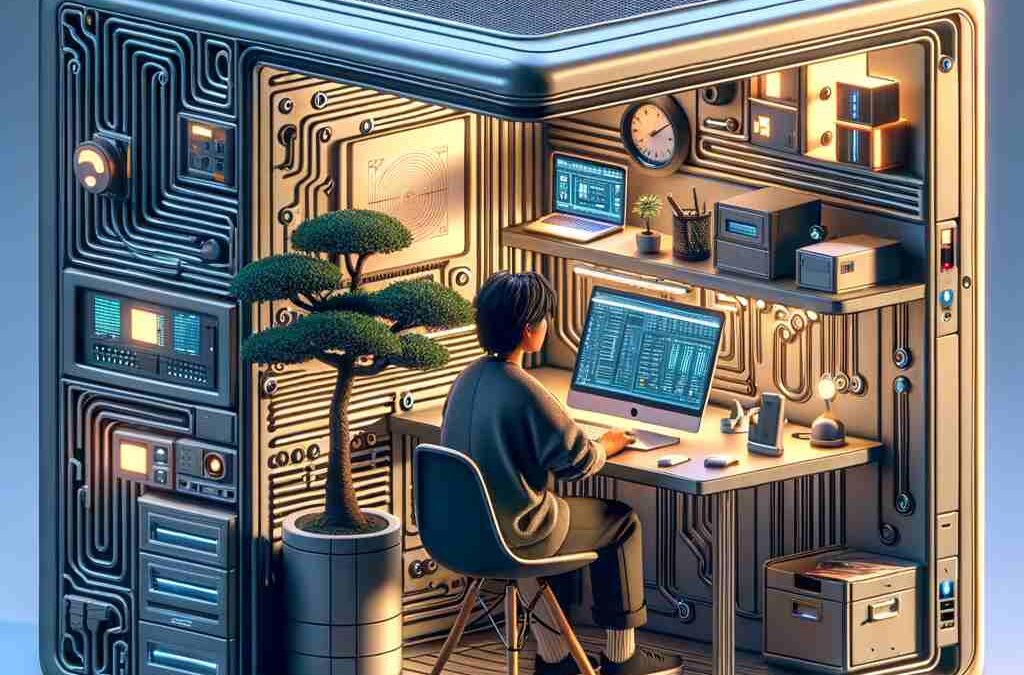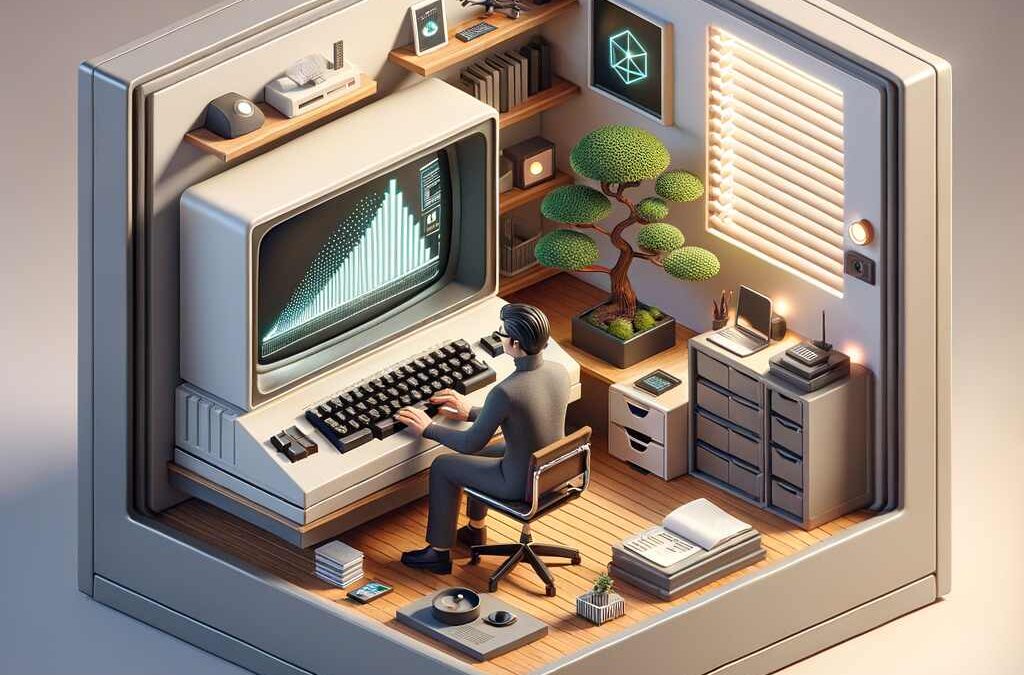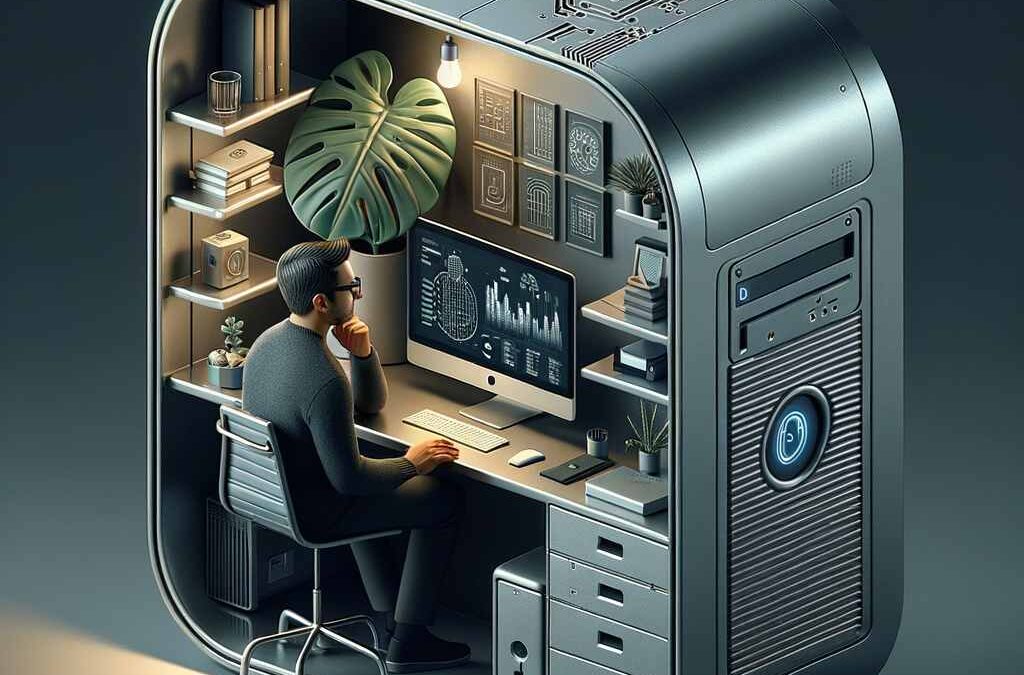by tyler garrett | Jul 17, 2025 | Real-Time Streaming Systems
In the dizzying world of real-time data, precision isn’t just a virtue—it’s a necessity. From financial transactions and IoT telemetry to user activity tracking, enterprises increasingly rely on streaming architectures where split-second decisions depend on accurate, reliable data. Yet, anyone who has architected large-scale data systems knows: the true challenge is ensuring that each event is delivered and processed exactly once, no matter the network hiccups or system hiccups that occur. At Dev3lop LLC, we partner with forward-thinking organizations to simplify the complexity of distributed streaming and ensure data’s promise holds—without double-counting, phantom reads, or missed opportunities. Let’s pull back the curtain on how exactly-once delivery works, why it’s so difficult, and why it’s a foundation for advanced analytics maturity.
Why “Exactly-Once” Is a Streaming Holy Grail
Among distributed systems architects, the phrase “exactly-once delivery” is as coveted as it is mistrusted. Due to the unpredictable realities of modern networks—think node failures, retries, and network partitions—even the world’s best event streaming systems like Apache Kafka or Flink can natively offer, at best, “at-least-once” or “at-most-once” guarantees out of the box. True exactly-once semantics means every event is processed one time and only one time, with no duplicates, even in the face of system restarts or message redelivery. Why such obsession? Because analytics that aggregate financial transactions, customer behavior, or critical operational metrics can lose their integrity instantly if an event is missed or counted twice. It’s the cornerstone of reliable data pipelines—the backbone for everything from accurate customer segmentation to real-time personalization, risk detection, and inventory management.
Many companies discover—often too late—that ignoring exactly-once delivery introduces subtle but critical errors. Systems may actually compound these challenges over time as new layers and use cases are added. Our experience shows the organizations who invest in designing for exactly-once early avoid both downstream technical debt and the pitfalls of misaligned data corrections in reporting platforms.
Key Strategies for Achieving Exactly-Once in Distributed Streams
There’s no magic on-off switch for exactly-once. Achieving this guarantee requires a sophisticated combination of standardized workflow blueprints, careful architectural decisions, and deep understanding of where potential duplicates or lost messages can arise. Some of the most effective strategies include leveraging idempotent operations, using transactional message processing, and architecting stateful processing with checkpoints and watermark management for event time synchronization. Consider also the out-of-order event dilemma, where events may not arrive in sequence; addressing this with clever out-of-order event processing strategies is critical for reliable analytics pipelines.
The devil is in the details—whether building on native frameworks, tuning message acknowledgment policies, or integrating distributed databases that support temporal tables to track data lineage and change over time. Ultimately, each pattern or anti-pattern in your architecture ripples through analytics, cost, and business intelligence outcomes. At Dev3lop, we build decision support at every level, helping clients design with confidence and avoid repeating the same old big data anti-patterns.
Beyond Delivery: Monitoring, Exploration, and Stakeholder Trust
Achieving exactly-once is just the beginning. Continuous monitoring, observability, and ensuring all stakeholders can see and trust the data pipelines they rely on is equally important. Advanced platforms that enable visual decision support systems—going beyond basic dashboards—let business teams and engineers jointly explore anomalies, track lineage, and pinpoint root causes. Visualization methods like fisheye distortion for focus+context exploration help surface subtle delivery and processing issues that could otherwise go unnoticed in huge data streams.
Additionally, as data sensitivity grows, so does the importance of robust attribute-based access control. Not every team member needs access to raw stream payloads, nor should they. Ensuring the right data is available to the right people, with the right guarantees, rounds out a trustworthy streaming architecture. At Dev3lop, we help clients not only attain technical peace of mind, but also drive business results by building culture and tools around data you can truly trust—right down to the last event.
Conclusion: Building the Future of Analytics on Trustworthy Streams
Exactly-once delivery in distributed streams is more than a technical accomplishment—it’s a platform for strategic decision making, innovation, and business growth. With surging demands for real-time, high-stakes analytics, leaders can’t afford to accept “close enough.” As you consider your next data platform or streaming integration, remember: early investments here mean smoother scaling and fewer painful, expensive corrections downstream. If your team is ready to architect, optimize, or audit your distributed data streams for exactly-once precision, our advanced analytics consulting team is ready to light your way.
Thank you for your support, follow DEV3LOPCOM, LLC on LinkedIn and YouTube.

by tyler garrett | Jul 17, 2025 | Real-Time Streaming Systems
In today’s world of real-time data streams and cloud-native architectures, uninterrupted velocity is the ambition—but not the reality. For modern businesses, a single bottleneck in your event pipeline can cascade downstream, delaying insights and disrupting operations. At Dev3lop, where data, analytics, and innovation intersect, we’ve seen how smart flow control—particularly backpressure-aware approaches—can turn potential breakdowns into resilient systems primed for growth. Imagine an event pipeline that doesn’t just survive high loads but adapts, protecting your revenue-critical analytics and machine learning workflows. Let’s explore, with a strategic lens, why backpressure-aware flow control is essential, how it works, and what it means for your organization’s future.
Understanding Backpressure in Modern Event Pipelines
As organizations embark on ever-more complex event-driven architectures, processing volumes scale, and with them, the risk of overwhelming components. Backpressure is the self-protective signal: when a consumer node is saturated, it communicates the distress upstream, urging producers to slow down or buffer. Sound flow control isn’t optional in this landscape—it’s foundational. Without it, your carefully engineered streaming flows devolve into chaos or data loss. Technologies such as Kafka, Apache Flink, and modern orchestration tools recognize this non-negotiable reality, building in mechanisms to handle fluctuations in demand and throughput.
One essential tactic is integrating complex event processing to detect bottleneck patterns before they escalate. Backpressure-aware design helps maintain low latency and system integrity, especially in environments pushing real-time analytics or machine learning pipelines. For those evaluating the right platform fit, our comparison of BigQuery, Redshift, and Snowflake outlines why native backpressure support increasingly differentiates leading cloud data warehousing solutions.
Strategic Benefits of Backpressure-Aware Flow Control
Instituting backpressure-aware pipelines isn’t just damage control—it’s a driver for operational excellence. When event sources, brokers, and sinks are all ‘in the know’ regarding capacity, congestion is avoided, and fewer resources are lost to spinning wheels or overwrites. This precision flow also boosts the profitability of data engineering investments: less downtime means faster, more actionable insights. Notably, event integrity—whether it’s safeguarding customer transactions or tracking IoT sensor anomalies—surges when the flow is paced to the slowest consumer.
Moreover, with regulations tightening and compliance stakes rising, you can better orchestrate secure and observable data transformation flows. This controlled adaptability makes scaling up predictable and secure, earning trust from both regulators and your most valuable stakeholders. Data-driven decision makers can sleep easier knowing that backpressure-aware controls fortify both availability and security.
Implementing Backpressure: Building Blocks and Best Practices
To bring backpressure-awareness to life, start with instrumentation—metrics, tracing, and observability at each stage of the event pipeline. Modern systems, especially cloud-first offerings like Amazon Redshift consulting services, often expose hooks or APIs for shaping flow rates dynamically. Employ feedback channels; don’t rely on passive buffering alone. Adaptive throttling, circuit breakers, and priority queues all come into play for nimble, responsive operations.
Beyond technology, empower your teams with knowledge. Encourage engineers and architects to prepare by reviewing frameworks and essential data engineering questions to understand corner cases and operational realities. Regular fire drills and chaos engineering scenarios can expose hidden choke points. Don’t overlook the human element: in our client projects, cross-functional training—especially in networking with data science professionals—is key to fostering a proactive, resilient culture.
Future-Proofing Your Event Pipeline Strategy
Backpressure-aware flow control isn’t just today’s solution—it’s tomorrow’s imperative. As data streams entwine with AI, automation, and distributed cloud warehousing, dynamic regulatory shifts will compound operational expectations. Prepare by systematically optimizing for throughput, reliability, and compliant data handling. Invest in best practices like advanced market basket analysis to inform which pipeline links are most business-critical and where to invest in redundancy or extra monitoring.
Finally, reducing chart junk and maximizing the data-ink ratio in reporting dashboards ensures that event flow status and backpressure alerts are clear and actionable—not hidden in the noise. As you strategize for tomorrow’s innovations, keep one eye on the evolving data ethics and privacy standards. In an era defined by agility, the organizations that master flow control will lead the data-driven frontier.
Thank you for your support, follow DEV3LOPCOM, LLC on LinkedIn and YouTube.
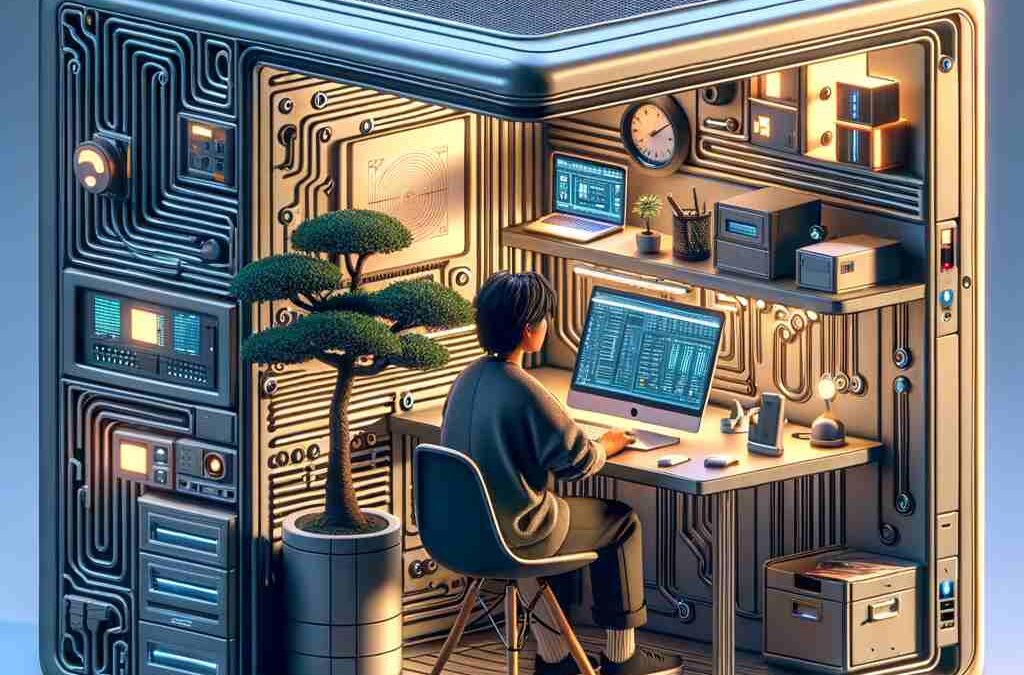
by tyler garrett | Jul 17, 2025 | Real-Time Streaming Systems
In a digital landscape where milliseconds make the difference between a delightful user experience and a catastrophic system failure, designing for ultra-low-latency in stream ingestion pipelines is no longer optional—it’s a strategic necessity. At Dev3lop LLC, we view every nanosecond as an opportunity for competitive advantage. As businesses demand faster insights, real-time analytics, and seamless integration of diverse data streams, we help decision-makers rethink their approach to data engineering, leveraging our advanced ETL consulting services to architect pipelines that are agile, efficient, and resilient. What follows is an exploration of the technical and architectural principles guiding the design of modern, ultra-low-latency stream ingestion systems—enabling organizations to act in the moment rather than react after the fact.
The Fundamentals of Stream Ingestion Architecture
To achieve ultra-low-latency ingestion, we must start with a sound architectural foundation. Traditional batch-based ETL pipelines are inherently unsuited for sub-second processing; instead, modern organizations employ asynchronous orchestration and event-driven architectures that minimize queuing and unnecessary intermediaries. As we highlight in our guide to asynchronous ETL choreography, the shift towards decentralized, loosely coupled services allows for parallelism and rapid data propagation. Layering in ephemeral computing resources—as discussed in our analysis of ephemeral computing for burst analytics workloads—gives your pipeline the surge capacity needed for traffic spikes without the drag of persistent, underutilized resources. A robust, ultra-low-latency architecture is characterized by distributed streaming platforms (like Kafka or Pulsar), in-memory processing engines, and stateless microservices that work in concert to minimize bottlenecks at every stage. This holistic architectural philosophy frames our approach in helping organizations achieve real-time data responsiveness.
Key Design Patterns for Minimizing Latency
Designing for minimal latency relies on a few proven patterns. First, data locality—deploying processors as close as possible to data sources—slashes network transfer times. Second, leveraging upsert patterns in your data storage layer, as we explain in upsert implementation patterns in various data stores, helps avoid costly overwrites and ensures data accuracy with speed. Stateless, horizontally scalable consumers mean work is not dependent on session stickiness or shared state, boosting parallelism. The use of event-time processing instead of processing-time improves order guarantees without blocking real-time arrival. Moreover, by integrating an observability mesh for proactive monitoring, you gain deep visibility into every microservice and data stream, enabling instant detection and mitigation of latency spikes. These patterns combined help developers engineer a streaming pipeline as nimble as it is powerful—making ultra-low-latency streaming a reality for the enterprise.
Real-Time Monitoring and Visualization Strategies
Emphasizing ultra-low-latency ingestion means little without equally real-time operational monitoring and interactive reporting. Innovations in dashboarding and visual analytics allow decision-makers to observe the pulse of their streaming data—and act instantly. As discussed in our deep dive into building a real-time dashboard with Streamlit and Kafka, coupling low-latency pipelines with responsive UIs ensures visibility into emerging patterns and anomalies. For more nuanced scenarios, employing animated sparklines for real-time data monitoring can turn raw streams into actionable signals. The fine art of effective visualization, crucial for avoiding decision fatigue, is explored in our list of 10 tips for creating effective data visualizations. Integrating these practices into your streaming architecture facilitates continuous feedback loops; this symbiosis between ingestion and visualization allows your teams to make evidence-based decisions at the speed of business reality.
Scalability, Performance Tuning, and Future-Focused Techniques
Ultra-low-latency architectures must scale as data velocity grows—without sacrificing speed or reliability. Leveraging proven techniques for handling streaming data at scale, from elastic autoscaling to tiered storage, keeps throughput high and latency low. Approximate query processing, explored in approximate query processing for interactive data exploration, unlocks sub-second interactive analysis even as dataset volumes explode. Whether you’re adopting edge computing artifacts to reduce core-to-edge roundtrips or advancing dashboard design with Figma-powered layout tracing (the art of tracing dashboards using Figma and PowerBI), a successful streaming strategy invests in both infrastructure and user experience. Forward-thinking organizations recognize that pipelines are living systems. By blending automation, smart monitoring, and adaptive engineering, your pipeline will deliver transformative value long into the future. Let Dev3lop LLC be the partner to guide your next leap in ultra-low-latency ETL innovation.
Thank you for your support, follow DEV3LOPCOM, LLC on LinkedIn and YouTube.
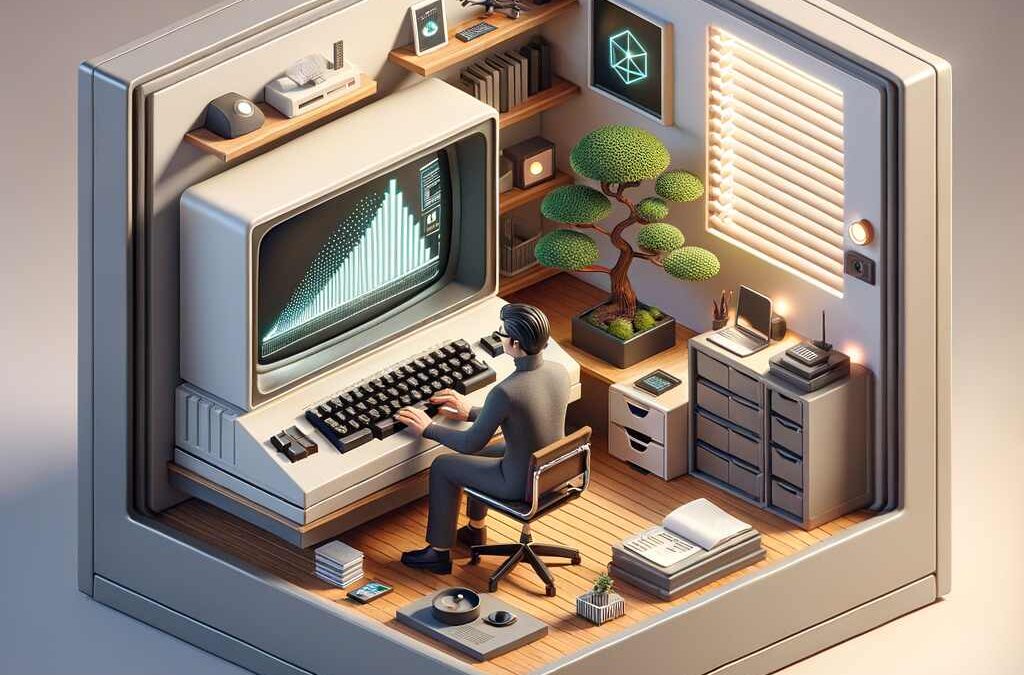
by tyler garrett | Jun 30, 2025 | Data Visual
YIn today’s rapidly evolving era of artificial intelligence, businesses evolve at the pace their data flows. Machine learning (ML) models unlock unprecedented opportunities for innovation and growth. Yet their black-box nature often leaves executives and stakeholders grappling with uncertainty and doubt. How can organizations navigate these turbulent waters and establish a clear, confident line of sight into complex ML systems? The answer lies in leveraging advanced visualization strategies engineered specifically to demystify model inner workings, enhance interpretability, and foster a culture of trust through clear data communication.
The Importance of ML Model Interpretability in Business Decision Making
Data-centric decision-making structures have emerged as an integral determinant of corporate success. However, many proprietary machine learning algorithms can feel opaque, delivering predictions without insight into the processes behind them. This opacity frequently leads to hesitation among stakeholders and hampers business agility. Prioritizing ML model interpretability is now vital—an interpreter between human decision-makers and automated processes. Advanced visualization techniques empower decision-makers, highlighting key variables, model sensitivities, and areas for improvement.
Consider fields where choices have significant stakes—finance, medical diagnostics, or supply chain optimization—where understanding model behaviors provides a strategic advantage. A clear visualization uncovers otherwise hidden connections or influences that directly impact business metrics. Visualization-driven interpretability heightens trust across technical and non-technical roles, facilitating stakeholder alignment and collaborative data literate decision making. Our experience assisting clients through every step of powerful visual interpretations consistently demonstrates measurable benefits in contextually comprehending model outputs. For businesses seeking analytical precision in database interactions, integrating insights into analytics workflows via MySQL consulting services can establish robust data foundations that naturally complement interpretability efforts.
Popular Methods and Techniques in Visualization for Model Interpretability
Interpretability visualizations come in multiple shapes, each tailored to specific use cases or model structures. Familiarity with leading techniques allows decision-makers and analysts to leverage visual assets effectively. Some of the most widely implemented visualization techniques include partial dependence plots, SHAP values, LIME explanations, feature importance graphs, and honestly-crafted decision trees.
Partial dependence plots offer intuitive views into model decisions related to particular predictor variables, while SHAP and LIME visualizations quantify each feature’s impact on individual predictions, creating visual stories behind results. Feature importance charts provide strategic insights into model relevancy hierarchies, assisting stakeholders prioritizing feature development or remediation strategies. Decision trees and their visualized variants elucidate decision-making logic, especially valuable when outlining scenarios clearly during executive briefings.
Incorporating these visual strategies into your analytics stack optimizes decision-making clarity. Notably, businesses dealing with complex SQL-driven analyses can amplify their interpretative oversight by integrating visualization with advanced filtering like that demonstrated in our guide to mastering the SQL BETWEEN operator.
Interactive Visualization: Drilling Deeper Beyond Static Images
The leap towards interactive analytics goes beyond static plots, embracing dynamic interfaces where stakeholders explore predictions in real-time. Interactive visualizations offer the ability to interact seamlessly with complex data flows, extract context-relevant details, explore alternative input scenarios, and immediately see changes reflected visually. Complex datasets often produce cognitive load—learn our recommendations for simplifying these complexities by designing for cognitive load in data displays.
Sophisticated visualization tools allow interactive visual navigation—sliders, drill-downs, hover detail panels—enabling professionals to interrogate data more intuitively. This innovation drives transparency, enabling real-time stakeholder alignment and informed tactical responses in an era where competitive advantage stems from rapid interpretative agility.
Bridging the Gap: Visualization-Driven Communication Between Data Teams and Executives
Data communication remains central to ensuring interpretability efforts reach the stakeholders who need clarity the most—executives and leadership teams. Visualization promotes understanding and narrative-building between analytics teams and business decision-makers. Given executives’ busy schedules and strategic priorities, concise yet insightful visualizations help data scientists effectively articulate model accuracy, strengths, weaknesses, and impact.
Strategically, visualization acts as a powerful language, crystalizing abstract modeling concepts into scenarios executives comfortably manage. For example, visual scenario modeling of ETL vs ELT data workflows provides clarity and aligns strategies—we offer examples illustrating why companies choose ELT in our blog detailing the real-world cases where ELT outperforms ETL. At its core, effective visualization-driven communication fortifies trust and facilitates better-informed strategic actions, making complex data insights universally approachable and actionable.
The Role of Data Governance and Visualization-Driven Model Auditing
Effective data governance policies underpin data visualizations and model interpretability, ensuring legitimacy, transparency, and end-to-end trust within organizations. Poor governance can result in fragmented views across an organization, creating dangerous data silos which undermine decision making—learn quickly by reviewing our comprehensive guide to identifying data silos holding your business back. Data governance sets the foundation for consistent methodologies, streamlined insights, and optimized, traceable visualizations critical for ML interpretability.
Visualization-driven auditing actively engages governance practices, allowing stakeholders regular assessments on model drift, deprecated features, and underlying data quality issues. Advanced visualizations timely reveal problems to prevent inaccurate assumptions and strengthen cross-team communication to quickly enact necessary corrections. Learn how stakeholders gain transparent views into high-impact changes by proactively detecting data field deprecation signals and notifications through visually oriented methodologies.
Language-Aware Visualizations: Ensuring Global Communication
In international organizations, language handling in data visualization can significantly impact ML interpretability. Visualization tooling should also support linguistic inclusivity, accurately representing regional context variations. Our article exploring custom collators for language-aware data processing outlines effective global localization and natural language analytics techniques designed explicitly for global business demands. Language-aware strategies promote global trust and clarity, enhancing visual communication efforts beyond linguistic barriers.
Practical Implementation: Integrating Visualization Tools into Business Analytics Workflows
Savvy organizations invest in visual analytic environments to guarantee sustained analytics-driven advantage. Modern ML frameworks readily accommodate powerful third-party visualization tools that seamlessly integrate into large-scale analytics workflows. Tools such as Tableau, Power BI, and custom-built Python or R visualization stacks give ample choice. Clear documentation, workflow integration, and a well-organized data pipeline make visualization a seamless and impactful step rather than a complication.
Stakeholders commonly face challenges incorporating advanced visualizations into legacy or standalone analytical workflows. Evaluating when to implement proprietary visualization mechanisms—like embedding a customized sparkline for performance tracking—is critical. Reference our comprehensive approach to creating insightful sparkline charts in Tableau Desktop effectively, adding quick, compact visual indicators to analytical presentations. Optimized development practices enable interpretability without burdening existing pipelines, balancing innovation with integration.
Looking Forward: Innovation and the Future of ML Visualization-Driven Interpretability
The role of advanced visualization in ML interpretability is expanding quickly, driven by rapid innovation, improving computational hardware, and increased visualization literacy in organizations. Robust, AI-driven tooling makes sophisticated visuals increasingly accessible to analysts, and executive stakeholders can interpret dynamic visualizations even as data and complexity increase exponentially.
Future innovators should focus on streamlining visualization workflows, utilizing augmented and virtual reality solutions, quantum computing visualization integrations, and real-time dashboards powered by automated ML interpretability models. Staying ahead of these trends positions organizations to maintain agile, trusted, interpretative ownership of modeling processes and proactively navigates challenges inherent in increasingly complex data realities.
By continuing to adopt advanced visualization techniques, organizations prepare themselves to approach ML investments strategically—demonstrating confidently to stakeholders that models enhance human understanding rather than obscure it.
Thank you for your support, follow DEV3LOPCOM, LLC on LinkedIn and YouTube.
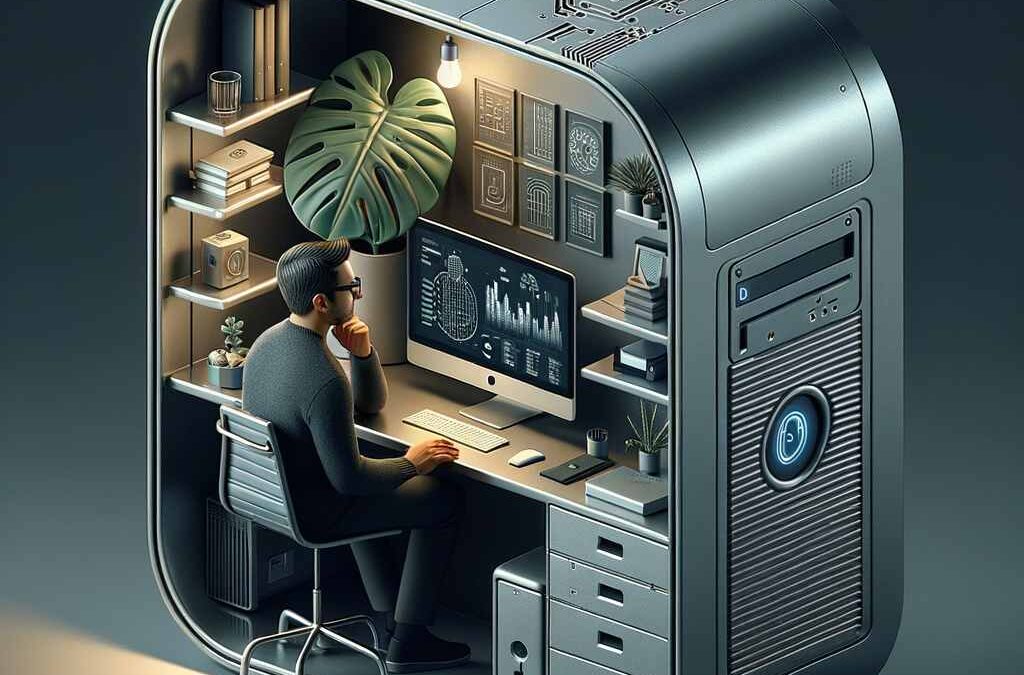
by tyler garrett | Jun 30, 2025 | Data Visual
Imagine standing on a bustling factory floor, peering through your AR goggles and instantly seeing vital production data floating seamlessly next to each machine. Glancing at a warehouse aisle, you effortlessly access real-time inventory status hovering right alongside stacked pallets, directing immediate actions and streamlining operations. Augmented reality dashboards are no longer science fiction—they’ve rapidly emerged as a powerful tool for transforming transparency, collaboration, and decision-making across manufacturing, supply chain, energy, logistics, and field service sectors. They present a compelling vision: seamlessly merging digital insight into real-world perspectives to significantly enhance operational efficiency, situational awareness, and strategic responsiveness. Today, forward-thinking organizations are embracing augmented reality as a key component of their digital transformation journey, combining advanced analytics, intuitive visualization, and strategic innovation to unlock groundbreaking advantages. Let’s explore the exciting landscape of AR-enabled data dashboards—why they’re valuable, how they’re utilized, and the ambitious possibilities they’re creating across industries.
What are Augmented Reality Dashboards and Why Do They Matter?
Augmented reality dashboards are a cutting-edge approach to data visualization that projects analytical insights directly into the real-world environments where decisions are made. Unlike traditional dashboards displayed on desktops or mobile devices, AR dashboards overlay crucial context-aware information onto physical objects and surroundings. Utilizing advanced lenses, smart glasses, tablets, or other AR-enabled devices, users can visualize operational performance statistics, sensor readings, KPIs, resource allocation statuses, and even predictive analytics within their immediate context. This fusion of data and physical spaces dramatically reduces cognitive load and allows operators, technicians, and decision-makers to instantly comprehend complex scenarios and respond with greater speed and confidence.
The transformative potential lies in the immediacy and relevance offered by AR overlays. Operators no longer need to cross-reference screens—they can directly perceive information aligned in real-time with their field view, significantly streamlining workflows. Such capabilities not only make operations safer and more productive but also pave the way for proactive decision-making, optimal resource utilization, and enhanced collaboration across teams. For instance, a maintenance technician can wear AR glasses to visualize historical maintenance logs and predictive alerts right beside a physical asset, swiftly identifying and addressing potential breakdowns before they occur. Consequently, businesses adopting these innovations are well-positioned to secure a powerful competitive advantage: the ability to make smarter, informed decisions right in the moment.
Revolutionizing Operational Efficiency with Context-Specific Analytics
Today’s operational landscapes involve increasing complexity—diverse physical assets, logistics intricacies, and sophisticated workflows that require rapid situational awareness to manage effectively. AR dashboards play a crucial role in this context, delivering data precisely where it’s needed the most. By embedding analytics insights directly onto physical spaces, businesses gain advanced capabilities in resource allocation and production planning efficiency. Employees can intuitively perceive which machines are running optimally, which inventories need replenishment, and where production bottlenecks may occur—helping teams proactively orchestrate smoother operations and minimize unnecessary downtime.
Furthermore, AR-driven visualizations simplify interpreting complex data, allowing users across various skill levels to harness the full power of analytics. Managers and technicians alike benefit from seeing contextualized KPIs and operational alerts naturally superimposed within their immediate environment. For example, warehouses equipped with AR dashboards allow forklift operators to immediately visualize optimal travel paths and real-time inventory stock levels overlaid on pallet locations, accelerating order completion times and improving accuracy. Similarly, by applying self-healing data pipelines with circuit breaker patterns, organizations can ensure continuous, reliable data feeds into their AR environments, supporting robust, uninterrupted decision-making.
AR Dashboards Powered by Cutting-Edge Data Integration and Engineering
The effective implementation of augmented reality dashboards into operational contexts depends heavily upon advanced data management practices and mature integration capabilities. This is where sophisticated data engineering consulting becomes indispensable. AR dashboards must seamlessly integrate data from various sources—IoT sensors, enterprise databases, remote field devices, analytics platforms—to deliver reliable, timely context-specific visuals. Quality data integration ensures seamless, cohesive experiences for AR users, facilitating confident, accurate decision-making.
Leveraging innovative methodologies like data contract-driven development, organizations align data deliverables carefully across business and technical stakeholders. Moreover, strategically architecting data pipelines with human-in-the-loop design patterns ensures that AR dashboards include validated, verified information—keeping crucial operational insights consistent and trustworthy. In essence, sophisticated data engineering ensures AR solutions serve decision-makers dedicated to optimizing operations rather than becoming an additional burden on resources. The seamless connection between physical reality, digital insights, and responsive operational actions is fundamental to realizing the full promise of augmented reality dashboards in business environments.
Enhancing Strategic Decision-Making with Immersive Data Visualization
AR dashboards not only impact daily operations but empower strategic decision-making through innovative visualization methods. For instance, Non-Euclidean visualization techniques within augmented reality environments allow leaders to intuitively understand complex network dependencies and constraints. By physically walking through a manufacturing line with AR overlays highlighting dependencies and bottlenecks, executives can grasp abstract concepts in tangible ways, supporting quicker, more insightful strategic choices.
Likewise, utilizing AR to visualize market trend analysis can enhance demand forecasting accuracy by overlaying detailed trend insights directly into retail spaces or product stocking areas. AR dashboards translating sophisticated analytic reports into intuitive visual narratives—capitalizing on concepts like market trend analysis for demand forecasting—enable decision-makers to rapidly internalize key insights, bridging data literacy gaps among interdisciplinary leadership teams.
The convergence of advanced visualization approaches, including narrative visualization techniques for data storytelling, further enhances strategic communications. Augmented reality dashboards allow analysts and strategists to present compelling data-driven narratives directly within real-world contexts, making information genuinely impactful and memorable to stakeholders.
AR Dashboards in the Real World: Practical Industry Applications
Industries are swiftly embracing AR dashboard solutions into their digital transformation roadmaps. Manufacturing enterprises have dramatically improved productivity with operations teams visualizing machine health analytics directly on equipment. In logistics, AR dashboard overlays support warehouse workers by providing precise visual guidance, navigation aids, and immediate inventory visibility, enhancing efficiency and accuracy.
Field services companies integrate AR dashboards to instantly display maintenance data, failure risks, and historical records, dramatically reducing repair turnaround times. Similarly, energy, construction, and resource-based industries effectively deploy AR-driven visual controls, ensuring safe, efficient working conditions by providing immediate visibility into hazardous situations, pipeline statuses, or structural integrity.
Companies actively investing in digitally-enabled experiences, as discussed in depth upon the launch of our revised website (see announcement here), gain considerable competitive positioning through innovation-led differentiators. Wherever accurate, timely information is crucial to operational performance, AR dashboards represent a transformative, forward-looking solution that integrates intelligence and action seamlessly into everyday business workflows.
Future Vision & Strategic Recommendations for Adopting AR Dashboards
Now is the time for leaders across sectors to strategically evaluate how augmented reality dashboards can optimize their operational workflows, improve decision-making, and accelerate purposeful innovation. Start by clearly identifying specific business processes and workflows that would benefit from immediate, context-specific data overlays—areas of complexity where real-time insights are crucial for efficiency gains.
From here, engaging the right expertise in data analytics and engineering consulting helps ensure reliable, accurate, and actionable AR solutions. Investing in foundational practices like robust data engineering strategies and trusted data integrations will empower your AR dashboard platforms—and your teams—to succeed. By thoughtfully adopting augmented reality dashboards, organizations position themselves to proactively shape their operational future, driving sustained growth through technology-driven competitive advantages.
Thank you for your support, follow DEV3LOPCOM, LLC on LinkedIn and YouTube.