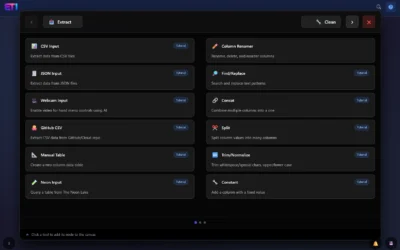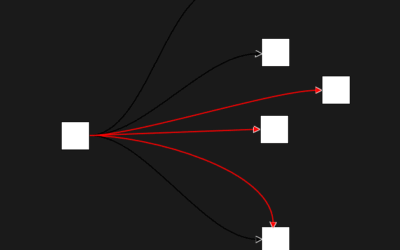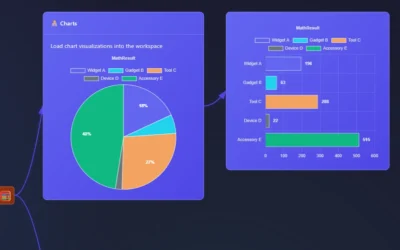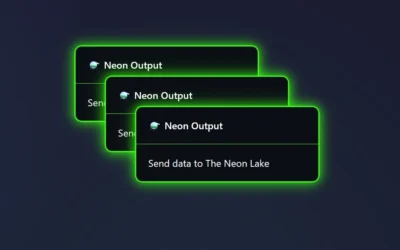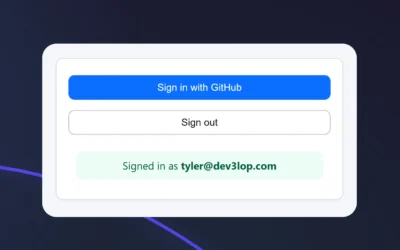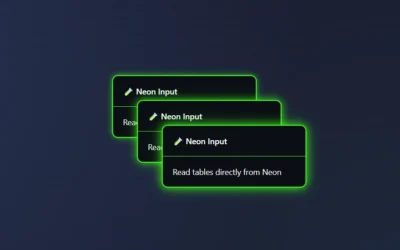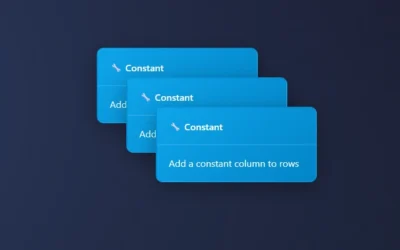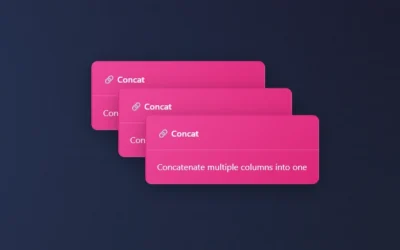Uncomplicate Data
Extract, transform, load, visualize. ET1 helps you create end-to-end analytics solutions. Start Bronze ET1.
About ET1
ET1 is a visual data workbench that lets you explore, clean, and explain data solutions. Pay for usage, not licenses.
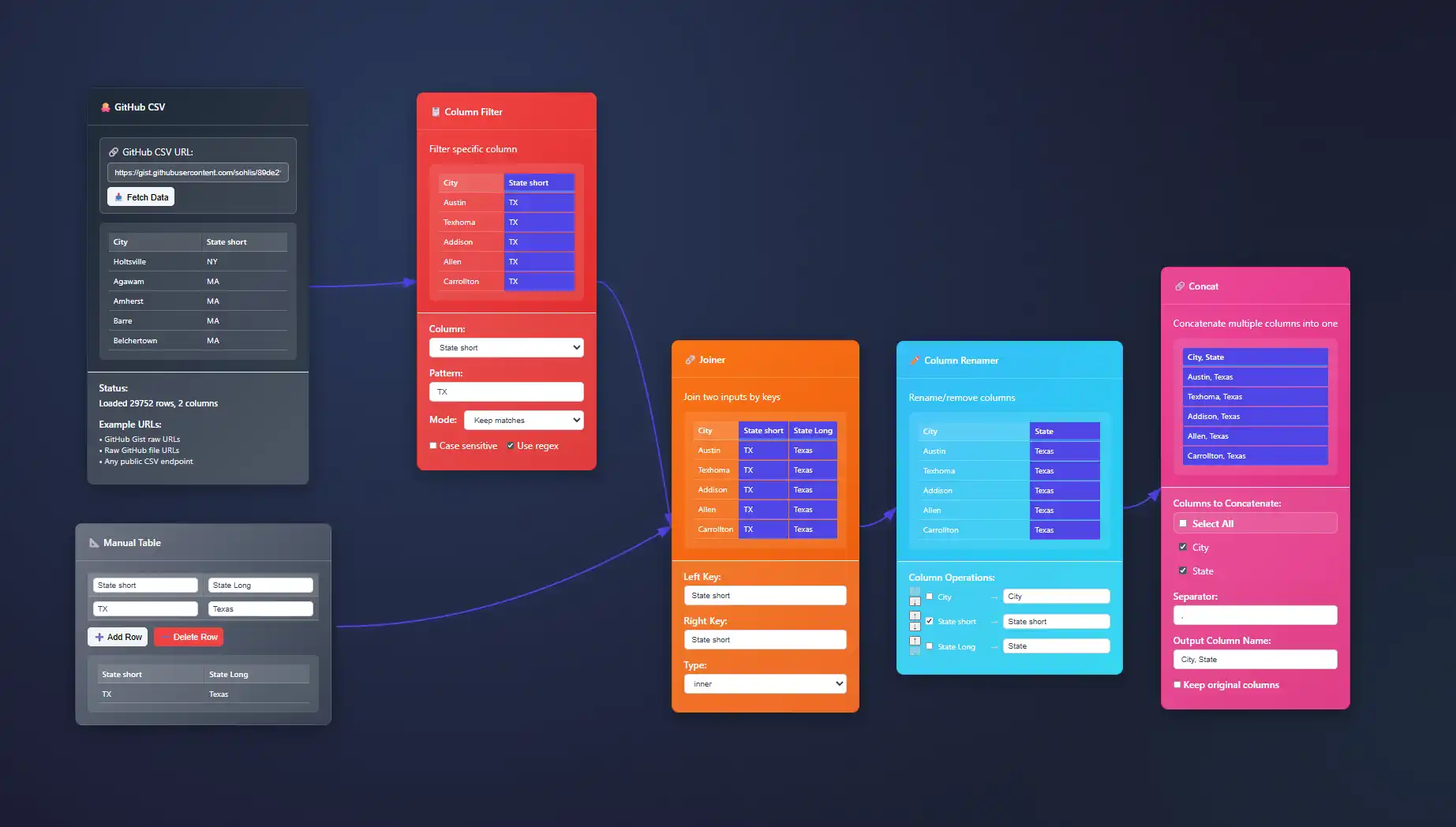
- Access ET1
- Unlock 24 nodes
- Free ETL software
- Desktop friendly
- Code on GitHub iCore utilities, UI pieces, and node definitions live in the public repository so you can review how processing works.
- No storage
- ET1.1 + GitHub OAuth
- Unlock 31 nodes
- Workflows + Neon LakeiNeon Lake is the persistent store for workflow data and results. The free tier has no storage. This tier includes limited storage and 1 branch.
- 100/CU-monthiCU = Compute Unit. An internal measure we use to track processing cost across transforms.
- 500 MB storageiStorage in Neon Lake for tables and results. Retention policies may apply while we tune usage.
- 1 BranchiThis tier includes a single branch only.
- ET1.1 + GitHub OAuth
- Unlock 31 nodes
- Workflows + Neon Lake
- $0.28/CU-houriMetered compute beyond included quota. Priced per compute-hour equivalent derived from CU usage.
- $0.46/GB-monthiNeon Lake storage billed by logical GB-month. We may introduce archival tiers.
- 3 BranchesiEach branch has isolated CPU and storage. You only pay for the delta (the difference) between branches.
- SOC 2 • HIPAA • GDPR
- Regional locations
- User-level pricing
- $0.52/CU-hour
- $0.49/GB-month
- 10 Branches
- Unlimited databases & tables
Training Documentation
Use the training material to help you understand more about ET1 and how it helps solve data wrangling problems.

ET1 Basic Training
If you need help getting started, begin here.

ET1 Video Training
Learn the basics, the features, and more.
Future Insight
We see the future being focused on adoption, training, and creating Easy Tools for anyone. We are building an emerging technology while also maintaining a creative user experience that is inviting and friendly for all ages.
Inspiration
We are inspired by software, video games, and Sci-Fi movies like The Matrix, Minority Report and Ironman.
Join beta.
Why do you want to access beta?
ET1.1 Training Menu Update
We have overhauled our original menu in ET1.1 to improve the adoption of the software and ease of usage. We've completely redesigned the node menu to now be a source of knowledge. The Training Menu in ET1 makes learning about data transformation tools faster, attaches...
ET1.1 Change Log | Version #1
Never have I ever tried to reverse engineer figjam! However once I was done, I realized there's a lot more within my grasp. Hey everyone, ET1.1 has come a long way, we have a free ETL version of ET1 that's available online, plus ET1 code on github (very trendy) and...
ET1.1 Charts Node
In ET1.1 Neon you can now pipeline your data to Charts. Pie Chart Donut Chart Polar Chart Bar Chart This covers an array of classic data visualizations and the same highlighting functionally flows through from data grid to charts. Making it the first ETL software that...
ET1.1 Neon Output Node
The Neon Output Node depends on serverless postgresql backend to ensure your data tooling thrives with cool features. Like unblocking postgresql's upsert - built in an easy user experience. This Node syncs with your Data Lake, enabling users to gain data from any data...
Login to ET1.1 with Auth2
We are excited to announce the GitHub OAuth Login page is now active in ET1.1 (Neon). Picture a world where your most sensitive data files and database tables are protected with the same robust security protocols and layers you'd expect from a leading, Fortune 500...
ET1.1 Neon Input Node
The Neon Input Node is our first managed database access node, and an intuitive approach to giving people access to a serverless PostgreSQL which users are able to manage in Neon Lake. Data here is safe, and protected by 0Auth (Two way authentication). As you use...
ET1 Constant Node
The Constant Node creates a constant value per row in your data pipeline. This node is extremely handy when transforming data in your ETL processes. The Constant Node is rather straight forward, two inputs and you're done. Using the Constant Node Add the Constant Node...
ET1 Concat Node
Bring your columns together as one with the Concat Node in ET1. This node is similar to concat() in Excel and allows you to easily bring more than 1 column together in your data pipeline, and also it gives you the ability to add the delimiter. The opposite of the...
ET1 Find/Replace Node
Automatically finding and replacing data is possible using the Find/Replace Node! Find and replace works inside of sentences, words, numbers, and anywhere in the data. Similar to "find all" and "replace all," in your common Word Document software, ET1 offers the same...
Features of Today()+1
Available Now()