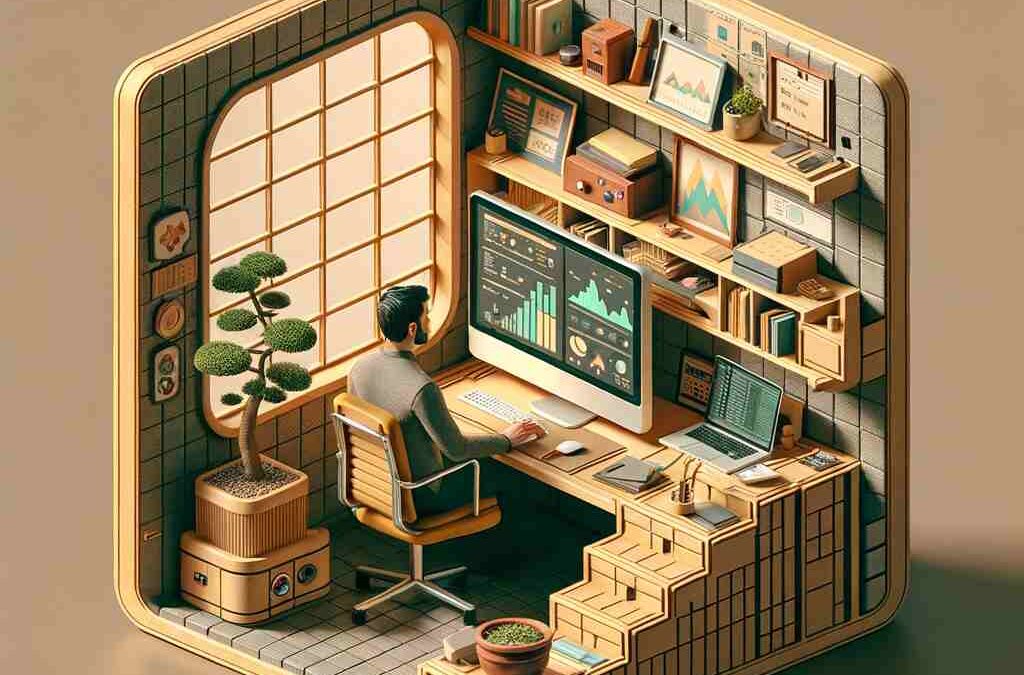by tyler garrett | May 15, 2025 | Solutions
Data is the lifeblood of informed business decisions, a potent force behind modern enterprises. Yet, structured spreadsheets and complex dashboards alone rarely motivate meaningful actions. Companies today don’t just need raw data—they need compelling narratives that translate insights into strategic momentum. As businesses increasingly strive to make data-driven decisions, the art of turning numbers into memorable stories has emerged as an indispensable capability. This capacity to transform facts into intuitive visual narratives, known as data storytelling, sits comfortably at the intersection of technical expertise and creativity, requiring not just analytical prowess but also imaginative storytelling skills. For decision-makers, leveraging effective data storytelling can be the difference between a captivating insight mobilizing action and an overlooked metric disappearing into obscurity. At our firm, we’ve guided numerous organizations in mastering the practice, discovering that truly proficient data storytelling becomes the critical connective tissue linking organization objectives, technology, and innovation strategies.
Why Investing in Data Storytelling Means Investing in Clarity
The ever-growing surge of information across industries and functions is both an opportunity and a challenge. Decision-makers are tasked not merely with accessing data but with comprehending complex insights at a glance—often in real-time, amidst shifting market dynamics. Properly executed, data storytelling bridges this divide, turning overwhelming data sets into streamlined visual messages that communicate clearly and purposefully. It achieves something even the finest traditional analytics may not: resonance. Great data narratives resonate emotionally and intellectually, becoming memorable and relatable to stakeholders and leading to quicker, better-aligned decisions.
At our consulting firm, we’ve repeatedly witnessed how authentic data visualization consulting transforms client success. When leaders can quickly and intuitively interpret data stories, they can confidently guide decisions, unite teams around shared goals, and strategically direct resources to innovation. Without clarity, organizations risk misaligned efforts, costly mistakes, or missed opportunities. Meaningful visualization coupled with strategic narratives helps leadership distill complex phenomena, ultimately turning overwhelming volumes of raw information into actionable insights that drive performance.
Balancing Artistry and Technical Mastery
Data storytelling isn’t solely about making beautiful charts and dashboards—it’s about merging insightful analysis, strong design principles, and storytelling techniques to craft something truly compelling. This harmonious balance hinges on both technical skills and creative competencies. From mastery of programming languages that power dynamic, interactive visualizations (such as Python and JavaScript’s cutting-edge Node.js asynchronous capabilities) to a refined aesthetic sensibility in visual design, data storytelling demands robust and diverse capabilities.
Effective storytellers navigate between modes seamlessly, combining advanced analytics and statistical acumen with the intuition and empathy typical of experienced communicators. Invested practitioners within our team have learned to blend the science of precise query construction, data quality assurance, and model interpretation with the art of narrative structure—setting context, drawing focus, and highlighting impactful insights. Through our extensive project experience, we find this art-science balance creates stories that effortlessly transcend mere reporting, becoming portable insights that stakeholders across the enterprise understand and internalize.
Communicating Complexity through Simplicity and Context
Our increasingly interconnected world generates complexity that can feel daunting without thoughtful contextualization. While analytics software can offer sophisticated models, dashboards, and semantic layers that optimize data interpretation, these insights risk losing meaning if users can’t immediately understand them. Great data storytellers know context and simplicity are key to enabling comprehension. Simplifying complexity does not mean diluting valuable insights; rather, it demands carefully considering what to focus on, how to enhance viewer recall, and crafting visualizations friendly enough for broad audiences without sacrificing depth.
Contextualization is critical as enterprise leaders quickly shift from one objective to another. Drawing on narrative traditions—introductions to set up context, succinctly emphasized key findings, and clearly articulated recommendations—allows audiences to quickly grasp actionable takeaway messages. As advisers to decision-makers, we’ve found that context-rich visual narratives clarify strategic nuances, providing the clarity necessary to confidently act without ambiguity. By aligning complexity reduction strategies with the user’s perspective, organizations not only improve stakeholder comprehension but also safeguard against disruptive misalignment—significantly reducing confusion and costly operational mistakes.
Enhancing Communication and Collaboration through Data Stories
EDefined roles, diverse functions, and distinct expertise characterize modern enterprises, yet often lead to communication gaps or operational friction. Miscommunication in analytics projects, for example, can derail promising initiatives and diminish stakeholder excitement, as we’ve detailed previously when describing the powerful benefits of structured analytic working sessions. Data storytelling serves as a strategic mechanism for overcoming silos, connecting diverse stakeholders across organizational hierarchies, ensuring shared understanding, and aligning teams toward cohesive strategies.
When employed effectively, narratives built around shared data insights empower communication beyond linguistic or functional divides, enhancing enterprise-wide collaboration. Data storytelling creates shared reference points and collectively understood frameworks—thereby encouraging trust, stimulating innovation, and enabling teams to converge on solutions seamlessly. In our engagements, we’ve consistently observed businesses seeing immediate returns when they invest in cohesive narrative-building processes centered around carefully curated visuals and easily digestible insights. Such investments typically lead to improved collaboration, fewer operational bottlenecks, higher accuracy in resource allocation, and strengthened organizational resilience.
The Future of Data Storytelling in a Rapidly Evolving Digital Landscape
The digital era’s accelerating pace pushes data storytelling to evolve in both approach and application. Emerging capabilities such as augmented analytics, natural-language generation, and artificial intelligence promise to further democratize sophisticated visual narrative creation—empowering more stakeholders to craft clear, compelling data-driven stories. Businesses need to be agile—staying informed, investing strategically, and refining their storytelling expertise broadly across the organization’s culture. Decision-makers who leverage that expertise stand to gain enduring competitive advantage, deeper customer insights, and optimized innovation cycles.
Encouraging an organizational culture capable of insightful storytelling requires continuous learning, upskilling, and experimentation. Leadership teams must foster dialogue where stakeholders freely engage with visual data narratives, refining the translation of complex analytics into accessible stories. Our firm’s ongoing collaboration with clients globally underscores the untapped potential still awaiting organizations dedicated to perfecting their data storytelling methodologies. Leaders who appreciate—and invest in—the harmonious blend of analytics and storytelling position themselves ahead in the rapidly changing, complex landscape of digital transformation.
In closing, success in data storytelling isn’t arbitrary; it’s the considered application of analytical rigor, strategic context, clear communication, and design aesthetics. Organizations committed to excelling in data storytelling inevitably make clearer, quicker, more impactful decisions—benefits that ripple positively across all future strategies and innovations.

by tyler garrett | May 14, 2025 | Solutions
In today’s hyper-connected, data-driven age, organizations seeking competitive advantage increasingly lean toward cloud data warehouses for agility, scale, and ease of maintenance. With business analytics playing a crucial role in strategic decision-making, selecting the right cloud data warehouse is not merely an IT choice, but a critical business decision. As software consultants specialized in data innovations and analytics solutions, we’ve seen how the right data warehouse platform can transform analytics capabilities, streamline workflows, and accelerate digital transformation. In this blog, we explore the strengths and nuances of BigQuery, Amazon Redshift, and Snowflake, and help you identify which cloud warehouse solution aligns with your organization’s ambitions and needs.
The Rise of Cloud Data Warehousing
The rapid shift toward digital transformation has encouraged businesses worldwide to rethink their approach to data management. Legacy on-premises databases simply can’t keep pace with exponential data growth and evolving analytics requirements. Businesses demand real-time queries, massive scalability, and minimal maintenance. This demand paved the way for the rise of modern cloud data warehousing solutions that provide scalable performance, reduced maintenance, and cost-effective storage mechanisms—all vital features for organizations aiming toward genuine data-driven decision-making.
Cloud data warehouses easily scale resources on-demand, allowing enterprises to handle unpredictable and dynamic workloads swiftly and cost-effectively. However, adopting cloud data warehousing requires careful planning and comprehensive understanding of different platforms available—like BigQuery, Redshift, and Snowflake. Understanding how each technology uniquely addresses storage, computation, querying speed, maintenance, and analytics integrations helps guide informed technology investments.
BigQuery: Google’s Serverless Analytics Warehouse
Effortless Scalability and Serverless Architecture
Google BigQuery revolutionizes analytics with its completely serverless architecture, enabling businesses to harness massive computational power without managing infrastructure. BigQuery separates storage from compute resources, allowing teams to scale instantly in response to unpredictable workloads. By eliminating server management overhead—the infrastructure scales automatically in the background—BigQuery significantly reduces maintenance overhead. This serverless model makes BigQuery especially attractive for developers and businesses who prefer spending more time focused on their core analytics tasks rather than provisioning infrastructure and configuring clusters.
Built-in Machine Learning and Real-time Capabilities
Given Google’s robust ecosystem and proven machine learning expertise, BigQuery naturally integrates advanced analytics and built-in machine learning capabilities seamlessly within the warehouse platform. Data analysts can utilize SQL-based ML models directly within queries without additional complexities. Also, BigQuery’s native real-time analytics capabilities integrate smoothly with popular real-time data ingestion tools, making it suitable for time-sensitive decision-making scenarios. Organizations already engaged heavily in Google Cloud Platform (GCP) infrastructure might find additional value in quickly scaling their interactive analytics by leveraging BigQuery’s robust integration strengths and Google’s sophisticated AI and ML ecosystem.
Amazon Redshift: Blending Performance and Integration
Proven Warehouse Technology and Familiarity
Redshift, an established leader in cloud data warehousing from Amazon, stands out due to its combination of familiar PostgreSQL compatibility and comprehensive integration within AWS ecosystems. For enterprises already familiar with PostgreSQL systems—or who work closely with PostgreSQL experts such as our PostgreSQL Consulting Services—Redshift represents a natural extension and allows effortless transition and adaptation. Users appreciate Redshift’s powerful but familiar SQL query engine, offering robust analytical capabilities and improved productivity without relearning queries or procedures.
Strong AWS Integration and Cost Flexibility
Amazon Redshift’s tight integration with AWS services provides streamlined workflows that can dramatically reduce miscommunications, reminiscent of tactics discussed in our piece on improving analytics projects through working sessions. Organizations deeply invested in AWS ecosystem benefit from the unified experience it offers through seamless integration with S3 buckets, AWS Glue, Amazon Athena, and QuickSight. However, flexibility in cost management is another compelling aspect—as Redshift offers different cost-effective pricing models, providing better control for teams to optimize their analytics budget based on usage patterns and workload fluctuations.
Snowflake: Cloud Agnostic and Fully Managed
Compatibility Across Clouds and Simplified Administration
Unlike many cloud data warehouse solutions confined within single-providers’ ecosystems, Snowflake offers compatibility and deployment across multiple cloud environments—AWS, Google Cloud, and Azure. Snowflake’s flexible multi-cloud approach strategically positions it as an excellent platform for enterprises operating hybrid or decentralized infrastructure models. Offering a single platform with consistent interfaces and workflows, Snowflake significantly simplifies administration and operations for heterogeneous infrastructures, opening the door to smoother collaboration across multiple teams, locations, or even global regions.
Architectural Flexibility and Semantic Layers
Architecturally, Snowflake uniquely separates compute from storage through its innovative “warehouse-on-demand” concept. Organizations gain fine control over managing costs associated with different types of complex analytics workloads by independently scaling compute resources up or down, allowing businesses to realize long-term savings based on usage patterns. Furthermore, Snowflake powerfully supports robust semantic layers within its architecture, leading to standardized yet flexible reporting structures accessed easily by different teams within the organization. As highlighted in our article discussing what semantic layers are and why they matter, a strong semantic layer accelerates business intelligence deployment and curtails misinformation across analytics teams.
Evaluating and Choosing the Right Cloud Data Warehouse
Choosing the appropriate cloud data warehouse solution involves critically assessing current technology stack, analytical requirements, integration capabilities, long-term roadmap plans, budget constraints, and existing IT infrastructure. Each solution examined offers distinct strengths and trade-offs that decision-makers need to weigh carefully, aligning the technology ultimately with their organizational objectives and capabilities.
For those fully leveraging Google’s AI and ML expertise and requiring seamless real-time analytics at scale, BigQuery emerges as an attractive option. Organizations relying predominantly on AWS without the need for immediate inter-cloud portability may find Amazon Redshift inherently appealing due to its rich integrations, PostgreSQL familiarity, straightforward management, and cost-flexibility mechanisms.
In contrast, enterprises pursuing multi-cloud strategies and desiring flexibility alongside straightforward administration should strongly consider Snowflake. Each warehouse platform presents compelling benefits, catering to varying strengths and specific use cases. Decision-makers must analyze their organization’s specific analytics and infrastructure requirements, aligning them to the appropriate cloud data warehousing choice.
Maximizing Success through Expert Guidance
Regardless of the warehouse platform selected, effective execution relies critically on experienced guidance from proven data experts and consultants. As organizations push towards data-driven initiatives and advanced analytics endeavors, issues such as optimizing application performance and understanding asynchronous processing across complex data analytics stacks remain crucial concerns.
Engaging a skilled data analytics consultant brings clarity, strategic vision, and hands-on assistance to implementations, migrations, data modeling, semantic layers, and best-practice operational deployment. A trusted advisory partnership maximizes cloud data warehousing benefits, accelerates adoption, and ultimately ensures organizations fully realize ROI from their data warehouse investments. Decision makers looking beyond initial deployment stages will prioritize long-term partnership-focused support, helping teams remain agile and increasingly profitable in analytics project implementations.
Conclusion: Driving Data-Driven Success
As businesses pursue ambitious data-driven goals and agile digital transformation initiatives, the critical selection between cloud data warehouses like Google’s BigQuery, Amazon’s Redshift, or Snowflake becomes an influential factor toward success. Understanding technical nuances, evaluating integration capability, and mapping analytic maturity alongside enterprise infrastructure empower organizations to strategically select the best solution aligned to success.
At Dev3lop, we combine expertise in data, analytics, and innovation with practical analytics strategies, working alongside ambitious teams seeking exceptional business outcomes. Let our insights be a catalyst guiding informed conversations and decisions about cloud data warehousing platforms helping you drive data-driven success from concept into reality.

by tyler garrett | May 13, 2025 | Solutions
In the era of big data, analytics, and real-time insights, your database’s ability to deliver fast, reliable performance for analytical queries can significantly impact business outcomes. Imagine being able to answer critical business questions immediately, fueling rapid and informed decision-making. However, analytical queries come with complexity—running heavy computations against extensive datasets can be resource-intensive. To ensure you’re leveraging your data infrastructure optimally, follow these proven techniques to boost performance, reduce query latency, and deliver the analytical capabilities your organization demands.
Understanding Analytical vs. Transactional Queries
Before diving into optimization strategies, it’s crucial to distinguish analytical from transactional queries. Transactional queries are designed to add, update, retrieve, or delete single, specific records rapidly. Meanwhile, analytical queries focus on aggregating large amounts of data, often scanning multiple tables and performing complex calculations like averages, counts, and sums. Because analytical queries typically involve larger datasets and longer execution times, their impact on database performance differs significantly from transactional queries.
For analysts and decision-makers, being able to quickly query vast datasets enables better forecasting, strategic planning, and comprehensive insights. However, under-optimized databases make analytical tasks cumbersome, spoiled by slow response times or incomplete reporting. Data professionals must adopt best practices for query design and ensure databases are optimized specifically for analytics—overcoming typical hurdles of slowdown and resource bottlenecks.
Often, performance bottlenecks in analytics originate from generalized infrastructure, misunderstood requirements, or miscommunication among stakeholders. Improving communication between technical staff and business users through structured approaches like analytics working sessions can dramatically reduce misalignment and deliver performance improvements by clarifying data and infrastructure needs.
Optimizing Data Structures and Schema
The first method to significantly enhance analytical query performance is by carefully structuring your database schema and optimizing data storage for query performance. Proper schema design ensures that analytical queries run efficiently, returning relevant results promptly. Denormalized schemas, star schemas, or snowflake schemas, particularly in data warehousing environments, allow faster analytics compared to relationally normalized schemas due to reduced table joins.
Adopt structures like the star schema or snowflake schema, depending on your needs. Star schema—with centralized fact tables and directly connected dimension tables—is ideal for fast analytics, optimizing join performance significantly. For more complex reporting requirements or data hierarchies, a snowflake schema can represent relationships more comprehensively—though at the potential cost of slower joins.
Furthermore, always deploy indexing thoughtfully. Analytical queries frequently filter and aggregate based on columns that benefit significantly from appropriate indexing. Column-oriented indexing and clustered indexes are typically far superior for analytical tasks compared to traditional row-based indexing. Additionally, consider utilizing materialized views, aggregations, and similar database enhancements: these precalculated or precomputed results drastically accelerate query responses for business users looking to access complex aggregated reporting instantly.
Leverage Columnar Storage Solutions
Columnar storage has emerged as one of the most impactful innovations for database optimization in analytics. Unlike traditional row-based database engines—optimized for transactional workloads—columnar databases store data vertically by column, dramatically improving analytical queries that typically require aggregations or scans of large columns. Columnar storage optimizes the performance of analytical queries, allowing for faster filtering, improved compression, and more efficient access to relevant columns exclusively.
This storage solution significantly shrinks query processing times, allowing enterprises to drill into extensive data sets and uncover valuable insights quicker. Column-oriented databases can deliver better data compression, cutting down storage costs dramatically—particularly appealing at a large scale.
Additionally, optimization efforts to complement your columnar storage analytics can leverage innovative tools and platforms like Power BI. If your organization needs support optimizing query performance and visualization of your analytic outputs, seeking specialized assistance like Power BI consulting services can enhance your analytical capabilities significantly—better visualization and optimized queries go hand in hand.
Implement a Robust Semantic Layer
A powerful optimization tactic when dealing with complex analytics is implementing a comprehensive semantic layer. A semantic layer abstracts complexities and technical details, allowing users to interact with and query data without deep technical expertise. Leveraging a robust semantic layer simplifies complex data structures, improving query performance dramatically by caching frequently-accessed information and reducing repetitive complex joins and calculations.
With a semantic layer, metrics and dimensions remain consistent across multiple reports and dashboards. By caching and precalculating vital business metrics, semantic layers streamline analytical query workloads, reducing latency and allowing faster insights. This architecture significantly improves analytical query response times, enabling high-executive-level, data-driven decision-making optimally.
Additionally, having a semantic layer helps bridge gaps between IT and business–reducing miscommunication by ensuring analytics deliverables correlate directly with user requirements. This structured approach fosters clearer understanding between different business teams, increasing business agility and empowering various stakeholders with the right information to drive innovation.
Query Efficiency and Asynchronous Processing
Besides optimizing storage and structures, optimizing queries themselves and engaging more efficient query processing strategies offers significant performance benefits. Utilize asynchronous processing for long-running analytical queries, enabling resources to allocate efficiently and improving system responsiveness. Asynchronous processing ensures analytical query workloads won’t halt other critical processes, allowing for seamless data workflows and better allocations of hardware resources.
In addition to optimizing SQL queries, organizations that adopt asynchronous techniques when processing complex analytics tasks create more resilient databases able to handle multi-user analytic scenarios effectively. Techniques like asynchronous event-driven architectures—similar to those explored in the insightful article on Node.js asynchronous superpowers—allow analytic queries to execute efficiently without blocking system resources. Applying asynchronous principles strategically within your data architecture helps distribute processing loads, maintaining user responsiveness at scale.
Furthermore, ensuring queries only access and return necessary data through query pruning and selective projections reduces overhead considerably. Reviewing query execution plans to optimize expensive queries should become routine maintenance—a best practice for continuously improving analytical database performance.
Monitoring, Maintenance, and Continuous Improvements
Optimizing database performance isn’t a set-it-and-forget-it activity. Regular monitoring, proactive maintenance, and a culture of iterative continuous improvement sustain long-term performance gains. Deploy robust monitoring solutions to baseline performance and measure query throughput, latency, and resource utilization. By constantly tracking key performance indicators, your IT team can quickly identify emerging bottlenecks or inefficiencies—taking swift corrective actions before users experience slowdowns.
Regularly reviewing query logs to identify recurring slow-running or inefficient analytical queries and proactively resolving them can maintain high levels of satisfaction among analytics users. Ongoing database tuning, including updating indexes, cleaning up unused tables, and adjusting aggregation strategies, ensures your database remains responsive over time.
Adopt DevOps-centric or DataOps-centric continuous improvement methodologies adapted specifically to analytics. This approach ensures consistent collaboration across business, analytics, and development teams. Create proactive optimization strategies backed by analytics to forecast and proactively augment your database infrastructure capabilities—keeping pace with growing business analytics demands, and pushing innovation forward across the company.
In closing, remember database optimization is more than just a technical task. It’s strategic, underlying your organization’s ability to drive insights, innovate faster, and ultimately surpass competitors.

by tyler garrett | May 12, 2025 | Solutions
In the dynamic landscape of data engineering, selecting the right technology isn’t just about preference—it’s about aligning each technology’s strengths with specific project needs. Python and SQL are two cornerstones of most modern data architectures, each coming from distinct origins, fulfilling complementary roles. Often our clients inquire which is preferable. The short answer is that the right choice depends on your infrastructure, business objectives, and the distinct task at hand. As seasoned data strategists at Dev3lop, we frequently orchestrate scenarios where Python and SQL cooperate seamlessly, driving powerful solutions that transform raw data into actionable insights. Let’s dig deeper and unravel when to leverage these distinct data engineering powerhouses.
Python: The Versatile Power Player
If data engineering was a symphony orchestra, Python would be one of your most versatile instrumentalists—it can almost do it all. Renowned for its readability, flexibility, and rich ecosystem of libraries, Python empowers engineers to carry out complex data transformations, automate repetitive tasks, and create robust pipeline processes. Libraries such as Pandas facilitate quick and efficient data manipulation, while Airflow helps orchestrate intricate data workflows.
For sophisticated analytical processing, machine learning, or integration of diverse data sources, Python excels. It serves as the glue between disparate systems, offering interoperability that traditional SQL might struggle with. For instance, if your project involves predictive modeling or advanced analytics, Python’s machine learning libraries such as Scikit-learn and TensorFlow make implementation manageable and scalable. Moreover, Python scripts can seamlessly integrate sources like APIs, files, or even web scraping, which makes it the go-to for handling unique or complex data ingestion tasks.
Beyond traditional processing, Python allows software engineers to experiment and innovate boldly. Whether visualizing complex datasets for clarity or integrating cutting-edge technologies like quantum computing into analytics workflows (as discussed in our insightful exploration of quantum computing), Python is often the tool of choice for innovators paving new paths in data-driven enterprises.
SQL: The Robust Foundation for Data Management
Structured Query Language (SQL), progenitor of the modern relational database system, remains fundamental and irreplaceable in the realm of data engineering. SQL is a declarative language designed specifically for managing and querying relational databases, making it unmatched in terms of data handling speed, optimization, and ease of use for structured datasets. SQL databases such as MySQL or PostgreSQL are mature technologies that offer unparalleled efficiency and precision, providing optimized querying capabilities for massive amounts of structured data.
A major advantage of using SQL lies in performance and scalability. Databases powered by SQL allow engineers to quickly execute complex joins, aggregations, and filtering—tasks that are native and highly optimized in SQL environments. This power is critical when organizations strive to achieve clearer and faster analytical insights, a fundamental requirement for driving business growth through data analytics, as illustrated in our detailed discussion of unleashing analytical insights.
SQL’s advantages become particularly pronounced when the data engineering role involves creating, managing, and interacting with well-structured data models. Indeed, mastering SQL queries empowers data engineers and analysts to create powerful aggregations and efficient data models—integral for accomplishing a robust data-driven strategy. Read more about the importance of data models in fostering success in our deep dive: why data modeling is your blueprint for data-driven success.
When Python and SQL Complement Each Other
At Dev3lop, we emphasize the complementary nature of Python and SQL, advocating that organizations leverage the strengths of both to form powerful data workflows. SQL’s adeptness at rapidly handling structured information pairs beautifully with Python’s flexibility and ability to extend beyond basic database capabilities. For example, Python scripts that utilize SQL databases often perform optimally when leveraging queries directly from Python code—an effective combination for orchestration and rich integration.
A common workflow involves using SQL to execute efficient database-level queries and pre-processing steps, returning smaller batches of insights-rich data. Python then takes over as the advanced analytics engine running models, visualizations, or machine learning techniques impossible or impractical within the SQL environment itself. Choosing Python for visualization simplifies complex results into easily digestible charts, enabling stakeholders to quickly grasp insights—an approach we emphasize in our article about the art of choosing visuals: selecting data visualizations that effectively communicate your message.
Together, Python and SQL create a formidable duo, combining performance and flexibility in data engineering pipelines. Harnessing their respective strengths can dramatically enhance team efficiency, reduce development overhead, and ultimately elevate data-driven decision-making capabilities.
SQL in Data Analytics: A Closer Look
For organizations driven by analytical capabilities, SQL remains essential to rapidly query and deliver precise results to analysts, stakeholders, or predefined dashboards. SQL thrives when analysts need immediate answers to business questions, relying on clearly defined schemas that ensure data quality and accuracy in reporting. It excels in exploratory data analysis (EDA) within structured databases, where analysts need quick insights without spending exhaustive amounts of setup time.
Consider the role of SQL in sustainability-focused initiatives in urban environments. Our project focusing on Austin demonstrates SQL’s capability to consolidate and process geospatial and city planning data from vast data sets efficiently (outlined in detail in our recent work: improving Austin’s urban sustainability through analytics). The project’s rapid querying requirements and database-intensive spatial data manipulation benefited greatly from SQL queries and optimized database structures.
Engaging expert consulting assistance with database optimization, tuning, and DBMS decision-making processes can accelerate achieving analytical goals. Explore our approach to database optimization and performance enhancement through our MySQL consulting services, tailored exactly to these complex scenarios.
Python’s Strategic Use in Modern Data Engineering
Python grants greater flexibility and extensibility, making it perfect for modern data engineering initiatives like orchestrating cloud workflows, utilizing unstructured data sources, or integrating machine learning directly within your data pipelines. Its seamless interoperability makes it ideal for connecting different data storage services, cloud platforms, or even integrating Internet of Things (IoT) data streams—a crucial aspect highlighted in our article showcasing how hiring engineers can enhance your data environment.
Python frameworks such as PySpark complement big data scenarios, where massively distributed computing processes and aggregations exceed typical SQL database capabilities. When organizations work with diverse data types or innovative data sources, Python’s customizable approaches become critical for successful data ingestion, transformation, and machine learning transformation.
Ultimately, Python makes sense where data complexity exceeds traditional databases’ operational frameworks. Whether implementing intricate automation, cutting-edge experimentation, or custom analytics built from scratch, Python empowers data engineers and strategists with unmatched agility to meet evolving business demands.
Conclusion: Leveraging the Right Tool
Determining whether Python or SQL is optimal hinges largely on understanding each project’s specific data engineering needs, complexities, and technology goals. Often, the best approach involves a thoughtful integration of the two technologies—leveraging SQL’s efficiency, structure, and optimization capabilities while harnessing Python’s versatility and analytical prowess.
At Dev3lop, we guide organizations in adopting and strategically integrating Python and SQL. Our focus helps businesses unlock relevant data insights, optimize data workflows, access automation advantages, and adapt agile innovative solutions aligned with overarching enterprise objectives and market trends. True innovation emerges from intelligently deploying the right tools, empowering your organization to embrace change, foster efficiency, and drive sustainable growth by fundamentally adopting a strategic data engineering philosophy.

by tyler garrett | May 12, 2025 | Solutions
In today’s hyper-connected digital landscape, understanding “where” and “when” has emerged as a crucial competitive advantage. Spatio-temporal data—the intersection of geographic location (spatial data) and timing (temporal data)—is central to delivering actionable insights. Businesses leveraging robust spatio-temporal indexing structures are unlocking unprecedented intelligence for logistics management, urban planning, real-time analytics, and enhanced predictive abilities. At our consultancy, we recognize the transformative impact of marrying analytics strategies with cutting-edge data engineering practices—enabling clearer decisions, optimized operations, and accelerated innovation cycles in digital transformations. Let’s dive deep into the strategic world of spatio-temporal indexing structures, empowering your location intelligence to advance beyond traditional data warehousing and position your organization for future demands.
What are Spatio-Temporal Indexing Structures?
Spatio-temporal indexing is a sophisticated method used to efficiently track, manage, and query data by combining location data (latitude and longitude, geographical territories, or spatial dimensions) with timestamps, such as events labeled by hours, days, or even seconds. These systems enable agile and responsive access to vast amounts of geographic and timely data. Unlike traditional data storage methods relying solely on static parameters, spatio-temporal indexing adapts dynamically—continuously evolving anchors between spaces and times providing optimal query response and predictive capabilities.
Imagine a delivery company not only interested in tracking its fleet in real-time but also analyzing historical patterns to optimize future routes, predict delays, or assess overall delivery efficiency. Here, strong spatio-temporal indexing offers the capacity to interrogate billions of geo-events swiftly and precisely. Techniques like Grid files, KD-Trees, R-trees, and more advanced structures such as variants of Quadtrees and B-trees have been iteratively developed to ensure prompt, scalable, and precise queries that traditional databases struggle to meet.
Incorporating a targeted data warehousing strategy, which leverages specialized indexing methods, empowers businesses to address performance bottlenecks effectively, streamline data processing, and make real-time analytics feasible at scale. Understanding spatio-temporal indexing architectures positions decision-makers to leverage location-based insights strategically, unlocking faster, deeper analytics across comprehensive datasets.
Types of Spatio-Temporal Indexing Structures
R-Tree and its Variants
The R-tree family remains one of the most prominent indexing structures when dealing with spatio-temporal datasets. An R-tree functions by organizing spatial information hierarchically based on minimum bounding rectangles (MBRs). This structure rapidly identifies relevant geographic partitions, ensuring efficient queries, particularly regarding map-based navigation and geo-fenced event tracking scenarios.
Enhanced variants like the R*-tree and Time-Parameterized R-trees further refine performance by balancing the indexing structure optimally and including temporal dimensions explicitly. Organizations benefiting from massive multidimensional datasets, such as global retail chains assessing supply chain efficiency through advanced inventory optimization techniques—as discussed in our article about optimizing inventory levels through demand forecasting, increasingly rely on these indexing approaches. R-tree methodologies withstand massive datasets, offering swift querying, easy implementation, and scalable functionality for evolving business analytics deployments.
Quadtrees and their Application in Big Data
Quadtrees represent data structures partitioning 2D space recursively into discrete quadrants, efficiently handling large-scale spatial datasets. They excel in managing areas where spatial density varies significantly—such as densely populated urban locations versus rural regions. When integrated with temporal dimensions—forming spatio-temporal Quadtrees—they effectively support big data analytics, real-time monitoring activities, and predictive modeling efforts.
Multinational companies leveraging spatio-temporal Quadtrees for real-time sentiment analysis about their brands across diverse global markets can drastically improve their market insights. Our blog explains such value clearly in the piece on using analytics to measure brand sentiment across channels. Embracing Quadtrees can significantly enhance precision, speed, and responsiveness in complex analytical queries.
Why is Spatio-Temporal Indexing Critical for Modern Organizations?
Today’s competitive market demands agility combined with accurate and meaningful insights drawn from vast volumes of spatio-temporal data. Implementing effective indexing strategies enables businesses to streamline precise location intelligence and predictive modeling tasks, allowing for real-time decision-making far deeper than traditional database querying options. Industries from retail and telecommunications to smart cities and healthcare are now harnessing robust indexing structures to enable innovations not feasible through conventional approaches.
Optimized indexing architecture significantly enhances the operational efficiency of analytical processes, which is especially noteworthy in use cases requiring rapid data processing—such as real-time transportation routing, inventory management, and resource allocation across multiple locations or even predicting trends affecting the job market. Check out our detailed insights on the impact of data analytics on the Austin job market to understand further how precise index utilization translates innovative problem-solving into impactful real-world outcomes.
Strategically Implementing Spatio-Temporal Indexing within Enterprise Data Architectures
Strategically implementing spatio-temporal indexing is more than technical prowess; it demands clear strategic foresight and meticulous execution. Organizations seeking competitive differentiation through advanced analytics should ensure data architectures are robust and scalable, leveraging index solutions thoughtfully matched to specific business cases.
Transitioning away from legacy systems like Excel that hinder advanced spatio-temporal analytics is a critical first step—detailed extensively in our blog post on lowering dependency on Excel and boosting internal support. Architects and executives focusing on location intelligence must deploy robust indexing strategically, prioritizing data quality, consistency, scalability, and adaptability—key factors driving faster insights delivery and better-informed strategic decision-making.
To accomplish sustainable scalability, enterprises should leverage case studies exemplifying successful index structure applications. Discover how we’ve handled scalability to billions of events in our case study on handling 1 billion events daily. Exploring proven architecture patterns gives clarity on applying robust indexing practices effectively within your own organization’s framework.
The Role of Security in Spatio-Temporal Indexing
As organizations increasingly depend on location intelligence to guide strategic initiatives, the importance of safeguarding spatio-temporal datasets becomes paramount. High-dimensional indexing structures potentially expose considerable sensitive data, necessitating comprehensive security protocols—as explained extensively in our article on enhanced data security safeguarding information.
Enterprise-level indexing solutions must embed security into every phase of the indexing pipeline. Robust solutions consider aspects like access control, encryption during data transit and storage, anonymization methods for minimizing privacy risks, and frequent auditing practices. In addition to performance and scalability, executives must prioritize data security at the architecture stage, embedding “privacy by design” concepts as fundamental rather than additive solutions.
Unlocking Continuous Innovation with Spatio-Temporal Indexing
Organizations able to harness the full potential of spatio-temporal indexing structures generate transformative impacts across data analytics and business decision-making. Continuous innovation emerges when businesses embrace indexing technologies creatively, empowering stakeholders to build deeply insightful visualizations, optimize decision processes, explore robust forecasting solutions, and even utilize recursive analytics structures—detailed in our overview of recursive materialized view patterns for efficient analytics hierarchies.
Innovative solutions arising from holistic spatio-temporal indexing architecture significantly augment analytical insight, speeding up the critical insights generation required by dynamic and fast-paced business environments. By adopting robust indexing strategies tailored to enterprise analytics needs, decision-makers ultimately transform spatio-temporal data volumes into powerful competitive differentiation tools.
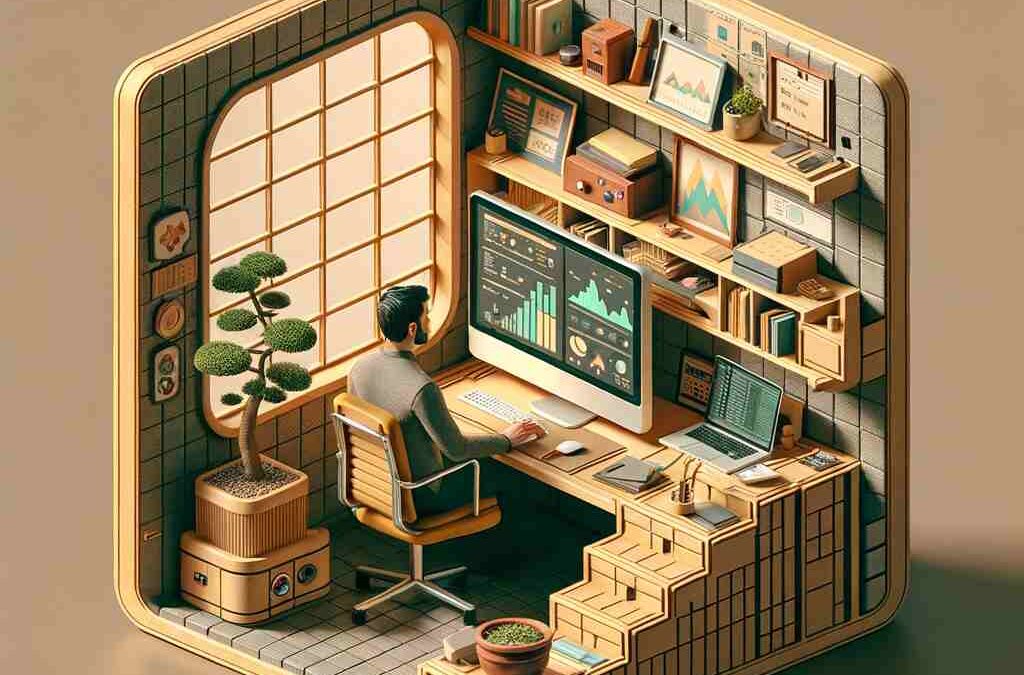
by tyler garrett | May 12, 2025 | Solutions
Today’s transformative organizations are harnessing the unprecedented power of embedding-based applications to unlock valuable insights, deliver smarter recommendations, and enhance their business intelligence capabilities. Behind the scenes, the driving force of these sophisticated technological breakthroughs lies in the effective management and querying of vector embeddings. Choosing a suitable vector database isn’t merely a backend technicality; it’s a strategic decision that shapes how efficiently and effectively your organization can harness the power of embedding representations. At Dev3lop, we’ve helped numerous organizations make informed technology investment decisions as part of our advanced analytics consulting services. In this article, we guide technical executives and decision-makers through the essential criteria that should influence vector database selection, ensuring that your technology platform doesn’t just support your innovation—it fuels it.
Understanding Vector Databases and Their Role in Embedding-Based Applications
Before evaluating selection criteria, it’s crucial first to grasp exactly what vector databases are and why they’re increasingly pivotal in data-driven organizations today. Unlike traditional relational databases or standard NoSQL variants, vector databases specialize in efficiently handling high-dimensional vector data typically produced by machine learning models and embedding algorithms. Embeddings map complex data structures into meaningful mathematical spaces, allowing applications such as recommendation systems, content personalization, semantic search, anomaly detection, and natural language processing (NLP) tasks to exhibit exceptional intelligence and computational efficiency.
Embedding-based applications necessitate rapid similarity searches to compare, rank, and retrieve embeddings. Vector databases provide sophisticated search mechanisms, optimized indexing, and performance-oriented algorithms specifically suited to these complex requirements. Efficiently querying thousands, millions, or even billions of high-dimensional embeddings—delivering results in real-time—is made possible through these specialized databases due to their native support for approximate nearest neighbor (ANN) searches and advanced indexing strategies.
At Dev3lop, we consistently help our clients in turning business chaos into order through advanced data architecture. Understanding the critical strategic importance vector databases have is your initial step toward selecting the right technology foundation, paving your way toward enhanced innovation and competitive advantage.
Essential Criteria for Selecting the Right Vector Database
1. Performance and Scalability
In embedding-based applications, querying large-scale embedding data with speed and accuracy is paramount. Vector databases must efficiently handle comprehensive similarity searches that are computationally intensive in nature due to high dimensionality. Benchmarking performance metrics—such as latency, throughput, and query accuracy—should form an integral part of your evaluation process. Qualified databases should support indexing mechanisms such as Hierarchical Navigable Small World (HNSW), FAISS indexing, or other approximate nearest neighbor (ANN) algorithms to ensure optimal performance.
Beyond single queries, consider scalability factors. The selected database must scale horizontally or vertically, according to your organization’s evolving data storage and computation needs. Thoroughly examine real-world user cases demonstrating how candidate vector databases handle large embedding sets, parallel search requests, sustained traffic loads, and the smooth scalability of clusters and cloud deployment scenarios.
Properly assessing performance and scalability can significantly impact overall cost-efficiency. As we’ve highlighted previously, strategic investments in data infrastructures like these can be key to achieving lasting cost reductions—particularly when you’re effectively able to build data warehouses into optimized data lake environments.
2. Ease of Maintenance and Integration
When evaluating a new technology, it’s critical not only to assess initial implementation but also ongoing ease of maintenance and integration into your current data stack. Vector databases that seamlessly integrate with standard data manipulation and analysis frameworks ensure minimal disruption within your infrastructure. Look for databases supporting APIs compatible with popular programming languages, data processing libraries, and cloud-native services.
Reducing the barriers to integration allows your technical team to spend less time troubleshooting, freeing your talent to focus more strategically on innovation and analytics. At Dev3lop, we’ve extensively supported organizations with hourly consulting expertise when needed, and every successful implementation relies heavily on choosing robust, easy-to-maintain technology platforms.
To future-proof your investment, evaluate the comprehensiveness of available documentation, ease of deployment, availability of regular updates, quality of vendor support, and presence of an active, engaged user community. Vector database platforms that offer comprehensive, intuitive interfaces, clear documentation, and practical troubleshooting advice will empower your team to confidently navigate day-to-day operational complexity.
3. Data Security and Compliance Considerations
Embedding-driven database solutions must meet stringent data security criteria, especially in highly regulated sectors, such as healthcare, finance, or government. Strength in this area is not negotiable and must involve features such as encryption at rest and in transit, role-based access controls (RBAC), secure authentication mechanisms, regular security audits, SOC 2 compliance, and GDPR compliance.
A failure in data security has devastating consequences, ranging from legal financial penalties to irreparable reputational damage. Therefore, choosing a vector database with transparent security policies, clear certifications, adherence to data residency guidelines, and proof of maintaining security best practices remains an essential selection criterion.
Investing in data security is a cornerstone of strategic analytics platforms, as we have extensively detailed in our comprehensive article on properly implementing data security best practices. Vector database providers should demonstrate evidence of regular updates, responsiveness to security advisory incidents, and openness in engaging with customer requests related to data privacy and compliance requirements.
4. Flexibility to Support Complex Analytical Queries
Your selected vector database must adapt seamlessly beyond basic queries. Incorporating complex analytical scenarios, interactive data visualizations, and nuanced analytics demands flexibility. Deep integration with interactive analytical platforms, BI visualization tools, and frameworks facilitating near-real-time analytics must be a core criterion for selecting your vector database.
Providing your analytics teams and stakeholders powerful flexibility enables personalized visual storytelling and advanced analytical workflows—a critical dimension for data-centric organizations reinforcing the value and potential of embeddings during analytics processing. Check our guide to understanding the benefits of interactive data visualization to learn how powerful visual analytics can facilitate data-driven decision-making.
Additionally, many organizations today require databases capable of handling complex, real-time event processing alongside standard embedding-query capabilities. Choosing a flexible, adaptable technology stack supports both traditional and innovative event-driven analytical use cases, ensuring continued relevance and agility for your environment, as we described in our piece on strategies for reliable analytics through out-of-order event processing.
5. Total Cost of Ownership (TCO)
With any significant investment in technology, understanding the total cost of ownership—including infrastructure costs, licensing fees, deployment expenses, and ongoing maintenance—is critical. Vector database solutions vary greatly in pricing models; some employ open-source community platforms with support subscriptions, while others feature proprietary databases requiring vendor-specific services. Making an informed strategic choice involves carefully balancing costs with expected outcomes, assessing both initial and ongoing expenditures associated with your chosen vendor.
Be strategic in evaluating pricing structures—thoroughly consider potential budgetary impacts not just now but several years down the line. Factor in training and resource allocation, partner support availability, and refresh cycles necessary to maintain platform currency and operational stability. Cost management, combined strategically with robust analytics capabilities, forms a solid foundation for long-term organizational success—an insight we’ve discussed at length in our article exploring the increasing importance of data analysis in unlocking insights for success.
Making the Right Choice—Strategically and Thoughtfully
In selecting a vector database designed specifically for embedding-based applications, your decision should holistically incorporate performance, scalability, maintenance simplicity, data security compliance, analytical flexibility, and overall cost management. The ideal vector database becomes a vital strategic asset, exceeding current expectations while providing enduring returns on investment. When guided by carefully selected considerations, strategic leaders ensure the technology stack chosen supports your organization’s evolving competitive landscape and innovation aspirations.
At Dev3lop, we are dedicated to guiding clients through informed technology choices and ensuring they align with both immediate and long-term strategic business objectives. Explore our cutting-edge Advanced Analytics Consulting Services to discover how partnering with us can help secure your organization’s competitive edge through strategic analytics technology decisions.
Tags: Vector Databases, Embedding Applications, Data Analytics, Strategic Technology Selection, Data Architecture, Advanced Analytics