The Neon Input Node is our first managed database access node, and an intuitive approach to giving people access to a serverless PostgreSQL which users are able to manage in Neon Lake.
Data here is safe, and protected by 0Auth (Two way authentication).
As you use ET1.1 csv files, json, and manual tables, this data will automatically flow to the Neon Lake. Making it available, immediately, in the Neon Input Node.
Think of the Neon Input Node as a way to collaborate easier across data development, and a way to begin bringing together flat files lost in the organization – in one node.
The Neon Input lets you access the Neon Lake from any Workflow.
Neon Input Node, enables teams to work together on the same source of truth and helps you to work across workflows with the same data source.
ET1 Neon Input Node requirements
- Access to ET1.1 – Silver Edition
- GitHub account for OAuth Login
- Login to ET1 with Github Auth2
- Google Auth built into GitHub OAuth
- Only accepting company emails
Contact DEV3LOPCOM, LLC for access to Silver.
How to use Neon Input Node
- Add Neon Input Node to the canvas
- Select a data table from the top 5 recent
- Wild card search to find data in the Neon Lake
- Search the original name
- Tracks the origin
- Search the display name
- renaming Neon Lake Tables generates a display name
- Search the original name
- Pick the “amount” or “limit” of data passing down stream
- 5, 50, 50k All
- Defaulting to 5 rows
- Send data downstream from this node to other nodes
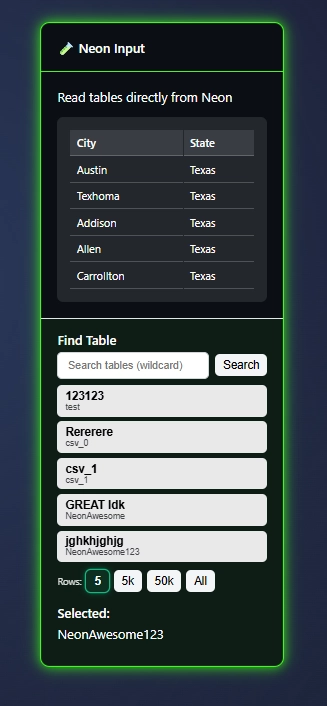
Promote your Neon Input internally, resulting in a single source of truth!
Each usage of the Neon Input node is tracked in the Neon Lake, improving your journey towards the single source of truth.
Why would anyone limit data before viewing?
It’s a best practice to pull a subset of data and avoid querying “all” of your data if you don’t need to pull “all” of your data.
Pulling 5 rows of data is a good start, and by default we limit Neon Input Node to 5 rows.
Fetching less data means less compute is required and less client side processing.
Thanks for learning more about ET1’s Neon Input Node
We appreciate you using ET1’s Neon Input Node, and know if you have any questions… Please contact us.
We would love to hear about your solutions.
Return to ET1 Overview to learn more.

























